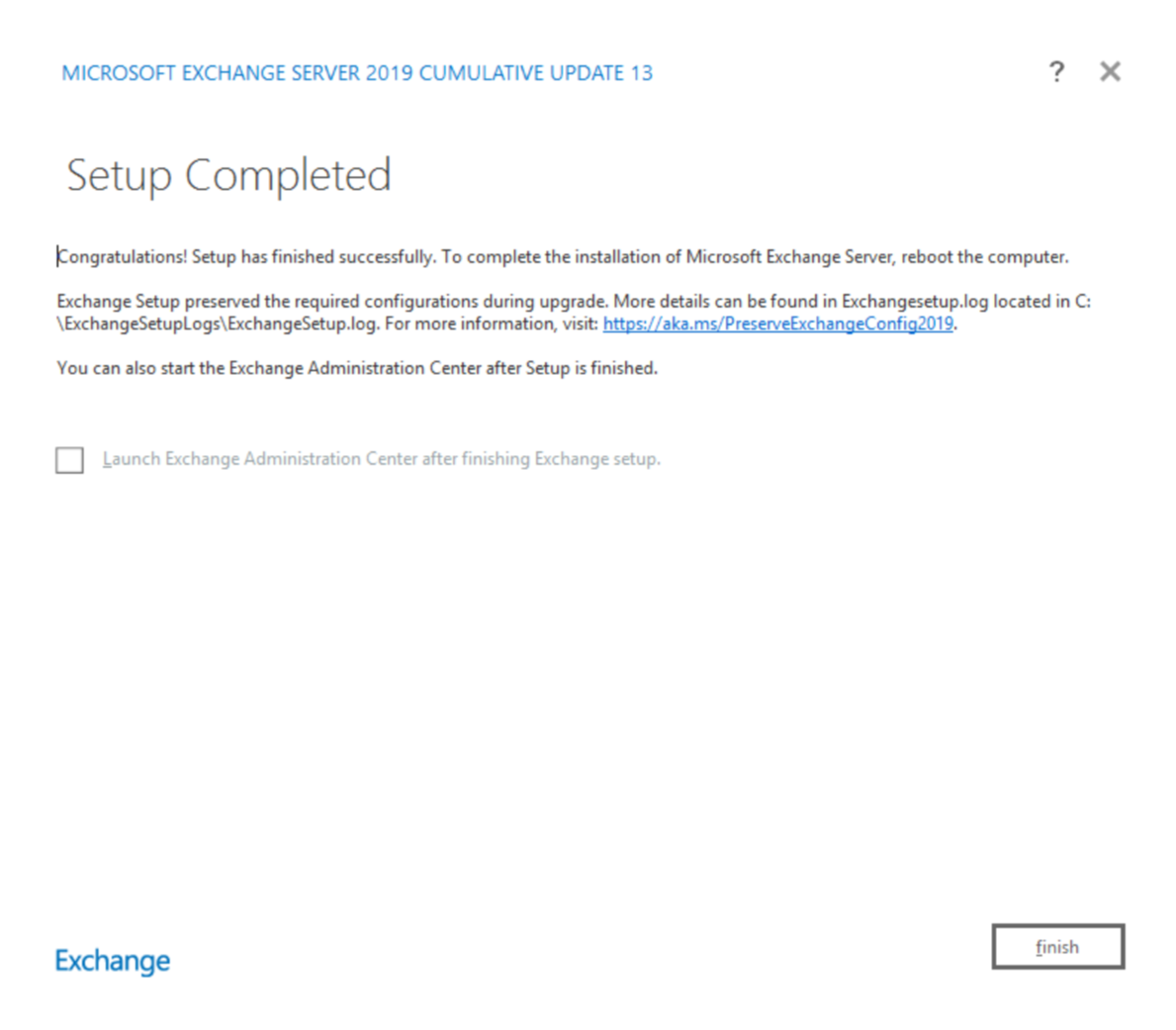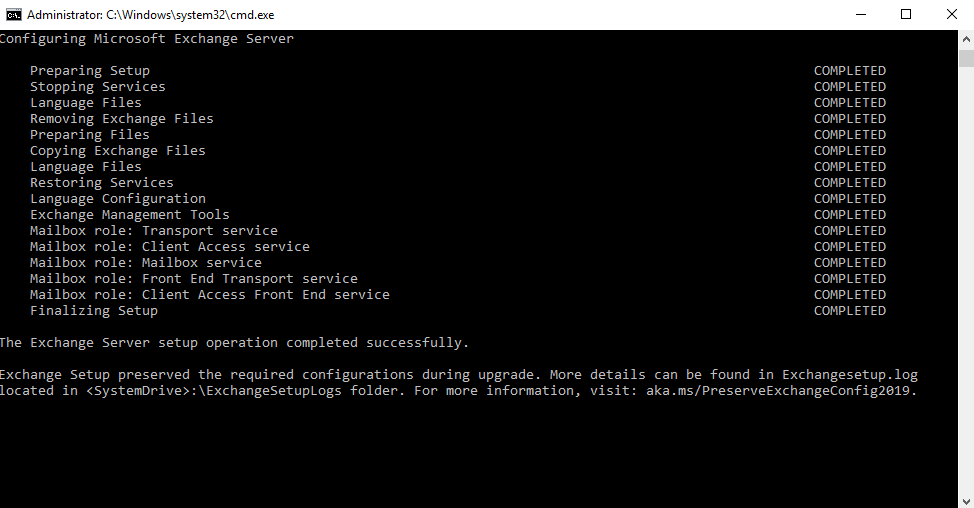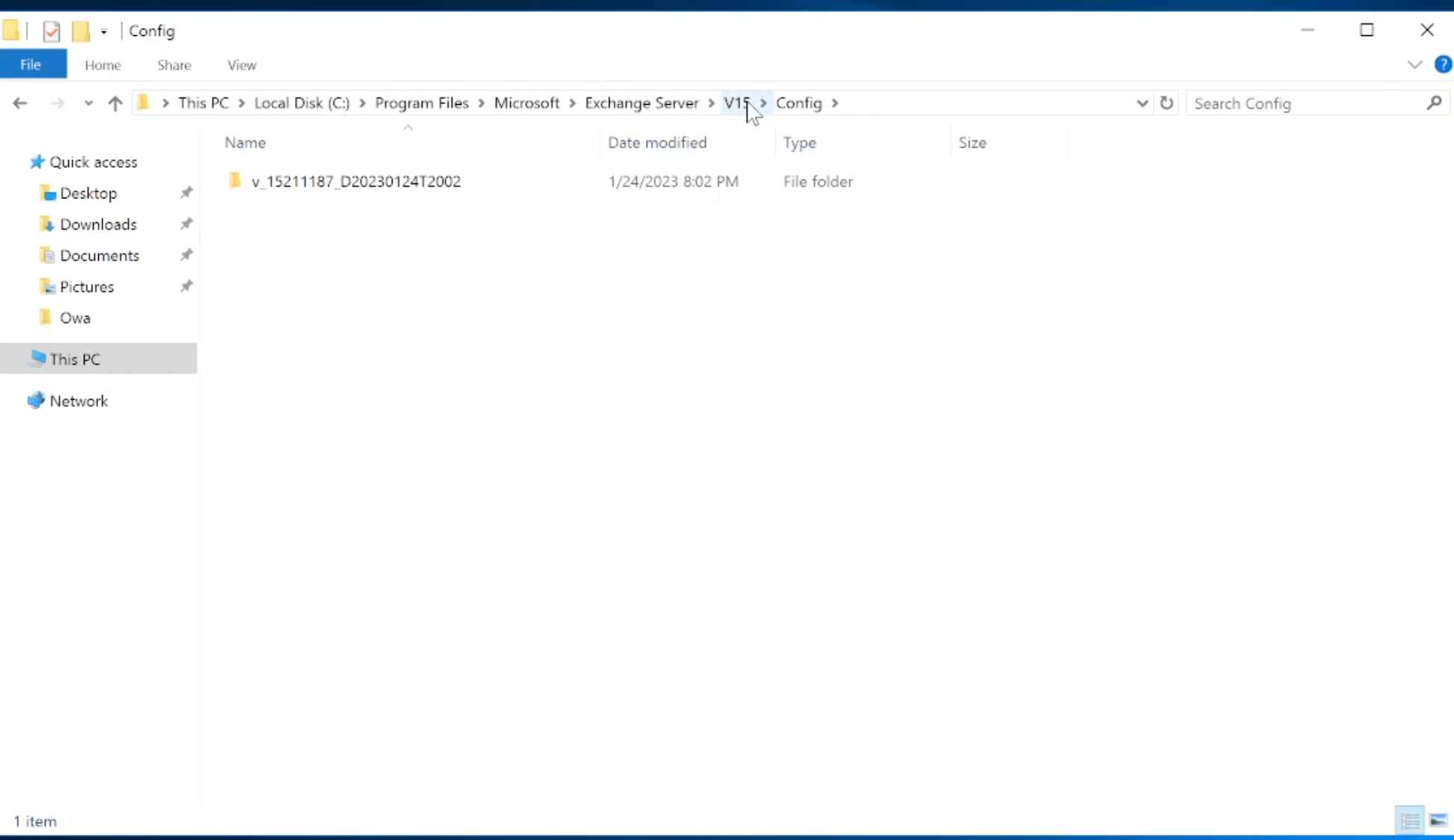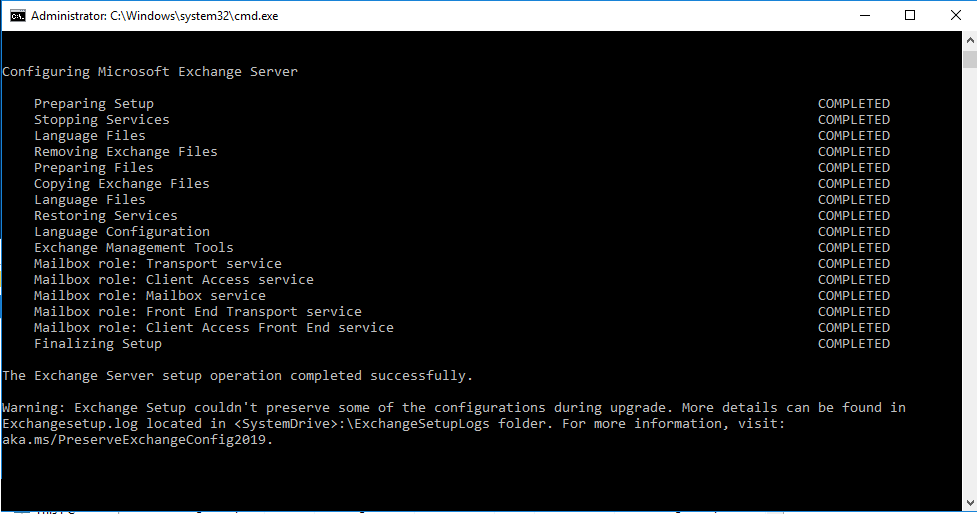Exchange Server custom configuration preservation
Overview
After installing Exchange Server, a common admin task is to customize settings, such as client-specific message size limits. These settings are typically configured in web.config, sharedweb.config, and other configuration files on the Exchange server.
Historically, one of the challenges for Exchange server admins is that each time a Cumulative Update (CU) is installed, these files and the custom settings therein are overwritten by Setup, forcing an admin to back up/restore their settings, or reapply them after every CU install.
With Exchange Server 2019 CU13 and later, Setup now backs up and restores the most common configuration files so that admins no longer need to manually restore them or reapply them.
Setup preserves custom configurations in the following way:
- Setup creates a backup of the existing files.
- Setup installs Exchange Server (or upgrades existing Exchange Server), and overwrites existing files with default configurations and settings present in Exchange Setup.
- Setup finally restores appropriate files and custom values of critical keys stored in the preupgrade configuration files in the new config files copied from Exchange Setup.
Setup preserves the most critical configuration settings (if present), which can include entire sections or certain key value pairs.
appSettingscontains many key value pairs that configure a range of application settings, (for example, logging path, message queue size, etc.). Any key value pair created using<add key>tag is preserved if this section is present.For example, in the following file,
ClientTunnelExpirationTimeis preserved.<configuration> <appSettings> <add key="ClientTunnelExpirationTime" value="30" /> </appSettings> </ configuration>The entire
proxySettingssection is critical and is preserved.maxAllowedContentLengthis used to specify the maximum length of content (in bytes) in a request.<system.webServer> <security> <requestFiltering> <requestLimits maxAllowedContentLength="4194304" /> </requestFiltering> </security> <system.webServer>maxRequestLengthis used to specify the maximum request size.<system.web> <httpRuntime maxRequestLength="4194304" /> </system.web>maxReceivedMessageSizeis used insystembindingandcustombindingelements to set the maximum size (in bytes) for a message that can be received on a channel configured with this binding.maxStringContentLengthis present in bothsystembindingandcustomBindingelements and is used to limit the maximum string size that the XML reader returns.extendedProtectionPolicyis used to set the extended protection policy, which is used by the server to validate incoming client connections.defaultProxyis used to configure the HTTP proxy server.
List of preserved config files along with sections and keys preserved
Here's the list of all the config files along with sections and keys that are automatically preserved during CU upgrade.
Note
IIS URL rewrite rule mitigations that were applied on a per-site/per-vDir level will not be preserved by this feature and eventually be reapplied by the Exchange Emergency Mitigation service if they are still applicable for the CU that was installed. More information can be found here.
| No. | Config File Name | Sections Preserved | Additional Keys Preserved |
|---|---|---|---|
| 1 | <ExchangeInstallPath>\V15\Bin\ComplianceAuditService.exe.config |
appSettings | - |
| 2 | <ExchangeInstallPath>\V15\Bin\EdgeTransport.exe.config |
appSettings | - |
| 3 | <ExchangeInstallPath>\V15\Bin\Microsoft.Exchange.Diagnostics.Service.exe.config |
appSettings | - |
| 4 | <ExchangeInstallPath>\V15\Bin\Microsoft.Exchange.Directory.TopologyService.exe.config |
appSettings | maxReceivedMessageSize, maxStringContentLength |
| 5 | <ExchangeInstallPath>\V15\Bin\Microsoft.Exchange.EdgeSyncSvc.exe.config |
appSettings | - |
| 6 | <ExchangeInstallPath>\V15\Bin\Microsoft.Exchange.Mitigation.Service.exe.config |
appSettings | - |
| 9 | <ExchangeInstallPath>\V15\Bin\Microsoft.Exchange.RpcClientAccess.Service.exe.config |
appSettings, defaultProxy | maxReceivedMessageSize, maxStringContentLength |
| 10 | <ExchangeInstallPath>\V15\Bin\Microsoft.Exchange.Search.Service.exe.config |
appSettings | - |
| 12 | <ExchangeInstallPath>\V15\Bin\Microsoft.Exchange.Servicehost.exe.config |
appSettings, defaultProxy | maxReceivedMessageSize, maxStringContentLength |
| 14 | <ExchangeInstallPath>\V15\Bin\Microsoft.Exchange.Store.Service.exe.config |
appSettings | - |
| 17 | <ExchangeInstallPath>\V15\Bin\MSExchangeCompliance.exe.config |
appSettings | - |
| 18 | <ExchangeInstallPath>\V15\Bin\MSExchangeDelivery.exe.config |
appSettings | - |
| 19 | <ExchangeInstallPath>\V15\Bin\MSExchangeFrontEndTransport.exe.config |
appSettings | - |
| 20 | <ExchangeInstallPath>\V15\Bin\MSExchangeHMHost.exe.config |
appSettings | - |
| 21 | <ExchangeInstallPath>\V15\Bin\MSExchangeHMRecovery.exe.config |
appSettings | - |
| 22 | <ExchangeInstallPath>\V15\Bin\MSExchangeHMWorker.exe.config |
appSettings | - |
| 23 | <ExchangeInstallPath>\V15\Bin\MSExchangeMailboxAssistants.exe.config |
appSettings | - |
| 24 | <ExchangeInstallPath>\V15\Bin\MsExchangeMailboxReplication.exe.config |
appSettings, defaultProxy | maxReceivedMessageSize, maxStringContentLength |
| 26 | <ExchangeInstallPath>\V15\Bin\MSExchangeSubmission.exe.config |
appSettings | - |
| 27 | <ExchangeInstallPath>\V15\Bin\MSExchangeThrottling.exe.config |
appSettings | - |
| 28 | <ExchangeInstallPath>\V15\Bin\MSExchangeTransport.exe.config |
appSettings | - |
| 29 | <ExchangeInstallPath>\V15\ClientAccess\PopImap\Microsoft.Exchange.Imap4.exe.config |
appSettings, defaultProxy |
- |
| 30 | <ExchangeInstallPath>\V15\ClientAccess\PopImap\Microsoft.Exchange.Imap4Service.exe.config |
appSettings | - |
| 31 | <ExchangeInstallPath>\V15\ClientAccess\PopImap\Microsoft.Exchange.Pop3.exe.config |
appSettings, defaultProxy |
- |
| 32 | <ExchangeInstallPath>\V15\ClientAccess\PopImap\Microsoft.Exchange.Pop3Service.exe.config |
appSettings | - |
| 33 | <ExchangeInstallPath>\V15\FrontEnd\PopImap\Microsoft.Exchange.Imap4.exe.config |
appSettings, defaultProxy |
- |
| 34 | <ExchangeInstallPath>\V15\FrontEnd\PopImap\Microsoft.Exchange.Imap4Service.exe.config |
appSettings | - |
| 35 | <ExchangeInstallPath>\V15\FrontEnd\PopImap\Microsoft.Exchange.Pop3.exe.config |
appSettings, defaultProxy |
- |
| 36 | <ExchangeInstallPath>\V15\FrontEnd\PopImap\Microsoft.Exchange.Pop3Service.exe.config |
appSettings | - |
| 37 | <ExchangeInstallPath>\V15\Bin\Microsoft.Exchange.AddressBook.Service.dll.config |
appSettings | - |
| 38 | <ExchangeInstallPath>\V15\Bin\Microsoft.Exchange.Management.Transport.dll.config |
appSettings | - |
| 39 | <ExchangeInstallPath>\V15\TransportRoles\agents\Antimalware\Microsoft.Exchange.Transport.Agent.Malware.dll.config |
appSettings | - |
| 40 | <ExchangeInstallPath>\V15\Bin\MSExchangeUM.config |
appSettings | - |
| 41 | <ExchangeInstallPath>\V15\ClientAccess\Autodiscover\web.config |
appSettings | maxReceivedMessageSize |
| 42 | <ExchangeInstallPath>\V15\ClientAccess\ecp\web.config |
appSettings | maxReceivedMessageSize, maxStringContentLength |
| 43 | <ExchangeInstallPath>\V15\ClientAccess\ecp\DLPPolicy\Web.config |
- | maxRequestLength |
| 44 | <ExchangeInstallPath>\V15\ClientAccess\ecp\Handlers\Web.config |
- | maxRequestLength |
| 45 | <ExchangeInstallPath>\V15\ClientAccess\ecp\PersonalSettings\Web.config |
- | maxRequestLength |
| 46 | <ExchangeInstallPath>\V15\ClientAccess\ecp\UsersGroups\Web.config |
- | maxRequestLength |
| 47 | <ExchangeInstallPath>\V15\ClientAccess\exchweb\ews\web.config |
appSettings, defaultProxy, extendedProtectionPolicy |
maxAllowedContentLength, maxReceivedMessageSize, maxRequestLength, maxStringContentLength |
| 48 | <ExchangeInstallPath>\V15\ClientAccess\mapi\emsmdb\web.config |
appSettings, defaultProxy |
maxAllowedContentLength, maxReceivedMessageSize, maxRequestLength, maxStringContentLength |
| 49 | <ExchangeInstallPath>\V15\ClientAccess\mapi\nspi\web.config |
appSettings, defaultProxy |
maxAllowedContentLength, maxRequestLength |
| 50 | <ExchangeInstallPath>\V15\ClientAccess\OAB\web.config |
appSettings | - |
| 52 | <ExchangeInstallPath>\V15\ClientAccess\PowerShell\web.config |
appSettings | - |
| 53 | <ExchangeInstallPath>\V15\ClientAccess\PowerShell-Proxy\web.config |
appSettings | - |
| 54 | <ExchangeInstallPath>\V15\ClientAccess\PushNotifications\web.config |
appSettings | maxReceivedMessageSize |
| 55 | <ExchangeInstallPath>\V15\ClientAccess\rest\web.config |
appSettings | maxAllowedContentLength, maxRequestLength |
| 56 | <ExchangeInstallPath>\V15\ClientAccess\RpcProxy\web.config |
appSettings | - |
| 57 | <ExchangeInstallPath>\V15\ClientAccess\Sync\web.config |
appSettings, defaultProxy |
MaxDocumentDataSize, maxRequestLength, maxAllowedContentLength |
| 58 | <ExchangeInstallPath>\V15\FrontEnd\HttpProxy\autodiscover\web.config |
appSettings | - |
| 59 | <ExchangeInstallPath>\V15\FrontEnd\HttpProxy\ecp\web.config |
appSettings | maxAllowedContentLength, maxRequestLength |
| 60 | <ExchangeInstallPath>\V15\FrontEnd\HttpProxy\ews\web.config |
appSettings | maxAllowedContentLength, maxRequestLength |
| 61 | <ExchangeInstallPath>\V15\FrontEnd\HttpProxy\mapi\web.config |
appSettings | maxAllowedContentLength, maxRequestLength |
| 62 | <ExchangeInstallPath>\V15\FrontEnd\HttpProxy\oab\web.config |
appSettings | - |
| 63 | <ExchangeInstallPath>\V15\FrontEnd\HttpProxy\owa\web.config |
appSettings | maxAllowedContentLength, maxRequestLength |
| 64 | <ExchangeInstallPath>\V15\FrontEnd\HttpProxy\powershell\web.config |
appSettings | - |
| 65 | <ExchangeInstallPath>\V15\FrontEnd\HttpProxy\pushnotifications\web.config |
appSettings | maxAllowedContentLength, maxRequestLength |
| 66 | <ExchangeInstallPath>\V15\FrontEnd\HttpProxy\ReportingWebService\web.config |
appSettings | - |
| 67 | <ExchangeInstallPath>\V15\FrontEnd\HttpProxy\rest\web.config |
appSettings | maxAllowedContentLength, maxRequestLength |
| 68 | <ExchangeInstallPath>\V15\FrontEnd\HttpProxy\rpc\web.config |
appSettings | maxAllowedContentLength, maxRequestLength |
| 69 | <ExchangeInstallPath>\V15\FrontEnd\HttpProxy\sync\web.config |
appSettings | maxRequestLength, maxAllowedContentLength |
| 70 | <ExchangeInstallPath>\V15\FIP-FS\Data\Configuration.xml |
ProxySettings | - |
| 71 | <ExchangeInstallPath>\V15\Bin\Search\Ceres\Runtime\1.0\Noderunner.exe.config |
- | memoryLimitMegabytes |
After Setup completes, it will display the following messages to indicate that all preserved configuration settings were successfully restored.
GUI mode
Unattended mode
The backup of the preserved configuration files is stored in %ProgramFiles%\Microsoft\Exchange Server\V15\Config in subfolders that using a naming format of v_<ExchangeVersion>_<Timestamp>.
Note
If these files are not needed after Setup has completed, they can be safely deleted.
Setup preserves custom settings by default. If you don't want to use this feature, you can disable it by creating a REG_SZ entry DisablePreservation under HKLM\SOFTWARE\Microsoft\ExchangeServer\v15\Setup and setting the value to 1.
The key/value pair can be created by running the following PowerShell command:
New-ItemProperty -Path HKLM:\SOFTWARE\Microsoft\ExchangeServer\v15\Setup -Name "DisablePreservation" -Value 1 -Type String
If the Exchange Setup is run after setting the regkey to 1, setup won't back up nor restore any key/value pair in any of the configs.
| Registry Key | Registry Value | Exchange setup behavior |
|---|---|---|
DisablePreservation (Type: REG_SZ) |
1 | All the key value pairs in config files are reset and no backup of preupgrade config is stored (this behavior is equivalent to previous CU upgrades). |
DisablePreservation (Type: REG_SZ) |
NULL | Setup creates a backup of preupgrade configs and preserves certain key/value pair in preupgrade configs to the new configs. |
DisablePreservation (Type: REG_SZ) |
Any other value | Setup creates a backup of preupgrade configs and preserves certain key/value pair in preupgrade configs to the new configs. |
If Setup can't restore all settings to their previous state, it displays a warning.
Unattended Mode
Attended Mode
As a next step, admins can analyze the Setup log file to see which settings couldn't be preserved. One or more entries may be present in the log file to indicate which settings couldn't be preserved:
- Exception encountered during reading config file:
<configFileName>. Skipping preservation. - Exception encountered during saving
<Preservation cmdlet name>changes to:<configFileName>. - Exception encountered during schema validation of config file:
<configFileName>. Skipping preservation. <Preservation cmdlet name>failed for:<configFileName>
Admins can manually copy any configurations files from the backup location to the required location by overwriting the files created by Setup. This also restores these files to their pre-Setup state.