Inbound NAT rules
An inbound NAT rule is used to forward traffic from a load balancer frontend to one or more instances in the backend pool.
Why use an inbound NAT rule?
An inbound NAT rule is used for port forwarding. Port forwarding lets you connect to virtual machines by using the load balancer frontend IP address and port number. The load balancer receives the traffic on a port, and based on the inbound NAT rule, forwards the traffic to a designated virtual machine on a specific backend port. Note, unlike load balancing rules, inbound NAT rules don't need a health probe attached to it.
Types of inbound NAT rules
There are two types of inbound NAT rule available for Azure Load Balancer, version 1 and version 2.
Note
The recommendation is to use Inbound NAT rule V2 for Standard Load Balancer deployments.
Inbound NAT rule V1
Inbound NAT rule V1 is defined for a single target virtual machine. Inbound NAT pools are feature of Inbound NAT rules V1 and automatically creates Inbound NAT rules per VMSS instance. The load balancer's frontend IP address and the selected frontend port are used for connections to the virtual machine.
Important
On September 30, 2027, Inbound NAT rules v1 will be retired. If you are currently using Inbound NAT rules v1, make sure to upgrade to Inbound NAT rules v2 prior to the retirement date.
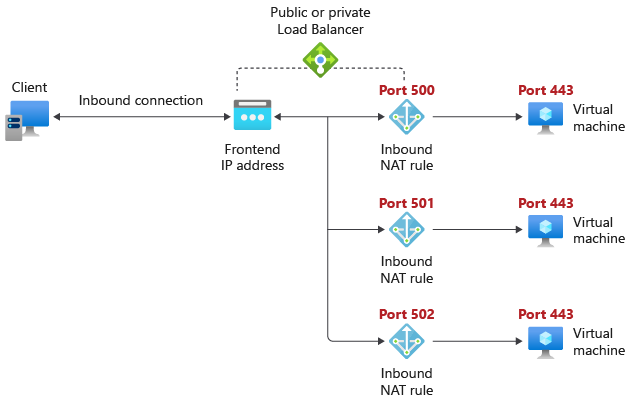
Inbound NAT rule V2
A multiple virtual machines inbound NAT rule references the entire backend pool in the rule. A range of frontend ports are preallocated based on the rule settings of Frontend port range start and Maximum number of machines in the backend pool.
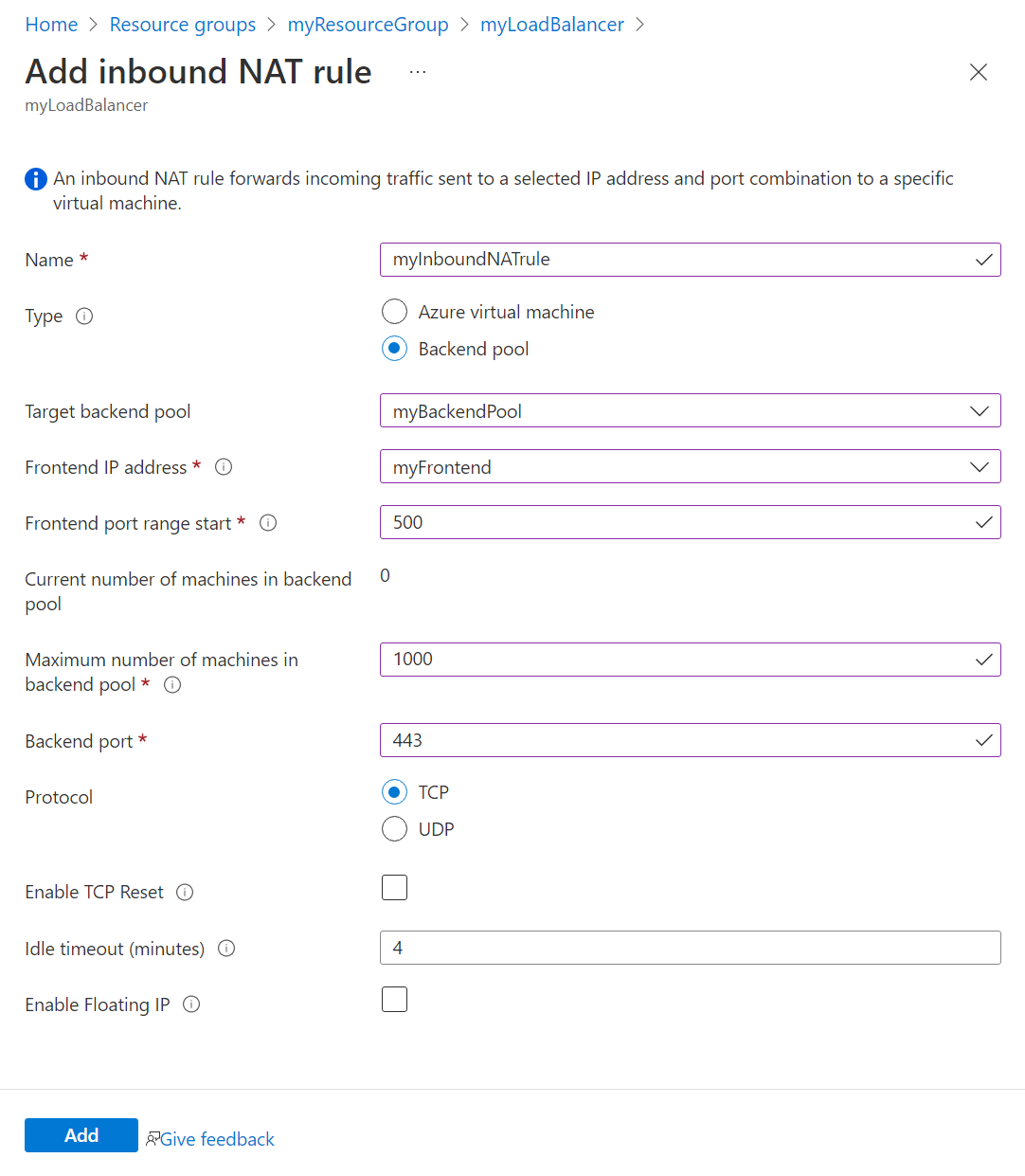
During inbound port rule creation, port mappings are made to the backend pool from the preallocated range that's defined in the rule.
When the backend pool is scaled down, existing port mappings for the remaining virtual machines persist. When the backend pool is scaled up, new port mappings are created automatically for the new virtual machines added to the backend pool. An update to the inbound NAT rule settings isn't required.
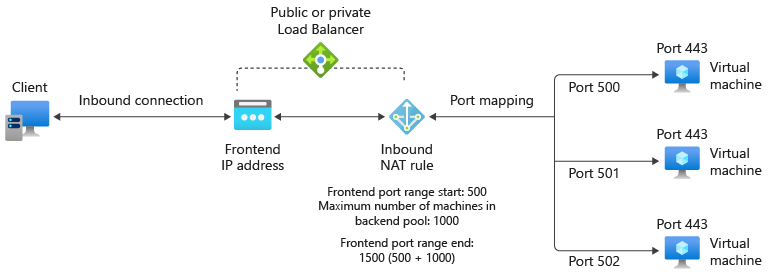
Note
If the pre-defined frontend port range doesn't have a sufficient number of frontend ports available, scaling up the backend pool will be blocked. This blockage could result in a lack of network connectivity for the new instances.
Port mapping retrieval
You can use the portal to retrieve the port mappings for virtual machines in the backend pool. For more information, see Manage inbound NAT rules.
Next steps
For more information about Azure Load Balancer inbound NAT rules, see: