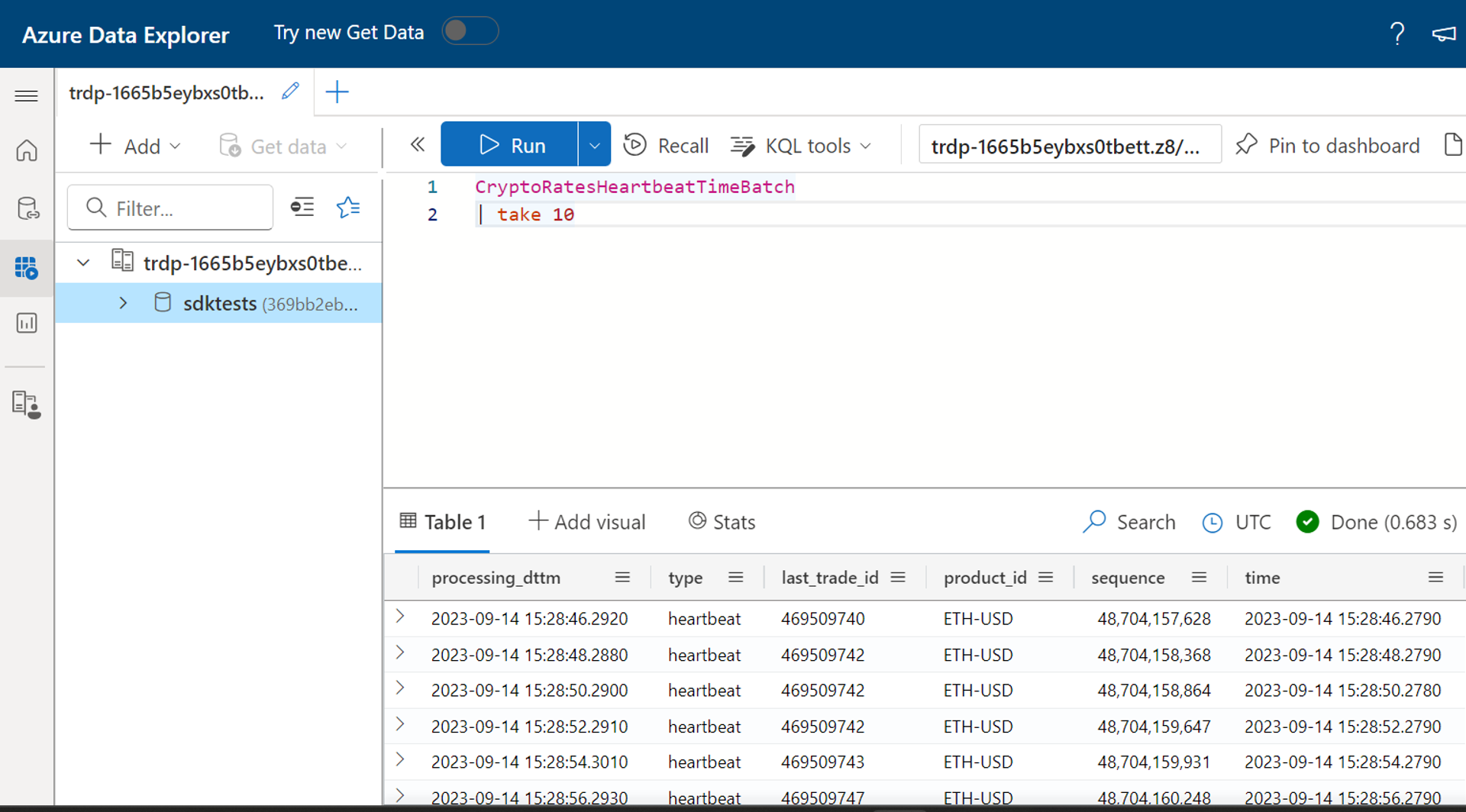Integration of Azure Data Explorer and Apache Flink®
Azure Data Explorer is a fully managed, high-performance, big data analytics platform that makes it easy to analyze high volumes of data in near real time.
ADX helps users in analysis of large volumes of data from streaming applications, websites, IoT devices, etc. Integrating Apache Flink with ADX helps you to process real-time data and analyze it in ADX.
Prerequisites
Steps to use Azure Data Explorer as sink in Flink
Create ADX with database and table as required.
Add ingestor permissions for the managed identity in Kusto.
.add database <DATABASE_NAME> ingestors ('aadapp=CLIENT_ID_OF_MANAGED_IDENTITY')Run a sample program defining the Kusto cluster URI (Uniform Resource Identifier), database and managed identity used, and the table it needs to write to.
Clone the flink-connector-kusto project: https://github.com/Azure/flink-connector-kusto.git
Create the table in ADX using following command
.create table CryptoRatesHeartbeatTimeBatch (processing_dttm: datetime, ['type']: string, last_trade_id: string, product_id: string, sequence: long, ['time']: datetime)Update FlinkKustoSinkSample.java file with the right Kusto cluster URI, database and the managed identity used.
String database = "sdktests"; //ADX database name String msiClientId = “xxxx-xxxx-xxxx”; //Provide the client id of the Managed identity which is linked to the Flink cluster String cluster = "https://trdp-1665b5eybxs0tbett.z8.kusto.fabric.microsoft.com/"; //Data explorer Cluster URI KustoConnectionOptions kustoConnectionOptions = KustoConnectionOptions.builder() .setManagedIdentityAppId(msiClientId).setClusterUrl(cluster).build(); String defaultTable = "CryptoRatesHeartbeatTimeBatch"; //Table where the data needs to be written KustoWriteOptions kustoWriteOptionsHeartbeat = KustoWriteOptions.builder() .withDatabase(database).withTable(defaultTable).withBatchIntervalMs(30000)Later build the project using “mvn clean package”
Locate the JAR file named 'samples-java-1.0-SNAPSHOT-shaded.jar' under the 'sample-java/target' folder, then upload this JAR file in the Flink UI and submit the job.
Query the Kusto table to verify the output
There is no delay in writing the data to the Kusto table from Flink.
Reference
- Apache Flink Website
- Apache, Apache Flink, Flink, and associated open source project names are trademarks of the Apache Software Foundation (ASF).