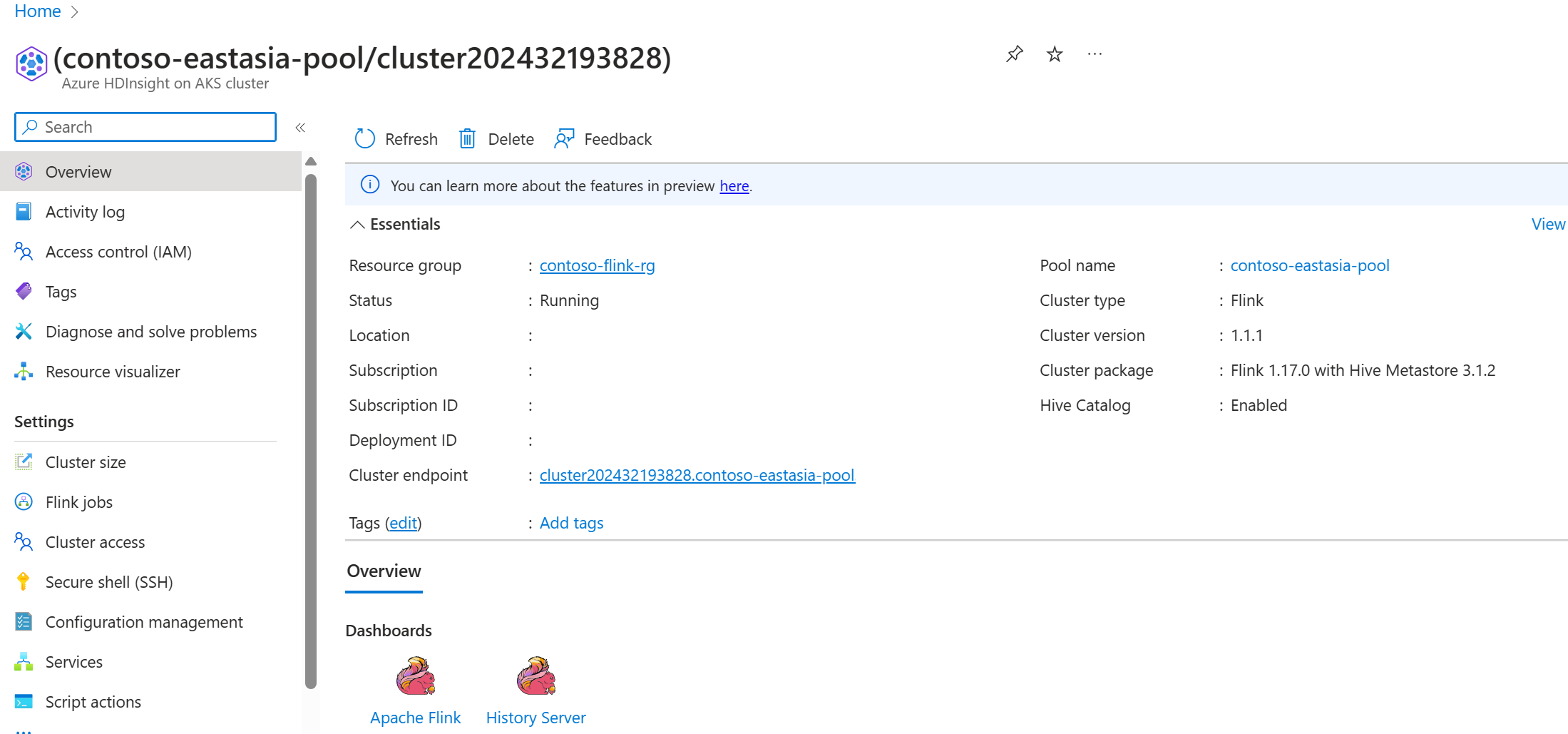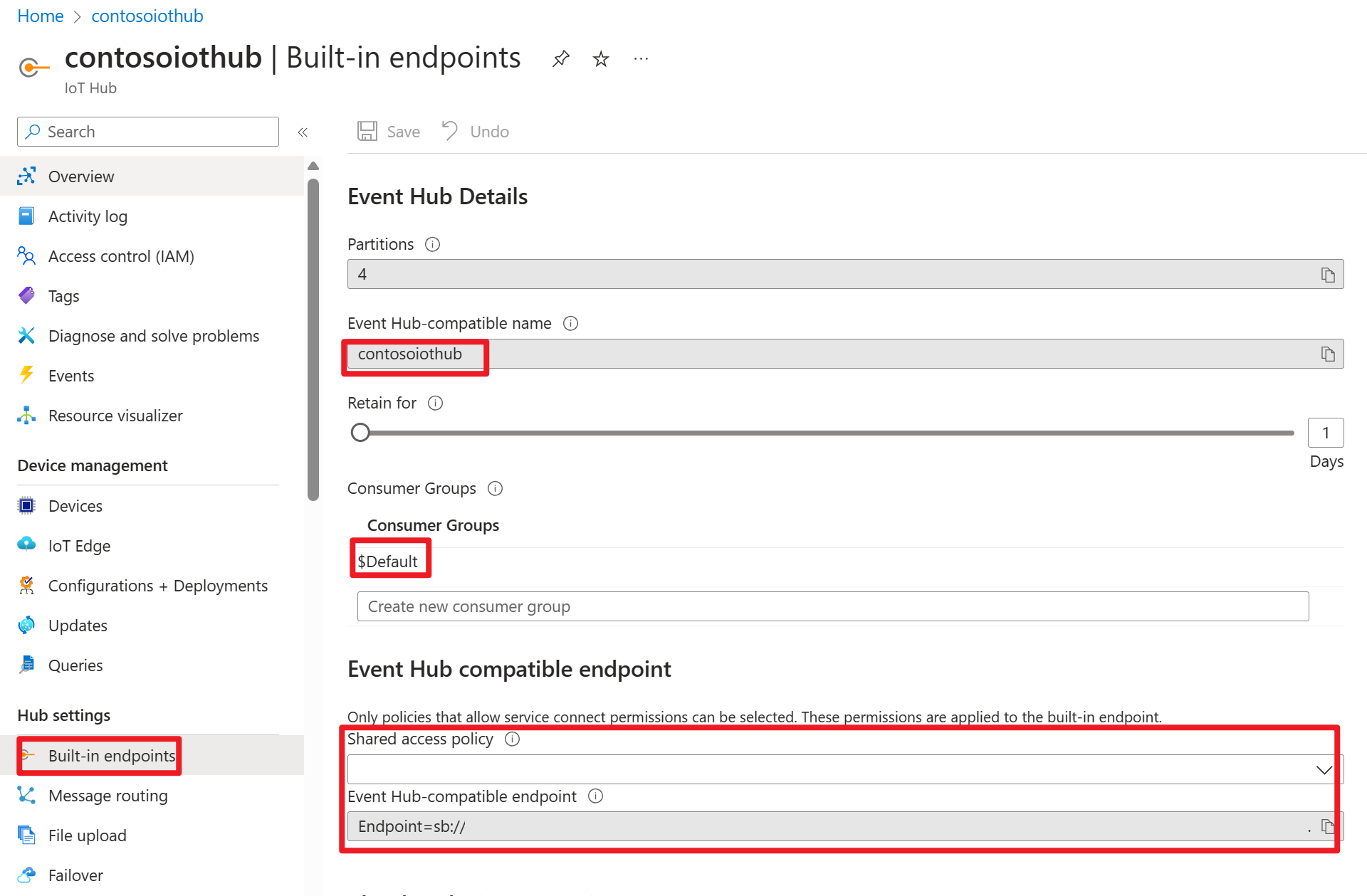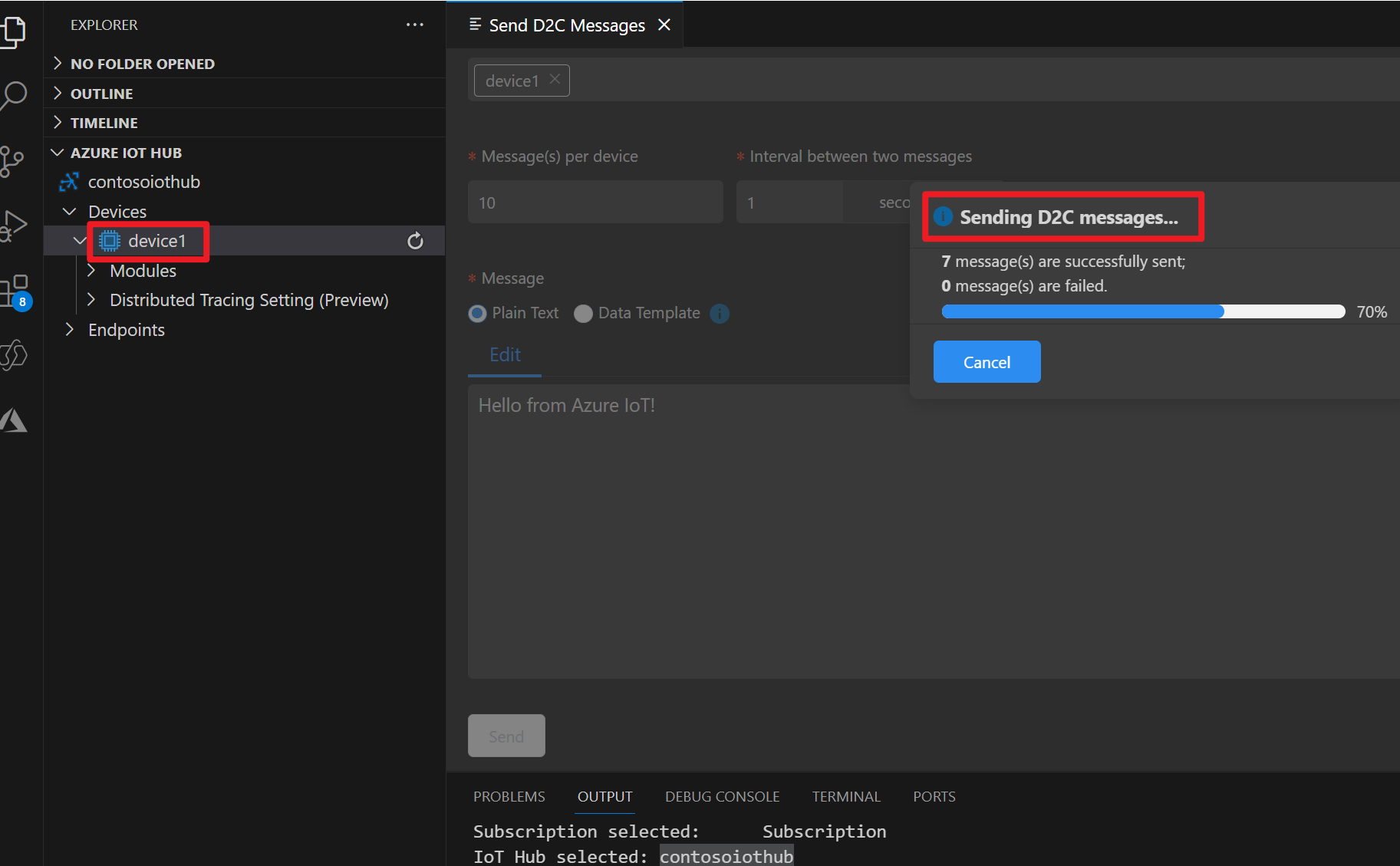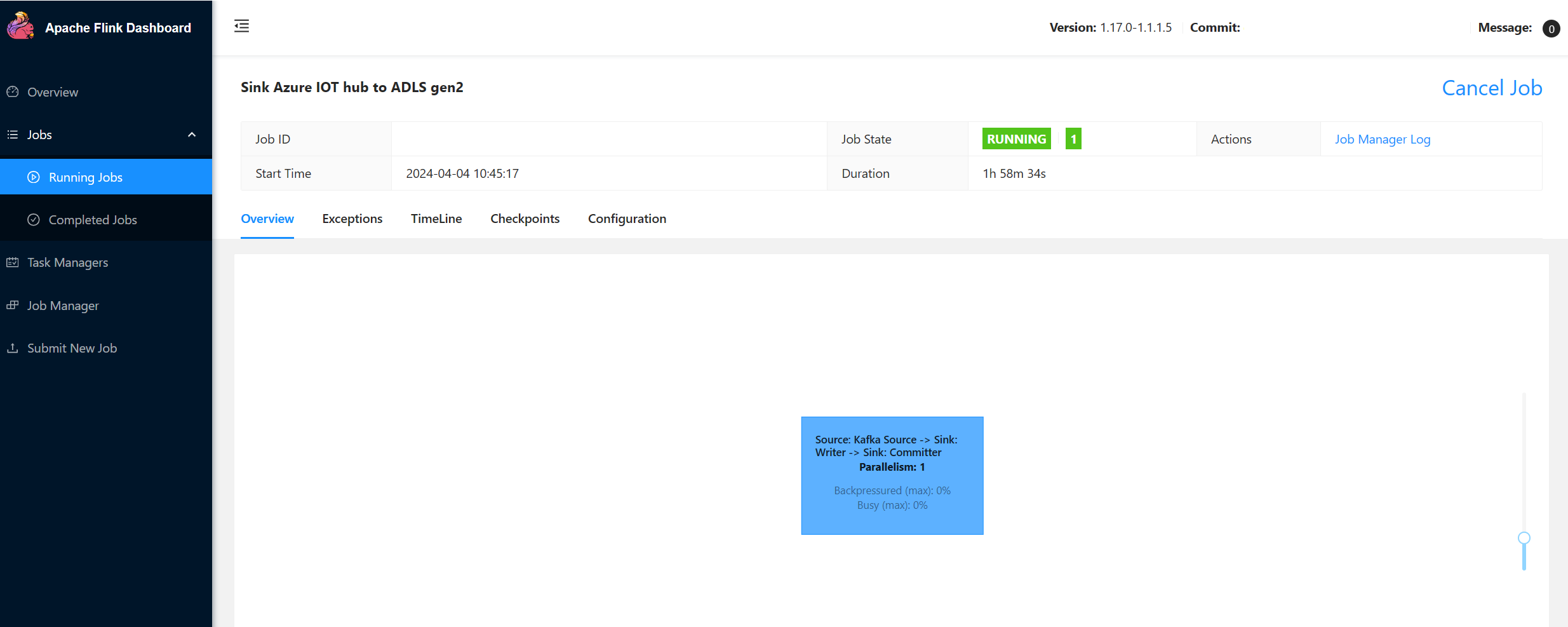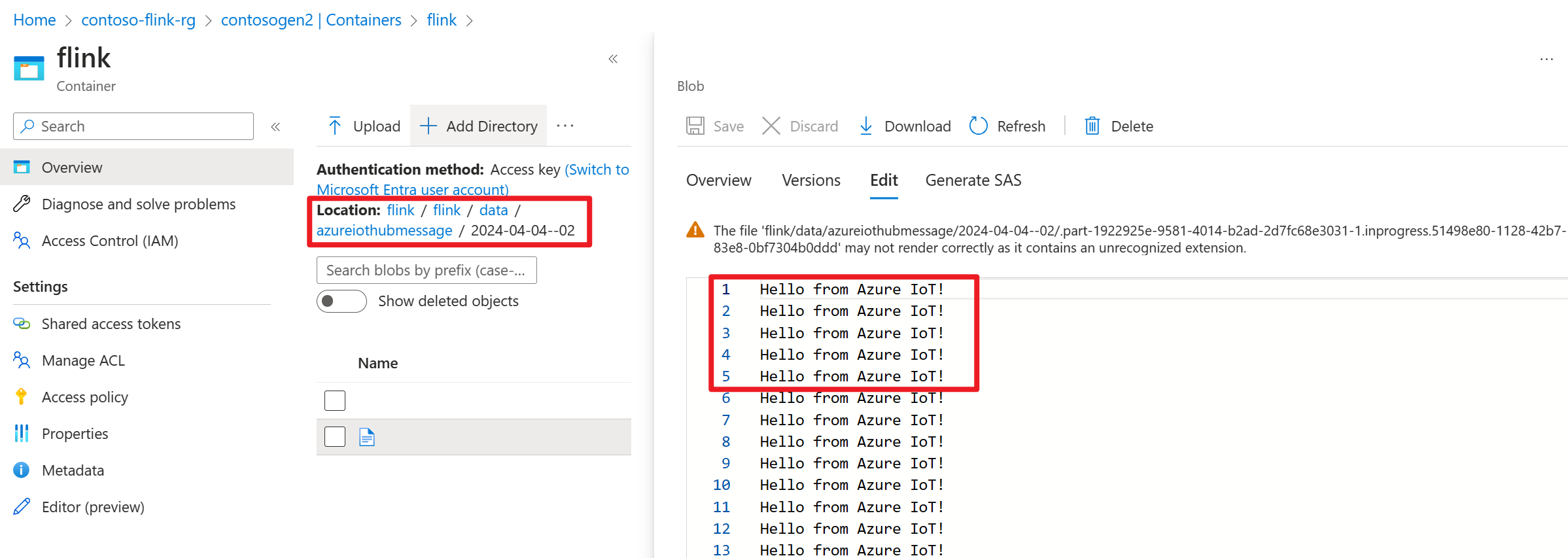Process real-time IoT data on Apache Flink® with Azure HDInsight on AKS
Azure IoT Hub is a managed service hosted in the cloud that acts as a central message hub for communication between an IoT application and its attached devices. You can connect millions of devices and their backend solutions reliably and securely. Almost any device can be connected to an IoT hub.
In this example, the code processes real-time IoT data on Apache Flink® with Azure HDInsight on AKS and sinks to ADLS gen2 storage.
Prerequisites
- Create an Azure IoTHub
- Create Flink cluster 1.17.0 on HDInsight on AKS
- Use MSI to access ADLS Gen2
- IntelliJ for development
Note
For this demonstration, we are using a Window VM as maven project develop env in the same VNET as HDInsight on AKS.
Flink cluster 1.17.0 on HDInsight on AKS
Azure IOT Hub on Azure portal
Within the connection string, you can find a service bus URL (URL of the underlying event hub namespace), which you need to add as a bootstrap server in your Kafka source. In this example, it's iothub-ns-contosoiot-55642726-4642a54853.servicebus.windows.net:9093.
Prepare message into Azure IOT device
Each IoT hub comes with built-in system endpoints to handle system and device messages.
For more information, see How to use VS Code as IoT Hub Device Simulator.
Code in Flink
IOTdemo.java
KafkaSource: IoTHub is build on top of event hub and hence supports a kafka-like API. So in our Flink job, we can define a KafkaSource with appropriate parameters to consume messages from IoTHub.
FileSink: Define the ABFS sink.
package contoso.example
import org.apache.flink.api.common.eventtime.WatermarkStrategy;
import org.apache.flink.api.common.serialization.SimpleStringEncoder;
import org.apache.flink.api.common.serialization.SimpleStringSchema;
import org.apache.flink.client.program.StreamContextEnvironment;
import org.apache.flink.configuration.MemorySize;
import org.apache.flink.connector.file.sink.FileSink;
import org.apache.flink.connector.kafka.source.KafkaSource;
import org.apache.flink.connector.kafka.source.enumerator.initializer.OffsetsInitializer;
import org.apache.flink.core.fs.Path;
import org.apache.flink.streaming.api.datastream.DataStream;
import org.apache.flink.streaming.api.environment.StreamExecutionEnvironment;
import org.apache.flink.streaming.api.functions.sink.filesystem.rollingpolicies.DefaultRollingPolicy;
import org.apache.kafka.clients.consumer.OffsetResetStrategy;
import java.time.Duration;
public class IOTdemo {
public static void main(String[] args) throws Exception {
// create execution environment
StreamExecutionEnvironment env = StreamContextEnvironment.getExecutionEnvironment();
String connectionString = "<your iot hub connection string>";
KafkaSource<String> source = KafkaSource.<String>builder()
.setBootstrapServers("<your iot hub's service bus url>:9093")
.setTopics("<name of your iot hub>")
.setGroupId("$Default")
.setProperty("partition.discovery.interval.ms", "10000")
.setProperty("security.protocol", "SASL_SSL")
.setProperty("sasl.mechanism", "PLAIN")
.setProperty("sasl.jaas.config", String.format("org.apache.kafka.common.security.plain.PlainLoginModule required username=\"$ConnectionString\" password=\"%s\";", connectionString))
.setStartingOffsets(OffsetsInitializer.committedOffsets(OffsetResetStrategy.EARLIEST))
.setValueOnlyDeserializer(new SimpleStringSchema())
.build();
DataStream<String> kafka = env.fromSource(source, WatermarkStrategy.noWatermarks(), "Kafka Source");
String outputPath = "abfs://<container>@<account_name>.dfs.core.windows.net/flink/data/azureiothubmessage/";
final FileSink<String> sink = FileSink
.forRowFormat(new Path(outputPath), new SimpleStringEncoder<String>("UTF-8"))
.withRollingPolicy(
DefaultRollingPolicy.builder()
.withRolloverInterval(Duration.ofMinutes(2))
.withInactivityInterval(Duration.ofMinutes(3))
.withMaxPartSize(MemorySize.ofMebiBytes(5))
.build())
.build();
kafka.sinkTo(sink);
env.execute("Sink Azure IOT hub to ADLS gen2");
}
}
Maven pom.xml
<groupId>contoso.example</groupId>
<artifactId>FlinkIOTDemo</artifactId>
<version>1.0-SNAPSHOT</version>
<properties>
<maven.compiler.source>1.8</maven.compiler.source>
<maven.compiler.target>1.8</maven.compiler.target>
<flink.version>1.17.0</flink.version>
<java.version>1.8</java.version>
<scala.binary.version>2.12</scala.binary.version>
</properties>
<dependencies>
<!-- https://mvnrepository.com/artifact/org.apache.flink/flink-streaming-java -->
<dependency>
<groupId>org.apache.flink</groupId>
<artifactId>flink-java</artifactId>
<version>${flink.version}</version>
</dependency>
<dependency>
<groupId>org.apache.flink</groupId>
<artifactId>flink-streaming-java</artifactId>
<version>${flink.version}</version>
</dependency>
<!-- https://mvnrepository.com/artifact/org.apache.flink/flink-clients -->
<dependency>
<groupId>org.apache.flink</groupId>
<artifactId>flink-clients</artifactId>
<version>${flink.version}</version>
</dependency>
<!-- https://mvnrepository.com/artifact/org.apache.flink/flink-connector-files -->
<dependency>
<groupId>org.apache.flink</groupId>
<artifactId>flink-connector-files</artifactId>
<version>${flink.version}</version>
</dependency>
<dependency>
<groupId>org.apache.flink</groupId>
<artifactId>flink-connector-kafka</artifactId>
<version>${flink.version}</version>
</dependency>
</dependencies>
<build>
<plugins>
<plugin>
<groupId>org.apache.maven.plugins</groupId>
<artifactId>maven-assembly-plugin</artifactId>
<version>3.0.0</version>
<configuration>
<appendAssemblyId>false</appendAssemblyId>
<descriptorRefs>
<descriptorRef>jar-with-dependencies</descriptorRef>
</descriptorRefs>
</configuration>
<executions>
<execution>
<id>make-assembly</id>
<phase>package</phase>
<goals>
<goal>single</goal>
</goals>
</execution>
</executions>
</plugin>
</plugins>
</build>
</project>
Package the jar and submit the job in Flink cluster
Upload the jar into webssh pod and submit the jar.
user@sshnode-0 [ ~ ]$ bin/flink run -c IOTdemo -j FlinkIOTDemo-1.0-SNAPSHOT.jar
SLF4J: Failed to load class "org.slf4j.impl.StaticLoggerBinder".
SLF4J: Defaulting to no-operation (NOP) logger implementation
SLF4J: See http://www.slf4j.org/codes.html#StaticLoggerBinder for further details.
Job has been submitted with JobID de1931b1c1179e7530510b07b7ced858
Check job on Flink Dashboard UI
Check Result on ADLS gen2 on Azure portal
Reference
- Apache Flink Website
- Apache, Apache Kafka, Kafka, Apache Flink, Flink, and associated open source project names are trademarks of the Apache Software Foundation (ASF).