ExpressRoute QoS requirements
Skype for Business has various workloads that require differentiated QoS treatment. If you plan to consume voice services through ExpressRoute, you should adhere to the requirements described in this article.
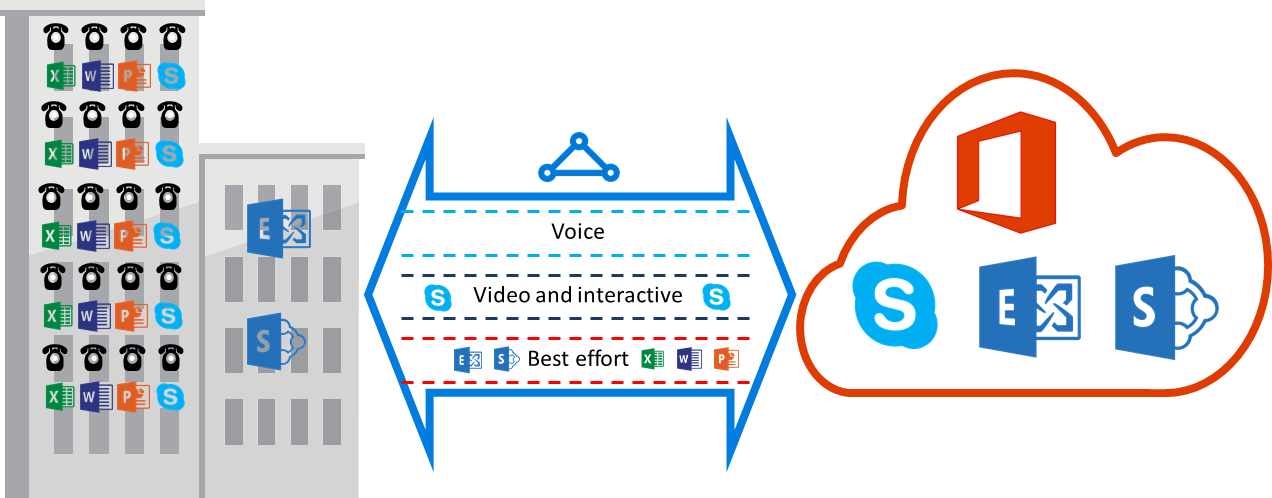
Note
QoS requirements apply to the Microsoft peering only. The DSCP values in your network traffic received on Azure private peering will be kept as is, but they won't be used to prioritize the traffic on Microsoft's network.
The following table provides a list of DSCP markings used by Microsoft Teams and Skype for Business. For more information, see Managing QoS for Skype for Business for more information.
| Traffic Class | Treatment (DSCP Marking) | Microsoft Teams and Skype for Business Workloads |
|---|---|---|
| Voice | EF (46) | Skype / Microsoft Teams / Lync voice |
| Interactive | AF41 (34) | Video, VBSS |
| AF21 (18) | App sharing | |
| Default | AF11 (10) | File transfer |
| CS0 (0) | Anything else |
- You should classify the workloads and mark the right DSCP values. Follow the guidance provided here on how to set DSCP markings in your network.
- You should configure and support multiple QoS queues within your network. Voice must be a standalone class and receive the EF treatment specified in RFC 3246.
- You can decide the queuing mechanism, congestion detection policy, and bandwidth allocation per traffic class. But, the DSCP marking for Skype for Business workloads must be preserved.
- If you use DSCP markings that aren't listed in the table, such as AF31 (26), you must rewrite the DSCP value to 0 before you send the packet to Microsoft. Microsoft only sends packets marked with DSCP values shown in the table.
Next steps
See the following links to configure your ExpressRoute connection.