Execute Wait activity in Azure Data Factory and Synapse Analytics
When you use a Wait activity in a pipeline, the pipeline waits for the specified period of time before continuing with execution of subsequent activities.
APPLIES TO:  Azure Data Factory
Azure Data Factory  Azure Synapse Analytics
Azure Synapse Analytics
Tip
Try out Data Factory in Microsoft Fabric, an all-in-one analytics solution for enterprises. Microsoft Fabric covers everything from data movement to data science, real-time analytics, business intelligence, and reporting. Learn how to start a new trial for free!
Create a Wait activity with UI
To use a Wait activity in a pipeline, complete the following steps:
Search for Wait in the pipeline Activities pane, and drag a Wait activity to the pipeline canvas.
Select the new Wait activity on the canvas if it is not already selected, and its Settings tab, to edit its details.
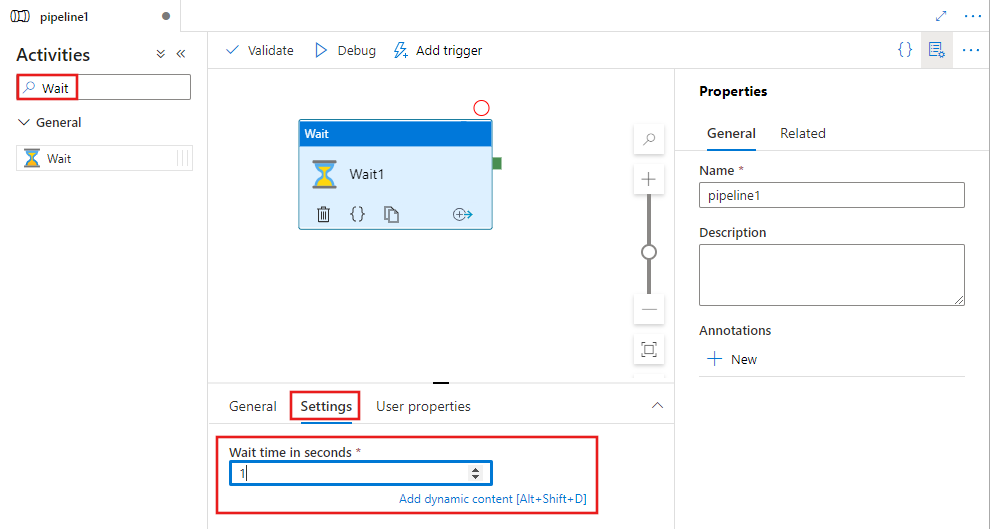
Enter a number of seconds for the activity to wait. This can be a literal number, or any combination of dynamic expressions, functions, system variables, or outputs from other activities.
Syntax
{
"name": "MyWaitActivity",
"type": "Wait",
"typeProperties": {
"waitTimeInSeconds": 1
}
}
Type properties
| Property | Description | Allowed values | Required |
|---|---|---|---|
| name | Name of the Wait activity. |
String | Yes |
| type | Must be set to Wait. | String | Yes |
| waitTimeInSeconds | The number of seconds that the pipeline waits before continuing with the processing. | Integer | Yes |
Example
Note
This section provides JSON definitions and sample PowerShell commands to run the pipeline. For a walkthrough with step-by-step instructions to create a pipeline by using Azure PowerShell and JSON definitions, see tutorial: create a data factory by using Azure PowerShell.
Pipeline with Wait activity
In this example, the pipeline has two activities: Until and Wait. The Wait activity is configured to wait for one second. The pipeline runs the Web activity in a loop with one second waiting time between each run.
{
"name": "DoUntilPipeline",
"properties": {
"activities": [
{
"type": "Until",
"typeProperties": {
"expression": {
"value": "@equals('Failed', coalesce(body('MyUnauthenticatedActivity')?.status, actions('MyUnauthenticatedActivity')?.status, 'null'))",
"type": "Expression"
},
"timeout": "00:10:00",
"activities": [
{
"name": "MyUnauthenticatedActivity",
"type": "WebActivity",
"typeProperties": {
"method": "get",
"url": "https://www.fake.com/",
"headers": {
"Content-Type": "application/json"
}
},
"dependsOn": [
{
"activity": "MyWaitActivity",
"dependencyConditions": [ "Succeeded" ]
}
]
},
{
"type": "Wait",
"typeProperties": {
"waitTimeInSeconds": 1
},
"name": "MyWaitActivity"
}
]
},
"name": "MyUntilActivity"
}
]
}
}
Related content
See other supported control flow activities: