Microsoft.Storage.StorageAccountSelector UI element
A control used to select a new or existing storage account.
Storage account names must be globally unique across Azure with a length of 3-24 characters, and include only lowercase letters or numbers.
UI sample
The StorageAccountSelector control shows the default name for a storage account. The default is set in your code.
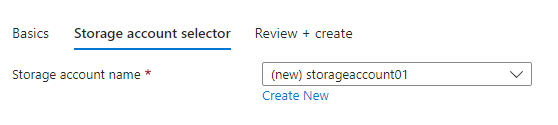
The StorageAccountSelector control allows you to create a new storage account or select an existing storage account.
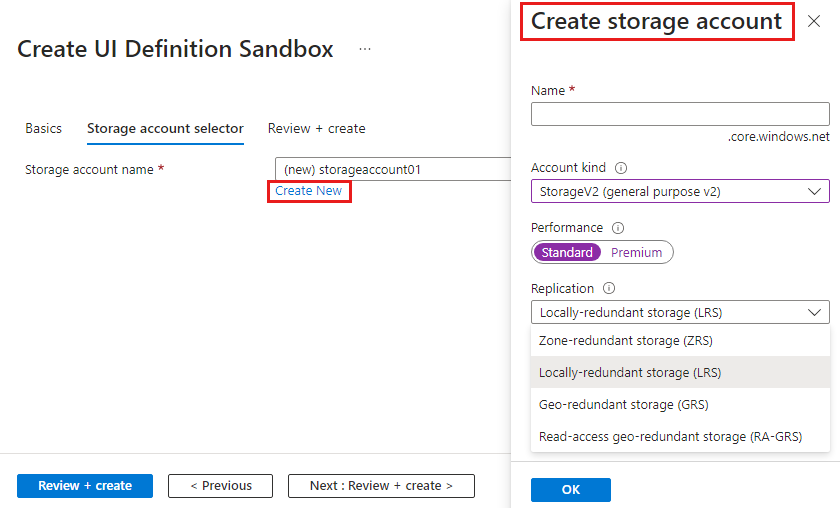
Schema
{
"name": "element1",
"type": "Microsoft.Storage.StorageAccountSelector",
"label": "Storage account selector",
"toolTip": "",
"defaultValue": {
"name": "storageaccount01",
"type": "Premium_LRS"
},
"constraints": {
"allowedTypes": [],
"excludedTypes": []
},
"options": {
"hideExisting": false
},
"visible": true
}
Sample output
{
"name": "storageaccount01",
"resourceGroup": "demoRG",
"type": "Standard_LRS",
"newOrExisting": "new",
"kind": "StorageV2"
}
Remarks
- The
defaultValue.nameis required and the value is automatically validated for uniqueness. If the storage account name isn't unique, the user must specify a different name or choose an existing storage account. - The default value for
defaultValue.typeis Premium_LRS. You can set any storage account type as the default value. For example, Standard_LRS or Standard_GRS. - Any type not specified in
constraints.allowedTypesis hidden, and any type not specified inconstraints.excludedTypesis shown.constraints.allowedTypesandconstraints.excludedTypesare both optional, but can't be used simultaneously. - If
options.hideExistingistrue, the user can't choose an existing storage account. The default value isfalse. The control only shows storage accounts as existing if they are in same resource group and region as the selections made on the Basics tab. - The
kindproperty displays the value if a new storage account was created, or an existing storage account's value.
Example
The default values for the storage account name and type are examples. You can set your own default values for your environment.
In the outputs section, the storageSelector output includes all the values for a storage account. The storageKind and storageName are examples of how to output specific values.
{
"$schema": "https://schema.management.azure.com/schemas/0.1.2-preview/CreateUIDefinition.MultiVm.json#",
"handler": "Microsoft.Azure.CreateUIDef",
"version": "0.1.2-preview",
"parameters": {
"basics": [
{}
],
"steps": [
{
"name": "StorageAccountSelector",
"label": "Storage account selector",
"elements": [
{
"name": "storageSelectorElement",
"type": "Microsoft.Storage.StorageAccountSelector",
"label": "Storage account name",
"toolTip": "",
"defaultValue": {
"name": "storageaccount01",
"type": "Premium_LRS"
},
"options": {
"hideExisting": false
},
"visible": true
}
]
}
],
"outputs": {
"location": "[location()]",
"storageSelector": "[steps('StorageAccountSelector').storageSelectorElement]",
"storageKind": "[steps('StorageAccountSelector').storageSelectorElement.kind]",
"storageName": "[steps('StorageAccountSelector').storageSelectorElement.name]"
}
}
}
Example output
The output for a new storage account.
{
"location": {
"value": "westus3"
},
"storageSelector": {
"value": {
"name": "demostorageaccount01",
"resourceGroup": "demoRG",
"type": "Standard_GRS",
"newOrExisting": "new",
"kind": "StorageV2"
}
},
"storageKind": {
"value": "StorageV2"
},
"storageName": {
"value": "demostorageaccount01"
}
}
The output for an existing storage account.
{
"location": {
"value": "westus3"
},
"storageSelector": {
"value": {
"name": "demostorage99",
"resourceGroup": "demoRG",
"type": "Standard_LRS",
"newOrExisting": "existing",
"kind": "StorageV2"
}
},
"storageKind": {
"value": "StorageV2"
},
"storageName": {
"value": "demostorage99"
}
}
Next steps
- For an introduction to creating UI definitions, go to CreateUiDefinition.json for Azure managed application's create experience.
- For a description of common properties in UI elements, go to CreateUiDefinition elements.