Microsoft.ManagedIdentity.IdentitySelector UI element
A control for assigning managed identities for a resource in a deployment.
UI sample
The control consists of the following elements:
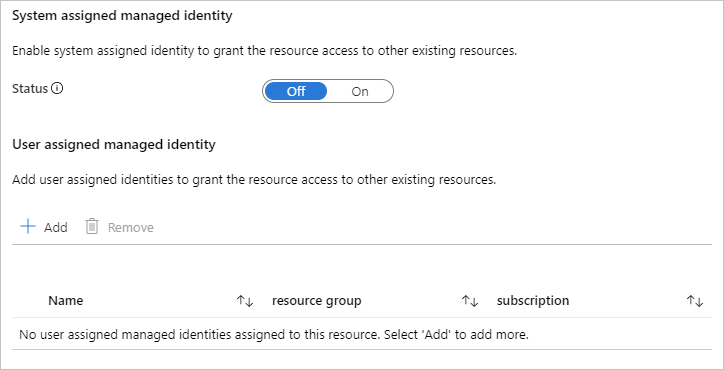
When the user selects Add, the following form opens. The user can select one or more user-assigned identities for the resource.
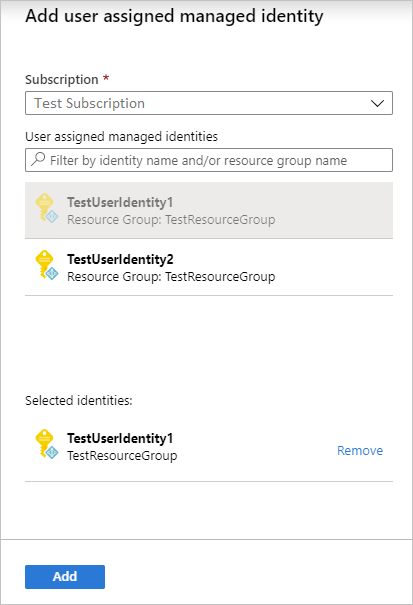
The selected identities are displayed in the table. The user can add or delete items from this table.
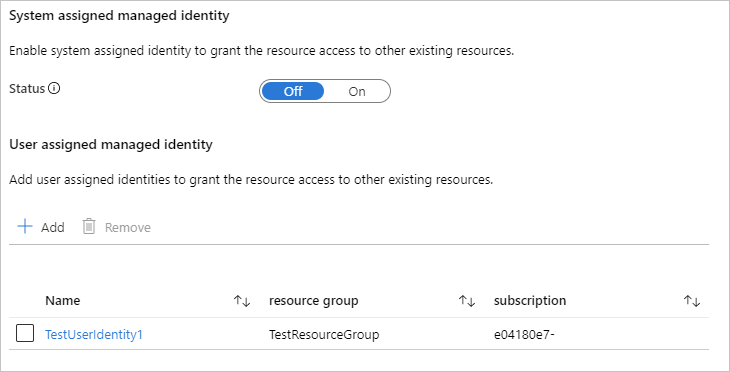
Schema
{
"name": "identity",
"type": "Microsoft.ManagedIdentity.IdentitySelector",
"label": "Managed Identity Configuration",
"toolTip": {
"systemAssignedIdentity": "Enable system assigned identity to grant the resource access to other existing resources.",
"userAssignedIdentity": "Add user assigned identities to grant the resource access to other existing resources."
},
"defaultValue": {
"systemAssignedIdentity": "Off"
},
"options": {
"hideSystemAssignedIdentity": false,
"hideUserAssignedIdentity": false
},
"visible": true
}
Sample output
{
"identity": {
"value": {
"type": "UserAssigned",
"userAssignedIdentities": {
"/subscriptions/xxxx/resourceGroups/TestResourceGroup/providers/Microsoft.ManagedIdentity/userAssignedIdentities/TestUserIdentity1": {}
}
}
}
}
Remarks
Use
defaultValue.systemAssignedIdentityto set an initial value for the system assigned identity options control. The default value isOff. The following values are allowed:On– A system assigned identity is assigned to the resource.Off– A system assigned identity isn't assigned to the resource.OnOnly– A system assigned identity is assigned to the resource. Users can't edit this value during deployment.OffOnly– A system assigned identity isn't assigned to the resource. Users can't edit this value during deployment.
If
options.hideSystemAssignedIdentityis set totrue, the UI to configure the system assigned identity isn't displayed. The default value for this option isfalse.If
options.hideUserAssignedIdentityis set totrue, the UI to configure the user assigned identity isn't displayed. The resource isn't assigned a user assigned identity. The default value for this option isfalse.
Next steps
- For an introduction to creating UI definitions, see Getting started with CreateUiDefinition.
- For a description of common properties in UI elements, see CreateUiDefinition elements.