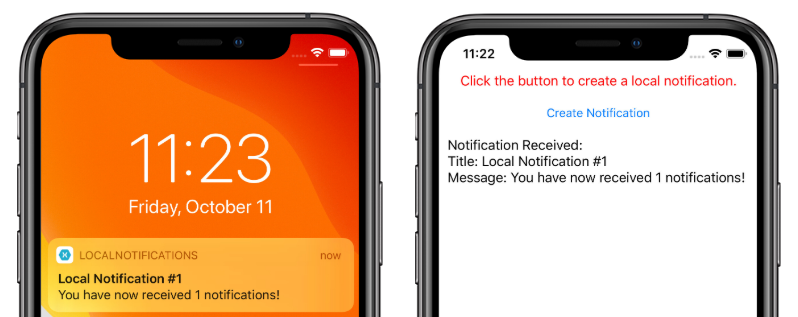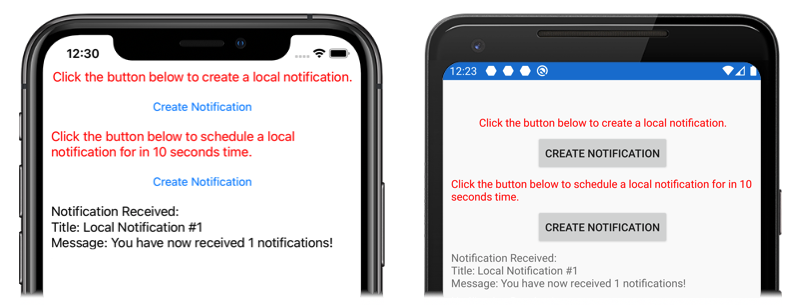Notificaciones locales de Xamarin.Forms
Las notificaciones locales son alertas que envían las aplicaciones instaladas en un dispositivo móvil. Se suelen usar a menudo en características como las siguientes:
- Eventos de calendario
- Reminders
- Desencadenadores basados en la ubicación
Cada plataforma controla la creación, la visualización y el consumo de notificaciones locales de manera diferente. En este artículo se explica cómo crear una abstracción multiplataforma para enviar, programar y recibir notificaciones locales con Xamarin.Forms.
Creación de una interfaz multiplataforma
La aplicación de Xamarin.Forms debe crear y consumir notificaciones sin preocuparse por las implementaciones subyacentes de la plataforma. La siguiente interfaz de INotificationManager se implementa en la biblioteca de código compartido y define una API multiplataforma que la aplicación puede usar para interactuar con las notificaciones:
public interface INotificationManager
{
event EventHandler NotificationReceived;
void Initialize();
void SendNotification(string title, string message, DateTime? notifyTime = null);
void ReceiveNotification(string title, string message);
}
Esta interfaz se implementará en cada proyecto de plataforma. El evento NotificationReceived permite que la aplicación controle las notificaciones entrantes. El método Initialize debe ejecutar alguna lógica de plataforma nativa necesaria para preparar el sistema de notificación. El método SendNotification debe enviar una notificación, en un elemento DateTime opcional. La plataforma subyacente debe llamar al método ReceiveNotification cuando se reciba un mensaje.
Uso de la interfaz en Xamarin.Forms
Una vez creada una interfaz, se puede usar en el proyecto compartido de Xamarin.Forms aunque aún no se hayan creado las implementaciones de la plataforma. La aplicación de ejemplo contiene un elemento ContentPage denominado MainPage.xaml con el siguiente contenido:
<StackLayout Margin="0,35,0,0"
x:Name="stackLayout">
<Label Text="Click the button below to create a local notification."
TextColor="Red"
HorizontalOptions="Center"
VerticalOptions="Start" />
<Button Text="Create Notification"
HorizontalOptions="Center"
VerticalOptions="Start"
Clicked="OnSendClick" />
<Label Text="Click the button below to schedule a local notification for in 10 seconds time."
TextColor="Red"
HorizontalOptions="Center"
VerticalOptions="Start" />
<Button Text="Create Notification"
HorizontalOptions="Center"
VerticalOptions="Start"
Clicked="OnScheduleClick" />
</StackLayout>
El diseño contiene elementos Label que explican las instrucciones y elementos Button que envían o programan una notificación cuando se pulsan.
El código subyacente de la clase MainPage controla el envío y la recepción de notificaciones:
public partial class MainPage : ContentPage
{
INotificationManager notificationManager;
int notificationNumber = 0;
public MainPage()
{
InitializeComponent();
notificationManager = DependencyService.Get<INotificationManager>();
notificationManager.NotificationReceived += (sender, eventArgs) =>
{
var evtData = (NotificationEventArgs)eventArgs;
ShowNotification(evtData.Title, evtData.Message);
};
}
void OnSendClick(object sender, EventArgs e)
{
notificationNumber++;
string title = $"Local Notification #{notificationNumber}";
string message = $"You have now received {notificationNumber} notifications!";
notificationManager.SendNotification(title, message);
}
void OnScheduleClick(object sender, EventArgs e)
{
notificationNumber++;
string title = $"Local Notification #{notificationNumber}";
string message = $"You have now received {notificationNumber} notifications!";
notificationManager.SendNotification(title, message, DateTime.Now.AddSeconds(10));
}
void ShowNotification(string title, string message)
{
Device.BeginInvokeOnMainThread(() =>
{
var msg = new Label()
{
Text = $"Notification Received:\nTitle: {title}\nMessage: {message}"
};
stackLayout.Children.Add(msg);
});
}
}
El constructor de clase MainPage usa el elemento Xamarin.FormsDependencyService para recuperar una instancia específica de la plataforma de INotificationManager. Los métodos OnSendClick y OnScheduleClicked utilizan la instancia INotificationManager para enviar y programar notificaciones nuevas. Se llama al método ShowNotification desde el controlador de eventos asociado al evento NotificationReceived y se inserta un nuevo elemento Label en la página cuando se invoca el evento.
El controlador de eventos NotificationReceived convierte sus argumentos de evento en NotificationEventArgs. Este tipo se define en el proyecto compartido de Xamarin.Forms:
public class NotificationEventArgs : EventArgs
{
public string Title { get; set; }
public string Message { get; set; }
}
Para obtener más información sobre Xamarin.FormsDependencyService, consulte Xamarin.Forms DependencyService.
Creación de la implementación de la interfaz de Android
Para que la aplicación de Xamarin.Forms envíe y reciba notificaciones en Android, esta debe proporcionar una implementación de la interfaz INotificationManager.
Creación de la clase AndroidNotificationManager
La clase AndroidNotificationManager implementa la interfaz INotificationManager:
using System;
using Android.App;
using Android.Content;
using Android.Graphics;
using Android.OS;
using AndroidX.Core.App;
using Xamarin.Forms;
using AndroidApp = Android.App.Application;
[assembly: Dependency(typeof(LocalNotifications.Droid.AndroidNotificationManager))]
namespace LocalNotifications.Droid
{
public class AndroidNotificationManager : INotificationManager
{
const string channelId = "default";
const string channelName = "Default";
const string channelDescription = "The default channel for notifications.";
public const string TitleKey = "title";
public const string MessageKey = "message";
bool channelInitialized = false;
int messageId = 0;
int pendingIntentId = 0;
NotificationManager manager;
public event EventHandler NotificationReceived;
public static AndroidNotificationManager Instance { get; private set; }
public AndroidNotificationManager() => Initialize();
public void Initialize()
{
if (Instance == null)
{
CreateNotificationChannel();
Instance = this;
}
}
public void SendNotification(string title, string message, DateTime? notifyTime = null)
{
if (!channelInitialized)
{
CreateNotificationChannel();
}
if (notifyTime != null)
{
Intent intent = new Intent(AndroidApp.Context, typeof(AlarmHandler));
intent.PutExtra(TitleKey, title);
intent.PutExtra(MessageKey, message);
PendingIntent pendingIntent = PendingIntent.GetBroadcast(AndroidApp.Context, pendingIntentId++, intent, PendingIntentFlags.CancelCurrent);
long triggerTime = GetNotifyTime(notifyTime.Value);
AlarmManager alarmManager = AndroidApp.Context.GetSystemService(Context.AlarmService) as AlarmManager;
alarmManager.Set(AlarmType.RtcWakeup, triggerTime, pendingIntent);
}
else
{
Show(title, message);
}
}
public void ReceiveNotification(string title, string message)
{
var args = new NotificationEventArgs()
{
Title = title,
Message = message,
};
NotificationReceived?.Invoke(null, args);
}
public void Show(string title, string message)
{
Intent intent = new Intent(AndroidApp.Context, typeof(MainActivity));
intent.PutExtra(TitleKey, title);
intent.PutExtra(MessageKey, message);
PendingIntent pendingIntent = PendingIntent.GetActivity(AndroidApp.Context, pendingIntentId++, intent, PendingIntentFlags.UpdateCurrent);
NotificationCompat.Builder builder = new NotificationCompat.Builder(AndroidApp.Context, channelId)
.SetContentIntent(pendingIntent)
.SetContentTitle(title)
.SetContentText(message)
.SetLargeIcon(BitmapFactory.DecodeResource(AndroidApp.Context.Resources, Resource.Drawable.xamagonBlue))
.SetSmallIcon(Resource.Drawable.xamagonBlue)
.SetDefaults((int)NotificationDefaults.Sound | (int)NotificationDefaults.Vibrate);
Notification notification = builder.Build();
manager.Notify(messageId++, notification);
}
void CreateNotificationChannel()
{
manager = (NotificationManager)AndroidApp.Context.GetSystemService(AndroidApp.NotificationService);
if (Build.VERSION.SdkInt >= BuildVersionCodes.O)
{
var channelNameJava = new Java.Lang.String(channelName);
var channel = new NotificationChannel(channelId, channelNameJava, NotificationImportance.Default)
{
Description = channelDescription
};
manager.CreateNotificationChannel(channel);
}
channelInitialized = true;
}
long GetNotifyTime(DateTime notifyTime)
{
DateTime utcTime = TimeZoneInfo.ConvertTimeToUtc(notifyTime);
double epochDiff = (new DateTime(1970, 1, 1) - DateTime.MinValue).TotalSeconds;
long utcAlarmTime = utcTime.AddSeconds(-epochDiff).Ticks / 10000;
return utcAlarmTime; // milliseconds
}
}
}
El atributo assembly situado encima del espacio de nombres registra la implementación de la interfaz de INotificationManager con DependencyService.
Android permite que las aplicaciones definan varios canales para las notificaciones. El método Initialize crea un canal básico que usa la aplicación de ejemplo para enviar notificaciones. El método SendNotification define la lógica específica de la plataforma necesaria para crear y enviar una notificación. El sistema operativo Android llama al método ReceiveNotification cuando se recibe un mensaje, y se invoca el controlador de eventos.
El método SendNotification crea inmediatamente una notificación local, o en un elemento DateTime exacto. Se puede programar una notificación para un elemento DateTime exacto mediante la clase AlarmManager, y la notificación la recibirá un objeto derivado de la clase BroadcastReceiver:
[BroadcastReceiver(Enabled = true, Label = "Local Notifications Broadcast Receiver")]
public class AlarmHandler : BroadcastReceiver
{
public override void OnReceive(Context context, Intent intent)
{
if (intent?.Extras != null)
{
string title = intent.GetStringExtra(AndroidNotificationManager.TitleKey);
string message = intent.GetStringExtra(AndroidNotificationManager.MessageKey);
AndroidNotificationManager manager = AndroidNotificationManager.Instance ?? new AndroidNotificationManager();
manager.Show(title, message);
}
}
}
Importante
De forma predeterminada, las notificaciones programadas con la clase AlarmManager no sobrevivirán al reinicio del dispositivo. Sin embargo, puede diseñar la aplicación para que vuelva a programar notificaciones automáticamente si el dispositivo se reinicia. Para más información, vea Activación de una alarma cuando el dispositivo se reinicia en Programación de alarmas repetidas en developer.android.com. Para obtener información sobre el procesamiento en segundo plano en Android, vea la guía sobre el procesamiento en segundo plano en developer.android.com.
Para más información sobre los receptores de difusión, vea Receptores de difusión en Xamarin.Android.
Administración de las notificaciones entrantes en Android
La clase MainActivity debe detectar las notificaciones entrantes y notificar la instancia de AndroidNotificationManager. El atributo Activity de la clase MainActivity debe especificar un valor LaunchMode de LaunchMode.SingleTop:
[Activity(
//...
LaunchMode = LaunchMode.SingleTop]
public class MainActivity : global::Xamarin.Forms.Platform.Android.FormsAppCompatActivity
{
// ...
}
El modo SingleTop impide que se inicien varias instancias de un elemento Activity mientras la aplicación está en primer plano. Es posible que este valor de LaunchMode no sea adecuado para las aplicaciones que inician varias actividades en escenarios de notificación más complejos. Para más información sobre los valores de enumeración de LaunchMode, consulte la actividad LaunchMode de Android.
En la clase MainActivity se modifica para recibir notificaciones entrantes:
protected override void OnCreate(Bundle savedInstanceState)
{
// ...
global::Xamarin.Forms.Forms.Init(this, savedInstanceState);
LoadApplication(new App());
CreateNotificationFromIntent(Intent);
}
protected override void OnNewIntent(Intent intent)
{
CreateNotificationFromIntent(intent);
}
void CreateNotificationFromIntent(Intent intent)
{
if (intent?.Extras != null)
{
string title = intent.GetStringExtra(AndroidNotificationManager.TitleKey);
string message = intent.GetStringExtra(AndroidNotificationManager.MessageKey);
DependencyService.Get<INotificationManager>().ReceiveNotification(title, message);
}
}
El método CreateNotificationFromIntent extrae los datos de notificación del argumento intent y los proporciona a AndroidNotificationManager mediante el método ReceiveNotification. Se llama al método CreateNotificationFromIntent desde el método OnCreate y el método OnNewIntent:
- Cuando la aplicación se inicia mediante los datos de notificación, los datos de
Intentse pasan al métodoOnCreate. - Si la aplicación ya está en primer plano, los datos de
Intentse pasan al métodoOnNewIntent.
Android ofrece muchas opciones avanzadas para las notificaciones. Para más información, consulte Notificaciones en Xamarin.Android .
Creación de la implementación de la interfaz de iOS
Para que la aplicación de Xamarin.Forms envíe y reciba notificaciones en iOS, esta debe proporcionar una implementación de INotificationManager.
Creación de la clase iOSNotificationManager
La clase iOSNotificationManager implementa la interfaz INotificationManager:
using System;
using Foundation;
using UserNotifications;
using Xamarin.Forms;
[assembly: Dependency(typeof(LocalNotifications.iOS.iOSNotificationManager))]
namespace LocalNotifications.iOS
{
public class iOSNotificationManager : INotificationManager
{
int messageId = 0;
bool hasNotificationsPermission;
public event EventHandler NotificationReceived;
public void Initialize()
{
// request the permission to use local notifications
UNUserNotificationCenter.Current.RequestAuthorization(UNAuthorizationOptions.Alert, (approved, err) =>
{
hasNotificationsPermission = approved;
});
}
public void SendNotification(string title, string message, DateTime? notifyTime = null)
{
// EARLY OUT: app doesn't have permissions
if (!hasNotificationsPermission)
{
return;
}
messageId++;
var content = new UNMutableNotificationContent()
{
Title = title,
Subtitle = "",
Body = message,
Badge = 1
};
UNNotificationTrigger trigger;
if (notifyTime != null)
{
// Create a calendar-based trigger.
trigger = UNCalendarNotificationTrigger.CreateTrigger(GetNSDateComponents(notifyTime.Value), false);
}
else
{
// Create a time-based trigger, interval is in seconds and must be greater than 0.
trigger = UNTimeIntervalNotificationTrigger.CreateTrigger(0.25, false);
}
var request = UNNotificationRequest.FromIdentifier(messageId.ToString(), content, trigger);
UNUserNotificationCenter.Current.AddNotificationRequest(request, (err) =>
{
if (err != null)
{
throw new Exception($"Failed to schedule notification: {err}");
}
});
}
public void ReceiveNotification(string title, string message)
{
var args = new NotificationEventArgs()
{
Title = title,
Message = message
};
NotificationReceived?.Invoke(null, args);
}
NSDateComponents GetNSDateComponents(DateTime dateTime)
{
return new NSDateComponents
{
Month = dateTime.Month,
Day = dateTime.Day,
Year = dateTime.Year,
Hour = dateTime.Hour,
Minute = dateTime.Minute,
Second = dateTime.Second
};
}
}
}
El atributo assembly situado encima del espacio de nombres registra la implementación de la interfaz de INotificationManager con DependencyService.
En iOS, debe solicitar permiso para usar notificaciones antes de intentar programar una notificación. El método Initialize solicita autorización para usar notificaciones locales. El método SendNotification define la lógica necesaria para crear y enviar una notificación. iOS llamará al método ReceiveNotification cuando se reciba un mensaje, y se invocará el controlador de eventos.
Nota:
El método SendNotification crea inmediatamente una notificación local mediante un objeto UNTimeIntervalNotificationTrigger, o en un elemento DateTime exacto con un objeto UNCalendarNotificationTrigger.
Control de las notificaciones entrantes en iOS
En iOS, debe crear un delegado que cree subclases UNUserNotificationCenterDelegate para administrar los mensajes entrantes. La aplicación de ejemplo define una clase iOSNotificationReceiver:
public class iOSNotificationReceiver : UNUserNotificationCenterDelegate
{
public override void WillPresentNotification(UNUserNotificationCenter center, UNNotification notification, Action<UNNotificationPresentationOptions> completionHandler)
{
ProcessNotification(notification);
completionHandler(UNNotificationPresentationOptions.Alert);
}
void ProcessNotification(UNNotification notification)
{
string title = notification.Request.Content.Title;
string message = notification.Request.Content.Body;
DependencyService.Get<INotificationManager>().ReceiveNotification(title, message);
}
}
Esta clase usa DependencyService para obtener una instancia de la clase iOSNotificationManager y proporciona datos de notificación entrantes al método ReceiveNotification.
La clase AppDelegate debe especificar un objeto iOSNotificationReceiver como delegado UNUserNotificationCenter durante el inicio de la aplicación. Esto sucede en el método FinishedLaunching:
public override bool FinishedLaunching(UIApplication app, NSDictionary options)
{
global::Xamarin.Forms.Forms.Init();
UNUserNotificationCenter.Current.Delegate = new iOSNotificationReceiver();
LoadApplication(new App());
return base.FinishedLaunching(app, options);
}
iOS ofrece muchas opciones avanzadas para las notificaciones. Para más información, consulte Notificaciones en Xamarin.iOS.
Prueba de la aplicación
Una vez que los proyectos de plataforma contienen una implementación registrada de la interfaz INotificationManager, la aplicación se puede probar en ambas plataformas. Ejecute la aplicación y haga clic en cualquiera de los botones Crear notificación para crear una notificación.
En Android, las notificaciones aparecerán en el área de notificación. Cuando se pulsa la notificación, la aplicación recibe la notificación y muestra un mensaje:
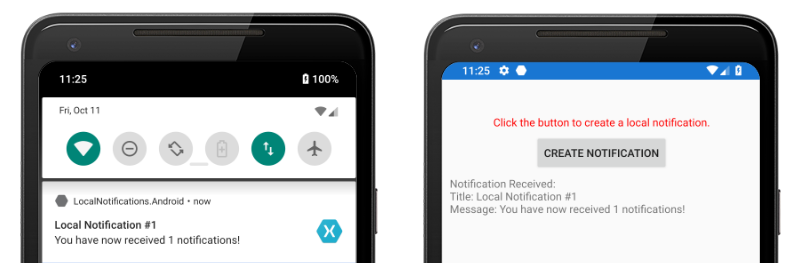
En iOS, la aplicación recibe automáticamente las notificaciones entrantes sin necesidad de la intervención del usuario. La aplicación recibe la notificación y muestra un mensaje: