What is source control?
TFS 2018
A source control system, also called a version control system, allows developers to collaborate on code and track changes. Source control is an essential tool for multi-developer projects.
Our systems support two types of source control: Git (distributed) and Team Foundation Version Control (TFVC). TFVC is a centralized, client-server system. In both Git and TFVC, you can check in files and organize files in folders, branches, and repositories.
Manage your repos, branches, and other code development operations from Azure Repos.
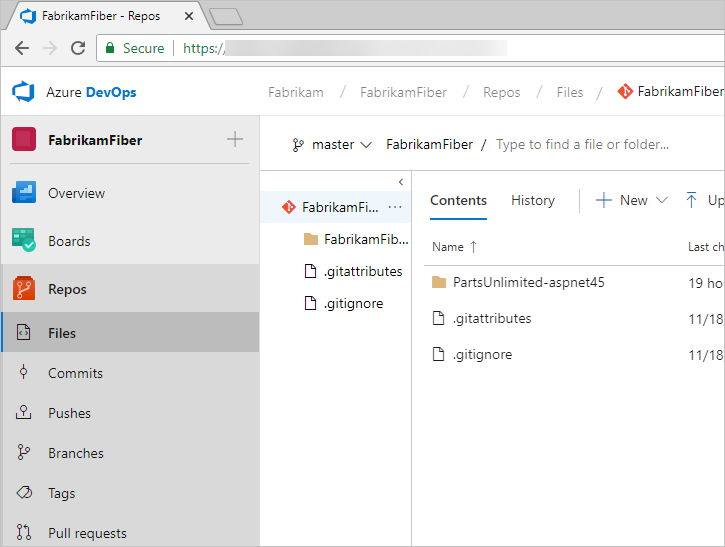
With Git, each developer has a copy of the source repository on their dev machine. The source repo includes all branch and history information. Each developer works directly with their local repository. Changes are shared between repositories as a separate step.
Developers can commit each set of changes and perform version control operations, such as history and compare without a network connection. Branches are lightweight. When developers need to switch contexts, they create a private local branch. Developers can quickly switch from one branch to another to pivot among different variations of the code base. Later, developers can merge, publish, or dispose of the branch.
Note
Git in Visual Studio and Azure DevOps is standard Git. You can use Visual Studio with third-party Git services. You can also use third-party Git clients with Azure DevOps Server.
With TFVC, developers have only one version of each file on their dev machines. Historical data is maintained only on the server. Branches are path-based and are created on the server.
Next steps
Start sharing your code or get your code by using source control.