Set up your Maven project and connect to feed
TFS 2018
Select Packages, and then select Connect to Feed.
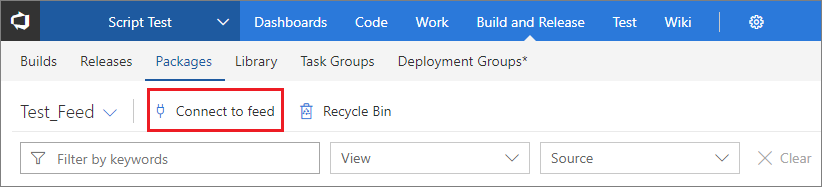
Select Maven.
If this is the first time using Azure Artifacts with Maven, select Get the tools to download and install Maven.
Follow the instructions in the Project setup to set up your pom.xml and settings.xml files. If your settings.xml file is shared within your team, you can use Maven to encrypt your passwords.
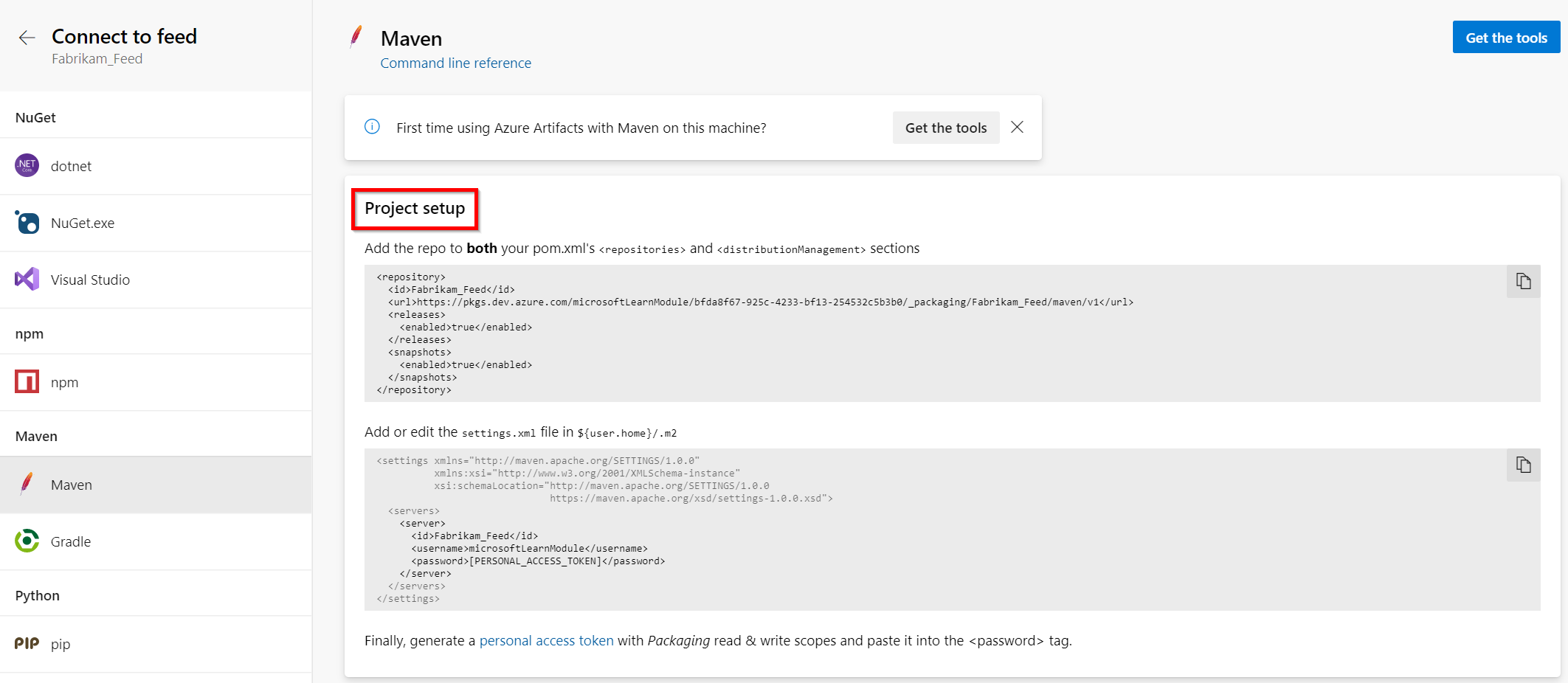
Note
If your settings.xml file is shared within your team, you can use mvn to encrypt your passwords.