Connect a bot to Kik
APPLIES TO: SDK v3
You can configure your bot to communicate with people using the Kik messaging app.
Install Kik on your phone
If you don't have Kik installed on your phone, install it via your phone's app store or at the Kik website. You'll need to use an existing Kik user account or sign up for an new account.
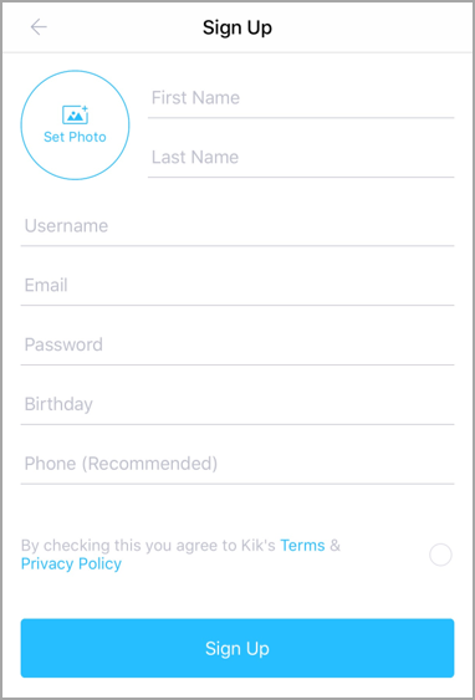
Log into the dev portal with your mobile phone
Use your mobile phone to log into the Kik portal. When prompted, Open this page in "Kik"? select Open.
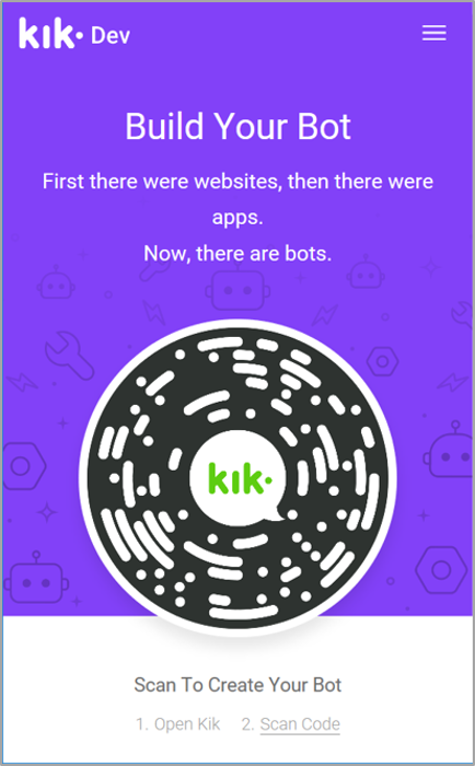
Follow the bot setup process
Give your bot a name.
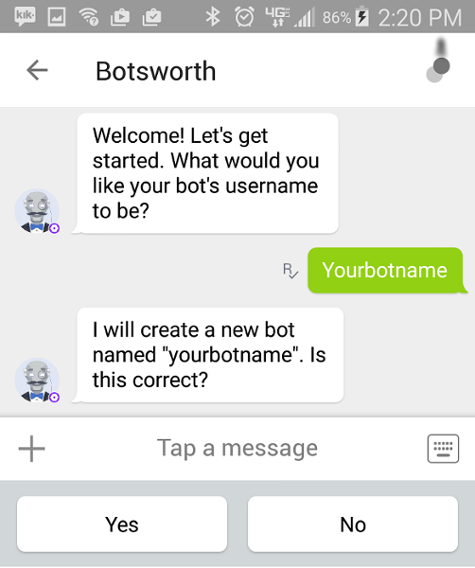
Gather credentials
On the Configuration tab, copy the Name and API key.
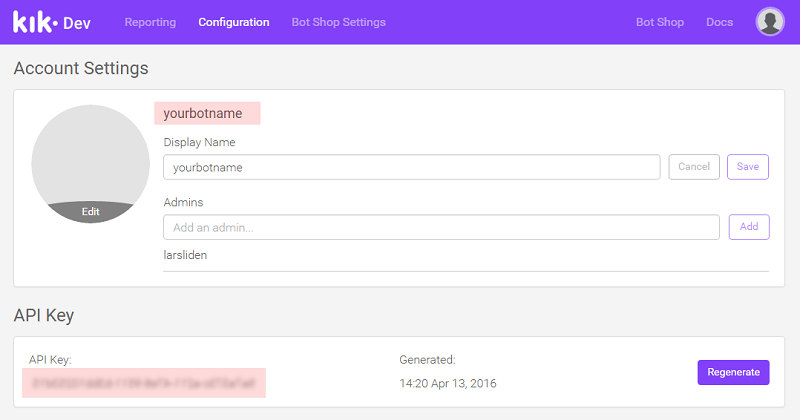
Submit credentials
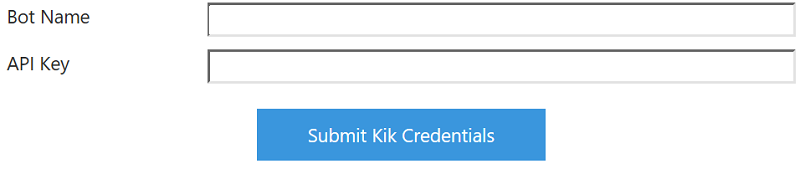
Click Submit Kik Credentials.
Enable the bot
Check Enable this bot on Kik. Then click I'm done configuring Kik.
When you have completed these steps, your bot will be successfully configured to communicate with users in Kik.