Ejemplo de panel temporal táctil de Windows (C#)
En el ejemplo de Windows Touch Scratchpad de C# se muestra cómo usar mensajes de Windows Touch para dibujar seguimientos de los puntos táctiles en una ventana. El rastro del dedo primario, el que se puso en el digitalizador primero, se dibuja en negro. Los dedos secundarios se dibujan en seis otros colores: rojo, verde, azul, cian, magenta y amarillo. En la imagen siguiente se muestra cómo podría verse la aplicación cuando se ejecuta.
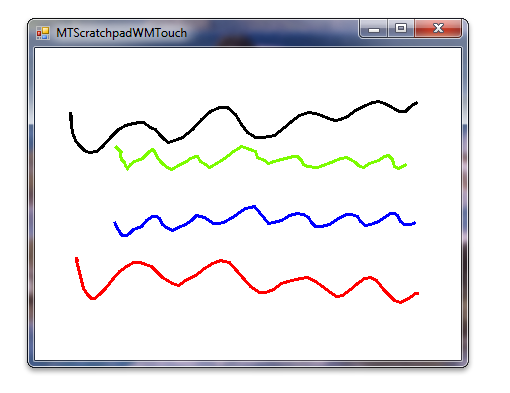
Para este ejemplo, se crea un formulario táctil para controlar WM_TOUCH mensajes. Este formulario se hereda para habilitar Windows Touch en la aplicación de panel temporal. Cuando los mensajes WM_TOUCH llegan al formulario, se interpretan en puntos y se agregan a la colección de trazos. La colección strokes se representa en el objeto Graphics. En el código siguiente se muestra cómo se registra el formulario táctil para controlar WM_TOUCH mensajes y cómo controla WM_TOUCH mensajes.
private void OnLoadHandler(Object sender, EventArgs e)
{
try
{
// Registering the window for multi-touch, using the default settings.
// p/invoking into user32.dll
if (!RegisterTouchWindow(this.Handle, 0))
{
Debug.Print("ERROR: Could not register window for multi-touch");
}
}
catch (Exception exception)
{
Debug.Print("ERROR: RegisterTouchWindow API not available");
Debug.Print(exception.ToString());
MessageBox.Show("RegisterTouchWindow API not available", "MTScratchpadWMTouch ERROR",
MessageBoxButtons.OK, MessageBoxIcon.Error, MessageBoxDefaultButton.Button1, 0);
}
}
(...)
[PermissionSet(SecurityAction.Demand, Name = "FullTrust")]
protected override void WndProc(ref Message m)
{
// Decode and handle WM_TOUCH message.
bool handled;
switch (m.Msg)
{
case WM_TOUCH:
handled = DecodeTouch(ref m);
break;
default:
handled = false;
break;
}
// Call parent WndProc for default message processing.
base.WndProc(ref m);
if (handled)
{
// Acknowledge event if handled.
m.Result = new System.IntPtr(1);
}
}
El código siguiente muestra cómo se interpreta el mensaje de Windows Touch y los datos se agregan a las colecciones de trazos.
private bool DecodeTouch(ref Message m)
{
// More than one touchinput may be associated with a touch message,
// so an array is needed to get all event information.
int inputCount = LoWord(m.WParam.ToInt32()); // Number of touch inputs, actual per-contact messages
TOUCHINPUT[] inputs; // Array of TOUCHINPUT structures
inputs = new TOUCHINPUT[inputCount]; // Allocate the storage for the parameters of the per-contact messages
// Unpack message parameters into the array of TOUCHINPUT structures, each
// representing a message for one single contact.
if (!GetTouchInputInfo(m.LParam, inputCount, inputs, touchInputSize))
{
// Get touch info failed.
return false;
}
// For each contact, dispatch the message to the appropriate message
// handler.
bool handled = false; // Boolean, is message handled
for (int i = 0; i < inputCount; i++)
{
TOUCHINPUT ti = inputs[i];
// Assign a handler to this message.
EventHandler<WMTouchEventArgs> handler = null; // Touch event handler
if ((ti.dwFlags & TOUCHEVENTF_DOWN) != 0)
{
handler = Touchdown;
}
else if ((ti.dwFlags & TOUCHEVENTF_UP) != 0)
{
handler = Touchup;
}
else if ((ti.dwFlags & TOUCHEVENTF_MOVE) != 0)
{
handler = TouchMove;
}
// Convert message parameters into touch event arguments and handle the event.
if (handler != null)
{
// Convert the raw touchinput message into a touchevent.
WMTouchEventArgs te = new WMTouchEventArgs(); // Touch event arguments
// TOUCHINFO point coordinates and contact size is in 1/100 of a pixel; convert it to pixels.
// Also convert screen to client coordinates.
te.ContactY = ti.cyContact/100;
te.ContactX = ti.cxContact/100;
te.Id = ti.dwID;
{
Point pt = PointToClient(new Point(ti.x/100, ti.y/100));
te.LocationX = pt.X;
te.LocationY = pt.Y;
}
te.Time = ti.dwTime;
te.Mask = ti.dwMask;
te.Flags = ti.dwFlags;
// Invoke the event handler.
handler(this, te);
// Mark this event as handled.
handled = true;
}
}
CloseTouchInputHandle(m.LParam);
return handled;
}
}
En el código siguiente se muestra cómo se muestra una colección de trazos.
public void Draw(Graphics graphics)
{
if ((points.Count < 2) || (graphics == null))
{
return;
}
Pen pen = new Pen(color, penWidth);
graphics.DrawLines(pen, (Point[]) points.ToArray(typeof(Point)));
}
En el código siguiente se muestra cómo se muestran los objetos de trazo individuales con un objeto Graphics.
public void Draw(Graphics graphics)
{
if(points.Count < 2 || graphics == null)
{
return;
}
Pen pen = new Pen(color, penWidth);
graphics.DrawLines(pen, (Point[]) points.ToArray(typeof(Point)));
}
Temas relacionados
Ejemplo de panel temporal táctil de Windows (C++), aplicación de panel temporal multitáctil (WM_TOUCH/C#),aplicación de panel temporal multitáctil (WM_TOUCH/C++),muestras táctiles de Windows