Solución de problemas de clúster de conmutación por error con el Informe de errores de Windows
Informe de errores de Windows (WER) es una infraestructura de comentarios flexible basada en eventos diseñada para ayudar a los administradores avanzados o al equipo de soporte técnico de nivel 3 a recopilar información sobre los problemas de hardware y software que Windows puede detectar, notificar la información a Microsoft y proporcionar a los usuarios cualquier solución disponible. Esta referencia proporciona descripciones y sintaxis para todos los cmdlets WindowsErrorReporting.
La información sobre solución de problemas que se presenta a continuación será útil para solucionar problemas avanzados que se han escalado y que pueden requerir que se envíen datos a Microsoft para evaluarlos.
Habilitación de canales de eventos
Cuando se instala Windows Server, muchos canales de eventos están habilitados de manera predeterminada. Pero a veces al diagnosticar un problema, queremos poder habilitar algunos de estos canales de eventos, ya que ayudará a evaluar y diagnosticar problemas del sistema.
Puede habilitar canales de eventos adicionales en cada nodo de servidor del clúster según sea necesario; sin embargo, este enfoque presenta dos problemas:
- Debe recordar habilitar los mismos canales de eventos en cada nuevo nodo de servidor que agregue al clúster.
- Al realizar diagnósticos, puede resultar tedioso habilitar canales de eventos específicos, reproducir el error y repetir este proceso hasta que se encuentre la causa principal.
Para evitar estos problemas, puede habilitar canales de eventos en el inicio del clúster. La lista de canales de eventos habilitados en el clúster se puede configurar mediante la propiedad pública EnabledEventLogs. De manera predeterminada, están habilitados los siguientes canales de eventos:
PS C:\Windows\system32> (get-cluster).EnabledEventLogs
A continuación, presentamos un ejemplo de la salida:
Microsoft-Windows-Hyper-V-VmSwitch-Diagnostic,4,0xFFFFFFFD
Microsoft-Windows-SMBDirect/Debug,4
Microsoft-Windows-SMBServer/Analytic
Microsoft-Windows-Kernel-LiveDump/Analytic
La propiedad EnabledEventLogs es una cadena múltiple, donde cada cadena tiene el formato: nombre de canal, nivel de registro, máscara de palabra clave. La máscara de palabra clave puede ser un número hexadecimal (prefijo 0x), octal (prefijo 0) o un número decimal (sin prefijo). Por ejemplo, para agregar un nuevo canal de eventos a la lista y configurar el nivel de registro y la máscara de palabra clave, puede ejecutar:
(get-cluster).EnabledEventLogs += "Microsoft-Windows-WinINet/Analytic,2,321"
Si desea establecer el nivel de registro, pero mantener la máscara de palabra clave en su valor predeterminado, puede usar cualquiera de los siguientes comandos:
(get-cluster).EnabledEventLogs += "Microsoft-Windows-WinINet/Analytic,2"
(get-cluster).EnabledEventLogs += "Microsoft-Windows-WinINet/Analytic,2,"
Si desea mantener el nivel de registro en su valor predeterminado, pero establecer la máscara de palabra clave, puede ejecutar el siguiente comando:
(get-cluster).EnabledEventLogs += "Microsoft-Windows-WinINet/Analytic,,0xf1"
Si desea mantener el nivel de registro y la máscara de palabra clave en sus valores predeterminados, puede ejecutar cualquiera de los siguientes comandos:
(get-cluster).EnabledEventLogs += "Microsoft-Windows-WinINet/Analytic"
(get-cluster).EnabledEventLogs += "Microsoft-Windows-WinINet/Analytic,"
(get-cluster).EnabledEventLogs += "Microsoft-Windows-WinINet/Analytic,,"
Estos canales de eventos se habilitarán en cada nodo de clúster cuando se inicie el servicio del clúster o cada vez que se cambie la propiedad EnabledEventLogs.
Recopilación de registros
Después de habilitar los canales de eventos, puede usar DumpLogQuery para recopilar los registros. La propiedad de tipo de recurso pública DumpLogQuery es un valor de cadena múltiple. Cada cadena es una consulta XPATH, como se describe aquí.
Al solucionar problemas, si necesita recopilar canales de eventos adicionales, puede modificar la propiedad DumpLogQuery agregando consultas adicionales o modificando la lista.
Para ello, pruebe primero la consulta XPATH mediante el cmdlet get-WinEvent de PowerShell:
get-WinEvent -FilterXML "<QueryList><Query><Select Path='Microsoft-Windows-GroupPolicy/Operational'>*[System[TimeCreated[timediff(@SystemTime) >= 600000]]]</Select></Query></QueryList>"
A continuación, anexe la consulta a la propiedad DumpLogQuery del recurso:
(Get-ClusterResourceType -Name "Physical Disk".DumpLogQuery += "<QueryList><Query><Select Path='Microsoft-Windows-GroupPolicy/Operational'>*[System[TimeCreated[timediff(@SystemTime) >= 600000]]]</Select></Query></QueryList>"
Y si desea obtener una lista de las consultas que se van a usar, ejecute:
(Get-ClusterResourceType -Name "Physical Disk").DumpLogQuery
Recopilación de informes WER (Informe de errores de Windows)
Los informes WER (Informe de errores de Windows) se almacenan en %ProgramData%\Microsoft\Windows\WER.
Dentro de la carpeta WER, la carpeta ReportsQueue contiene informes que están esperando para cargarse en Watson.
PS C:\Windows\system32> dir c:\ProgramData\Microsoft\Windows\WER\ReportQueue
A continuación, presentamos un ejemplo de la salida:
Volume in drive C is INSTALLTO
Volume Serial Number is 4031-E397
Directory of C:\ProgramData\Microsoft\Windows\WER\ReportQueue
<date> <time> <DIR> .
<date> <time> <DIR> ..
<date> <time> <DIR> Critical_Physical Disk_1cbd8ffecbc8a1a0e7819e4262e3ece2909a157a_00000000_02d10a3f
<date> <time> <DIR> Critical_Physical Disk_1cbd8ffecbc8a1a0e7819e4262e3ece2909a157a_00000000_0588dd06
<date> <time> <DIR> Critical_Physical Disk_1cbd8ffecbc8a1a0e7819e4262e3ece2909a157a_00000000_10d55ef5
<date> <time> <DIR> Critical_Physical Disk_1cbd8ffecbc8a1a0e7819e4262e3ece2909a157a_00000000_13258c8c
<date> <time> <DIR> Critical_Physical Disk_1cbd8ffecbc8a1a0e7819e4262e3ece2909a157a_00000000_13a8c4ac
<date> <time> <DIR> Critical_Physical Disk_1cbd8ffecbc8a1a0e7819e4262e3ece2909a157a_00000000_13dcf4d3
<date> <time> <DIR> Critical_Physical Disk_1cbd8ffecbc8a1a0e7819e4262e3ece2909a157a_00000000_1721a0b0
<date> <time> <DIR> Critical_Physical Disk_1cbd8ffecbc8a1a0e7819e4262e3ece2909a157a_00000000_1839758a
<date> <time> <DIR> Critical_Physical Disk_1cbd8ffecbc8a1a0e7819e4262e3ece2909a157a_00000000_1d4131cb
<date> <time> <DIR> Critical_Physical Disk_1cbd8ffecbc8a1a0e7819e4262e3ece2909a157a_00000000_23551d79
<date> <time> <DIR> Critical_Physical Disk_1cbd8ffecbc8a1a0e7819e4262e3ece2909a157a_00000000_2468ad4c
<date> <time> <DIR> Critical_Physical Disk_1cbd8ffecbc8a1a0e7819e4262e3ece2909a157a_00000000_255d4d61
<date> <time> <DIR> Critical_Physical Disk_1cbd8ffecbc8a1a0e7819e4262e3ece2909a157a_00000000_cab_08289734
<date> <time> <DIR> Critical_Physical Disk_64acaf7e4590828ae8a3ac3c8b31da9a789586d4_00000000_cab_1d94712e
<date> <time> <DIR> Critical_Physical Disk_ae39f5243a104f21ac5b04a39efeac4c126754_00000000_003359cb
<date> <time> <DIR> Critical_Physical Disk_ae39f5243a104f21ac5b04a39efeac4c126754_00000000_cab_1b293b17
<date> <time> <DIR> Critical_Physical Disk_b46b8883d892cfa8a26263afca228b17df8133d_00000000_cab_08abc39c
<date> <time> <DIR> Kernel_166_1234dacd2d1a219a3696b6e64a736408fc785cc_00000000_cab_19c8a127
0 File(s) 0 bytes
20 Dir(s) 23,291,658,240 bytes free
Dentro de la carpeta WER, la carpeta ReportsArchive contiene informes que ya se han cargado en Watson. Los datos de estos informes se eliminan, pero el archivo Report.wer persiste.
PS C:\Windows\system32> dir C:\ProgramData\Microsoft\Windows\WER\ReportArchive
A continuación, presentamos un ejemplo de la salida:
Volume in drive C is INSTALLTO
Volume Serial Number is 4031-E397
Directory of c:\ProgramData\Microsoft\Windows\WER\ReportArchive
<date> <time> <DIR> .
<date> <time> <DIR> ..
<date> <time> <DIR> Critical_powershell.exe_7dd54f49935ce48b2dd99d1c64df29a5cfb73db_00000000_cab_096cc802
0 File(s) 0 bytes
3 Dir(s) 23,291,658,240 bytes free
Informe de errores de Windows proporciona muchas opciones de configuración para personalizar la experiencia de informes de problemas. Para obtener más información, consulte la documentación de Informe de errores de Windows.
Solución de problemas de uso de informes WER (Informe de errores de Windows)
No se pudo conectar el disco físico
Para diagnosticar este problema, vaya a la carpeta de informes WER:
PS C:\Windows\system32> dir C:\ProgramData\Microsoft\Windows\WER\ReportArchive\Critical_PhysicalDisk_b46b8883d892cfa8a26263afca228b17df8133d_00000000_cab_08abc39c
A continuación, presentamos un ejemplo de la salida:
Volume in drive C is INSTALLTO
Volume Serial Number is 4031-E397
<date> <time> <DIR> .
<date> <time> <DIR> ..
<date> <time> 69,632 CLUSWER_RHS_ERROR_8d06c544-47a4-4396-96ec-af644f45c70a_1.evtx
<date> <time> 69,632 CLUSWER_RHS_ERROR_8d06c544-47a4-4396-96ec-af644f45c70a_10.evtx
<date> <time> 69,632 CLUSWER_RHS_ERROR_8d06c544-47a4-4396-96ec-af644f45c70a_11.evtx
<date> <time> 69,632 CLUSWER_RHS_ERROR_8d06c544-47a4-4396-96ec-af644f45c70a_12.evtx
<date> <time> 69,632 CLUSWER_RHS_ERROR_8d06c544-47a4-4396-96ec-af644f45c70a_13.evtx
<date> <time> 69,632 CLUSWER_RHS_ERROR_8d06c544-47a4-4396-96ec-af644f45c70a_14.evtx
<date> <time> 69,632 CLUSWER_RHS_ERROR_8d06c544-47a4-4396-96ec-af644f45c70a_15.evtx
<date> <time> 69,632 CLUSWER_RHS_ERROR_8d06c544-47a4-4396-96ec-af644f45c70a_16.evtx
<date> <time> 69,632 CLUSWER_RHS_ERROR_8d06c544-47a4-4396-96ec-af644f45c70a_17.evtx
<date> <time> 69,632 CLUSWER_RHS_ERROR_8d06c544-47a4-4396-96ec-af644f45c70a_18.evtx
<date> <time> 69,632 CLUSWER_RHS_ERROR_8d06c544-47a4-4396-96ec-af644f45c70a_19.evtx
<date> <time> 69,632 CLUSWER_RHS_ERROR_8d06c544-47a4-4396-96ec-af644f45c70a_2.evtx
<date> <time> 69,632 CLUSWER_RHS_ERROR_8d06c544-47a4-4396-96ec-af644f45c70a_20.evtx
<date> <time> 69,632 CLUSWER_RHS_ERROR_8d06c544-47a4-4396-96ec-af644f45c70a_21.evtx
<date> <time> 69,632 CLUSWER_RHS_ERROR_8d06c544-47a4-4396-96ec-af644f45c70a_22.evtx
<date> <time> 69,632 CLUSWER_RHS_ERROR_8d06c544-47a4-4396-96ec-af644f45c70a_23.evtx
<date> <time> 69,632 CLUSWER_RHS_ERROR_8d06c544-47a4-4396-96ec-af644f45c70a_24.evtx
<date> <time> 69,632 CLUSWER_RHS_ERROR_8d06c544-47a4-4396-96ec-af644f45c70a_25.evtx
<date> <time> 69,632 CLUSWER_RHS_ERROR_8d06c544-47a4-4396-96ec-af644f45c70a_26.evtx
<date> <time> 69,632 CLUSWER_RHS_ERROR_8d06c544-47a4-4396-96ec-af644f45c70a_27.evtx
<date> <time> 69,632 CLUSWER_RHS_ERROR_8d06c544-47a4-4396-96ec-af644f45c70a_28.evtx
<date> <time> 69,632 CLUSWER_RHS_ERROR_8d06c544-47a4-4396-96ec-af644f45c70a_29.evtx
<date> <time> 69,632 CLUSWER_RHS_ERROR_8d06c544-47a4-4396-96ec-af644f45c70a_3.evtx
<date> <time> 1,118,208 CLUSWER_RHS_ERROR_8d06c544-47a4-4396-96ec-af644f45c70a_30.evtx
<date> <time> 1,118,208 CLUSWER_RHS_ERROR_8d06c544-47a4-4396-96ec-af644f45c70a_31.evtx
<date> <time> 1,118,208 CLUSWER_RHS_ERROR_8d06c544-47a4-4396-96ec-af644f45c70a_32.evtx
<date> <time> 69,632 CLUSWER_RHS_ERROR_8d06c544-47a4-4396-96ec-af644f45c70a_33.evtx
<date> <time> 69,632 CLUSWER_RHS_ERROR_8d06c544-47a4-4396-96ec-af644f45c70a_34.evtx
<date> <time> 69,632 CLUSWER_RHS_ERROR_8d06c544-47a4-4396-96ec-af644f45c70a_35.evtx
<date> <time> 2,166,784 CLUSWER_RHS_ERROR_8d06c544-47a4-4396-96ec-af644f45c70a_36.evtx
<date> <time> 1,118,208 CLUSWER_RHS_ERROR_8d06c544-47a4-4396-96ec-af644f45c70a_37.evtx
<date> <time> 33,194 Report.wer
<date> <time> 69,632 CLUSWER_RHS_ERROR_8d06c544-47a4-4396-96ec-af644f45c70a_38.evtx
<date> <time> 69,632 CLUSWER_RHS_ERROR_8d06c544-47a4-4396-96ec-af644f45c70a_39.evtx
<date> <time> 69,632 CLUSWER_RHS_ERROR_8d06c544-47a4-4396-96ec-af644f45c70a_4.evtx
<date> <time> 69,632 CLUSWER_RHS_ERROR_8d06c544-47a4-4396-96ec-af644f45c70a_40.evtx
<date> <time> 69,632 CLUSWER_RHS_ERROR_8d06c544-47a4-4396-96ec-af644f45c70a_41.evtx
<date> <time> 69,632 CLUSWER_RHS_ERROR_8d06c544-47a4-4396-96ec-af644f45c70a_5.evtx
<date> <time> 69,632 CLUSWER_RHS_ERROR_8d06c544-47a4-4396-96ec-af644f45c70a_6.evtx
<date> <time> 69,632 CLUSWER_RHS_ERROR_8d06c544-47a4-4396-96ec-af644f45c70a_7.evtx
<date> <time> 69,632 CLUSWER_RHS_ERROR_8d06c544-47a4-4396-96ec-af644f45c70a_8.evtx
<date> <time> 69,632 CLUSWER_RHS_ERROR_8d06c544-47a4-4396-96ec-af644f45c70a_9.evtx
<date> <time> 7,382 WERC263.tmp.WERInternalMetadata.xml
<date> <time> 59,202 WERC36D.tmp.csv
<date> <time> 13,340 WERC38D.tmp.txt
A continuación, inicie la evaluación de prioridades a partir del archivo Report.wer: esto le indicará el error.
EventType=Failover_clustering_resource_error
<skip>
Sig[0].Name=ResourceType
Sig[0].Value=Physical Disk
Sig[1].Name=CallType
Sig[1].Value=ONLINERESOURCE
Sig[2].Name=RHSCallResult
Sig[2].Value=5018
Sig[3].Name=ApplicationCallResult
Sig[3].Value=999
Sig[4].Name=DumpPolicy
Sig[4].Value=5225058577
DynamicSig[1].Name=OS Version
DynamicSig[1].Value=10.0.17051.2.0.0.400.8
DynamicSig[2].Name=Locale ID
DynamicSig[2].Value=1033
DynamicSig[27].Name=ResourceName
DynamicSig[27].Value=Cluster Disk 10
DynamicSig[28].Name=ReportId
DynamicSig[28].Value=8d06c544-47a4-4396-96ec-af644f45c70a
DynamicSig[29].Name=FailureTime
DynamicSig[29].Value=2017//12//12-22:38:05.485
Dado que no se pudo conectar el recurso, no se recopilaron volcados, pero el informe WER (Informe de errores de Windows) recopiló los registros. Si abre todos los archivos .evtx con el Analizador de mensajes de Microsoft, verá toda la información que se recopiló mediante las siguientes consultas en el canal del sistema, el canal de aplicaciones, los canales de diagnóstico del clúster de conmutación por error y otros canales genéricos.
PS C:\Windows\system32> (Get-ClusterResourceType -Name "Physical Disk").DumpLogQuery
A continuación, presentamos un ejemplo de la salida:
<QueryList><Query Id="0"><Select Path="Microsoft-Windows-Kernel-PnP/Configuration">*[System[TimeCreated[timediff(@SystemTime) <= 600000]]]</Select></Query></QueryList>
<QueryList><Query Id="0"><Select Path="Microsoft-Windows-ReFS/Operational">*[System[TimeCreated[timediff(@SystemTime) <= 600000]]]</Select></Query></QueryList>
<QueryList><Query Id="0"><Select Path="Microsoft-Windows-Ntfs/Operational">*[System[TimeCreated[timediff(@SystemTime) <= 600000]]]</Select></Query></QueryList>
<QueryList><Query Id="0"><Select Path="Microsoft-Windows-Ntfs/WHC">*[System[TimeCreated[timediff(@SystemTime) <= 600000]]]</Select></Query></QueryList>
<QueryList><Query Id="0"><Select Path="Microsoft-Windows-Storage-Storport/Operational">*[System[TimeCreated[timediff(@SystemTime) <= 600000]]]</Select></Query></QueryList>
<QueryList><Query Id="0"><Select Path="Microsoft-Windows-Storage-Storport/Health">*[System[TimeCreated[timediff(@SystemTime) <= 600000]]]</Select></Query></QueryList>
<QueryList><Query Id="0"><Select Path="Microsoft-Windows-Storage-Storport/Admin">*[System[TimeCreated[timediff(@SystemTime) <= 600000]]]</Select></Query></QueryList>
<QueryList><Query Id="0"><Select Path="Microsoft-Windows-Storage-ClassPnP/Operational">*[System[TimeCreated[timediff(@SystemTime) <= 600000]]]</Select></Query></QueryList>
<QueryList><Query Id="0"><Select Path="Microsoft-Windows-Storage-ClassPnP/Admin">*[System[TimeCreated[timediff(@SystemTime) <= 600000]]]</Select></Query></QueryList>
<QueryList><Query Id="0"><Select Path="Microsoft-Windows-PersistentMemory-ScmBus/Certification">*[System[TimeCreated[timediff(@SystemTime) <= 86400000]]]</Select></Query></QueryList>
<QueryList><Query Id="0"><Select Path="Microsoft-Windows-PersistentMemory-ScmBus/Operational">*[System[TimeCreated[timediff(@SystemTime) <= 600000]]]</Select></Query></QueryList>
<QueryList><Query Id="0"><Select Path="Microsoft-Windows-PersistentMemory-PmemDisk/Operational">*[System[TimeCreated[timediff(@SystemTime) <= 600000]]]</Select></Query></QueryList>
<QueryList><Query Id="0"><Select Path="Microsoft-Windows-PersistentMemory-NvdimmN/Operational">*[System[TimeCreated[timediff(@SystemTime) <= 600000]]]</Select></Query></QueryList>
<QueryList><Query Id="0"><Select Path="Microsoft-Windows-PersistentMemory-INvdimm/Operational">*[System[TimeCreated[timediff(@SystemTime) <= 600000]]]</Select></Query></QueryList>
<QueryList><Query Id="0"><Select Path="Microsoft-Windows-PersistentMemory-VirtualNvdimm/Operational">*[System[TimeCreated[timediff(@SystemTime) <= 600000]]]</Select></Query></QueryList>
<QueryList><Query Id="0"><Select Path="Microsoft-Windows-Storage-Disk/Admin">*[System[TimeCreated[timediff(@SystemTime) <= 600000]]]</Select></Query></QueryList>
<QueryList><Query Id="0"><Select Path="Microsoft-Windows-Storage-Disk/Operational">*[System[TimeCreated[timediff(@SystemTime) <= 600000]]]</Select></Query></QueryList>
<QueryList><Query Id="0"><Select Path="Microsoft-Windows-ScmDisk0101/Operational">*[System[TimeCreated[timediff(@SystemTime) <= 600000]]]</Select></Query></QueryList>
<QueryList><Query Id="0"><Select Path="Microsoft-Windows-Partition/Diagnostic">*[System[TimeCreated[timediff(@SystemTime) <= 600000]]]</Select></Query></QueryList>
<QueryList><Query Id="0"><Select Path="Microsoft-Windows-Volume/Diagnostic">*[System[TimeCreated[timediff(@SystemTime) <= 600000]]]</Select></Query></QueryList>
<QueryList><Query Id="0"><Select Path="Microsoft-Windows-VolumeSnapshot-Driver/Operational">*[System[TimeCreated[timediff(@SystemTime) <= 600000]]]</Select></Query></QueryList>
<QueryList><Query Id="0"><Select Path="Microsoft-Windows-FailoverClustering-Clusport/Operational">*[System[TimeCreated[timediff(@SystemTime) <= 600000]]]</Select></Query></QueryList>
<QueryList><Query Id="0"><Select Path="Microsoft-Windows-FailoverClustering-ClusBflt/Operational">*[System[TimeCreated[timediff(@SystemTime) <= 600000]]]</Select></Query></QueryList>
<QueryList><Query Id="0"><Select Path="Microsoft-Windows-StorageSpaces-Driver/Diagnostic">*[System[TimeCreated[timediff(@SystemTime) <= 600000]]]</Select></Query></QueryList>
<QueryList><Query Id="0"><Select Path="Microsoft-Windows-StorageManagement/Operational">*[System[TimeCreated[timediff(@SystemTime) <= 86400000]]]</Select></Query></QueryList>
<QueryList><Query Id="0"><Select Path="Microsoft-Windows-StorageSpaces-Driver/Operational">*[System[TimeCreated[timediff(@SystemTime) <= 600000]]]</Select></Query></QueryList>
<QueryList><Query Id="0"><Select Path="Microsoft-Windows-Storage-Tiering/Admin">*[System[TimeCreated[timediff(@SystemTime) <= 600000]]]</Select></Query></QueryList>
<QueryList><Query Id="0"><Select Path="Microsoft-Windows-Hyper-V-VmSwitch-Operational">*[System[TimeCreated[timediff(@SystemTime) <= 600000]]]</Select></Query></QueryList>
<QueryList><Query Id="0"><Select Path="Microsoft-Windows-Hyper-V-VmSwitch-Diagnostic">*[System[TimeCreated[timediff(@SystemTime) <= 600000]]]</Select></Query></QueryList>
El Analizador de mensajes permite capturar, mostrar y analizar el tráfico de mensajería del protocolo. También permite realizar un seguimiento y evaluar los eventos del sistema y otros mensajes de los componentes de Windows. Puede descargar el Analizador de mensajes de Microsoft desde aquí. Al cargar los registros en el Analizador de mensajes, verá los siguientes proveedores y mensajes de los canales de registro.
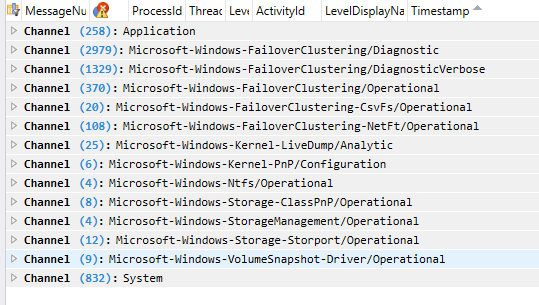
También puede agrupar por proveedores para obtener la siguiente vista:
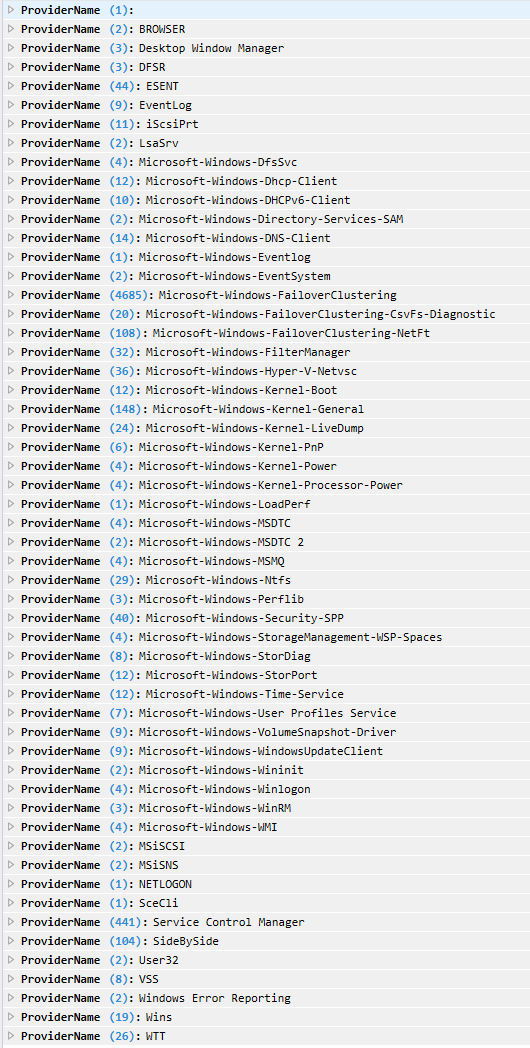
Para identificar por qué se produjo un error en el disco, vaya a los eventos que hay en FailoverClustering/Diagnostic y FailoverClustering/DiagnosticVerbose. A continuación, ejecute la consulta siguiente: EventLog.EventData["LogString"] contains "Cluster Disk 10". Esto le proporcionará la siguiente salida:
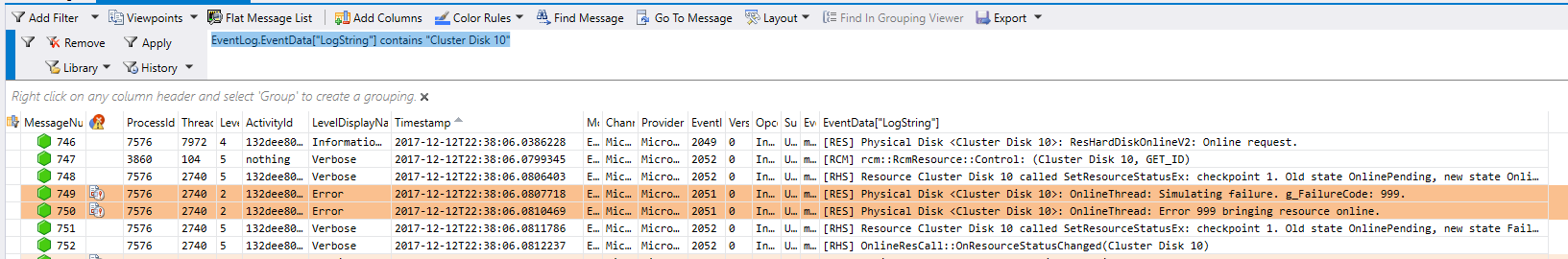
Se ha agotado el tiempo de espera del disco físico
Para diagnosticar este problema, vaya a la carpeta de informes WER. La carpeta contiene archivos de registro y archivos de volcado de RHS, clussvc.exe y del proceso que hospeda el servicio "smphost", como se muestra a continuación:
PS C:\Windows\system32> dir C:\ProgramData\Microsoft\Windows\WER\ReportArchive\Critical_PhysicalDisk_64acaf7e4590828ae8a3ac3c8b31da9a789586d4_00000000_cab_1d94712e
A continuación, presentamos un ejemplo de la salida:
Volume in drive C is INSTALLTO
Volume Serial Number is 4031-E397
<date> <time> <DIR> .
<date> <time> <DIR> ..
<date> <time> 69,632 CLUSWER_RHS_HANG_75e60318-50c9-41e4-94d9-fb0f589cd224_1.evtx
<date> <time> 69,632 CLUSWER_RHS_HANG_75e60318-50c9-41e4-94d9-fb0f589cd224_10.evtx
<date> <time> 69,632 CLUSWER_RHS_HANG_75e60318-50c9-41e4-94d9-fb0f589cd224_11.evtx
<date> <time> 69,632 CLUSWER_RHS_HANG_75e60318-50c9-41e4-94d9-fb0f589cd224_12.evtx
<date> <time> 69,632 CLUSWER_RHS_HANG_75e60318-50c9-41e4-94d9-fb0f589cd224_13.evtx
<date> <time> 69,632 CLUSWER_RHS_HANG_75e60318-50c9-41e4-94d9-fb0f589cd224_14.evtx
<date> <time> 69,632 CLUSWER_RHS_HANG_75e60318-50c9-41e4-94d9-fb0f589cd224_15.evtx
<date> <time> 69,632 CLUSWER_RHS_HANG_75e60318-50c9-41e4-94d9-fb0f589cd224_16.evtx
<date> <time> 69,632 CLUSWER_RHS_HANG_75e60318-50c9-41e4-94d9-fb0f589cd224_17.evtx
<date> <time> 69,632 CLUSWER_RHS_HANG_75e60318-50c9-41e4-94d9-fb0f589cd224_18.evtx
<date> <time> 69,632 CLUSWER_RHS_HANG_75e60318-50c9-41e4-94d9-fb0f589cd224_19.evtx
<date> <time> 69,632 CLUSWER_RHS_HANG_75e60318-50c9-41e4-94d9-fb0f589cd224_2.evtx
<date> <time> 69,632 CLUSWER_RHS_HANG_75e60318-50c9-41e4-94d9-fb0f589cd224_20.evtx
<date> <time> 69,632 CLUSWER_RHS_HANG_75e60318-50c9-41e4-94d9-fb0f589cd224_21.evtx
<date> <time> 69,632 CLUSWER_RHS_HANG_75e60318-50c9-41e4-94d9-fb0f589cd224_22.evtx
<date> <time> 69,632 CLUSWER_RHS_HANG_75e60318-50c9-41e4-94d9-fb0f589cd224_23.evtx
<date> <time> 69,632 CLUSWER_RHS_HANG_75e60318-50c9-41e4-94d9-fb0f589cd224_24.evtx
<date> <time> 69,632 CLUSWER_RHS_HANG_75e60318-50c9-41e4-94d9-fb0f589cd224_25.evtx
<date> <time> 69,632 CLUSWER_RHS_HANG_75e60318-50c9-41e4-94d9-fb0f589cd224_26.evtx
<date> <time> 69,632 CLUSWER_RHS_HANG_75e60318-50c9-41e4-94d9-fb0f589cd224_27.evtx
<date> <time> 69,632 CLUSWER_RHS_HANG_75e60318-50c9-41e4-94d9-fb0f589cd224_28.evtx
<date> <time> 69,632 CLUSWER_RHS_HANG_75e60318-50c9-41e4-94d9-fb0f589cd224_29.evtx
<date> <time> 69,632 CLUSWER_RHS_HANG_75e60318-50c9-41e4-94d9-fb0f589cd224_3.evtx
<date> <time> 1,118,208 CLUSWER_RHS_HANG_75e60318-50c9-41e4-94d9-fb0f589cd224_30.evtx
<date> <time> 1,118,208 CLUSWER_RHS_HANG_75e60318-50c9-41e4-94d9-fb0f589cd224_31.evtx
<date> <time> 1,118,208 CLUSWER_RHS_HANG_75e60318-50c9-41e4-94d9-fb0f589cd224_32.evtx
<date> <time> 69,632 CLUSWER_RHS_HANG_75e60318-50c9-41e4-94d9-fb0f589cd224_33.evtx
<date> <time> 69,632 CLUSWER_RHS_HANG_75e60318-50c9-41e4-94d9-fb0f589cd224_34.evtx
<date> <time> 69,632 CLUSWER_RHS_HANG_75e60318-50c9-41e4-94d9-fb0f589cd224_35.evtx
<date> <time> 2,166,784 CLUSWER_RHS_HANG_75e60318-50c9-41e4-94d9-fb0f589cd224_36.evtx
<date> <time> 1,118,208 CLUSWER_RHS_HANG_75e60318-50c9-41e4-94d9-fb0f589cd224_37.evtx
<date> <time> 28,340,500 memory.hdmp
<date> <time> 69,632 CLUSWER_RHS_HANG_75e60318-50c9-41e4-94d9-fb0f589cd224_38.evtx
<date> <time> 69,632 CLUSWER_RHS_HANG_75e60318-50c9-41e4-94d9-fb0f589cd224_39.evtx
<date> <time> 69,632 CLUSWER_RHS_HANG_75e60318-50c9-41e4-94d9-fb0f589cd224_4.evtx
<date> <time> 69,632 CLUSWER_RHS_HANG_75e60318-50c9-41e4-94d9-fb0f589cd224_40.evtx
<date> <time> 69,632 CLUSWER_RHS_HANG_75e60318-50c9-41e4-94d9-fb0f589cd224_41.evtx
<date> <time> 69,632 CLUSWER_RHS_HANG_75e60318-50c9-41e4-94d9-fb0f589cd224_5.evtx
<date> <time> 69,632 CLUSWER_RHS_HANG_75e60318-50c9-41e4-94d9-fb0f589cd224_6.evtx
<date> <time> 69,632 CLUSWER_RHS_HANG_75e60318-50c9-41e4-94d9-fb0f589cd224_7.evtx
<date> <time> 69,632 CLUSWER_RHS_HANG_75e60318-50c9-41e4-94d9-fb0f589cd224_8.evtx
<date> <time> 69,632 CLUSWER_RHS_HANG_75e60318-50c9-41e4-94d9-fb0f589cd224_9.evtx
<date> <time> 4,466,943 minidump.0f14.mdmp
<date> <time> 1,735,776 minidump.2200.mdmp
<date> <time> 33,890 Report.wer
<date> <time> 49,267 WER69FA.tmp.mdmp
<date> <time> 5,706 WER70A2.tmp.WERInternalMetadata.xml
<date> <time> 63,206 WER70E0.tmp.csv
<date> <time> 13,340 WER7100.tmp.txt
A continuación, inicie la evaluación de prioridades a partir del archivo Report.wer: esto le indicará qué llamada o recurso produce el bloqueo.
EventType=Failover_clustering_resource_timeout_2
<skip>
Sig[0].Name=ResourceType
Sig[0].Value=Physical Disk
Sig[1].Name=CallType
Sig[1].Value=ONLINERESOURCE
Sig[2].Name=DumpPolicy
Sig[2].Value=5225058577
Sig[3].Name=ControlCode
Sig[3].Value=18
DynamicSig[1].Name=OS Version
DynamicSig[1].Value=10.0.17051.2.0.0.400.8
DynamicSig[2].Name=Locale ID
DynamicSig[2].Value=1033
DynamicSig[26].Name=ResourceName
DynamicSig[26].Value=Cluster Disk 10
DynamicSig[27].Name=ReportId
DynamicSig[27].Value=75e60318-50c9-41e4-94d9-fb0f589cd224
DynamicSig[29].Name=HangThreadId
DynamicSig[29].Value=10008
La lista de servicios y procesos que recopilamos en un volcado se controla mediante la siguiente propiedad: PS C:\Windows\system32> (Get-ClusterResourceType -Name "Physical Disk").DumpServicesSmphost
Para identificar por qué se produjo el bloqueo, abra los archivos de volcado. A continuación, ejecute la siguiente consulta: EventLog.EventData["LogString"] contains "Cluster Disk 10", que le proporcionará la siguiente salida:
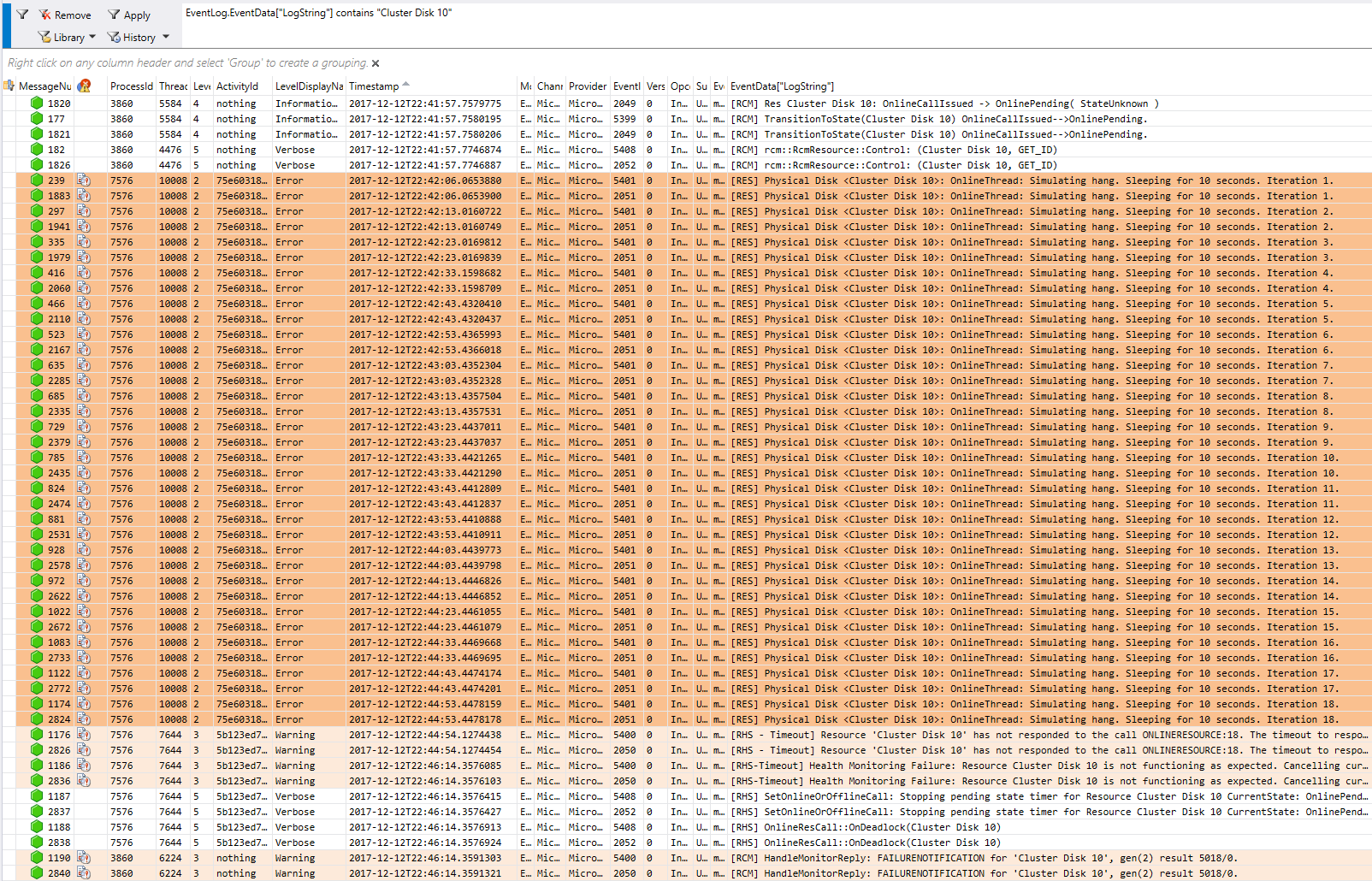
Podemos hacer un examen cruzado de esto con el subproceso del archivo memory.hdmp:
# 21 Id: 1d98.2718 Suspend: 0 Teb: 0000000b`f1f7b000 Unfrozen
# Child-SP RetAddr Call Site
00 0000000b`f3c7ec38 00007ff8`455d25ca ntdll!ZwDelayExecution+0x14
01 0000000b`f3c7ec40 00007ff8`2ef19710 KERNELBASE!SleepEx+0x9a
02 0000000b`f3c7ece0 00007ff8`3bdf7fbf clusres!ResHardDiskOnlineOrTurnOffMMThread+0x2b0
03 0000000b`f3c7f960 00007ff8`391eed34 resutils!ClusWorkerStart+0x5f
04 0000000b`f3c7f9d0 00000000`00000000 vfbasics+0xed34