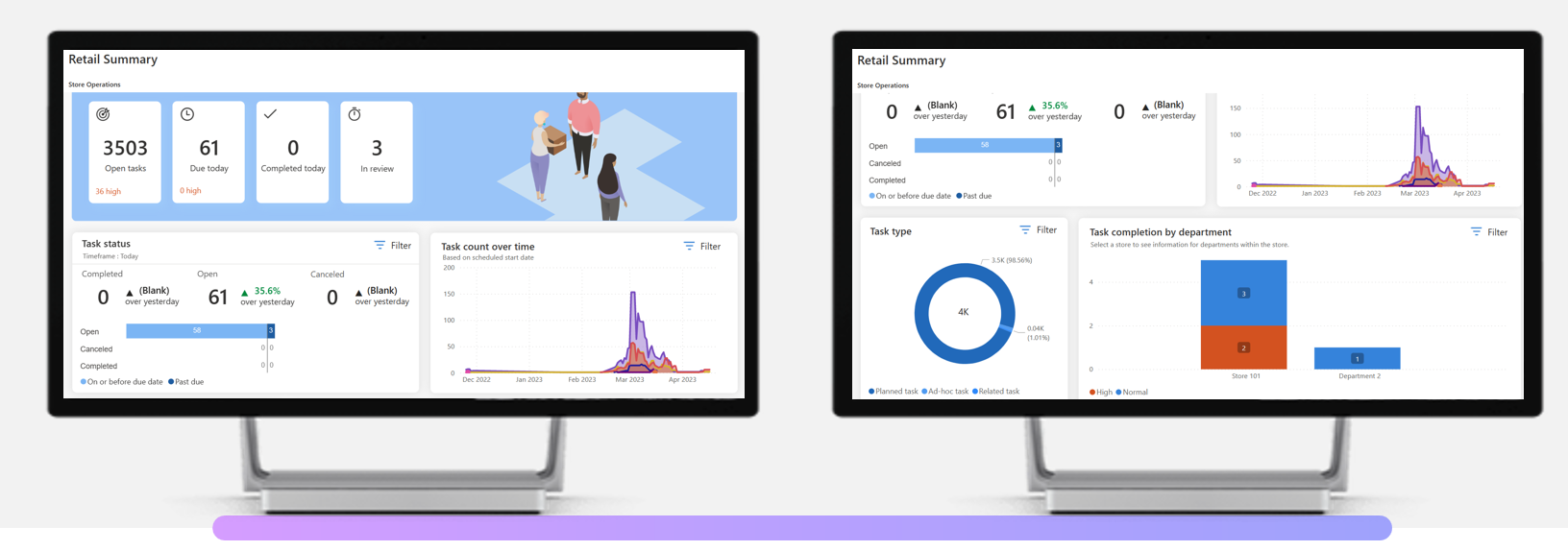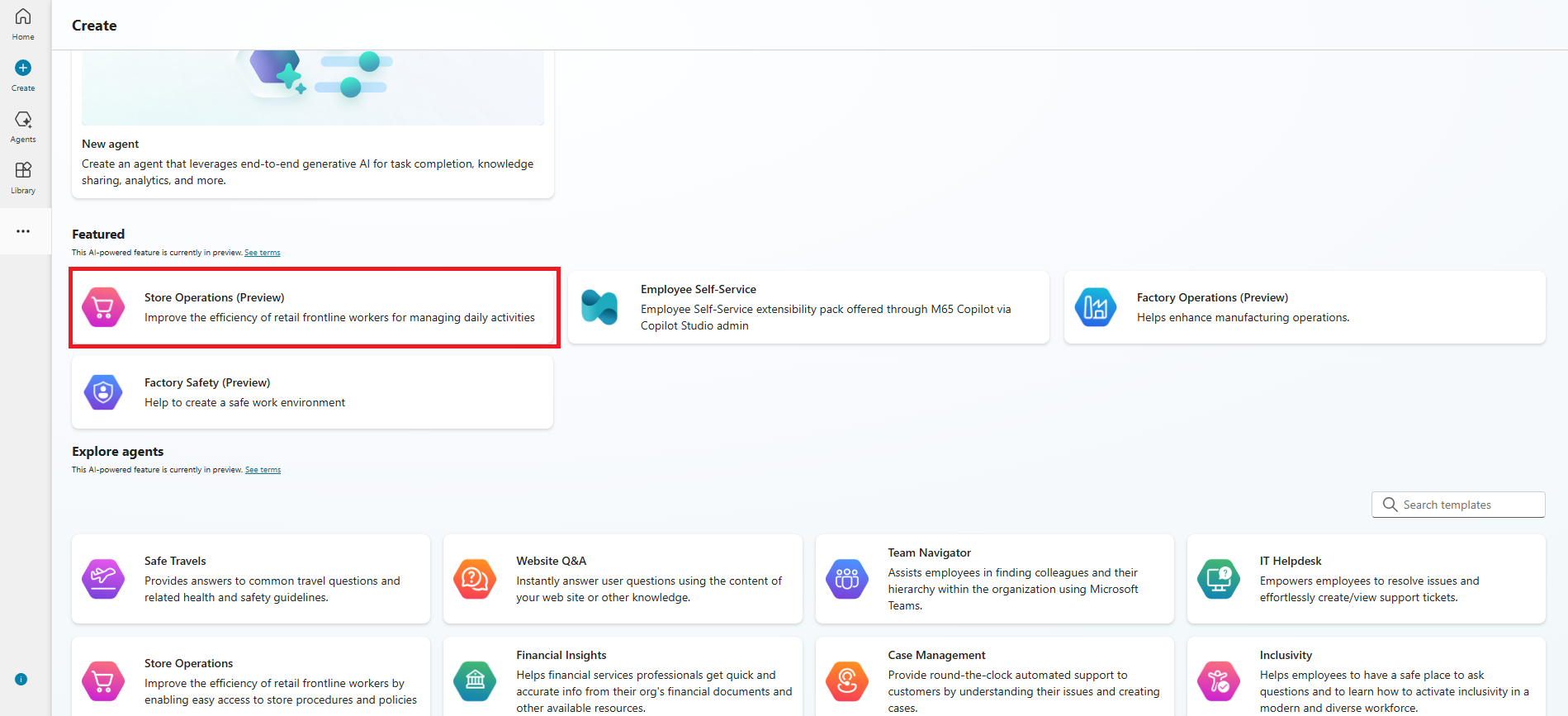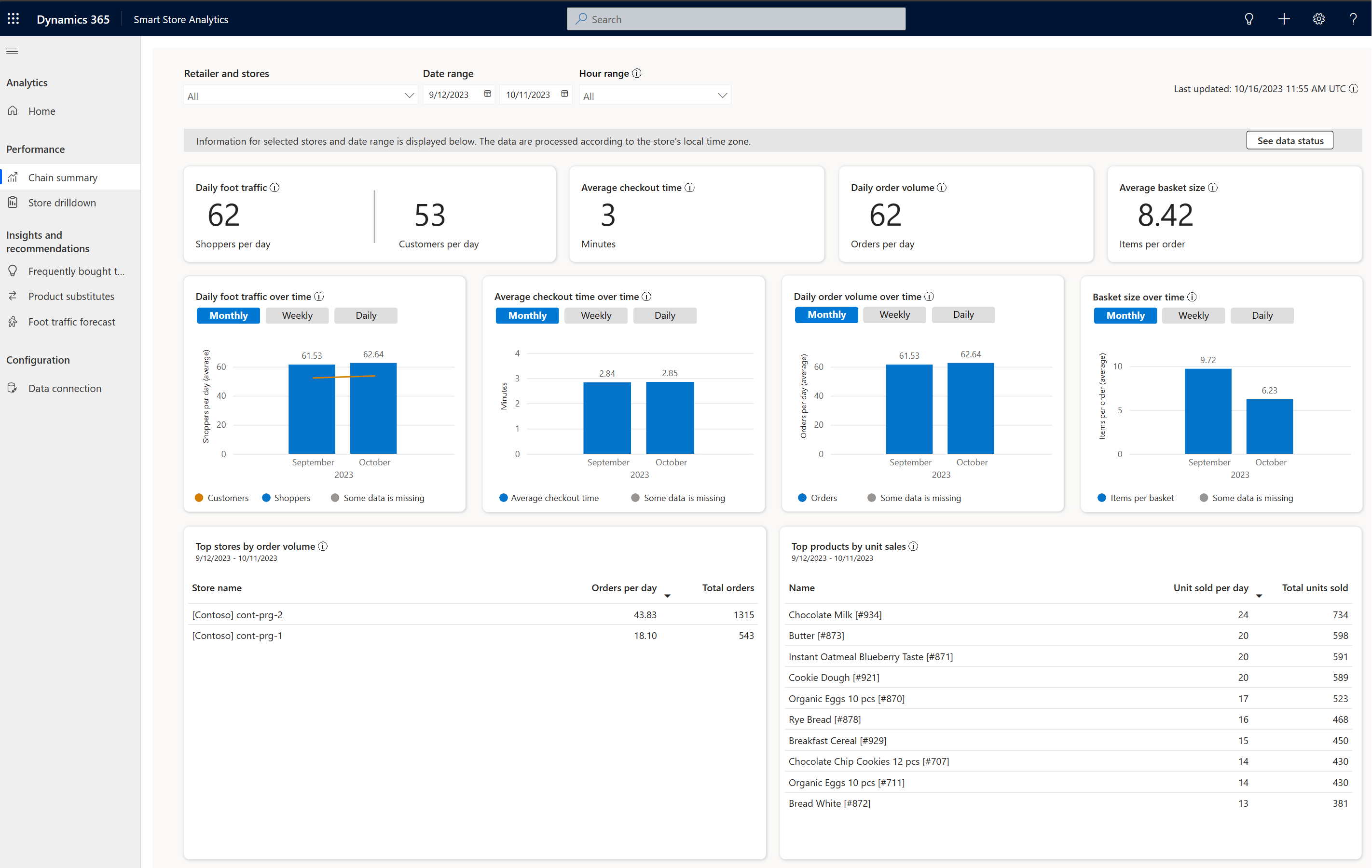Cloud for Retail solutions
Microsoft Cloud for Retail provides tools for store associates for day-to-day activities and clienteling in a single pane of glass, while also allowing store leadership to manage store activities with dashboard-based analytics and insights. Let’s explore how Microsoft’s frontline vision can help you increase your operational efficiency.
The following solutions provide store associates with the technology they need to complete increasingly complex duties from curbside fulfillment to complex customer service scenarios.
Application template for store operations
Leading retailers invest in empowering, engaging, and continuously retraining the frontline as they automate routine tasks and manual processes. Retail leadership is finding new ways for shifting towards employee-centric business models to ensure they're the employer of choice for many while simplifying processes, reducing effort, and increasing productivity. During this time when talent is hard to find and even harder to retain, retailers must find a way to meet the expectations of both employees and customers. Retailers need their workforce to be digital, data-fluent, and diverse.
Application template for store operations in Power Apps and Teams, alternate name Store operations, is a premium industry solution that empowers employees to perform retail-specific activities such as inventory checks, store audits, and clienteling. It also enables store leadership to manage store operations with robust analytics.
Store operations has the following features:
Clienteling: Provides a 360-degree view of the customer to store associates for assistive selling and tools for virtual and in-person consultations.
Intelligent Store Operations: Supports store activities such as visual merchandising, employee onboarding, quality checks, store walks, safety audit, shift change checks, cycle count, and asset audits with configurable templates.
Security: Uses predefined and configurable security roles for various store personas.
Retail Insights Dashboard: Helps store managers and district leadership close the gap to their goals by providing insights on performance and actions.
Store operations seamlessly integrated within Microsoft Teams combines the strengths of two essential apps into one cohesive platform and creates an unparalleled experience for store associates. By converging crucial tools and resources within Microsoft Teams, retailers can now empower their frontline workforce with cutting-edge digital solutions and modern devices, optimizing collaboration and productivity like never before.
For detailed learning on this solution, see:
Store operations in Microsoft Cloud for Retail - Documentation | Microsoft Learn
Get started with Store operations in Microsoft Cloud for Retail - Training | Microsoft Learn
Integrate Store operations with Microsoft Teams - Training | Microsoft Learn
Store Operations Agent in Copilot Studio
Whether associates are long-term employees or seasonal workers, empowering the workforce and optimizing their performance is critical to customer satisfaction and retailer success. With the new generative AI-powered Store Operations Agent in Copilot Studio, you can build technology that allows frontline workers to quickly and easily access the information needed for their work day, increasing productivity and efficiency with text and voice commands.
Copilot Studio is a managed SaaS that allows you to design a quick and powerful copilot that work for you, from rules-based topics, plugins, automation and out of the box generative AI. It allows you to do everything you would do with a plugin and more.
The agent includes integration stubs for order status, item inventory, and initiating a return. You can connect these stubs to enterprise data sources through pre-existing connectors or custom integrations. The use cases for the template depend on the knowledge source you use, but generally include:
The Store Operations Agent available in Copilot Studio:
- Product search / inventory search: Know your products at any time by directly accessing on-hand information and product details in real time. Search based on product description & attributes (for example, Show me muesli brands without peanuts).
- Order details: Have informed discussions with your customer by tracking order details at the line level.
- Incident management: Use the agent to manage incident resolution knowledge and incident management with store by integrating with ServiceNow.
- Task management: Have all your task-related needs at your fingertips by direct integration to tasking app such as Store Operations Assist.
- Omni-channel access: Natural language access to the latest prices, promotions, and information available on your commerce website, helping the associates stay on top of the latest information.
- Policies and procedures: Get your queries on store policies and procedures answered by referring to documents on your company’s SharePoint portal.
For detailed learning on this solution, see Store Operations Agent in Copilot Studio - Documentation | Microsoft Learn
Application template for smart store analytics
A smart store is defined as a brick-and-mortar retail establishment that uses various smart technology to track shoppers and shopping behavior all the way from product discovery through purchase. There are many petabytes of data generated every hour in retail yet customer touchpoints are often not linked to each other and systems and data are siloed and disconnected. It means that most retailers are only set up to use a fraction of the data that is available. It’s why Microsoft is partnering with AiFi, the world’s most broadly deployed computer vision-powered autonomous store operator, with 100 locations deployed worldwide.
With our application template for smart store analytics in Power BI, alternate name Smart store analytics, we aim to provide insights using anonymized data about shoppers’ in-store journeys. Smart store analytics enabled by Power BI copilot is a natural, conversational (ChatGPT-inspired) interface whereby store managers can access the insights they need to take data-driven decisions on store operations.
As retailers adopt new smart store formats, they gain access to novel customer signals and insights. These insights enable optimization of various aspects, from store layout and product recommendations to shelf placement and inventory. It also provides retailers with e-commerce level analytics for their physical spaces, ultimately facilitating a frictionless shopping experience for consumers.
Smart store analytics has the following features:
Analytics: Supports analytics for top stores, top items, sales growth vs. share, sales growth vs. shelf placement
AI/ML driven insights: Gives insights such as product recommendations, inventory stockouts
KPIs: Gives details for Orders, Shopper Count, Basket Size, Checkout time, Inventory Days on Hand (DoH)
Visualizations: Gives detailed graphics for Heat maps, customer journey
For detailed learning on this solution, see:
Smart store analytics in Microsoft Cloud for Retail - Documentation | Microsoft Learn
Get started with Smart store analytics in Microsoft Cloud for Retail - Training | Microsoft Learn