DfsrConnectionInfo class
This class provides statistical and operational information for each incoming and outgoing connection of the local replication group members.
Syntax
[Dynamic, Provider("DfsrMonitorProv")]
class DfsrConnectionInfo : CIM_LogicalElement
{
string Caption;
string Description;
datetime REF InstallDate;
string Name;
string Status;
string ConnectionGuid;
string MemberGuid;
string MemberName;
string PartnerGuid;
string PartnerName;
string ReplicationGroupGuid;
string ReplicationGroupName;
boolean Inbound;
uint32 State;
datetime LastSyncTime;
uint32 LastSyncDuration;
datetime LastSuccessfulSyncTime;
datetime NextSyncTime;
uint32 LastErrorCode;
uint32 LastErrorMessageId;
};
Members
The DfsrConnectionInfo class has these types of members:
Methods
The DfsrConnectionInfo class has these methods.
| Method | Description |
|---|---|
| CheckConnectivity | Checks connectivity with the partner's computer. |
| ForceDownload | Forces a download of a specified resource. |
| ForceFolderReplication | Controls replication by forcing a designated folder to replicate. After the duration expires, the DFS Replication service will revert to the configured replication schedule. |
| ForceReplication | Controls replication by either forcing or suspending replication. DFSR will revert to the normal schedule at the end of the specified duration. |
Properties
The DfsrConnectionInfo class has these properties.
-
Caption
-
-
Data type: string
-
Access type: Read-only
-
Qualifiers: MaxLen (64)
A short textual description of the object.
This property is inherited from CIM_ManagedSystemElement.
-
-
ConnectionGuid
-
-
Data type: string
-
Access type: Read-only
-
Qualifiers: Key, DisplayName ("Connection GUID"), MaxLen (36), MinLen (36)
The unique connection identifier.
-
-
Description
-
-
Data type: string
-
Access type: Read-only
A textual description of the object.
This property is inherited from CIM_ManagedSystemElement.
-
-
Inbound
-
-
Data type: boolean
-
Access type: Read-only
-
Qualifiers: DisplayName ("Incoming Connection")
Indicates the direction of the connection between the local computer and this partner; it can be inbound (coming from the partner) or outbound (going to the partner).
-
-
InstallDate
-
-
Data type: datetime
-
Access type: Read-only
Indicates when the object was installed. Lack of a value does not indicate that the object is not installed.
This property is inherited from CIM_ManagedSystemElement.
-
-
LastErrorCode
-
-
Data type: uint32
-
Access type: Read-only
-
Qualifiers: DisplayName ("Last Error Code")
The last error code.
-
-
DFSR_E_CANNOT_CONNECT
-
Could not connect to the partner.
This value is returned only for inbound connections.
LastErrorMessageId
-
Data type: uint32
-
Access type: Read-only
-
Qualifiers: DisplayName ("Last Error Message ID")
The event log message identifier that corresponds to the last error code.
For DFSR_E_CANNOT_CONNECT, the LastErrorMessageId is one of the following values.
Success (0)
EVENT_DFSR_CONNECTION_ERROR
The DFS Replication service encountered an error communicating with the partner. The service will retry the connection periodically.
EVENT_DFSR_CONNECTION_SERVICE_UNREACHABLE
The DFS Replication service failed to communicate with the partner. This error can occur if the host is unreachable or if the DFS Replication service is not running on the server. The service will retry the connection periodically.
EVENT_DFSR_CONNECTION_UNRECOGNIZED
The DFS Replication service failed to communicate with the partner. The partner did not recognize the connection or the replication group configuration. The service will retry the connection periodically.
EVENT_DFSR_INCOMPATIBLE_VERSION
The DFS Replication service failed to communicate with the partner. The partner is running a different version of the communication protocol. This error can be avoided by ensuring that the correct version of DFS Replication is installed on both servers, including any service packs and downloads.
LastSuccessfulSyncTime
-
Data type: datetime
-
Access type: Read-only
-
Qualifiers: DisplayName ("Last Successful Sync Time")
The time stamp of the last successful synchronization session since the service was started. The default value is 1/1/9999.
This property is valid only for inbound connections.
LastSyncDuration
-
Data type: uint32
-
Access type: Read-only
-
Qualifiers: DisplayName ("Last Sync Duration In Seconds"), Units ("Seconds")
The duration of the last successful synchronization session, in seconds. The default value is 0.
This property is valid only for inbound connections.
LastSyncTime
-
Data type: datetime
-
Access type: Read-only
-
Qualifiers: DisplayName ("Last Sync Time")
The time stamp of the last attempted synchronization operation. The default is 1/1/9999.
This property is valid only for inbound connections.
MemberGuid
-
Data type: string
-
Access type: Read-only
-
Qualifiers: DisplayName ("Member GUID"), MaxLen (36), MinLen (36)
The local replication group member identifier.
MemberName
-
Data type: string
-
Access type: Read-only
-
Qualifiers: DisplayName ("Member Name")
The member name. This is typically the unqualified DNS name of the local computer.
Name
-
Data type: string
-
Access type: Read-only
Label by which the object is known. When subclassed, this property can be overridden to be a key property. This property is inherited from CIM_ManagedSystemElement.
NextSyncTime
-
Data type: datetime
-
Access type: Read-only
-
Qualifiers: DisplayName ("Next Sync Time")
The time stamp of next scheduled synchronization session. The default value is 1/1/9999.
This property is valid only for inbound connections.
PartnerGuid
-
Data type: string
-
Access type: Read-only
-
Qualifiers: DisplayName ("Partner GUID"), MaxLen (36), MinLen (36)
The unique identifier of the partner object.
PartnerName
-
Data type: string
-
Access type: Read-only
-
Qualifiers: DisplayName ("Partner Name")
The partner name. This is typically the unqualified DNS name of the partner computer.
ReplicationGroupGuid
-
Data type: string
-
Access type: Read-only
-
Qualifiers: DisplayName ("Replication Group GUID"), MaxLen (36), MinLen (36)
The unique replication group identifier.
ReplicationGroupName
-
Data type: string
-
Access type: Read-only
-
Qualifiers: DisplayName ("Replication Group Name")
The name of the replication group that owns this connection.
State
-
Data type: uint32
-
Access type: Read-only
-
Qualifiers: DisplayName ("Connection State")
The current connection state.
Connecting (0)
Online (1)
Offline (2)
In Error (3)
Status
-
Data type: string
-
Access type: Read-only
String that indicates the current status of the object. Operational and non-operational status can be defined. Operational status can include "OK", "Degraded", and "Pred Fail". "Pred Fail" indicates that an element is functioning properly, but is predicting a failure (for example, a SMART-enabled hard disk drive).
Non-operational status can include "Error", "Starting", "Stopping", and "Service". "Service" can apply during disk mirror-resilvering, reloading a user permissions list, or other administrative work. Not all such work is online, but the managed element is neither "OK" nor in one of the other states. This property is inherited from CIM_ManagedSystemElement.
Values include the following:
OK ("OK")
Error ("Error")
Degraded ("Degraded")
Unknown ("Unknown")
Pred Fail ("Pred Fail")
Starting ("Starting")
Stopping ("Stopping")
Service ("Service")
Stressed ("Stressed")
NonRecover ("NonRecover")
No Contact ("No Contact")
Lost Comm ("Lost Comm")
Remarks
Outbound connections are created on demand after the partner establishes a connection. The DFSR service cannot detect when an outbound connection has been deleted; by default, it waits for 12 hours idle time before determining that the connection has been lost.
Inbound connections persist as long as they are configured.
The following state diagram illustrates the transitions between the connection states.
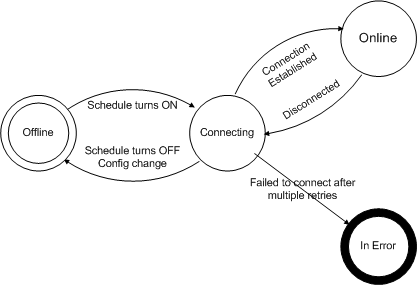
Requirements
| Minimum supported client |
Windows Vista |
| Minimum supported server |
Windows Server 2008 |
| End of client support |
Windows Vista |
| Namespace |
Root\MicrosoftDfs |
| MOF |
|
| DLL |
|