RSoP Architecture
The following list and diagram describe the basic architecture of RSoP.
This list shows the details about each RSoP action.
-
Administrators specify policy settings
-
Using extensions to the Group Policy Object Editor, system administrators specify policy settings. Settings are associated with containers (site, domain, or organizational unit) in the Active Directory.
-
Clients receive GPOs
-
At logon, client computers obtain a list of relevant Group Policy objects (GPOs) from the Active Directory.
-
Extensions receive GPOs to process
-
The Winlogon process calls each client-side extension to Group Policy in succession and gives the extension a list of GPOs to process.
-
Extensions write logging mode data
-
Each client-side extension has a WMI interface that writes information about its policy settings to a Common Information Model Object Manager (CIMOM) database. This information is known as logging mode data. The administrator can query the CIMOM database for policy information using the RSoP user interface.
Optionally, the RSoP infrastructure can generate planning mode data. In the planning mode, the Group Policy Data Access Service (GPDAS) mimics the function of the Windows logon service. Planning mode simulates calling each client-side extension to allow the extension to write policy data to the CIMOM database. RSoP planning mode requires Windows Server.
For more information about logging mode and planning mode, see About the RSoP Snap-in.
The following diagram shows the basic features of RSoP architecture. In the diagram, CSE indicates a client-side extension, and GPDAS refers to the Group Policy Data Access Service.
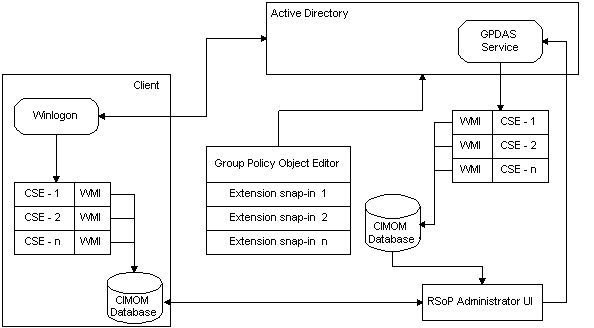
For more information, see the following topics: