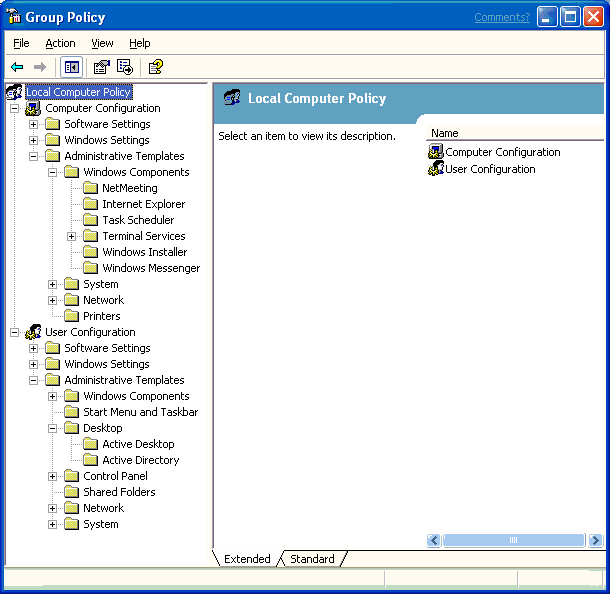Group Policy Object Editor Namespace
The root node of the Group Policy Object Editor is displayed as the name of the GPO and the domain to which it belongs, in the following format:
- *GPO Name \[DomainName.ext\]* Policy
For example:
Default Domain Policy \[HQ-RES-DC-01.reskit.com\] Policy
Below the root node of the Group Policy Object Editor, the namespace is divided into two parent nodes: the Computer Configuration node and the User Configuration node. These nodes are the parent folders that administrators use to configure Group Policy settings.
Computer-related Group Policy is applied when the operating system starts and during the periodic refresh cycle. Computer-related policies specify system behavior, application settings, security settings, assigned applications, and computer startup and shutdown scripts.
User-related Group Policy is applied when users log on to the computer and during the periodic refresh cycle. User-related policies specify system behavior, application settings, security settings, assigned and published applications, user logon and logoff scripts, and folder redirection.
The following figure shows the namespace of the Group Policy Object Editor.