Lasso select for datapoints
Important
This content is archived and is not being updated. For the latest documentation, see Microsoft Power Platform product documentation. For the latest release plans, see Dynamics 365 and Microsoft Power Platform release plans.
| Enabled for | Public preview | General availability |
|---|---|---|
| Users, automatically |  Oct 11, 2020
Oct 11, 2020 |
- |
Feature details
Power BI users can select multiple datapoints at once using a lasso action. The lasso selects all datapoints inside the boundaries of the lasso. This will allow users to conveniently select datapoints for cross-filtering and highlighting. Launch the lasso action by clicking and dragging while the mouse is over the plot area of a visual.
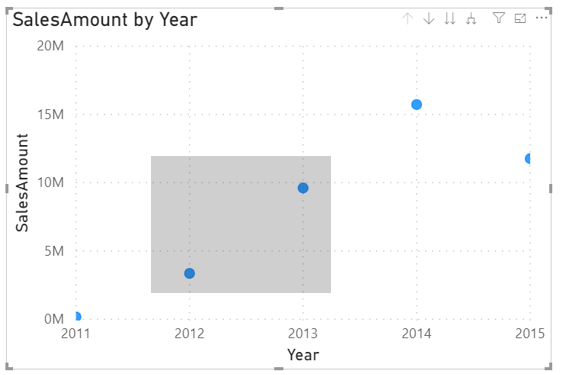
See also
Multi-select data elements, data points, and visuals in Power BI Desktop (docs)