User editing of DirectQuery query parameters
Important
This content is archived and is not being updated. For the latest documentation, see Microsoft Power Platform product documentation. For the latest release plans, see Dynamics 365 and Microsoft Power Platform release plans.
| Enabled for | Public preview | General availability |
|---|---|---|
| Users by admins, makers, or analysts |  Oct 11, 2020
Oct 11, 2020 |
- |
Feature details
Prior to dynamic query parameters, the only way to set parameter values was through Power BI Desktop. This new feature allows parameters to be updated dynamically based on filter or slicer selections made by report viewers in reading view. This feature will be supported only for those DirectQuery sources that use the M Engine and will allow the setting of parameters that are an exact value or a set of values within a slicer or filter card.
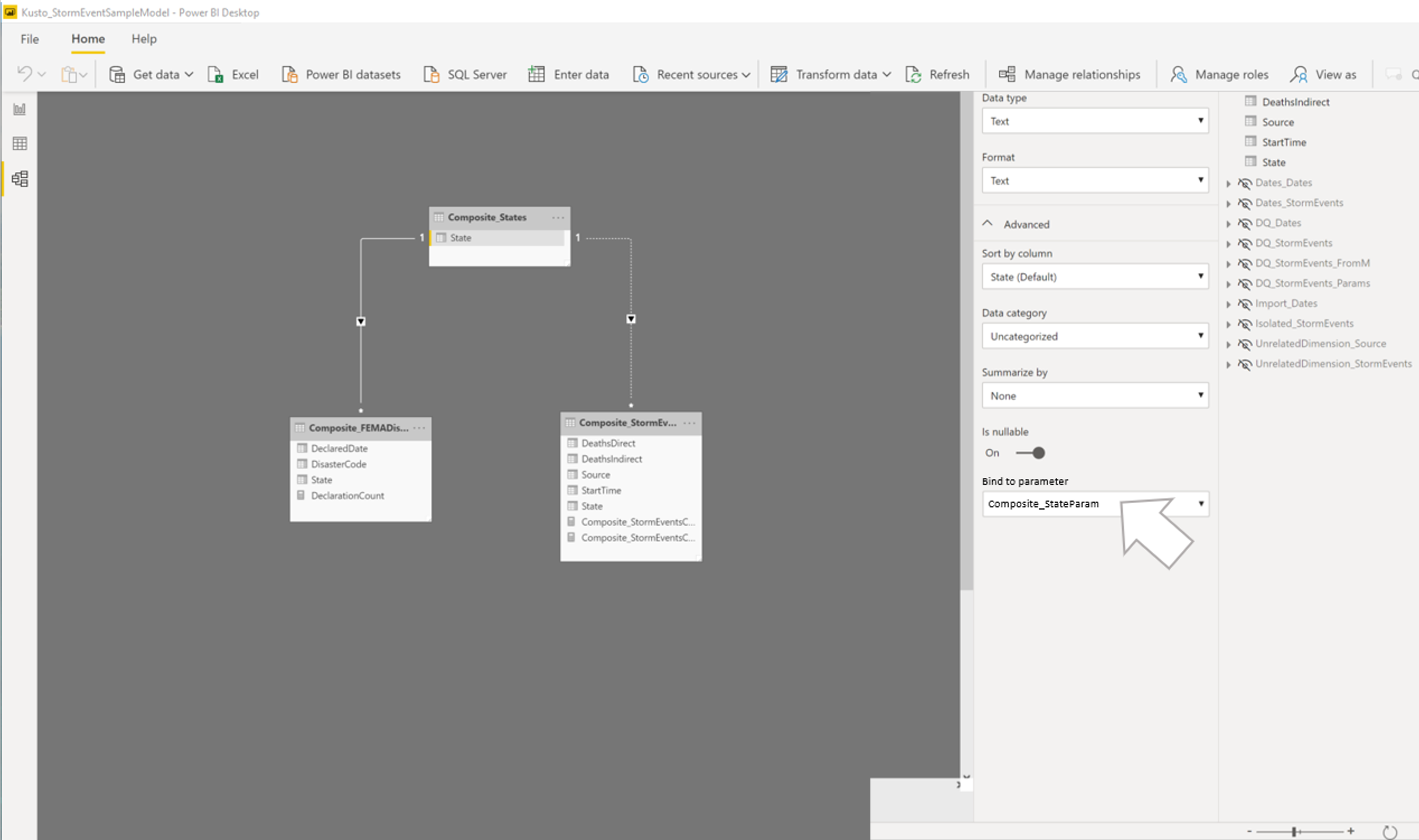
This feature can also be useful for query performance optimizations. By binding columns to query parameters, model authors have additional control over how filter selections get incorporated into DirectQuery source queries. If the model authors understand the intended semantics of their filters, then they often know how to write efficient queries against their data source; therefore, they can ensure filter selections get incorporated into source queries at the right point to achieve their intended results with improved performance.
See also
Dynamic M query parameters in Power BI Desktop preview (docs)