Data lineage, impact, and API enhancements
Important
This content is archived and is not being updated. For the latest documentation, see Microsoft Power Platform product documentation. For the latest release plans, see Dynamics 365 and Microsoft Power Platform release plans.
| Enabled for | Public preview | General availability |
|---|---|---|
| Admins, makers, marketers, or analysts, automatically |  Dec 15, 2020
Dec 15, 2020 |
- |
Feature details
BI professionals use Power BI today to build projects that span numerous artifacts: data sources, dataflows, datasets, reports, and dashboards. Providing insights about the data lineage in these projects has many benefits, including:
- shaping efficient work processes,
- empowering users to better manage existing dependencies,
- troubleshooting issues in projects,
- deriving the potential impact of planned changes,
- determining data lineage,
- gaining confidence for important business KPIs, and
- helping BI professionals understand exactly where their data comes from and assess usage of artifacts.
It is already possible to visualize data lineage within a workspace, including cross-workspace dependencies, and APIs to extract lineage information are already supported. Recently, we announced the general availability of additional Power BI lineage capabilities that improve the experience for professionals and administrators who need to understand the relationships between the different artifacts and manage Power BI projects in their organization.
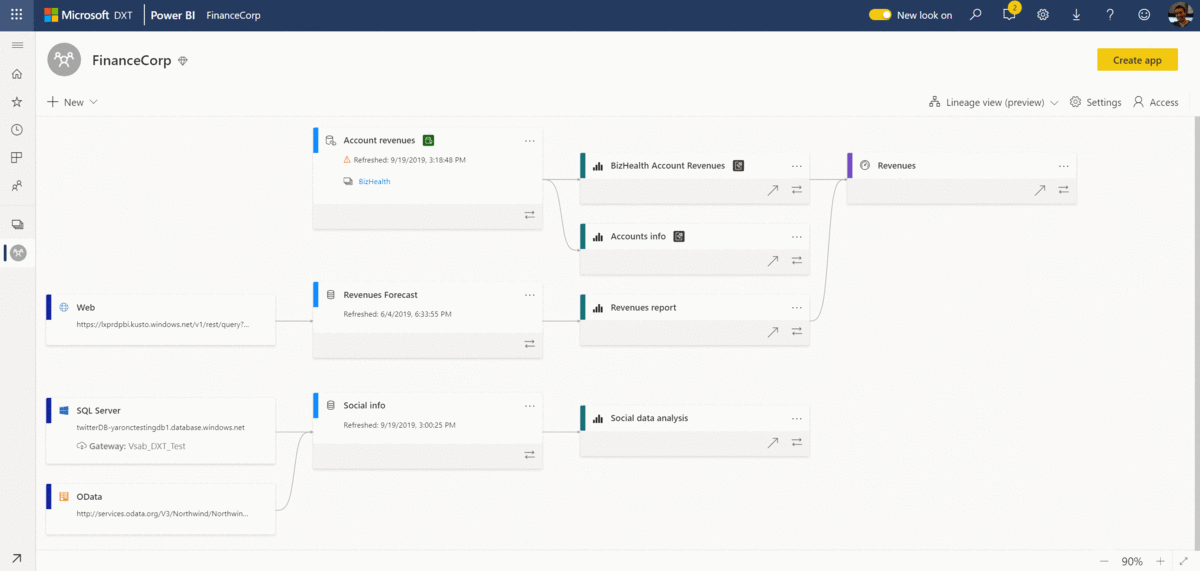
Moving forward, we plan to enhance the existing data lineage capabilities and add additional impact analysis capabilities, including:
providing impact analysis for datasets, both from the admin portal and Power BI Desktop. This will allow users to derive impact for planned changes and for troubleshooting purposes.
providing impact analysis for connected data sources.
allowing users to act (such as notify contacts) based on the predicted impact.
providing in-place usage information for both data lineage and impact analysis.
Admin APIs to efficiently scan Power BI artifact metadata and lineage. This new set of APIs will be used by administrators to view lineage information on all artifacts in Power BI. The administrator APIs support the use case of a large tenant with many artifacts and workspaces. With the metadata returned from the APIs, any customer or third-party tool can generate a catalog of Power BI artifacts with rich metadata and lineage cross tenant. The lineage starts from the data-source, to the dataflow and dataset, then to the report and dashboard. Metadata returned will include properties that were not accessible with the existing APIs: description, sensitivity label ID, and endorsement label.
An API that returns the list of workspaces that were changed since the last API call. With this API, customers can do incremental scans and save time and COGS for Premium workspaces.
Service principal authentication for Power BI read-only Admin APIs that allow you to perform read operations using Power BI Admin APIs without needing to sign in. Service principals can replace master user and help customers build a more robust and secure solution when going to production.
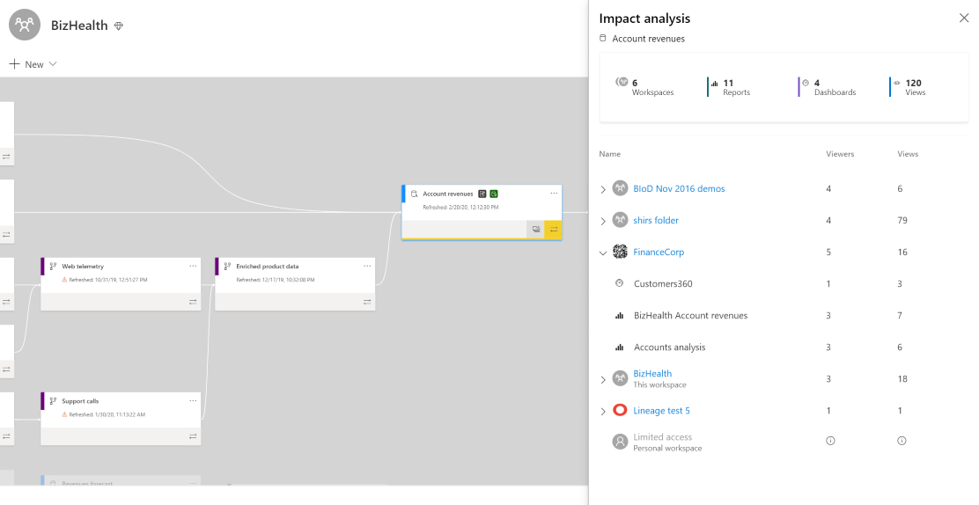
See also
Data lineage (docs)