Connect to Power BI datasets directly in Excel
Important
This content is archived and is not being updated. For the latest documentation, see Microsoft Power Platform product documentation. For the latest release plans, see Dynamics 365 and Microsoft Power Platform release plans.
| Enabled for | Public preview | General availability |
|---|---|---|
| Users, automatically |  Aug 3, 2020
Aug 3, 2020 |
 Oct 31, 2020
Oct 31, 2020 |
Feature details
Certified and promoted datasets in Power BI provide organizations with a mechanism to distinguish their most valued and trusted datasets. Today, Power BI users are able to analyze this data in Excel by using a live, connected experience. We’re adding a new way to connect to certified and promoted datasets that will make it easier for all Microsoft 365 E5 users to find, connect, and analyze data from these datasets directly from Excel.
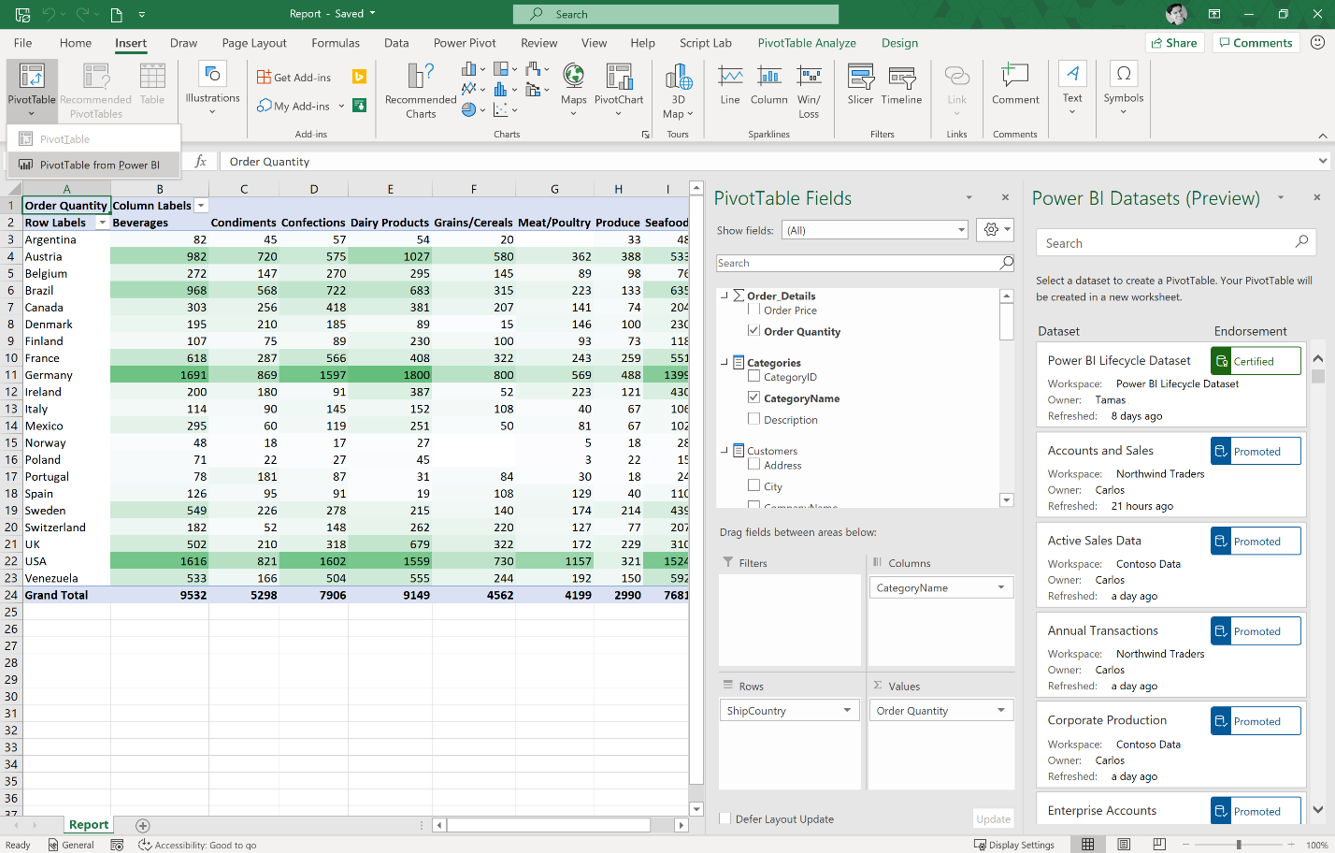
See also
Simplifying enterprise data discovery and analysis in Microsoft Excel (blog)