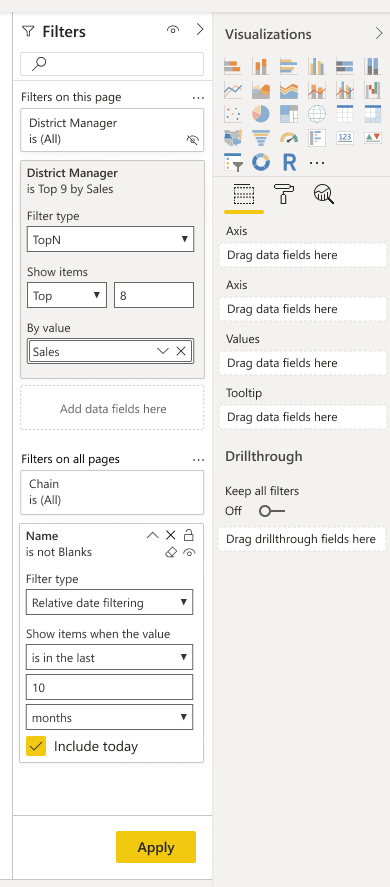Apply all button for report filters
Important
This content is archived and is not being updated. For the latest documentation, see Microsoft Power Platform product documentation. For the latest release plans, see Dynamics 365 and Microsoft Power Platform release plans.
| Enabled for | Public preview | General availability |
|---|---|---|
| Users by admins, makers, or analysts |  May 26, 2020
May 26, 2020 |
 Oct 31, 2020
Oct 31, 2020 |
Feature details
With this feature, report authors can allow their report consumers to apply many filter modifications at once. This feature can be helpful for reports authors who want to optimize the filter pane for query performance. Also, this capability will be useful for any report consumer who doesn't want to wait for the report to update each time a single filter variable is applied. By applying many filter modifications at once, the consumer spends less time waiting to see the impact on the report visuals. This feature will be off by default, and report authors can turn it on or off at the report level.