Test management
TFS 2017 | TFS 2015 | TFS 2013
Note
Looking for REST APIS that support TFS 2018 or later versions? See the Azure DevOps REST API Reference.
api-version = 1.0
A test case describes the steps to take when you run a test. Test suites are groups of test cases, and a test plan is the collection of test suites that need to be run for a particular iteration or release. Test points are the pairings of test cases with test configurations that need to be run for the test plan. A test run consists of a set of test points. The results are the outcome of running the tests in the test run.
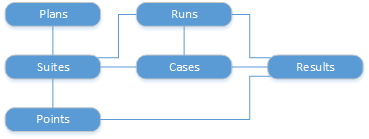
- Attachments
- Cases
- Configurations
- Code coverage
- Plans
- Points
- Result retention settings
- Results
- Results (1.0)
- Runs
- Suites
- SuiteEntries
- Suite/Plan clone operations
- Sessions
- Variables
Common tasks
Create a test plan
Create a test suite with test cases
You need to have some test cases already created to do this.
- Create a test suite.
- Add some test cases to the suite.
Get the results from a test run
After you've run some tests...
- Get a test run.
- Get the ID of a run from the list, and get the results for that run.
- You can also get statistics for the run.
Licensing requirements
Test resources are subject to specific licensing and access restrictions. Please refer to the documentation links below for ensuring that the REST APIs are accessed with the appropriate user context.