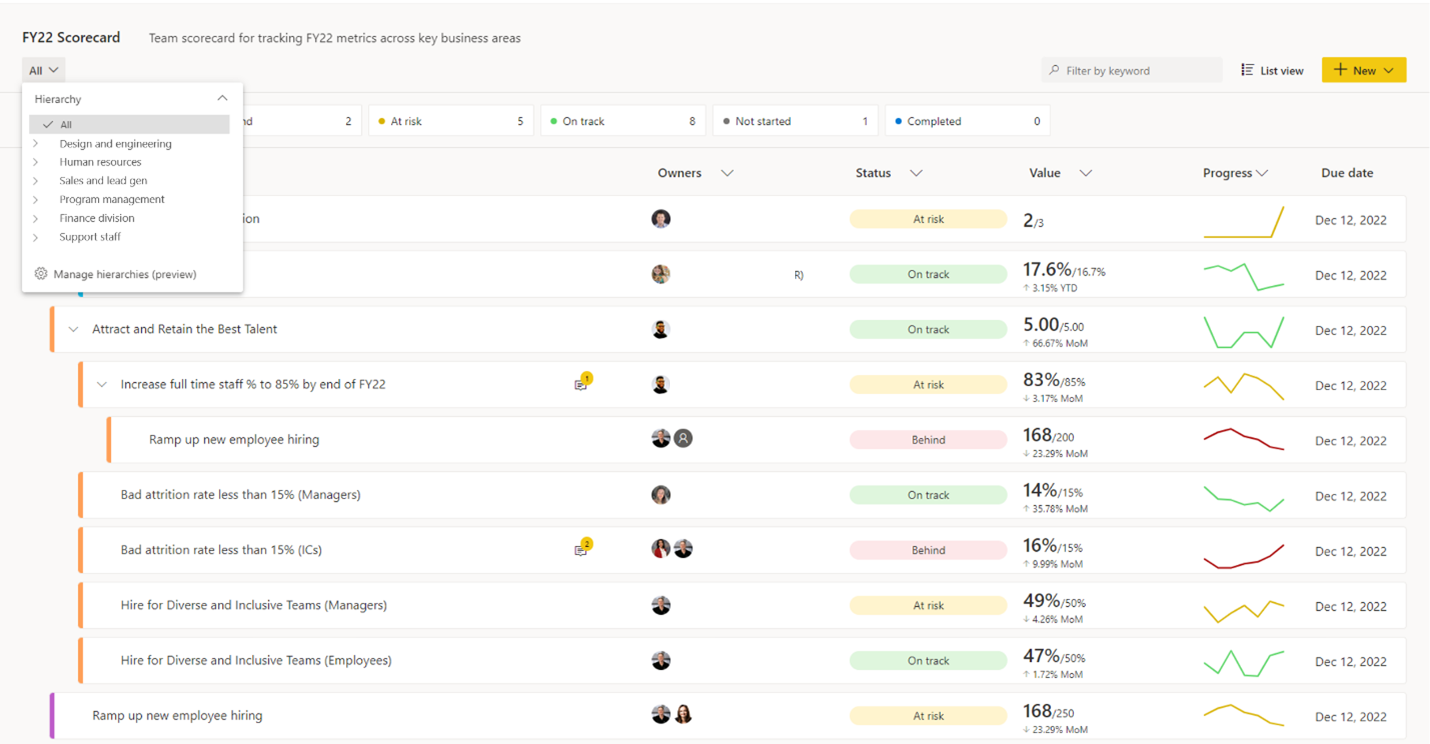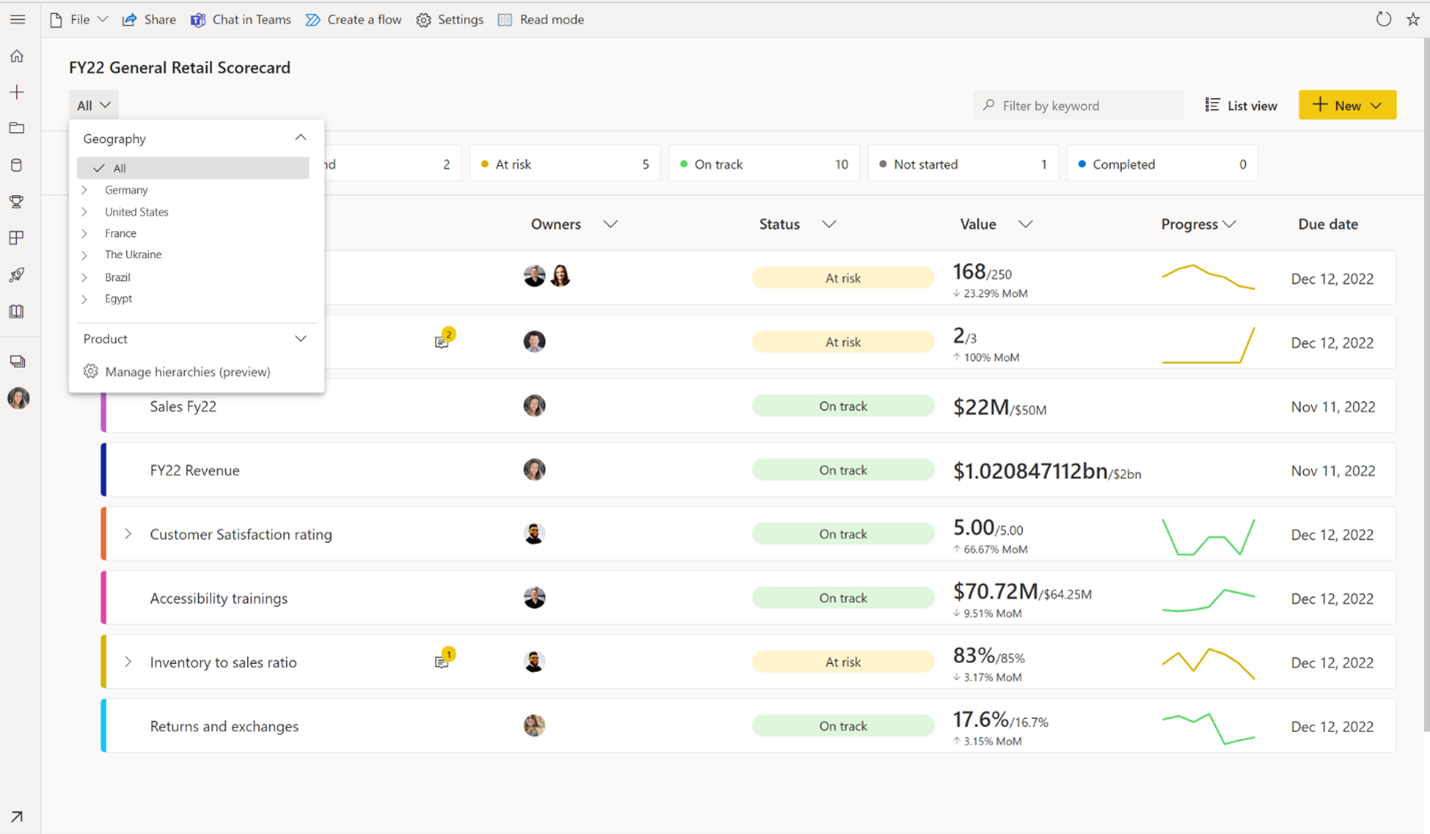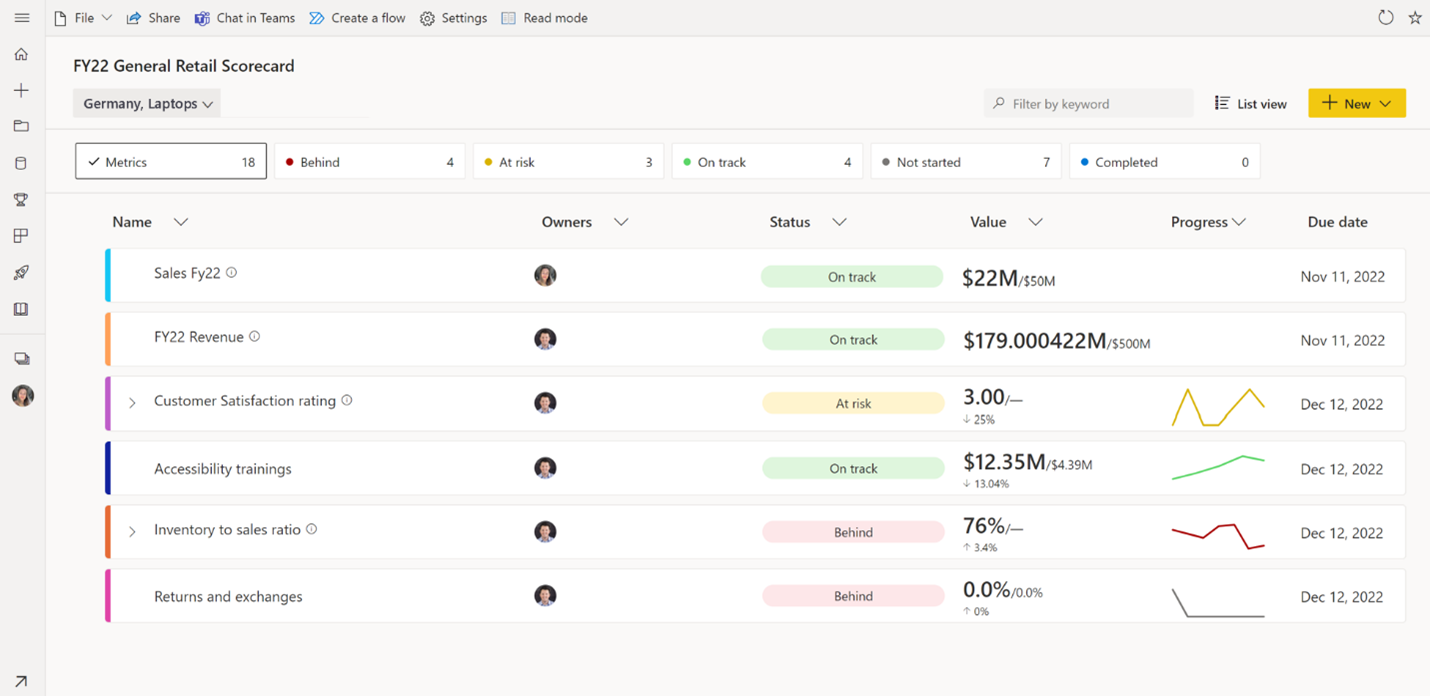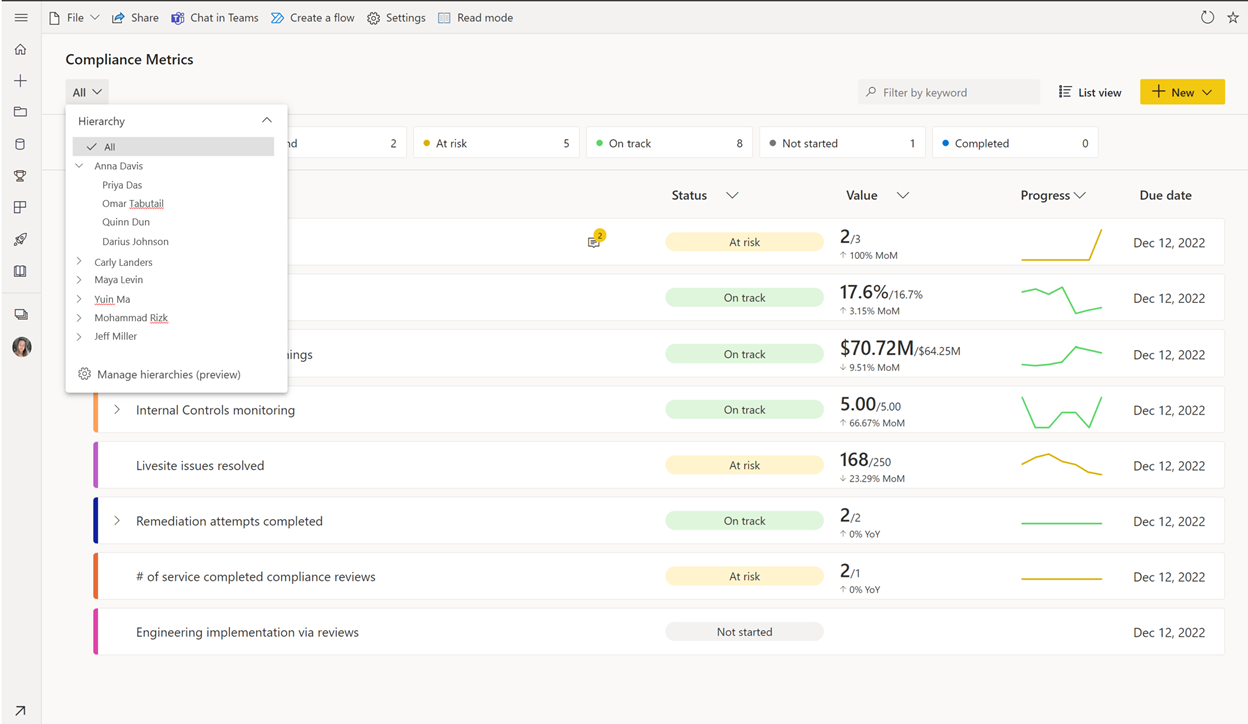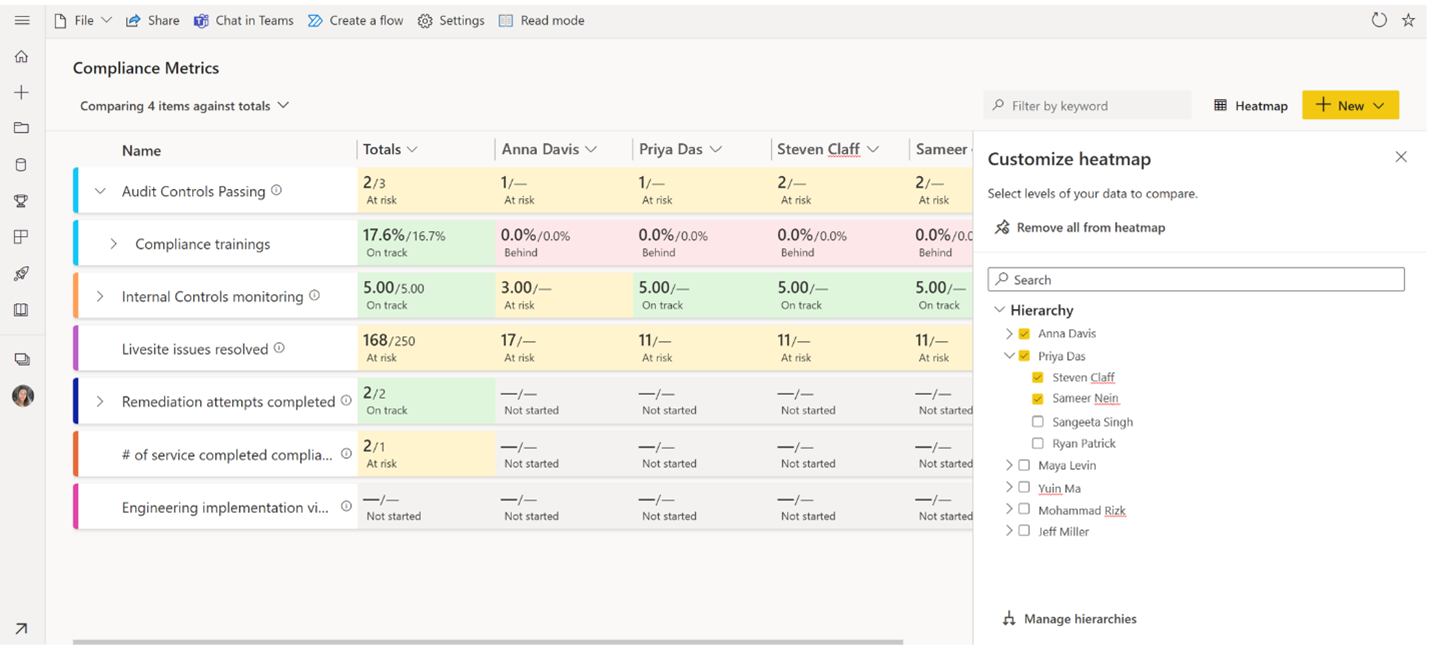Scenarios: When to use hierarchies in Power BI scorecards
APPLIES TO:
Power BI Desktop
Power BI service
Metrics support cascading scorecards that roll up along hierarchies you set up of goals in your scorecard. Here are three useful scenarios where cascading scorecards provide an elegant, large-scale, and efficient solution:
- Scenario 1: Measuring organizational health across teams
- Scenario 2: Retail metrics across locations and product areas
- Scenario 3: Organizational hierarchies
Scenario 1: Measuring organizational health across teams
Cascading scorecards are great tools for standardized goals across many different segments in an organization. In this scenario, it’s easy to track the health of an organization by measuring employee engagement, satisfaction, and hiring goals – metrics that are often mapped across an entire company. The following scorecard allows senior leadership to see how each division within the organization is measuring against standard goals like attrition rates, compliance trainings, employee satisfaction, and diverse and inclusive hiring goals.
This scorecard becomes not only an artifact for metric tracking, but an integral tool for decision making at a high level of an organization to improve company culture and overall organizational health.
Scenario 2: Retail metrics across locations and product areas
For retail scenarios, it’s often useful to create two hierarchies and use the slicer to view cross sections between them. Here, a retail organization sets up a scorecard that has a geography and a product hierarchy, so they can look at their standard goals by product, location, or a combination of both. Here they're looking at laptop metrics in Germany. They could even dive deeper and look at specific laptop models in Berlin.
This view is helpful because the owners can be mapped as part of the hierarchy as well, ensuring that the appropriate branch manager owns and manages goals for each retail location.
Check-ins can be performed at any intersection of the hierarchies, ensuring that all integral areas of the business are tracked and updated accordingly. In this case, every branch location can use the same scorecard to increase goal performance, driving a data culture at all levels of the company.
This view shows both hierarchies selected.
Scenario 3: Organizational hierarchies
We often see senior leadership use scorecards driven by organizational hierarchies. There's a set of metrics that the company tracks along an organizational hierarchy – in many cases, compliance metrics. Each person’s team is required to meet these standards. Leadership needs a fast and easy way to see the overall numbers and break them down according to the org hierarchy to see whose team is performing well, and who is behind.
This scorecard uses the organizational hierarchy as the scorecard hierarchy, so that all metrics are broken down by the accountable person. The heatmap view is also useful in this scenario. It allows you to get a deeper, side by side glance of whose team is red and whose is green, and identify specific teams that need to increase compliance performance. The heatmap view of organizational scorecards drives alignment and clarity at every level of the business.
This scorecard shows the heatmap customization.