3.3 Browser Server Details
A browser server MUST follow all the rules for a nonbrowser server, in addition to the rules specified in this section. A browser server MUST follow the state machine shown in the following figure.<33>
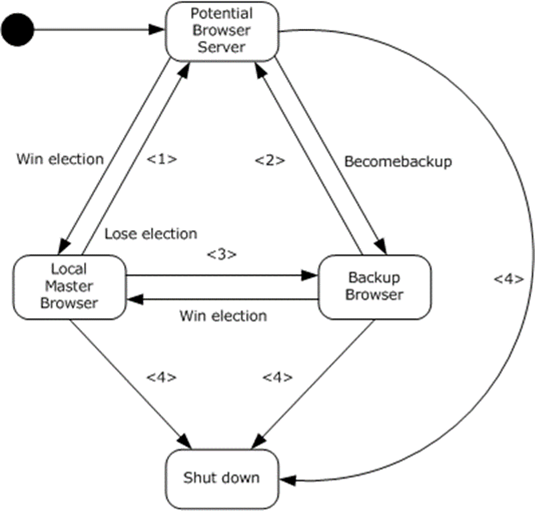
Figure 2: Browser server state machine
This transition occurs when a local master browser that is not a domain controller (IsDomainController=False) loses an election or when a local master browser receives a ResetState request with type set to RESET_STATE_CLEAR_ALL or RESET_STATE_STOP_MASTER.
This transition occurs when a backup browser receives a ResetState request with type set to RESET_STATE_CLEAR_ALL.
This transition occurs when a local master browser that is a domain controller (IsDomainController=TRUE) or that is configured to behave as a domain controller (AlwaysActAsdomainController = TRUE) loses an election.
This transition occurs when any browser role is terminated.
For each state, an additional flag MUST be set, as shown in the following table.
|
State |
ServerType flag set |
|---|---|
|
Backup browser |
SV_TYPE_BACKUP_BROWSER, as specified in [MS-SRVS] section 2.2.2.7 (BB) |
|
Local master browser |
SV_TYPE_MASTER_BROWSER, as specified in [MS-SRVS] section 2.2.2.7 (MB) |
|
Potential Browser |
SV_TYPE_POTENTIAL_BROWSER, as specified in [MS-SRVS] section 2.2.2.7 (PB) |
If the primary domain controller assumes the Local master browser role, it MUST act as a domain master browser server for its subnet, as specified in section 3.4.
When a local master browser server starts, its Servers List can be empty; therefore, it MAY force all browser servers to announce themselves. The local master browser server does this by broadcasting an AnnouncementRequest (section 2.2.2) browser frame.<34>
The AnnouncementRequest frame MUST be broadcast by using the NetBIOS group name <machine group>[0x00]. The frame MUST be sent to the mailslot \MAILSLOT\BROWSE.
For more details regarding ServerType flag values, see [MS-SRVS] section 2.2.3.7.