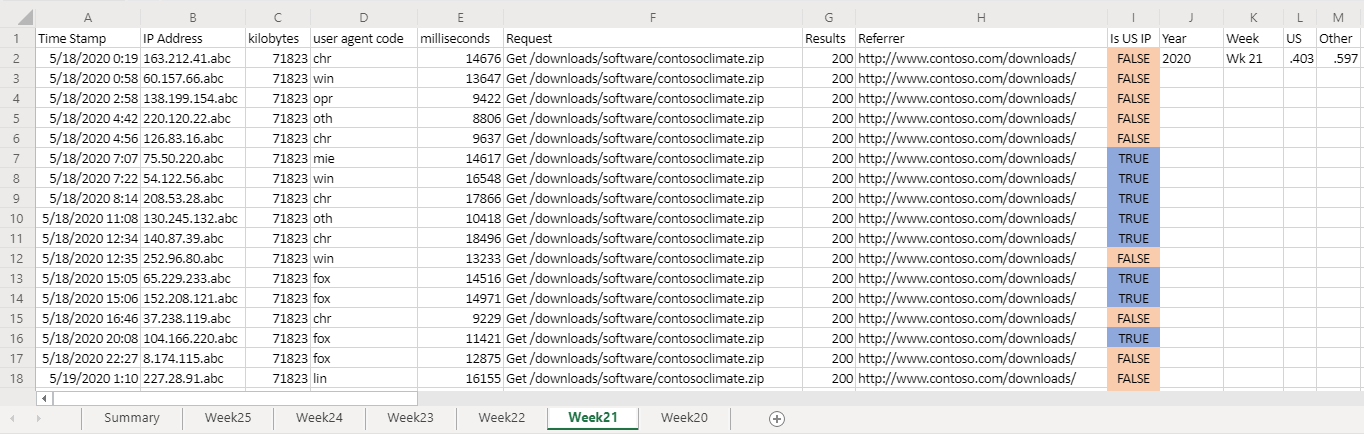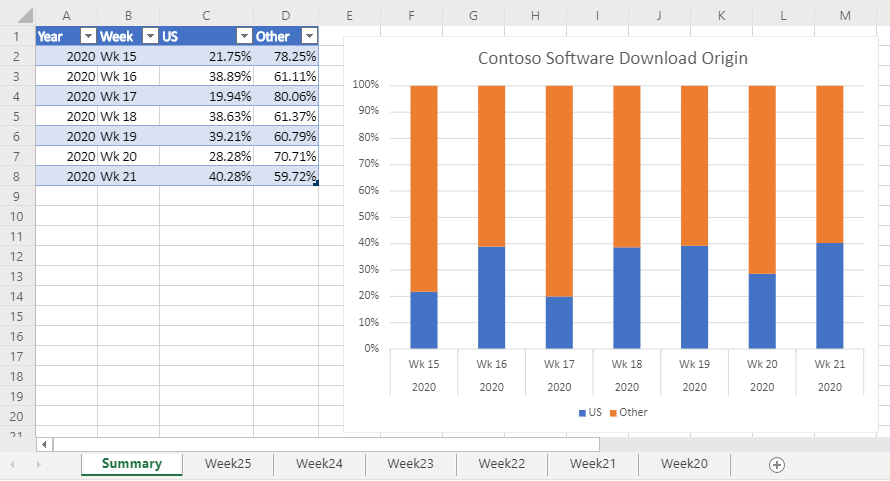Escenario de ejemplo de Scripts de Office: Análisis de descargas web
En este escenario, se le encarga analizar los informes de descarga desde el sitio web de su empresa. El objetivo de este análisis es determinar si el tráfico web procede del Estados Unidos o de otro lugar del mundo.
Sus compañeros cargan los datos sin procesar en el libro. El conjunto de datos de cada semana tiene su propia hoja de cálculo. También hay la hoja de cálculo Resumen con una tabla y un gráfico que muestra tendencias semanales.
Desarrollará un script que analiza los datos de descargas semanales en la hoja de cálculo activa. Analizará la dirección IP asociada a cada descarga y determinará si procede o no de ee. UU. La respuesta se insertará en la hoja de cálculo como un valor booleano ("TRUE" o "FALSE") y el formato condicional se aplicará a esas celdas. Los resultados de la ubicación de la dirección IP se sumarán en la hoja de cálculo y se copiarán en la tabla de resumen.
Aptitudes de scripting cubiertas
- Análisis de texto
- Subfunciones en scripts
- Formato condicional
- Tablas
Instrucciones de instalación
Descargue el libro de ejemplo en OneDrive.
Abra el libro en Excel.
En la pestaña Automatizar , seleccione Nuevo script y pegue el siguiente script en el editor.
function main(workbook: ExcelScript.Workbook) { /* Get the Summary worksheet and table. * End the script early if either object is not in the workbook. */ let summaryWorksheet = workbook.getWorksheet("Summary"); if (!summaryWorksheet) { console.log("The script expects a worksheet named \"Summary\". Please download the correct template and try again."); return; } let summaryTable = summaryWorksheet.getTable("Table1"); if (!summaryTable) { console.log("The script expects a summary table named \"Table1\". Please download the correct template and try again."); return; } // Get the current worksheet. let currentWorksheet = workbook.getActiveWorksheet(); if (currentWorksheet.getName().toLocaleLowerCase().indexOf("week") !== 0) { console.log("Please switch worksheet to one of the weekly data sheets and try again.") return; } // Get the values of the active range of the active worksheet. let logRange = currentWorksheet.getUsedRange(); if (logRange.getColumnCount() !== 8) { console.log(`Verify that you are on the correct worksheet. Either the week's data has been already processed or the content is incorrect. The following columns are expected: ${[ "Time Stamp", "IP Address", "kilobytes", "user agent code", "milliseconds", "Request", "Results", "Referrer" ]}`); return; } // Get the range that will contain TRUE/FALSE if the IP address is from the United States (US). let isUSColumn = logRange .getLastColumn() .getOffsetRange(0, 1); // Get the values of all the US IP addresses. let ipRange = workbook.getWorksheet("USIPAddresses").getUsedRange(); let ipRangeValues = ipRange.getValues() as number[][]; let logRangeValues = logRange.getValues() as string[][]; // Remove the first row. let topRow = logRangeValues.shift(); console.log(`Analyzing ${logRangeValues.length} entries.`); // Create a new array to contain the boolean representing if this is a US IP address. let newCol: (boolean | string)[][] = []; // Go through each row in worksheet and add Boolean. for (let i = 0; i < logRangeValues.length; i++) { let curRowIP = logRangeValues[i][1]; if (findIP(ipRangeValues, ipAddressToInteger(curRowIP)) > 0) { newCol.push([true]); } else { newCol.push([false]); } } // Remove the empty column header and add proper heading. newCol = [["Is US IP"], ...newCol]; // Write the result to the spreadsheet. console.log(`Adding column to indicate whether IP belongs to US region or not at address: ${isUSColumn.getAddress()}`); console.log(newCol.length); console.log(newCol); isUSColumn.setValues(newCol); // Call the local function to add summary data to the worksheet. addSummaryData(); // Call the local function to apply conditional formatting. applyConditionalFormatting(isUSColumn); // Autofit columns. currentWorksheet.getUsedRange().getFormat().autofitColumns(); // Get the calculated summary data. let summaryRangeValues = currentWorksheet.getRange("J2:M2").getValues(); // Add the corresponding row to the summary table. summaryTable.addRow(null, summaryRangeValues[0]); console.log("Complete."); return; /** * A function to add summary data on the worksheet. */ function addSummaryData() { // Add a summary row and table. let summaryHeader = [["Year", "Week", "US", "Other"]]; let countTrueFormula = "=COUNTIF(" + isUSColumn.getAddress() + ', "=TRUE")/' + (newCol.length - 1); let countFalseFormula = "=COUNTIF(" + isUSColumn.getAddress() + ', "=FALSE")/' + (newCol.length - 1); let summaryContent = [ [ '=TEXT(A2,"YYYY")', '=TEXTJOIN(" ", FALSE, "Wk", WEEKNUM(A2))', countTrueFormula, countFalseFormula ] ]; let summaryHeaderRow = currentWorksheet.getRange("J1:M1"); let summaryContentRow = currentWorksheet.getRange("J2:M2"); console.log("2"); summaryHeaderRow.setValues(summaryHeader); console.log("3"); summaryContentRow.setValues(summaryContent); console.log("4"); let formats = [[".000", ".000"]]; summaryContentRow .getOffsetRange(0, 2) .getResizedRange(0, -2).setNumberFormats(formats); } } /** * Apply conditional formatting based on TRUE/FALSE values of the Is US IP column. */ function applyConditionalFormatting(isUSColumn: ExcelScript.Range) { // Add conditional formatting to the new column. let conditionalFormatTrue = isUSColumn.addConditionalFormat( ExcelScript.ConditionalFormatType.cellValue ); let conditionalFormatFalse = isUSColumn.addConditionalFormat( ExcelScript.ConditionalFormatType.cellValue ); // Set TRUE to light blue and FALSE to light orange. conditionalFormatTrue.getCellValue().getFormat().getFill().setColor("#8FA8DB"); conditionalFormatTrue.getCellValue().setRule({ formula1: "=TRUE", operator: ExcelScript.ConditionalCellValueOperator.equalTo }); conditionalFormatFalse.getCellValue().getFormat().getFill().setColor("#F8CCAD"); conditionalFormatFalse.getCellValue().setRule({ formula1: "=FALSE", operator: ExcelScript.ConditionalCellValueOperator.equalTo }); } /** * Translate an IP address into an integer. * @param ipAddress: IP address to verify. */ function ipAddressToInteger(ipAddress: string): number { // Split the IP address into octets. let octets = ipAddress.split("."); // Create a number for each octet and do the math to create the integer value of the IP address. let fullNum = // Define an arbitrary number for the last octet. 111 + parseInt(octets[2]) * 256 + parseInt(octets[1]) * 65536 + parseInt(octets[0]) * 16777216; return fullNum; } /** * Return the row number where the ip address is found. * @param ipLookupTable IP look-up table. * @param n IP address to number value. */ function findIP(ipLookupTable: number[][], n: number): number { for (let i = 0; i < ipLookupTable.length; i++) { if (ipLookupTable[i][0] <= n && ipLookupTable[i][1] >= n) { return i; } } return -1; }Cambie el nombre del script a Analizar descargas web y guárdelo.
Ejecución del script
Vaya a cualquiera de las hojas de cálculo Week** y ejecute el script Analizar descargas web . El script aplicará el formato condicional y el etiquetado de ubicación en la hoja actual. También actualizará la hoja de cálculo Resumen .
Antes de ejecutar el script
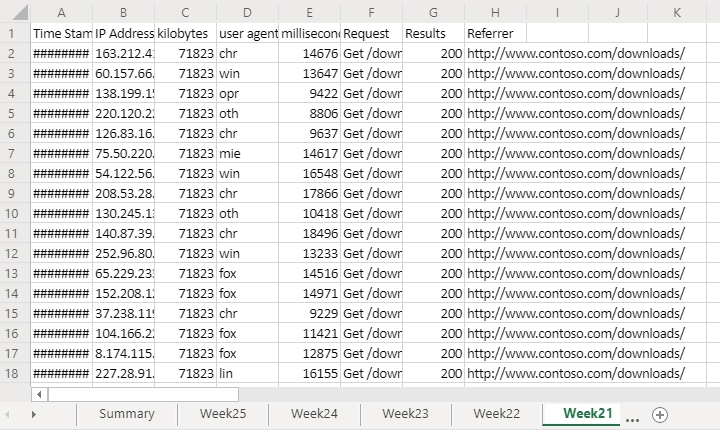
Después de ejecutar el script