Recuento de filas en blanco en hojas
Este proyecto incluye dos scripts:
- Contar filas en blanco en una hoja determinada: recorre el rango usado en una hoja de cálculo determinada y devuelve un recuento de filas en blanco.
- Contar filas en blanco en todas las hojas: recorre el rango usado en todas las hojas de cálculo y devuelve un recuento de filas en blanco.
Nota:
Para el script, una fila en blanco es cualquier fila en la que no haya datos. La fila puede tener formato.
Esta hoja devuelve un recuento de 4 filas en blanco
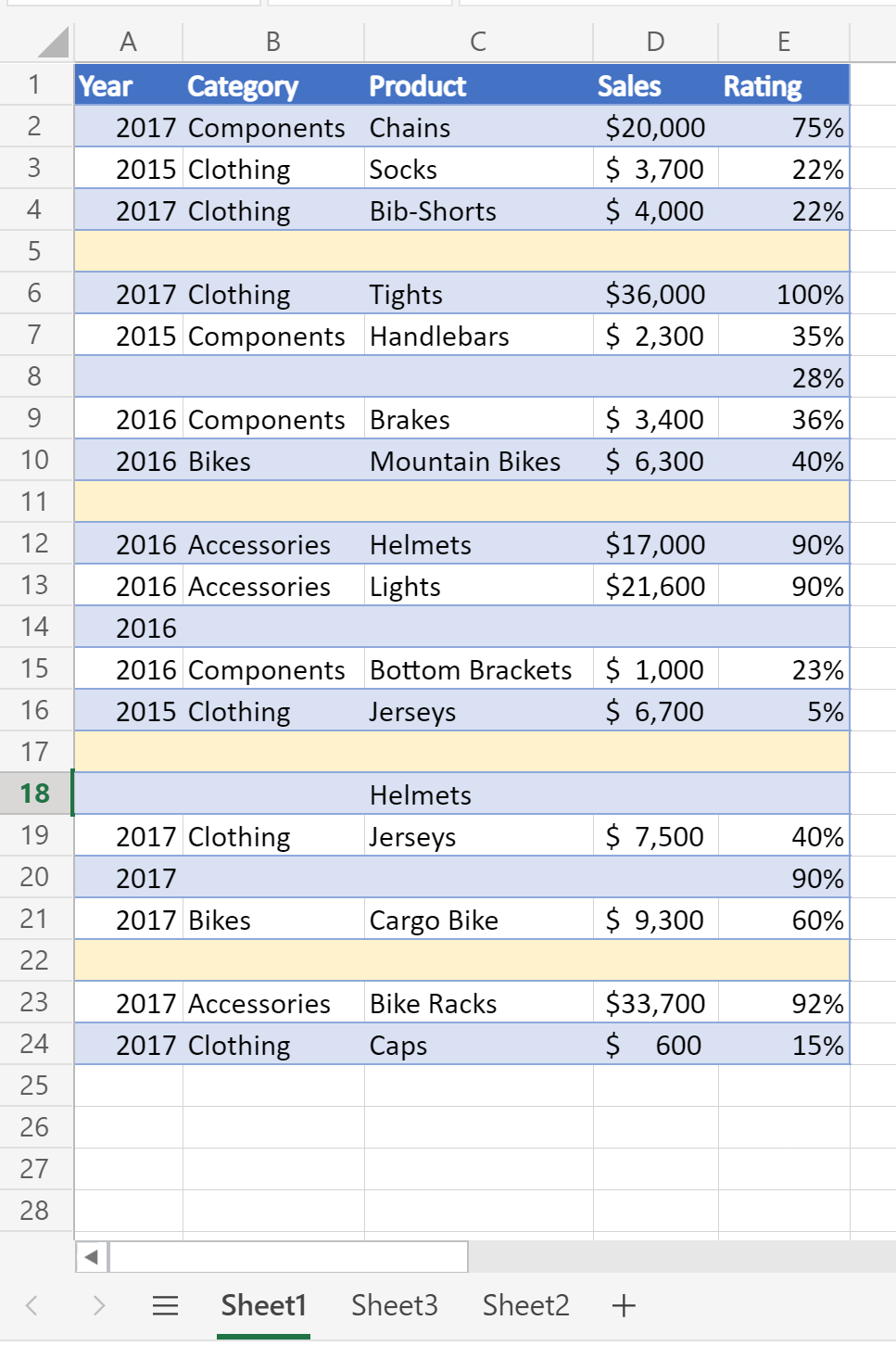
Esta hoja devuelve un recuento de 0 filas en blanco (todas las filas tienen algunos datos)
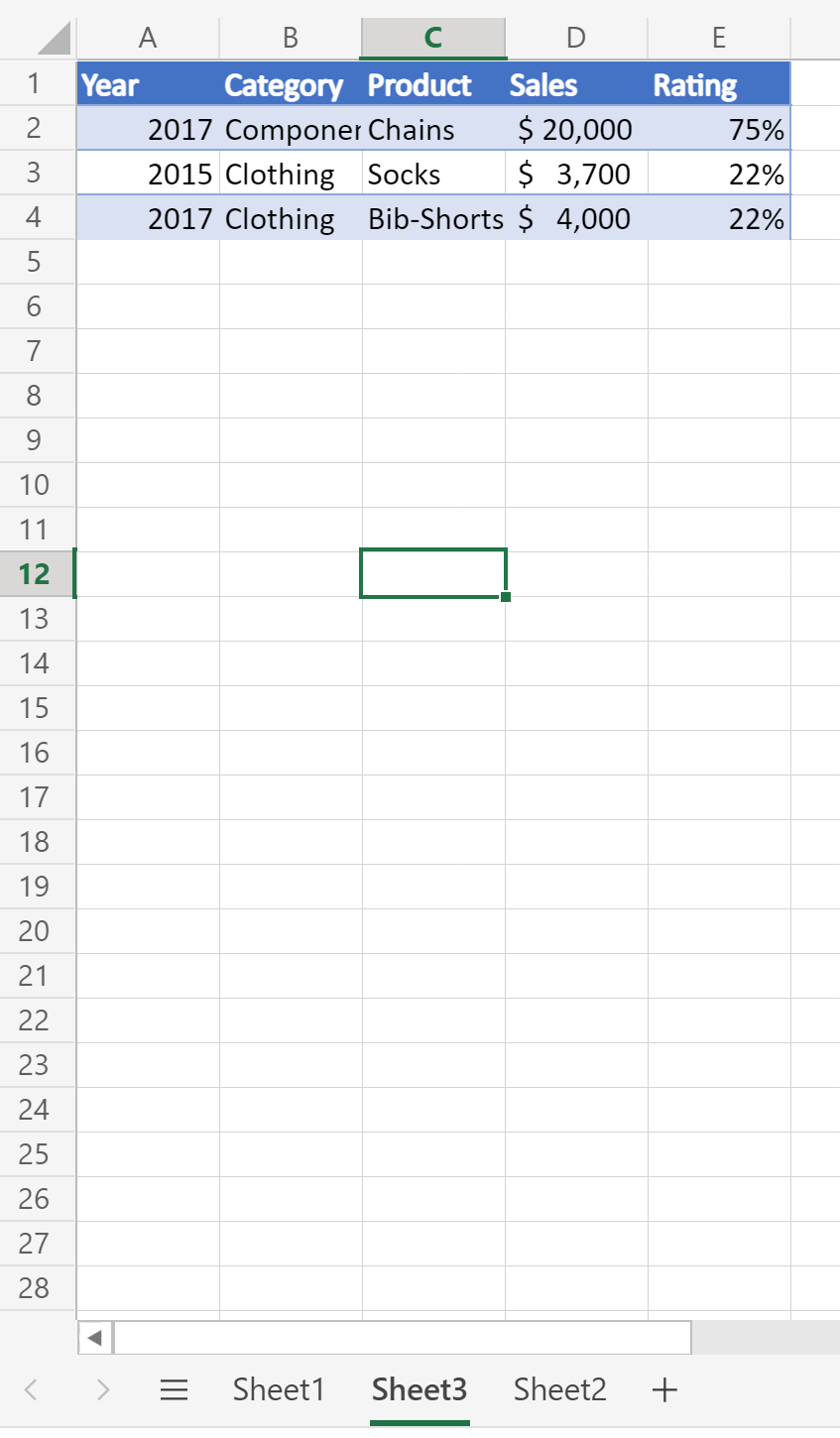
Código de ejemplo: recuento de filas en blanco en una hoja determinada
function main(workbook: ExcelScript.Workbook): number
{
// Get the worksheet named "Sheet1".
const sheet = workbook.getWorksheet('Sheet1');
// Get the entire data range.
const range = sheet.getUsedRange(true);
// If the used range is empty, end the script.
if (!range) {
console.log(`No data on this sheet.`);
return;
}
// Log the address of the used range.
console.log(`Used range for the worksheet: ${range.getAddress()}`);
// Look through the values in the range for blank rows.
const values = range.getValues();
let emptyRows = 0;
for (let row of values) {
let emptyRow = true;
// Look at every cell in the row for one with a value.
for (let cell of row) {
if (cell.toString().length > 0) {
emptyRow = false
}
}
// If no cell had a value, the row is empty.
if (emptyRow) {
emptyRows++;
}
}
// Log the number of empty rows.
console.log(`Total empty rows: ${emptyRows}`);
// Return the number of empty rows for use in a Power Automate flow.
return emptyRows;
}
Código de ejemplo: recuento de filas en blanco en todas las hojas
function main(workbook: ExcelScript.Workbook): number
{
// Loop through every worksheet in the workbook.
const sheets = workbook.getWorksheets();
let emptyRows = 0;
for (let sheet of sheets) {
// Get the entire data range.
const range = sheet.getUsedRange(true);
// If the used range is empty, skip to the next worksheet.
if (!range) {
console.log(`No data on this sheet.`);
continue;
}
// Log the address of the used range.
console.log(`Used range for the worksheet: ${range.getAddress()}`);
// Look through the values in the range for blank rows.
const values = range.getValues();
for (let row of values) {
let emptyRow = true;
// Look at every cell in the row for one with a value.
for (let cell of row) {
if (cell.toString().length > 0) {
emptyRow = false
}
}
// If no cell had a value, the row is empty.
if (emptyRow) {
emptyRows++;
}
}
}
// Log the number of empty rows.
console.log(`Total empty rows: ${emptyRows}`);
// Return the number of empty rows for use in a Power Automate flow.
return emptyRows;
}
Colaborar con nosotros en GitHub
El origen de este contenido se puede encontrar en GitHub, donde también puede crear y revisar problemas y solicitudes de incorporación de cambios. Para más información, consulte nuestra guía para colaboradores.