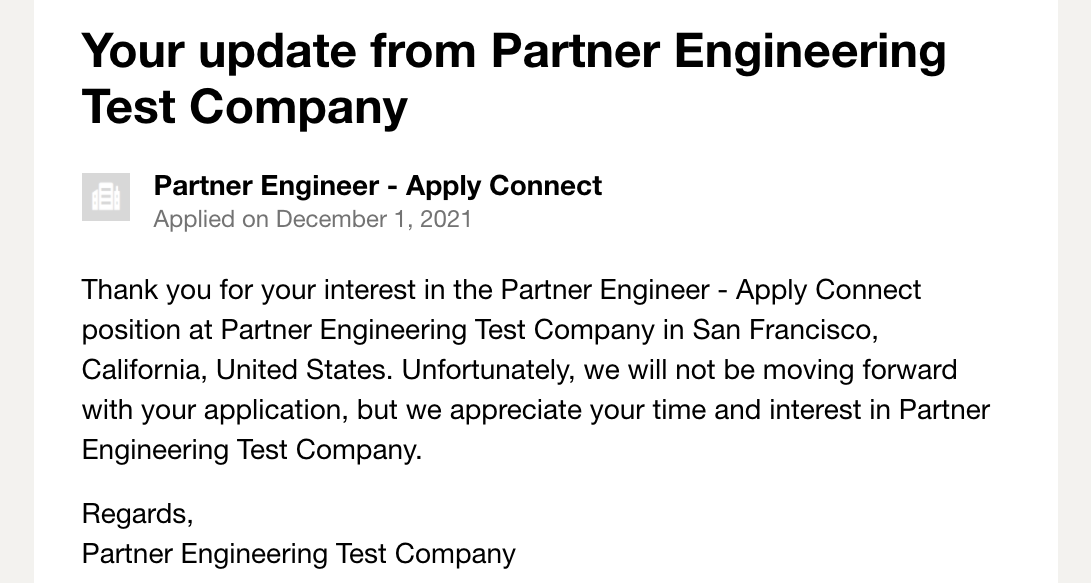Sync Job Application Notifications
Deliver real-time feedback to applicants. Currently we support three applicant notifications to give LinkedIn members greater insight into where their application stands: Application Viewed, Resume Downloaded, and Application Rejected. Once a customer is posting jobs to LinkedIn with LinkedIn apply, you must begin sending these application lifecycle events.
Note
LinkedIn will only communicate these events to the applicant if the customer has given consent via the “Applicant notifications” checkbox within the Customer Onboarding Widget. LinkedIn will not send duplication notifications to applicants.
Requirements
- For every applicant that was received through LinkedIn, begin sending job application lifecycle events.
- For every action taken on an applicant, send a unique event for each occurrence.
JobApplicationLifecycleAction Request Body Fields
| Field | Description | Type | Required |
|---|---|---|---|
| jobApplicationId | The LinkedIn job application id for which an action has been taken. | String | Yes |
| action | The action which was taken on the given job application. Possible enum values: APPLICATION_VIEWED, RESUME_DOWNLOADED, or APPLICATION_REJECTED |
Enum | Yes |
| performedAt | Timestamp for when the action was taken. Milliseconds since epoch. | Long | Yes |
| integrationContext | Must be of the form urn:li:organization:12345. |
OrganizationUrn | Yes, if received during customer enablement from Customer Configuration Plugin. |
Sample Headers
Authorization: Bearer {access_token}
x-restli-method: create
Sample Request
POST https://api.linkedin.com/v2/jobApplicationLifecycleActions
Sample Request Body
{
"jobApplicationId": "urn:li:jobApplication:12345678",
"action": "APPLICATION_VIEWED",
"performedAt": 1604600000017,
"integrationContext": "urn:li:organization:12345"
}
Applicant Notification Experience
As job applications are updated with the available actions, an applicant will be able to view or be notified of them. Below is a guide of what that experience looks like.
Application Submitted
This is a default action triggered once an application is submitted, this does not require a partner to send an API update. An applicant can view this status in three places: LinkedIn email notification, LinkedIn job posting they applied to, and My Jobs.
LinkedIn Email Notification
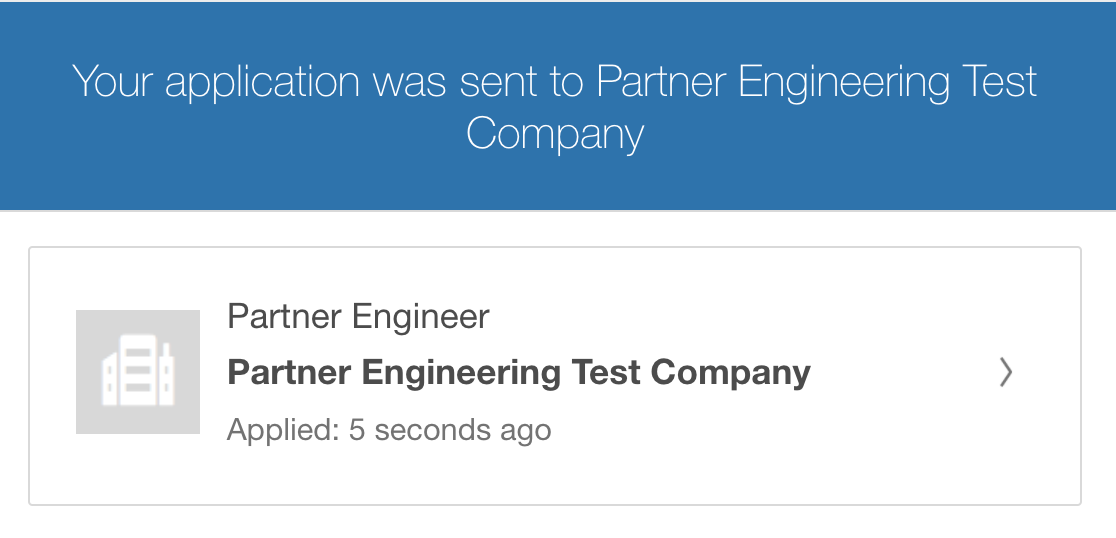
LinkedIn Job Posting
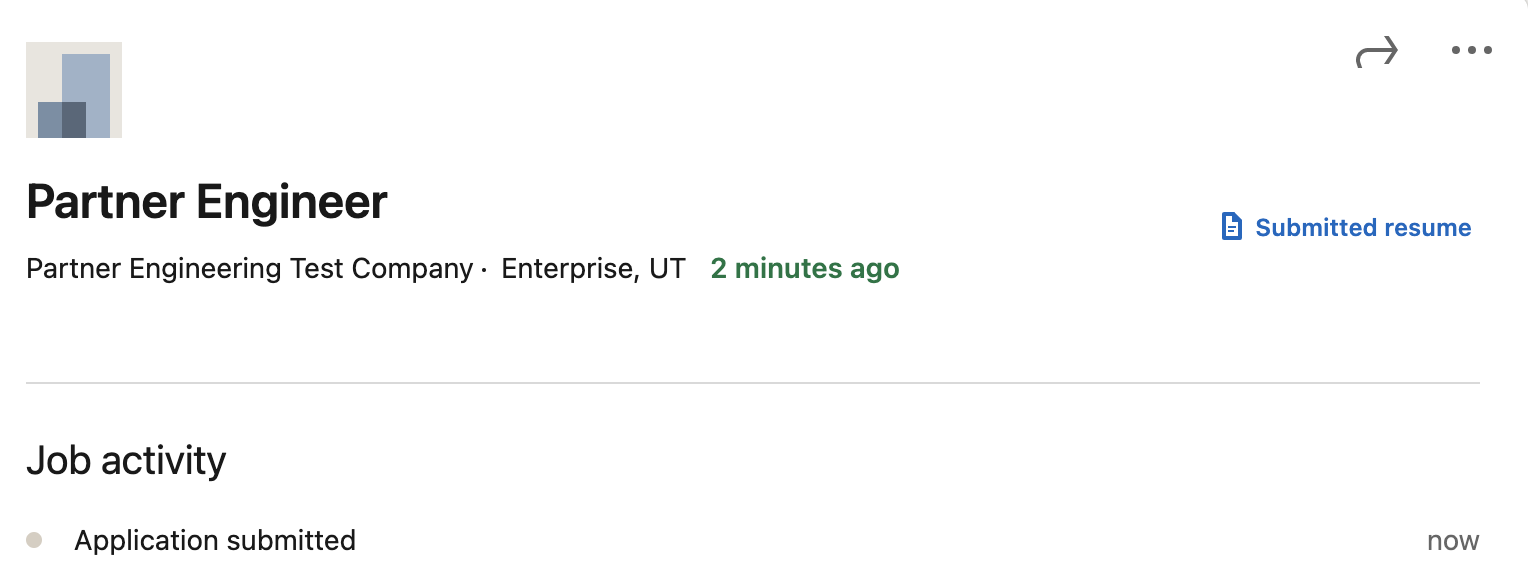
My Jobs

Application Viewed
This is action is triggered once an application record is viewed within the ATS. An applicant can view this status in three places: LinkedIn email notification, LinkedIn job posting they applied to, and My Jobs.
LinkedIn Email Notification
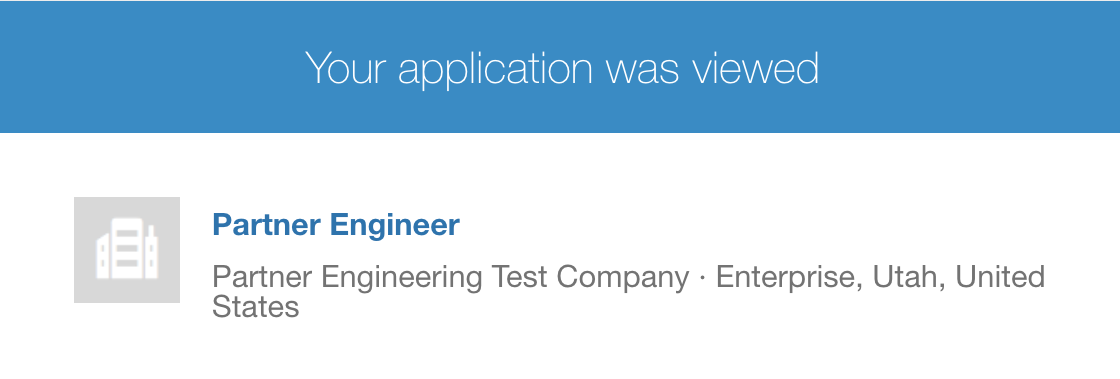
LinkedIn Job Posting
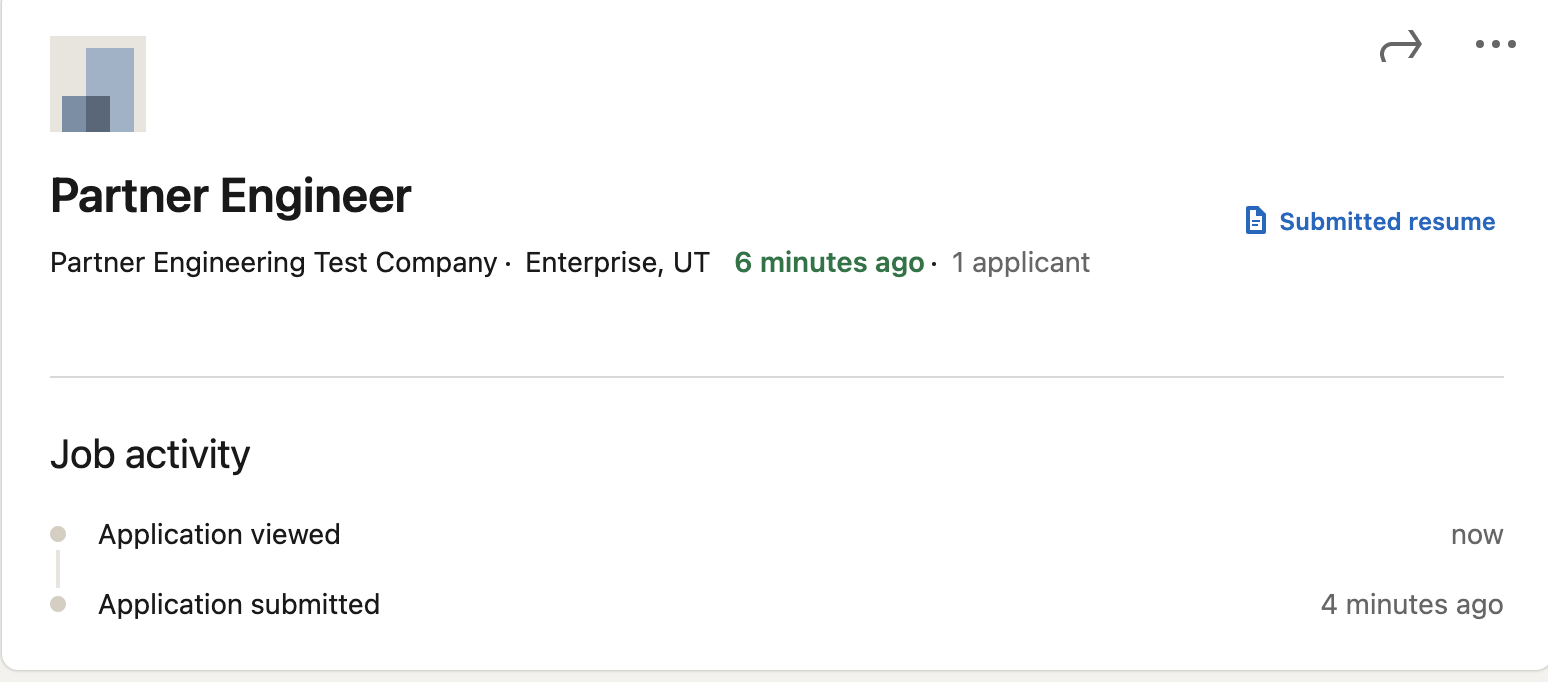
My Jobs
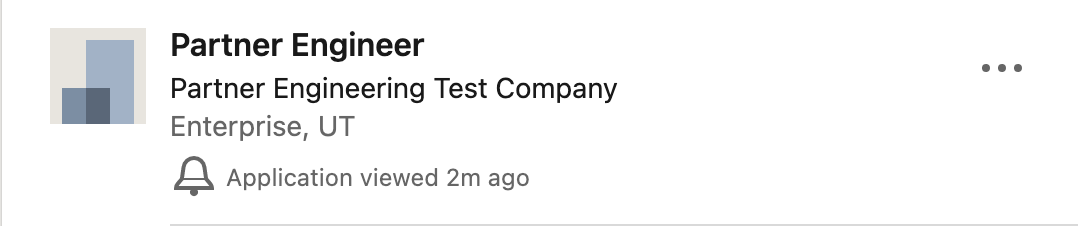
Resume Downloaded
This is action is triggered once an application resume is downloaded or displayed within a document viewer in the ATS. An applicant can view this status in two places: LinkedIn job posting they applied to and My Jobs.
LinkedIn Job Posting
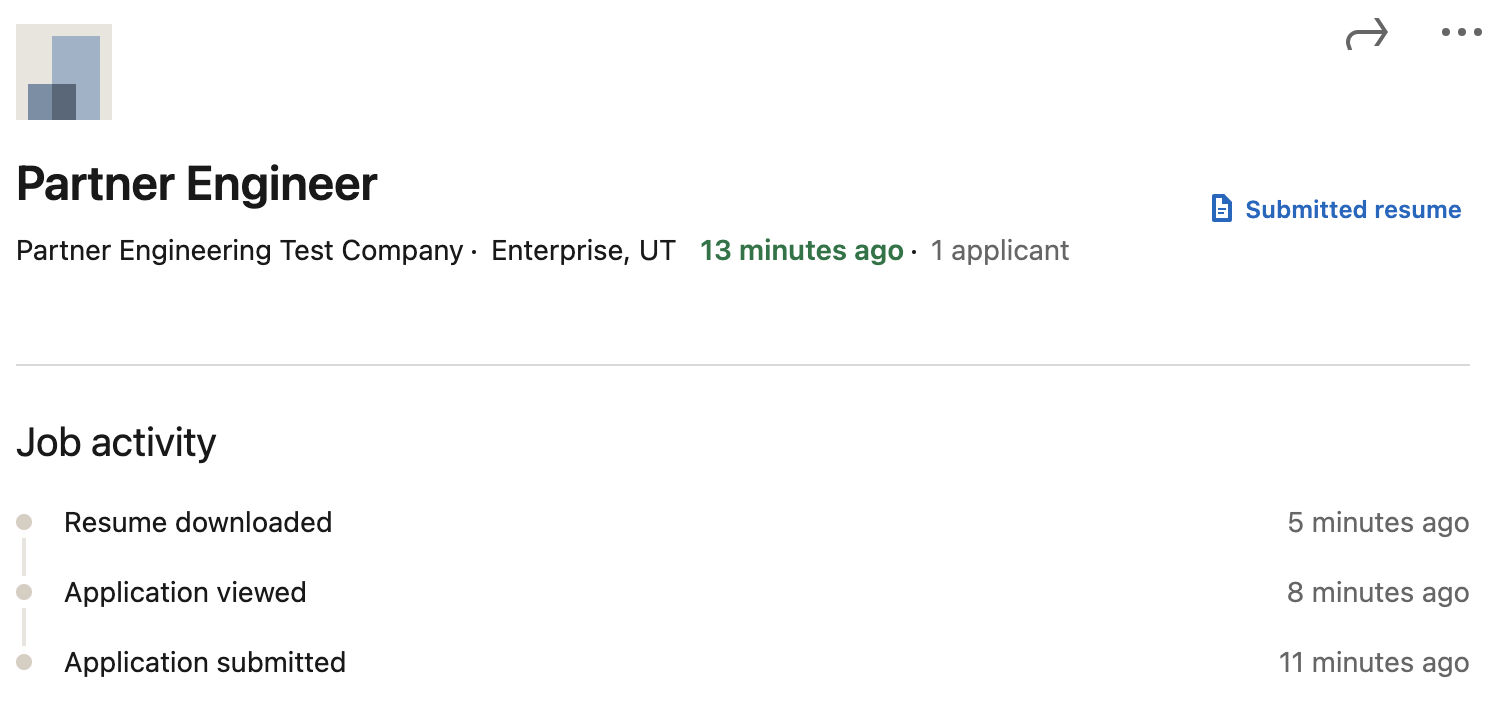
My Jobs
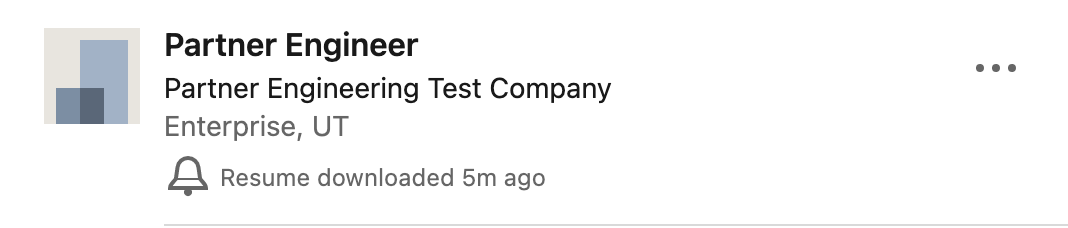
Application Rejected
This action triggered once an application is rejected within the ATS. An applicant will receive an LinkedIn email notification after 72 hours of the action being updated.