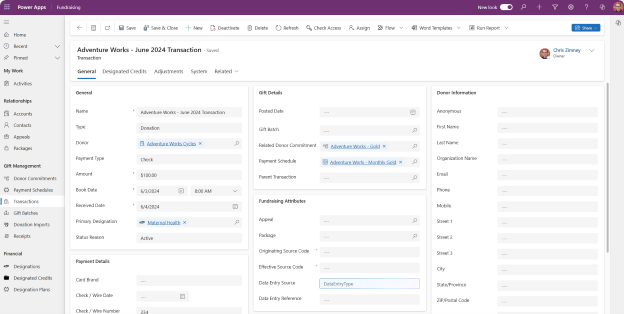Unify constituent and fundraising data
Unify constituent and fundraising data across donor types and channels within a model-driven app. Fundraising is an extensible template app built on Microsoft Power Platform that provides a single place to aggregate, access, and use:
- Different types of constituent data (such as donors, board members, volunteers, advocates)
- Donation data (such as pledges, payment schedules, and transactions)
- Insights derived from this data
Fundraisers can use this data to engage donors across the donation and stewardship lifecycle.
The Fundraising template app includes the following elements:
Accounts and Contacts pages: These pages provide basic information about individual and organizational entities engaged by fundraising activities. Accounts and Contacts include demographic and contact information and an engagement timeline.
Details: The Details tab on the Accounts and Contacts pages provides constituent communication and giving preferences.
Giving: The Giving tab appears on the Accounts and Contacts pages. You can also find giving information in the Gift Management area on the left navigation. The Giving tab and the Gift Management area both include three categories: Donor Commitments, Payment Schedules, and Transactions. The Giving tab provides the complete giving history by the constituent. The pages in the Gift Management area show all giving history.
Transactions: The Transactions page shows hard credit or soft credit transactions, and includes detailed transaction information about the donor, dates, amounts, payment and processing information, and the intent of the donation. Payments to multiple designations involve creating multiple designated credits related to the transaction.
Donor Commitments: The Donor Commitments page shows a donor’s intent to give. You can use it for both singular donations or one of any number of installments of an intended donation. You can also use payment schedules for the latter scenario if you know the schedule.
Payment Schedules: The Payment Schedules page shows recurring donations and pledge schedules. It serves as a scheduling and aggregation point for related transactions.
Designations: The Designations page shows the donor’s intent for the donation. Designations are related to donor commitments, payment schedules, and transactions. Designations are also the connection point to financial systems.
Gift Batches: On the Gift Batches page, you can group transactions and donor commitments into batches for review, processing, adjustment, and reconciliation according to gift operations business processes.
Donation Imports: The Donation Imports page provides a staging area for the creation of transactions, payment schedules, donor commitments, and donors according to gift operations business processes. Donation imports support tracking the donation, donor, and solicitor information in one table for ease of review, processing, adjustment, and reconciliation before import.
Receipts: The Receipts page shows either a receipt of donation or acknowledgment of donation. Receipts track the status and nature of these donor and tax-related communications.
Designated Credits: On this page, designated credits are related to transactions to support payments where the amount is allocated to multiple designations. They track the amount of the transaction designated to each related designation and other financial information related to gifts.
Designation Plans: On this page, designation plans serve an almost identical role as designated credit but do so for donor commitments and payment schedules, because these records can exist before the creation of transactions. Designation plans also provide a way to track the priority and order that funds from the donor commitment or payment schedule should be applied to designations.