PlayFab Party objects and their relationships
Successfully using the power and flexibility of the PlayFab Party API begins with understanding the following crucial objects defined in its scope:
- Device - A distinct instance of the game executing on a physical device. A local device exists whenever the API is being used.
- User - An individual logged-on player, or more precisely, a PlayFab
title_player_accountEntity that the game provides to PlayFab Party for authentication and identification purposes. One or more users are associated with a given device. - Network - A secured collection of one or more devices and their authorized users that the game creates for exchanging chat or data communication. A network typically aligns with a game's multiplayer session or chat party concept.
- Endpoint - An abstraction for sending and receiving data within a network. An endpoint may represent a device, a user, or any desired game-specific concept.
- Chat control - A representation of a user specifically for configuring, originating, and targeting voice and text chat in one or more networks.
Object relationships
As a simplified conceptual hierarchy, networks contain devices, which in turn contain users, optional endpoints, and optional chat controls. For example:
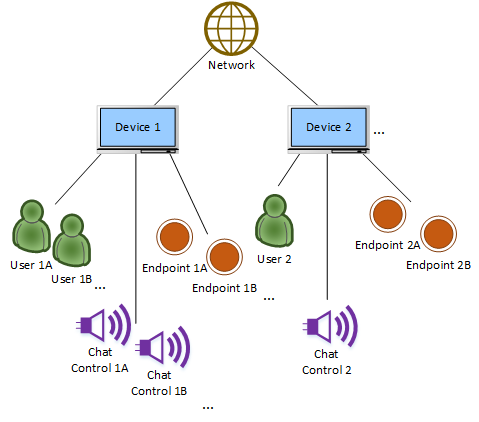
While simple enough to understand, the preceding relationship diagram is actually an incomplete depiction of PlayFab Party's capabilities and can be misleading if taken on its own. In reality, the Party API supports devices connecting to multiple networks at once. For example, one might desire to maintain communication with a group of friends over time as that same group also joins and leaves separate larger game sessions with strangers. Considering this broader scenario allows us to better grasp the relationships between these objects.
It might feel intuitive to conceptualize a device as belonging to networks, but this isn't the case. It's more correct to realize that devices participate in networks. As such, the Party library only ever creates a single device API object, whether remote or local, when a particular instance is encountered, regardless of the number of networks it shares with your local device.
As an example, the following diagram shows two networks and three devices with users, chat controls and endpoints. Device A and its two chat controls (with associated users) are participating in Network 1, while Devices B and C have connected both to Network 1 and to Network 2 with a single chat control (and associated user) each. All devices have created one or two endpoints in each network where they're connected:
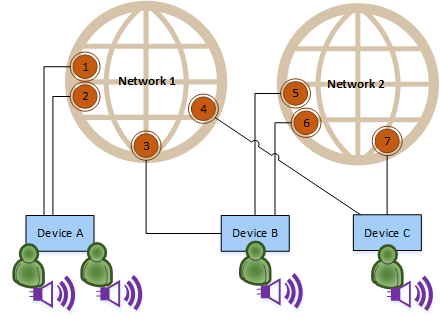
In the diagram, every device sees a single instance of all three devices and their chat controls, since they have at least one network in common with each other. Device A only knows about Endpoints 1-4 in Network 1, but Devices B and C can see the Endpoints 5-7 they created in Network 2 as well.
If Device C instead only participates in Network 2 and not both networks, then:
- Device C obviously wouldn't be able to create Endpoint 4 in Network 1, nor see Endpoints 1-3.
- Device C wouldn't know about Device A or its two chat controls only in Network 1.
- Device A would similarly not see Device C or its chat control only in Network 2.
Device B however would still see all devices and their chat controls since it's still in both networks.
So, despite devices and chat controls being "outside" a strict hierarchical tree relationship with networks, it's important to note that a game instance will never actually encounter a remote device or chat control without the context of an accompanying network. If the local and remote device or chat control have at least one network in common, the remote object may be visible. But if there are no common networks, then the remote object will never be created.
Note
Games aren't required to connect to more than one network simultaneously in order to use PlayFab Party successfully. You can learn more about whether and how to use multiple networks in a subsequent advanced topic.
Common object attributes
All objects have well-defined lifetimes. A local game instance creates and destroys each object directly or using standardized notification mechanisms that are only signaled during a time window of a game's choosing. Working with notifications is described in more detail in a later topic.
All of the PlayFab Party API objects also support the concept of a custom context, which is simply a way to store an optional, local-only "shortcut" pointer or value with the object. Custom contexts make it easy to go from PlayFab Party objects back to your corresponding private game objects in memory (if any) without needing to perform an inefficient lookup. These values aren't transmitted remotely, since pointer values only have meaning to the local game instance.
Finally, all of the above objects except network have a specialized "Local" sub-object containing methods and properties that are only available to the local device that owns the object.
For example, there's a base PartyEndpoint object used to represent any local or remote endpoint, and a more specific PartyLocalEndpoint object that can be retrieved via PartyEndpoint::GetLocal() only if that endpoint was actually created by the local device. This is where the PartyLocalEndpoint::SendMessage() method for transmitting game data is exposed since it wouldn't make sense for one device to be able to somehow transmit data from a different remote device's source endpoints.
When using the C++ PlayFab Party interface (recommended), objects are exposed as C++ class instances. When using the flat C interface, objects are represented by handle values.
The roles of all major objects in more detail
- Manager (
PartyManager) - Network (
PartyNetwork) - Device (
PartyDeviceandPartyLocalDevice) - User (User Entity IDs and
PartyLocalUser) - Endpoint (
PartyEndpointandPartyLocalEndpoint) - Chat Control (
PartyChatControlandPartyLocalChatControl) - State Change (
PartyStateChange)
Manager
In addition to the objects summarized earlier, the PlayFab Party API also exposes a top-level PartyManager singleton object.
This utility/organizational object is used largely as a starting point to begin working with the other objects. Tha Manager is where new networks and local users are initially created, for example. All asynchronous operation completions and notifications are also centralized here. Most fundamentally, the manager is where the PlayFab Party library itself is initialized before use and cleaned up when no longer needed.
Network
A PartyNetwork object represents a secured collection of participating devices, their authorized users, and any accompanying endpoints or chat controls.
Networks are initially created empty, but devices connect to them and authenticate at least one local user into the network.
Networks that don't have any authenticated users are automatically destroyed after a timeout.
In order to connect to them, networks are referenced using network descriptors. Network descriptors are largely opaque binary structures containing the information that PlayFab Party needs internally to identify and locate the network. The API provides methods for serializing the structures to web-service-friendly strings and back so they can be exchanged with other devices using common social platform invite mechanisms, PlayFab Matchmaking, or other external rendezvous mechanisms outside the scope of PlayFab Party itself.
Note
The network descriptor for a network can change in rare circumstances. Games should be prepared for notifications of such changes, and then update or re-advertise the new network descriptor for an existing network in order to avoid problems with additional devices connecting.
Even with a network descriptor, access to a network is restricted to authorized users. This user authorization is done during network creation and through subsequent creation and revocation of invitations as described in more detail in the topic Invitations and the security model.
Games can choose to use invitations to restrict entry to only users' friends, or to prevent malicious players from joining the network.
Devices can connect to more than one network at a time. You can learn more about whether and how to use multiple networks in a later topic.
The kinds of actions that can be taken on PartyNetwork objects include authenticating local users into it, connecting and enumerating chat controls, creating and enumerating endpoints, or getting network-wide performance information.
Device
The PartyDevice object represents a distinct instance of the game and its PlayFab Party library code executing on a physical device.
Most operations aren't performed on PartyDevice objects themselves; rather they're an organizational mechanism for defining which endpoints or chat controls belong to that game instance, particularly for platforms and games that support more than one local user simultaneously.
PlayFab Party uses this relationship knowledge to optimize transmission of game data and chat by only sending one copy of a message even if multiple targets on the device need to receive it, for example.
Remote PartyDevice objects are "byproducts" of connecting to a network and authenticating a user into that network.
They're only created when valid, authenticated remote users associated with the device are participating in a network to which the local device is also connected. Correspondingly, they're also destroyed once that is no longer true.
On the other hand, the PartyLocalDevice specialized sub-object is always available for the local game instance to reference as long as PlayFab Party is initialized.
It is never explicitly created or destroyed.
User
A PlayFab Party user is a unique human player for whom the game performs a PlayFab Player Login to acquire a title_player_account Entity ID and token.
Remote users are identified within the PlayFab Party API solely by their Entity ID string associated with chat controls and optionally with endpoints. They're not represented using a dedicated object. This is because PlayFab Party doesn't have functionality that meaningfully interacts with arbitrary users, other than for raw identification and as a label associated with those other objects.
Conversely, for local users there are explicit PartyLocalUser objects, since games own the management of their lifetimes within PlayFab Party.
The game will typically create a PartyLocalUser when the game has successfully logged that PlayFab player in using the applicable login method, and destroy the PartyLocalUser as appropriate when that user logs off.
For platforms and games that support multiple local players logged in, additional PartyLocalUser objects should be created for each player.
PartyLocalUser objects are also important because they're the basis of all authentication. A valid local user must exist in order to either create a new network or to authentication into one.
Authorizing users is described in more detail in the topic covering Invitations and the security model.
Almost every operation requires a PartyLocalUser to be provided or present, even though very few operations are performed on PartyLocalUser objects themselves.
PartyLocalUser objects are created using the PartyManager object.
They can only be explicitly destroyed by their creators.
While they have no direct object representation on remote devices, chat controls and endpoints associated with them will be destroyed if the owning device removes the PartyLocalUser or disconnects from the network, gracefully or otherwise.
Endpoint
PartyEndpoint objects are optional but are the core of PlayFab Party data communication for games that leverage them.
Like typical networking sockets, endpoints are an abstracted addressing mechanism for originating or targeting data messages within a network.
They could represent a device, an individual user, or any arbitrary game-defined concept (e.g., a tank unit) that you'd like to uniquely identify for sending and receiving messages.
The specialized PartyLocalEndpoint sub-object is for endpoints created in the network by the local game instance.
This is where most endpoint functionality resides.
Its PartyLocalEndpoint::SendMessage() transmits game data payloads from the PartyLocalEndpoint to one or more other PartyEndpoint objects in the same network.
It provides various options for selecting how best to handle Internet packet loss (e.g., guarantee delivery and/or ordering), to control the tradeoff between low latency versus coalescing multiple messages from the same or other local endpoints for lower bandwidth usage, and to react when the connection quality isn't sufficient to support the rate at which the game is sending.
You can learn more about transmitting game data using endpoints in a later topic.
In addition to being a source or destination for data messages itself, each PartyEndpoint object is also assigned a 16-bit endpoint unique identifier by PlayFab Party that allows you to reference the specific endpoint in message payloads sent to or from separate PartyEndpoint objects within the network.
This provides a convenient way to avoid the overhead of sending a full, larger user Entity ID string or other identifier it might represent, for example, without having to build your own peer-to-peer identity agreement negotiation.
PartyLocalEndpoint objects are created using their containing PartyNetwork object.
Doing so results in corresponding PartyEndpoint objects being created on remote devices.
An endpoint can be destroyed explicitly by its creator, or will be destroyed implicitly when the owning device disconnects from the network or the associated PartyLocalUser object (if one had been specified) is removed from the network.
Chat control
PartyChatControl objects are the mechanism for using PlayFab Party's optional chat communication features.
They represent a particular user's associated audio input/output devices, preferences, and communication policies.
The specialized PartyLocalChatControl sub-object is also available for chat controls created by the local game instance.
This is where you configure the permissions allowing chat communication to or from remote PartyChatControl objects, for example, to choose network-wide vs. team-only chat, or to apply platform policy restrictions.
Local chat controls are used for sending chat text, synthesizing text to speech, requesting transcriptions and translations of voice streams, muting, and more.
PartyLocalChatControl objects must be connected to a network before they'll be created as PartyChatControl objects on remote devices in that same network.
A device will always only see a single representative PartyChatControl object created, even when that device and chat control have connected to more than one network in common.
This helps avoid unnecessary duplication or interruption of audio and text chat messages.
PartyLocalChatControl objects are created using the containing PartyLocalDevice object.
A chat control can be destroyed explicitly by its creator, or will be destroyed implicitly when the owning device disconnects from the network or the associated PartyLocalUser object is removed from the network.
State Change
PartyStateChange structures are used to inform the game of all asynchronous operation completions, incoming messages, update notifications, and other API-related events.
To simplify how you work with complex multi-machine interactions over the Internet with unpredictable timing, PlayFab Party guarantees it won't modify any state it reports from the API except as a result of an explicit call by the game.
But since you do still need a way to learn about remotely initiated operations or unplanned occurrences that modify local state, PlayFab Party and the game cooperate through a special pair of methods, PartyManager::StartProcessingStateChanges() and PartyManager::FinishProcessingStateChanges().
These are called at a point in the game's work loop where it's convenient to handle such updates.
The new events are reported from PartyManager::StartProcessingStateChanges() as an array of zero or more PartyStateChange structures.
Once the game has handled the state changes, the array is returned using PartyManager::FinishProcessingStateChanges().
The PartyStateChange structure isn't a full object by itself. It's a base header to be cast to a more detailed structure containing information on the specific type of completion or notification, pointers to the relevant objects, and any error information.
Working with state changes is described in full detail in a later topic.