Control cluster
An array of up to four controls that can be used to occupy two slots in the outer portion of the wheel.
Remarks
The control cluster can be used to give more fine tuned control over where the touch controls will be displayed on the outer portion of the wheel.
Common uses include:
- Have one control take up two
outerslots of awheel. This is commonly used when you want to have a larger hit area for a button on theoutersection. - Expand the layout options in the
outerslots by creating groupings of three or four controls in a triangle or square configuration.
Warning
It is possible to use control clusters to create groupings of controls that may extend beyond the expected boundaries of the wheel. When using multiple controls, validate that the behavior is as desired on smaller screened devices.
Patterns for control cluster in the outer wheel area
Images show the full rendering of the wheel with a joystick in the inner slot and the
outerlayout as specified.
Pattern 1. One control spanning two outer slots
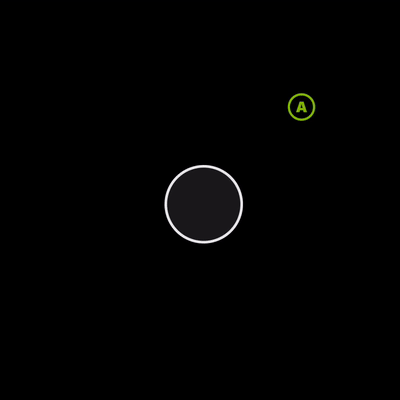
In this example, notice the hit target area for the button.
{
"outer": [
[
{
"type": "button",
"action": "gamepadA"
},
null
]
]
}
Pattern 2. One control aligned to 12'oclock on the wheel
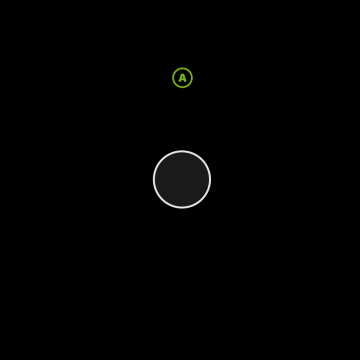
{
"outer": [
null,
null,
null,
null,
null,
null,
null,
[
null,
{
"type": "button",
"action": "gamepadA"
},
null
]
]
}
Pattern 3: Three controls in a cluster
Using three controls in a cluster is a good way to add additional controls once all the outer slots are utilized. It works best in the fifth slot on the right hand.
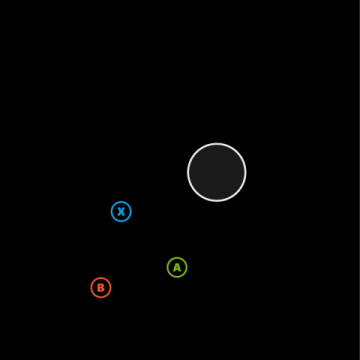
{
"outer": [
null,
null,
null,
null,
[
{
"type": "button",
"action": "gamepadA"
},
{
"type": "button",
"action": "gamepadB"
},
{
"type": "button",
"action": "gamepadX"
}
]
]
}
Pattern 4. Four controls in a cluster
If you need an additional control in the three cluster, use four controls in the slot. It works best in the fifth slot on the right hand.
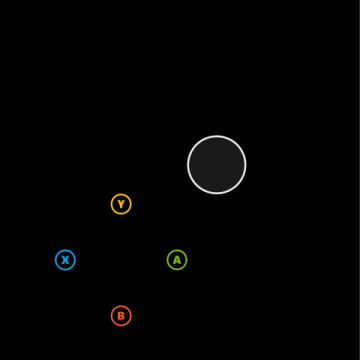
{
"outer": [
[
null,
null,
null,
null,
,
{
"type": "button",
"action": "gamepadA"
},
{
"type": "button",
"action": "gamepadB"
},
{
"type": "button",
"action": "gamepadX"
},
{
"type": "button",
"action": "gamepadY"
}
]
]
}