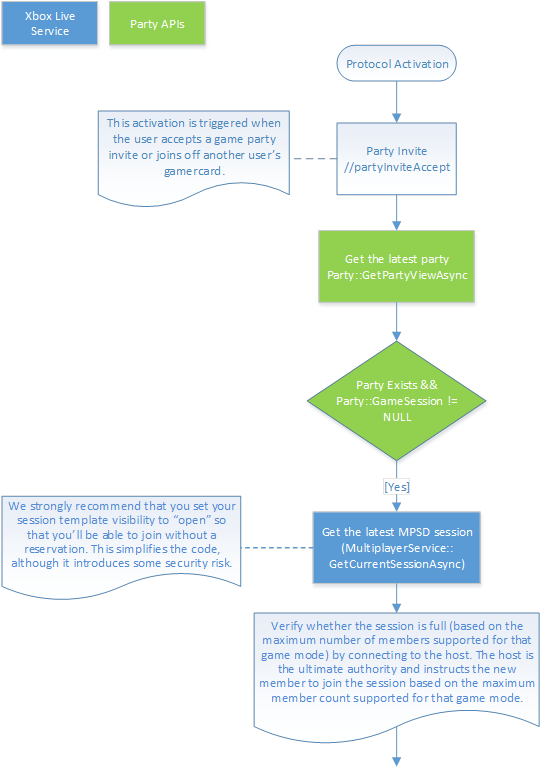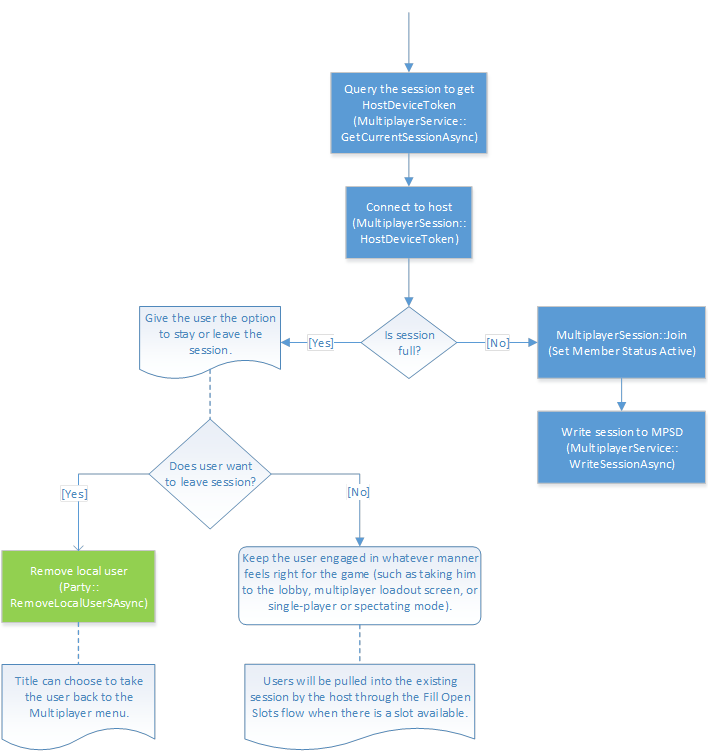Game session visibility and joinability
On Xbox One (or later), the visibility and joinability settings for game sessions and game parties control access to multiplayer experiences. To provide a great user experience for session joining, and for inviting players into game sessions and parties, you need to understand these settings.
This topic reviews the differences between visibility and joinability. This topic also discusses the specific settings we recommend that titles use to give their consumers the best multiplayer user flow.
Game session visibility
Multiplayer Session Directory (MPSD) session access is gated by two settings: session visibility and session joinability. These settings can be used to limit session access at the MPSD level.
The first aspect of access control is session visibility. Session visibility is a constant that's set at the time of session creation.
Session visibility is typically defined in the session template and determines which types of users have read and write access to a session.
The values for the visibility setting are as follows.
Open: All users can read and write to the session.
Visible: All users can read, but only joined and reserved players can write to the session.
Private: Only joined and reserved players can read or write to the session.
Note
Setting visibility to "private" can require retries on the join() call by the invited player. If an invite is sent through the platform UI, it can be received by another player before that player has been reserved in the session. This race condition can cause a join() call for an invited player to fail because "private" or "visible" sessions require a reservation for the joining player.
If no reservation exists, an access error on the session (HTTP/403) is raised. The invited player would then have to retry the join() operation. However, retries shouldn't be attempted more frequently than every five seconds. We recommend that titles set session visibility to "open" to avoid race conditions during the join flow for a player.
Game session joinability
The second aspect to access control is joinability. It can be set dynamically during the session lifetime and determines which types of users can join a session.
The values for session joinability are as follows.
None: (default value) There are no restrictions on who can join the session.
Local: Only local users can join the session.
Followed: Only local users and users who are followed by other session members can join the session without a reservation.
A session arbiter or host can create a "private" session through the joinability setting: making joinability either local or followed restricts access to a game session and makes it private.
Additionally, the session arbiter or host should keep track of the joinability of a session, so that older session invites can be rejected at the host level if needed. For example, if any invited players haven't arrived to join a session or party until the session is already full, the arbiter or host can instruct any joining players that the session has been locked. They need to leave the session or party automatically.
Note
Game session joinability isn't reflected in the Party App UI. Even if joinability is restricted, the Party App invite UI and ShowSendInvitesAsync allows game session invites.
Game party joinability
In addition to controlling the MPSD session, the title also has control over the game party joinability state. This setting can be used to limit game party access at the party level.
Party joinability can be changed dynamically when the game party is created. The state of the joinability of a game party is reflected in the Party invite UI.
The joinability state can be set to the following:
Invite-only: This setting requires an invite to join the game party.
Joinable by Friends: (default value) This setting requires a friend relationship for a player to join the game party (to join a party, a party member has to follow the joining player).
Joinability can be used to create an invite-only game party. To restrict access to a party and require that players have received an invite to join, joinability should be set to "invite-only."
Note
Party joinability doesn't influence session joinability. However, the party joinability is reflected in the Party App UI. Players can change the party joinability in the Party App manually outside a title.
Recommendations
The following recommendations apply for the most common title scenarios. Titles should follow these settings, if possible, and they should use in-title logic to make the final, authoritative determination as to if a new player is admitted into the session.
Recommended game session visibility: open
Open game sessions don't require player reservations. This simplifies the flow for invites.
The session arbiter or host doesn't reserve players in the session document after an invite has been sent. Instead, the session arbiter or host only tracks invited players locally. This allows players to immediately connect to the host and determine if they should join a session, are rejected, or should wait (if waiting players are supported).
The arbiter or host is the ultimate authority and responds and instructs the new member to either stay in or leave the session.
Note
This will require the invited player to launch a title and connect to the arbiter or host before the final decision has been made. It's acceptable to display an error message to the user if a session is full or an invite has been rejected.
Note
To establish a connection to the arbiter or host, a Secure Device Address is required. The HostDeviceToken in the session should be used to indicate which session member is the current arbiter or host of a session and which Secure Device Address an invited player should connect to.
Recommended game session joinability: default (not set)
Currently game session joinability doesn't influence the Party App UI and isn't surfaced to the user. To simplify the title flow, game joinability should remain at the default value, and all join authority should be handled through the arbiter or host.
Recommended game party joinability
Game party joinability is dependent on the type of session that a title is trying to provide to a user.
The two scenarios are as follows.
Open game: For an open game, the game party joinability should be left at the default value: "Joinable by Friends." This allows friends to join the game party (and by extension, the game session) without an invite.
Private game: For a private or closed game, the game party joinability should be set to "invite only." This restricts other players from joining the party (and by extension, the game session) without an invite.
Note
Players can manually change the joinability of a game session through the Party App.
For both game types, the arbiter or host should still remain the ultimate authority to determine who is accepted into a session. This addresses any race conditions that can occur from switching game flow from open to private. If the arbiter or host rejects a player, the rejected title instance should remove the player from the session and show an in-game UI to also allow a player to leave the party.
Maximum session size
The maximum member size for a session can be used to limit the number of players who are joining a game session.
However, this limit can cause an open slot to still appear as full during certain disconnect scenarios. For example, if a player becomes disconnected because of a network or power failure, the delay isn't immediately reflected in the session.
The member is set to inactive as soon as the Presence service detects the disconnect (up to 20 seconds). The player is then removed after the inactive time-out has expired.
In comparison, a peer mesh that uses a heartbeat to detect a disconnection is often aware of a disconnect within two to three seconds and could open up the player slot immediately. However, the arbiter or host can't remove other members.
To address this issue, the maximum member size of a session should always be set higher than the maximum number of players that a title actually supports. For instance, if the player number is 8, the title should set the maximum session size at 12. In this way, new players can join, even if previous players have not yet timed out.
The arbiter or host determines if the session is full, and then sets a custom session property that determines if new players can still join (IsFull : "true").
This allows for a quick check from joining players if the session is joinable.
The arbiter or host should also maintain a custom property that indicates which members, by index, have timed out (for example, TimedOutPlayers : "3, 5, 9").
This allows new players to correctly identify the current session members.
Notifying waiting players
A title can support waiting players by managing a queued player list in addition to the game party. When a player connects to the host and the game session is full, the player is added to the internal wait list on the host.
The queued player doesn't join the game session but remains in the game party. To minimize network traffic, the waiting player disconnects from the host at this point.
When a slot in the game session opens for the waiting player, the arbiter or host adds a reservation for the player by calling XblMultiplayerSessionAddMemberReservation.
At this point, the waiting player isn't yet aware of this reservation. As a result, the arbiter or host has to call the
PullReservedPlayersAsyncmethod. This causes a UI notification orGameSessionReadynotification for all reserved players, depending on notification configuration and title focus state.The new player reconnects to the host when this notification is received, and the new player joins the session.
Alternatively, a player can remain connected to the host and join the session when the host alerts the player that a slot is available. However, in this flow, a UI notification outside the title can't be displayed.
Note
Players are automatically removed from the game party if the title is suspended or terminated. Players receive no further notifications.
Client multiplayer flow