Crear el complemento personalizado para usar el proveedor de datos geoespaciales preferido
En este artículo se proporciona información acerca de las dos acciones geoespaciales en Universal Resource Scheduling, cómo crear un complemento personalizado para las dos acciones geoespaciales, y proporciona ejemplos de un complemento personalizado de muestra con la API de Google Maps para datos geoespaciales.
Parámetros de entrada y salida para acciones geoespaciales
Al escribir el complemento personalizado, tendrá que tener en cuenta los parámetros de entrada y salida para las acciones geoespaciales para saber qué datos pasar y los datos de salida previstos en el código de su complemento.
Hay dos formas de ver los parámetros de entrada y salida para los dos acciones geoespaciales:
- Contenido de referencia de acción de la API web: Vea la información de referencia acerca de las acciones geoespaciales en Universal Resource Scheduling.
Microsoft.Dynamics.CRM.msdyn_RetrieveDistanceMatrix
- Definición de la acción: puede ver la definición de la acción en Dynamics 365 para obtener información acerca de los parámetros de entrada y salida, incluida la información de si un parámetro es opcional u obligatorio.
Nota
Los tipos y operaciones de la API web mencionados en este artículo/tabla están disponibles en su entorno y puede utilizar el documento de servicio de su entorno o Postman para explorar estos tipos y operaciones. Más información: Documentos de servicio de la API web y Usar Postman con la API web de Microsoft Dataverse.
Para ver una definición de acción, seleccione Configuración>Procesos. A continuación, busque el nombre de la acción: Programación de recursos - Dirección de código geográfico o Programación de recursos - Recuperar matriz de distancias y, a continuación, seleccione la acción en la cuadrícula para que se muestre su definición Por ejemplo, esta es la definición de la acción Programación de recursos - Dirección de código geográfico (msdyn_GeocodeAddress) donde el área resaltada proporciona información acerca de los parámetros de entrada y salida:
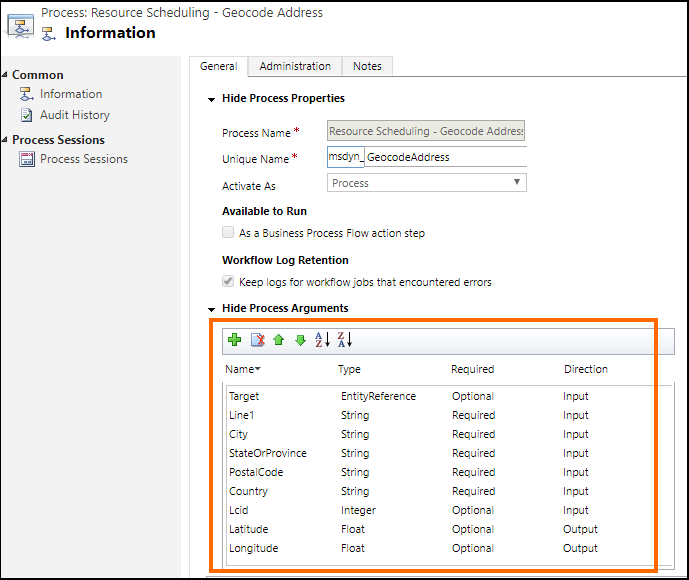
Escribir su complemento personalizado
Los complementos son clases personalizadas que implementan la interfaz de IPlugin. Para ver información detallada acerca de la creación de un complemento, consulte Desarrollo de complementos
Se proporciona un ejemplo de complemento personalizado para su referencia que muestra cómo usar la API de Google Maps para proporcionar datos geoespaciales para las operaciones de campo en lugar la API predeterminada de Bing Maps. Más información: Ejemplo: Complemento personalizado para usar la API de Google Maps como proveedor de datos geoespaciales.
El siguiente código de cada complemento de ejemplo usa datos de la API de Google:
Método ExecuteGeocodeAddress en el archivo de complemento msdyn_GeocodeAddress.cs
public void ExecuteGeocodeAddress(IPluginExecutionContext pluginExecutionContext, IOrganizationService organizationService, ITracingService tracingService)
{
//Contains 5 fields (string) for individual parts of an address
ParameterCollection InputParameters = pluginExecutionContext.InputParameters;
// Contains 2 fields (double) for resultant geolocation
ParameterCollection OutputParameters = pluginExecutionContext.OutputParameters;
//Contains 1 field (int) for status of previous and this plugin
ParameterCollection SharedVariables = pluginExecutionContext.SharedVariables;
tracingService.Trace("ExecuteGeocodeAddress started. InputParameters = {0}, OutputParameters = {1}", InputParameters.Count().ToString(), OutputParameters.Count().ToString());
try
{
// If a plugin earlier in the pipeline has already geocoded successfully, quit
if ((double)OutputParameters[LatitudeKey] != 0d || (double)OutputParameters[LongitudeKey] != 0d) return;
// Get user Lcid if request did not include it
int Lcid = (int)InputParameters[LcidKey];
string _address = string.Empty;
if (Lcid == 0)
{
var userSettingsQuery = new QueryExpression("usersettings");
userSettingsQuery.ColumnSet.AddColumns("uilanguageid", "systemuserid");
userSettingsQuery.Criteria.AddCondition("systemuserid", ConditionOperator.Equal, pluginExecutionContext.InitiatingUserId);
var userSettings = organizationService.RetrieveMultiple(userSettingsQuery);
if (userSettings.Entities.Count > 0)
Lcid = (int)userSettings.Entities[0]["uilanguageid"];
}
// Arrange the address components in a single comma-separated string, according to LCID
_address = GisUtility.FormatInternationalAddress(Lcid,
(string)InputParameters[Address1Key],
(string)InputParameters[PostalCodeKey],
(string)InputParameters[CityKey],
(string)InputParameters[StateKey],
(string)InputParameters[CountryKey]);
// Make Geocoding call to Google API
WebClient client = new WebClient();
var url = $"https://{GoogleConstants.GoogleApiServer}{GoogleConstants.GoogleGeocodePath}/json?address={_address}&key={GoogleConstants.GoogleApiKey}";
tracingService.Trace($"Calling {url}\n");
string response = client.DownloadString(url); // Post ...
tracingService.Trace("Parsing response ...\n");
DataContractJsonSerializer jsonSerializer = new DataContractJsonSerializer(typeof(GeocodeResponse)); // Deserialize response json
object objResponse = jsonSerializer.ReadObject(new MemoryStream(Encoding.UTF8.GetBytes(response))); // Get response as an object
GeocodeResponse geocodeResponse = objResponse as GeocodeResponse; // Unbox into our data contracted class for response
tracingService.Trace("Response Status = " + geocodeResponse.Status + "\n");
if (geocodeResponse.Status != "OK")
throw new ApplicationException($"Server {GoogleConstants.GoogleApiServer} application error (Status {geocodeResponse.Status}).");
tracingService.Trace("Checking geocodeResponse.Result...\n");
if (geocodeResponse.Results != null)
{
if (geocodeResponse.Results.Count() == 1)
{
tracingService.Trace("Checking geocodeResponse.Result.Geometry.Location...\n");
if (geocodeResponse.Results.First()?.Geometry?.Location != null)
{
tracingService.Trace("Setting Latitude, Longitude in OutputParameters...\n");
// update output parameters
OutputParameters[LatitudeKey] = geocodeResponse.Results.First().Geometry.Location.Lat;
OutputParameters[LongitudeKey] = geocodeResponse.Results.First().Geometry.Location.Lng;
}
else throw new ApplicationException($"Server {GoogleConstants.GoogleApiServer} application error (missing Results[0].Geometry.Location)");
}
else throw new ApplicationException($"Server {GoogleConstants.GoogleApiServer} application error (more than 1 result returned)");
}
else throw new ApplicationException($"Server {GoogleConstants.GoogleApiServer} application error (missing Results)");
}
catch (Exception ex)
{
// Signal to subsequent plugins in this message pipeline that geocoding failed here.
OutputParameters[LatitudeKey] = 0d;
OutputParameters[LongitudeKey] = 0d;
//TODO: You may need to decide which caught exceptions will rethrow and which ones will simply signal geocoding did not complete.
throw new InvalidPluginExecutionException(string.Format("Geocoding failed at {0} with exception -- {1}: {2}"
, GoogleConstants.GoogleApiServer, ex.GetType().ToString(), ex.Message), ex);
}
}
Método ExecuteDistanceMatrix en el archivo de complemento msdyn_RetrieveDistanceMatrix.cs
public void ExecuteDistanceMatrix(IPluginExecutionContext pluginExecutionContext, IOrganizationService organizationService, ITracingService tracingService)
{
//Contains 2 fields (EntityCollection) for sources and targets
ParameterCollection InputParameters = pluginExecutionContext.InputParameters;
// Contains 1 field (EntityCollection) for results
ParameterCollection OutputParameters = pluginExecutionContext.OutputParameters;
//Contains 1 field (int) for status of previous and this plugin
ParameterCollection SharedVariables = pluginExecutionContext.SharedVariables;
tracingService.Trace("ExecuteDistanceMatrix started. InputParameters = {0},OutputParameters = {1}", InputParameters.Count().ToString(), OutputParameters.Count().ToString());
try
{
// If a plugin earlier in the pipeline has already retrieved a distance matrix successfully, quit
if (OutputParameters[MatrixKey] != null)
if (((EntityCollection)OutputParameters[MatrixKey]).Entities != null)
if (((EntityCollection)OutputParameters[MatrixKey]).Entities.Count > 0) return;
// Make Distance Matrix call to Google API
WebClient client = new WebClient();
var url = String.Format($"https://{GoogleConstants.GoogleApiServer}{GoogleConstants.GoogleDistanceMatrixPath}/json"
+ "?units=imperial"
+ $"&origins={string.Join("|", ((EntityCollection)InputParameters[SourcesKey]).Entities.Select(e => e.GetAttributeValue<double?>("latitude") + "," + e.GetAttributeValue<double?>("longitude")))}"
+ $"&destinations={string.Join("|", ((EntityCollection)InputParameters[TargetsKey]).Entities.Select(e => e.GetAttributeValue<double?>("latitude") + "," + e.GetAttributeValue<double?>("longitude")))}"
+ $"&key={GoogleConstants.GoogleApiKey}");
tracingService.Trace($"Calling {url}\n");
string response = client.DownloadString(url); // Post ...
tracingService.Trace("Parsing response ...\n");
DataContractJsonSerializer jsonSerializer = new DataContractJsonSerializer(typeof(DistanceMatrixResponse)); // Deserialize response json
object objResponse = jsonSerializer.ReadObject(new MemoryStream(Encoding.UTF8.GetBytes(response))); // Get response as an object
DistanceMatrixResponse distancematrixResponse = objResponse as DistanceMatrixResponse; // Unbox as our data contracted class for response
tracingService.Trace("Response Status = " + distancematrixResponse.Status + "\n");
if (distancematrixResponse.Status != "OK")
throw new ApplicationException($"Server {GoogleConstants.GoogleApiServer} application error (Status={distancematrixResponse.Status}). {distancematrixResponse.ErrorMessage}");
tracingService.Trace("Checking distancematrixResponse.Results...\n");
if (distancematrixResponse.Rows != null)
{
tracingService.Trace("Parsing distancematrixResponse.Results.Elements...\n");
// build and update output parameter
var result = new EntityCollection();
result.Entities.AddRange(distancematrixResponse.Rows.Select(r => ToEntity(r.Columns.Select(c => ToEntity(c.Status, c.Duration, c.Distance)).ToArray())));
OutputParameters[MatrixKey] = result;
}
else throw new ApplicationException($"Server {GoogleConstants.GoogleApiServer} application error (missing Rows)");
}
catch (Exception ex)
{
// Signal to subsequent plugins in this message pipeline that retrieval of distance matrix failed here.
OutputParameters[MatrixKey] = null;
//TODO: You may need to decide which caught exceptions will rethrow and which ones will simply signal geocoding did not complete.
throw new InvalidPluginExecutionException(string.Format("Geocoding failed at {0} with exception -- {1}: {2}"
, GoogleConstants.GoogleApiServer, ex.GetType().ToString(), ex.Message), ex);
}
// For debugging purposes, throw an exception to see the details of the parameters
CreateExceptionWithDetails("Debugging...", InputParameters, OutputParameters, SharedVariables);
}
Una vez haya escrito su código de complemento personalizado, cree el proyecto para generar un ensamblado de complementos (.dll), que se usará para registrar el complemento en las acciones geoespaciales de Universal Resource Scheduling.