Seguridad de mensajes con certificados mutuos
En el escenario siguiente se muestra un servicio de Windows Communication Foundation (WCF) y un cliente protegidos mediante el modo de seguridad de mensajes. El cliente y el servicio se autentican con certificados.
Este escenario es interoperable porque utiliza WS-Security con el perfil de token de certificado X.509.
Nota:
Este escenario no realiza negociación del certificado del servicio. El certificado del servicio debe ser proporcionado de antemano al cliente de cualquier comunicación. El certificado de servidor se puede distribuir con la aplicación o puede ser proporcionado en una comunicación fuera de banda.
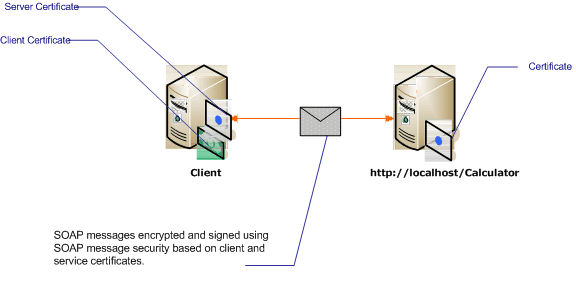
| Característica | Descripción |
|---|---|
| Modo de seguridad | Message |
| Interoperabilidad | Sí, clientes y servicios compatibles con WS-Security y el perfil de token de certificado X.509. |
| Autenticación | Autenticación mutua del servidor y el cliente. |
| Integridad | Sí |
| Confidencialidad | Sí |
| Transporte | HTTP |
| Enlace | WSHttpBinding |
Servicio
El código y la configuración siguientes están diseñados para ejecutarse de forma independiente. Realice una de las siguientes acciones:
Cree un servicio independiente mediante el código sin configuración.
Cree un servicio mediante la configuración proporcionada, pero sin definir ningún punto de conexión.
Código
El código siguiente muestra cómo crear un punto de conexión de servicio que utilice la seguridad del mensaje. El servicio exige a un certificado que se autentique.
// Create the binding.
WSHttpBinding binding = new WSHttpBinding();
binding.Security.Mode = SecurityMode.Message;
binding.Security.Message.ClientCredentialType =
MessageCredentialType.Certificate;
binding.Security.Message.NegotiateServiceCredential = false;
binding.Security.Message.EstablishSecurityContext = false;
// Create the URI for the endpoint.
Uri httpUri = new Uri("http://localhost/Calculator");
// Create the service host.
ServiceHost myServiceHost =
new ServiceHost(typeof(Calculator), httpUri);
// Specify a certificate to authenticate the service.
myServiceHost.Credentials.ServiceCertificate.SetCertificate(
StoreLocation.LocalMachine,
StoreName.My,
X509FindType.FindBySubjectName,
"contoso.com");
// Add an endpoint to the service.
myServiceHost.AddServiceEndpoint(typeof(ICalculator), binding, "");
// Open the service.
myServiceHost.Open();
Console.WriteLine("Listening...");
Console.ReadLine();
// Close the service.
myServiceHost.Close();
' Create the binding.
Dim binding As New WSHttpBinding()
binding.Security.Mode = SecurityMode.Message
binding.Security.Message.ClientCredentialType = _
MessageCredentialType.Certificate
binding.Security.Message.NegotiateServiceCredential = False
binding.Security.Message.EstablishSecurityContext = False
' Create the URI for the endpoint.
Dim httpUri As New Uri("http://localhost/Calculator")
' Create the service host.
Dim myServiceHost As New ServiceHost(GetType(ServiceModel.Calculator), httpUri)
' Specify a certificate to authenticate the service.
myServiceHost.Credentials.ServiceCertificate.SetCertificate(StoreLocation.LocalMachine, _
StoreName.My, X509FindType.FindBySubjectName, "contoso.com")
' Add an endpoint to the service.
myServiceHost.AddServiceEndpoint(GetType(ICalculator), binding, "")
' Open the service.
myServiceHost.Open()
Console.WriteLine("Listening...")
Console.ReadLine()
' Close the service.
myServiceHost.Close()
Configuración
La configuración siguiente se puede utilizar en lugar del código para crear el mismo servicio.
<?xml version="1.0" encoding="utf-8"?>
<configuration>
<system.serviceModel>
<behaviors>
<serviceBehaviors>
<behavior name="serviceCredentialBehavior">
<serviceCredentials>
<serviceCertificate findValue="Contoso.com"
storeLocation="LocalMachine"
storeName="My"
x509FindType="FindBySubjectName" />
</serviceCredentials>
</behavior>
</serviceBehaviors>
</behaviors>
<services>
<service behaviorConfiguration="serviceCredentialBehavior"
name="ServiceModel.Calculator">
<endpoint address="http://localhost/Calculator"
binding="wsHttpBinding"
bindingConfiguration="InteropCertificateBinding"
name="WSHttpBinding_ICalculator"
contract="ServiceModel.ICalculator" />
</service>
</services>
<bindings>
<wsHttpBinding>
<binding name="InteropCertificateBinding">
<security mode="Message">
<message clientCredentialType="Certificate"
negotiateServiceCredential="false"
establishSecurityContext="false" />
</security>
</binding>
</wsHttpBinding>
</bindings>
<client />
</system.serviceModel>
</configuration>
Remoto
El código y la configuración siguientes están diseñados para ejecutarse de forma independiente. Realice una de las siguientes acciones:
Cree un cliente independiente mediante el código (y el código de cliente).
Cree un cliente que no defina direcciones de punto de conexión. En su lugar, utilice el constructor de cliente que adopta el nombre de configuración como un argumento. Por ejemplo:
CalculatorClient cc = new CalculatorClient("EndpointConfigurationName");Dim cc As New CalculatorClient("EndpointConfigurationName")
Código
El siguiente código crea el cliente. El modo de seguridad se establece en mensaje, y el tipo de credencial de cliente se establece en certificado.
// Create the binding.
WSHttpBinding myBinding = new WSHttpBinding();
myBinding.Security.Mode = SecurityMode.Message;
myBinding.Security.Message.ClientCredentialType =
MessageCredentialType.Certificate;
// Disable credential negotiation and the establishment of
// a security context.
myBinding.Security.Message.NegotiateServiceCredential = false;
myBinding.Security.Message.EstablishSecurityContext = false;
// Create the endpoint address.
EndpointAddress ea = new
EndpointAddress("http://machineName/Calculator");
// Create the client.
CalculatorClient cc =
new CalculatorClient(myBinding, ea);
// Specify a certificate to use for authenticating the client.
cc.ClientCredentials.ClientCertificate.SetCertificate(
StoreLocation.CurrentUser,
StoreName.My,
X509FindType.FindBySubjectName,
"Cohowinery.com");
// Specify a default certificate for the service.
cc.ClientCredentials.ServiceCertificate.SetDefaultCertificate(
StoreLocation.CurrentUser,
StoreName.TrustedPeople,
X509FindType.FindBySubjectName,
"Contoso.com");
// Begin using the client.
try
{
cc.Open();
Console.WriteLine(cc.Add(200, 1111));
Console.ReadLine();
// Close the client.
cc.Close();
}
' Create the binding.
Dim myBinding As New WSHttpBinding()
myBinding.Security.Mode = SecurityMode.Message
myBinding.Security.Message.ClientCredentialType = MessageCredentialType.Certificate
' Disable credential negotiation and the establishment of
' a security context.
myBinding.Security.Message.NegotiateServiceCredential = False
myBinding.Security.Message.EstablishSecurityContext = False
' Create the endpoint address.
Dim ea As New EndpointAddress("http://localhost/Calculator")
' Create the client.
Dim cc As New CalculatorClient(myBinding, ea)
' Specify a certificate to use for authenticating the client.
cc.ClientCredentials.ClientCertificate.SetCertificate( _
StoreLocation.CurrentUser, StoreName.My, _
X509FindType.FindBySubjectName, "Cohowinery.com")
' Specify a default certificate for the service.
cc.ClientCredentials.ServiceCertificate.SetDefaultCertificate( _
StoreLocation.CurrentUser, StoreName.TrustedPeople, _
X509FindType.FindBySubjectName, "Contoso.com")
' Begin using the client.
Try
cc.Open()
Console.WriteLine(cc.Add(100, 11))
Console.ReadLine()
' Close the client.
cc.Close()
Catch tex As TimeoutException
Console.WriteLine(tex.Message)
cc.Abort()
Catch cex As CommunicationException
Console.WriteLine(cex.Message)
cc.Abort()
Finally
Console.WriteLine("Closed the client")
Console.ReadLine()
End Try
Configuración
Lo siguiente configura el cliente. Se debe especificar un certificado de cliente mediante <clientCertificate>. Además, el certificado de servicio se especifica mediante <defaultCertificate>.
<?xml version="1.0" encoding="utf-8"?>
<configuration>
<system.serviceModel>
<behaviors>
<endpointBehaviors>
<behavior name="ClientCredentialsBehavior">
<clientCredentials>
<clientCertificate findValue="Cohowinery.com"
storeLocation="CurrentUser"
storeName="My"
x509FindType="FindBySubjectName" />
<serviceCertificate>
<defaultCertificate findValue="Contoso.com"
storeLocation="CurrentUser"
storeName="TrustedPeople"
x509FindType="FindBySubjectName" />
</serviceCertificate>
</clientCredentials>
</behavior>
</endpointBehaviors>
</behaviors>
<bindings>
<wsHttpBinding>
<binding name="WSHttpBinding_ICalculator" >
<security mode="Message">
<message clientCredentialType="Certificate"
negotiateServiceCredential="false"
establishSecurityContext="false" />
</security>
</binding>
</wsHttpBinding>
</bindings>
<client>
<endpoint address="http://machineName/Calculator"
behaviorConfiguration="ClientCredentialsBehavior"
binding="wsHttpBinding"
bindingConfiguration="WSHttpBinding_ICalculator"
contract="ICalculator"
name="WSHttpBinding_ICalculator">
<identity>
<certificate encodedValue="Encoded_Value_Not_Shown" />
</identity>
</endpoint>
</client>
</system.serviceModel>
</configuration>