Cómo: Crear una línea mediante la clase LineGeometry
En este ejemplo se muestra cómo usar la clase LineGeometry para describir una línea. LineGeometry se define mediante sus puntos inicial y final.
Ejemplo
En el siguiente ejemplo se muestra cómo crear y representar LineGeometry. Se usa un elemento Path para representar la línea. Puesto que una línea no tiene área, no se especifica la propiedad Fill del objeto Path; en su lugar, se usan las propiedades Stroke y StrokeThickness.
<Path Stroke="Black" StrokeThickness="1" >
<Path.Data>
<LineGeometry StartPoint="10,20" EndPoint="100,130" />
</Path.Data>
</Path>
LineGeometry myLineGeometry = new LineGeometry();
myLineGeometry.StartPoint = new Point(10,20);
myLineGeometry.EndPoint = new Point(100,130);
Path myPath = new Path();
myPath.Stroke = Brushes.Black;
myPath.StrokeThickness = 1;
myPath.Data = myLineGeometry;
Dim myLineGeometry As New LineGeometry()
myLineGeometry.StartPoint = New Point(10,20)
myLineGeometry.EndPoint = New Point(100,130)
Dim myPath As New Path()
myPath.Stroke = Brushes.Black
myPath.StrokeThickness = 1
myPath.Data = myLineGeometry
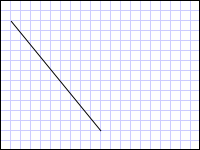
Objeto LineGeometry dibujado desde (10,20) hasta (100,130)
Otras clases de geometría simple incluyen LineGeometry y EllipseGeometry. Estas geometrías, así como las más complejas, también se pueden crear mediante PathGeometry o StreamGeometry. Para más información, consulte Información general sobre geometría.
Vea también
.NET Desktop feedback
