Cómo: Dibujar texto en el fondo de un control
Puede dibujar el texto directamente en el fondo de un control convirtiendo una cadena de texto en un objeto FormattedText, y luego dibujando el objeto en el DrawingContext del control. También puede utilizar esta técnica para dibujar en el fondo de los objetos derivados de Panel, como Canvas y StackPanel.
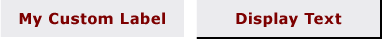 Captura de pantalla de los controles que muestran texto como fondo.DrawText2Background01
Captura de pantalla de los controles que muestran texto como fondo.DrawText2Background01
Ejemplo de controles con fondos de texto personalizados
Ejemplo
Para dibujar en el fondo de un control, cree un nuevo objeto DrawingBrush y dibuje el texto convertido en el DrawingContext del objeto. Luego, asigne el nuevo DrawingBrush a la propiedad de fondo del control.
El siguiente ejemplo de código muestra cómo crear un objeto FormattedText y dibujar en el fondo de un objeto Label y Button.
// Handle the WindowLoaded event for the window.
private void WindowLoaded(object sender, EventArgs e)
{
// Update the background property of the label and button.
myLabel.Background = new DrawingBrush(DrawMyText("My Custom Label"));
myButton.Background = new DrawingBrush(DrawMyText("Display Text"));
}
// Convert the text string to a geometry and draw it to the control's DrawingContext.
private Drawing DrawMyText(string textString)
{
// Create a new DrawingGroup of the control.
DrawingGroup drawingGroup = new DrawingGroup();
// Open the DrawingGroup in order to access the DrawingContext.
using (DrawingContext drawingContext = drawingGroup.Open())
{
// Create the formatted text based on the properties set.
FormattedText formattedText = new FormattedText(
textString,
CultureInfo.GetCultureInfo("en-us"),
FlowDirection.LeftToRight,
new Typeface("Comic Sans MS Bold"),
48,
System.Windows.Media.Brushes.Black // This brush does not matter since we use the geometry of the text.
);
// Build the geometry object that represents the text.
Geometry textGeometry = formattedText.BuildGeometry(new System.Windows.Point(20, 0));
// Draw a rounded rectangle under the text that is slightly larger than the text.
drawingContext.DrawRoundedRectangle(System.Windows.Media.Brushes.PapayaWhip, null, new Rect(new System.Windows.Size(formattedText.Width + 50, formattedText.Height + 5)), 5.0, 5.0);
// Draw the outline based on the properties that are set.
drawingContext.DrawGeometry(System.Windows.Media.Brushes.Gold, new System.Windows.Media.Pen(System.Windows.Media.Brushes.Maroon, 1.5), textGeometry);
// Return the updated DrawingGroup content to be used by the control.
return drawingGroup;
}
}
Vea también
.NET Desktop feedback
