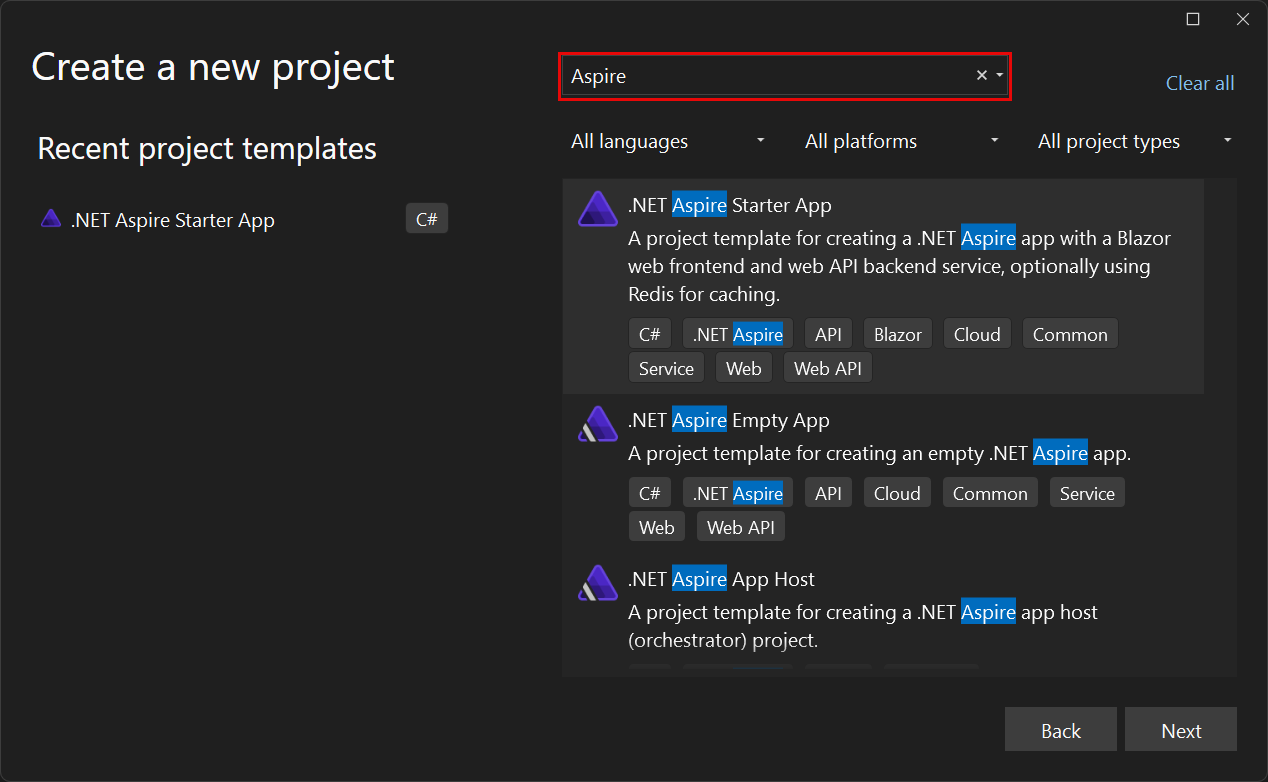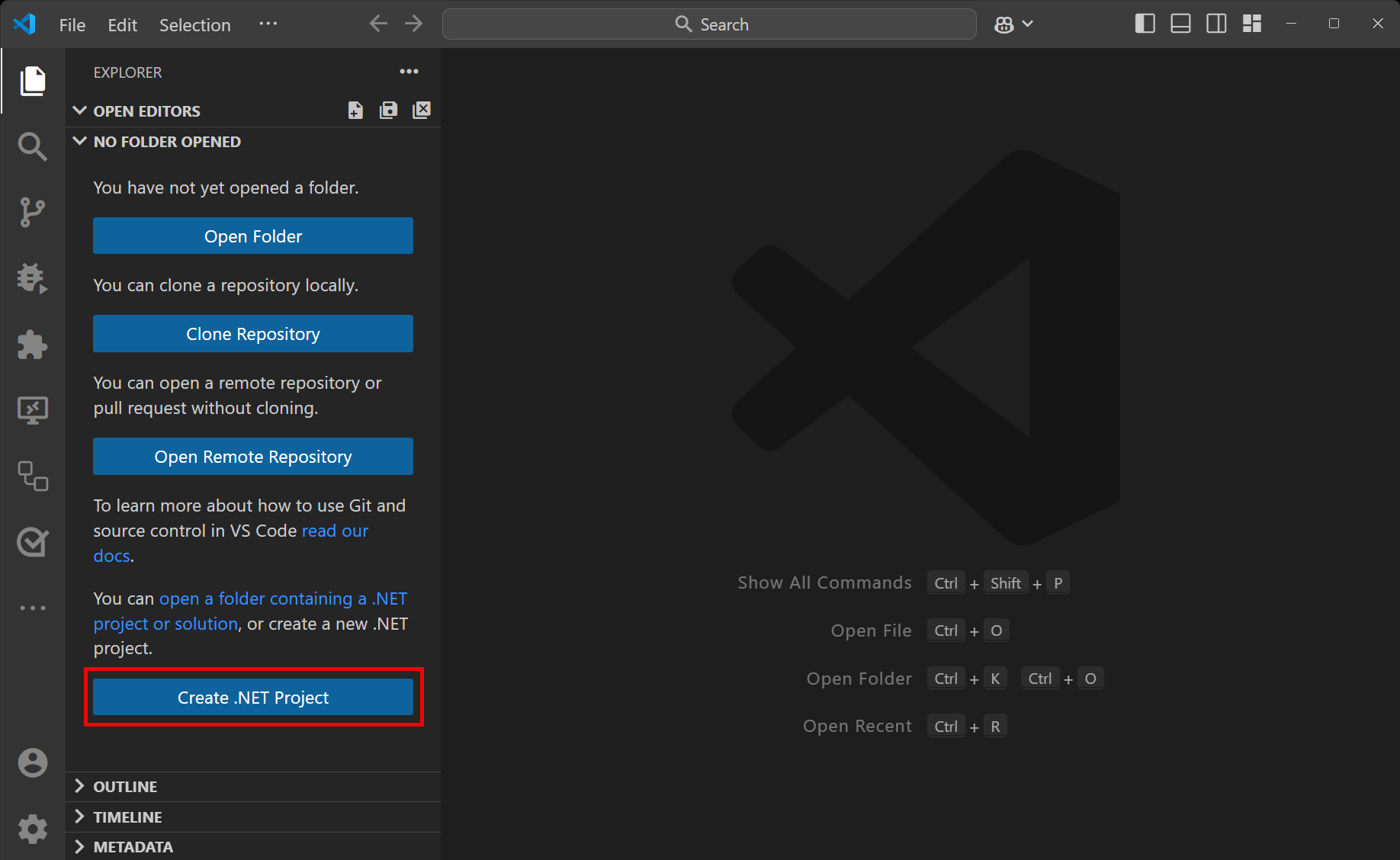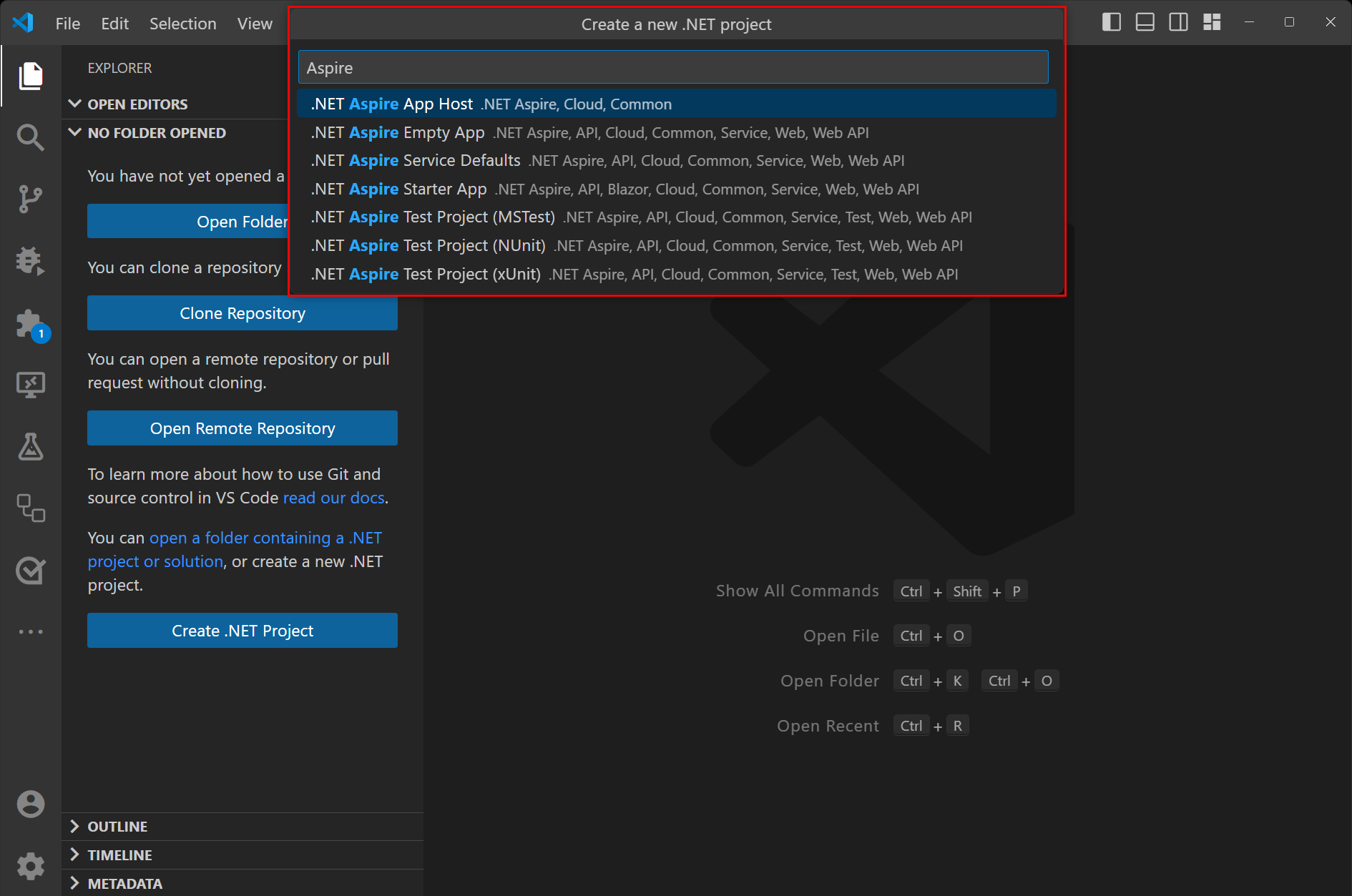plantillas de .NET.NET Aspire
Hay una serie de .NET.NET Aspire plantillas de proyecto disponibles. Puede usar estas plantillas para crear soluciones de .NET Aspire completas o agregar proyectos individuales a soluciones de .NET Aspire existentes.
Las plantillas de .NET.NET Aspire están disponibles en el 📦Aspire. ProjectTemplates paquete NuGet.
Instalación de las plantillas de .NET.NET Aspire
Para instalar las plantillas de .NET Aspire en Visual Studio, debe instalarlas manualmente a menos que use Visual Studio 17.12 o posterior. Para Visual Studio 17.9 a 17.11, siga estos pasos:
- Abra Visual Studio.
- Vaya a Herramientas>Administrador de paquetes NuGet>Consola del Administrador de paquetes.
- Ejecute el siguiente comando para instalar las plantillas:
dotnet new install Aspire.ProjectTemplates
Para Visual Studio 17.12 o posterior, las plantillas de .NET Aspire se instalan automáticamente.
Para instalar estas plantillas, use el comando dotnet new install, pasando el identificador Aspire.ProjectTemplates NuGet.
dotnet new install Aspire.ProjectTemplates
Para instalar una versión específica, anexe el número de versión al nombre del paquete:
dotnet new install Aspire.ProjectTemplates::9.0.0
Propina
Si ya tiene instalada la carga de trabajo de .NET.NET Aspire, debe pasar el indicador --force para sobrescribir las plantillas existentes. No dude en desinstalar la carga de trabajo de .NET.NET Aspire.
Enumerar las plantillas de .NET.NET Aspire
Las plantillas de .NET Aspire se instalan automáticamente al instalar Visual Studio 17.9 o posterior. Para ver qué plantillas de .NET.NET Aspire están disponibles, seleccione Archivo>Nuevo>Project en Visual Studioy busque "Aspire" en la barra de búsqueda (Alt+S). Verá una lista de plantillas de proyecto de .NET.NET Aspire disponibles:
Para ver las plantillas disponibles en
A continuación, busque "Aspire" en la barra de búsqueda para ver las plantillas de proyecto de .NET Aspire disponibles:
Para comprobar que las plantillas de .NET.NET Aspire están instaladas, use el comando dotnet new list , introduciendo el nombre de la plantilla de aspire:
dotnet new list aspire
La salida de la consola debe ser similar a la siguiente:
dotnet new list aspire
These templates matched your input: 'aspire'
Template Name Short Name Language Tags
--------------------------------- ---------------------- -------- -------------------------------------------------------
.NET Aspire App Host aspire-apphost [C#] Common/.NET Aspire/Cloud
.NET Aspire Empty App aspire [C#] Common/.NET Aspire/Cloud/Web/Web API/API/Service
.NET Aspire Service Defaults aspire-servicedefaults [C#] Common/.NET Aspire/Cloud/Web/Web API/API/Service
.NET Aspire Starter App aspire-starter [C#] Common/.NET Aspire/Blazor/Web/Web API/API/Service/Cloud
.NET Aspire Test Project (MSTest) aspire-mstest [C#] Common/.NET Aspire/Cloud/Web/Web API/API/Service/Test
.NET Aspire Test Project (NUnit) aspire-nunit [C#] Common/.NET Aspire/Cloud/Web/Web API/API/Service/Test
.NET Aspire Test Project (xUnit) aspire-xunit [C#] Common/.NET Aspire/Cloud/Web/Web API/API/Service/Test
Plantillas disponibles
Las plantillas de .NET Aspire permiten crear nuevas aplicaciones preconfiguradas con la estructura de soluciones de .NET Aspire y la configuración predeterminada. Estos proyectos también proporcionan una experiencia de depuración unificada en los diferentes recursos de tu aplicación.
.NET .NET Aspire plantillas están disponibles en dos categorías: plantillas de solución y plantillas de proyecto. Las plantillas de solución crean una nueva solución de .NET Aspire con varios proyectos, mientras que las plantillas de proyecto crean proyectos individuales que se pueden agregar a una solución de .NET Aspire existente.
Plantillas de solución
Las siguientes plantillas de solución de .NET.NET Aspire están disponibles, supongamos que la solución se denomina AspireSample:
.NET .NET Aspire Aplicación vacía: un proyecto de .NET.NET Aspire mínimo que incluye lo siguiente:
- AspireSample.AppHost: un proyecto de orquestador diseñado para conectarse y configurar los diferentes proyectos y servicios de la aplicación.
AspireSample.ServiceDefaults para administrar configuraciones que se reutilizan en los proyectos de la solución relacionados conde resistencia , detección de servicios ytelemetría .
.NET .NET Aspire Starter App: además de la .AppHost y .ServiceDefaults proyectos, la aplicación inicial .NET.NET Aspire también incluye lo siguiente:
AspireSample.ApiService : se usa un proyecto de API mínimapara proporcionar datos al front-end. Este proyecto depende del proyecto compartido AspireSample.ServiceDefaults. AspireSample.Web : un proyecto de appcon configuraciones de servicio de predeterminadas, este proyecto depende del proyecto de AspireSample.ServiceDefaults - AspireSample.Test: un proyecto de prueba MSTest, NUnito xUnit con referencias de proyecto al AspireSample.AppHost y un archivo de ejemplo WebTests.cs que muestra una prueba de integración.
Plantillas de proyecto
Están disponibles las siguientes plantillas de proyecto .NET.NET Aspire:
- .NET .NET Aspire Host de Aplicación: un proyecto independiente .AppHost que se puede usar para orquestar y administrar los diferentes proyectos y servicios de la aplicación.
.NET .NET Aspire Proyectos de prueba: estas plantillas de proyecto se usan para crear proyectos de prueba para la aplicación de .NET.NET Aspire y están diseñados para representar pruebas funcionales e de integración. Los proyectos de prueba incluyen las siguientes plantillas:
- MSTest: un proyecto que integra MSTest en un proyecto AppHost de .NET.NET Aspire.
- NUnit: un proyecto que contiene la integración de NUnit de un proyecto AppHost de .NET.NET Aspire.
- xUnit: un proyecto que contiene la integración de xUnit.net para un proyecto .NET.NET Aspire AppHost.
Para obtener más información sobre las plantillas de prueba, vea Testing in .NET.NET Aspire.
.NET .NET Aspire valores predeterminados del servicio (Service Defaults): un proyecto independiente ServiceDefaults que se puede usar para administrar configuraciones que se reutilizan en los proyectos de la solución relacionados con resiliencia, descubrimiento de serviciosy telemetría.
Importante
La plantilla de proyecto predeterminada del servicio toma una dependencia de
FrameworkReferenceenMicrosoft.AspNetCore.App. Esto puede no ser ideal para algunos tipos de proyecto. Para obtener más información, consulte los valores predeterminados del servicio .NET.NET Aspire.
Creación de soluciones y proyectos mediante plantillas
Para crear una solución o proyecto de .NET Aspire, use Visual Studio, Visual Studio Codeo la CLI de .NET y baselo en las plantillas disponibles. Explora plantillas adicionales de
Para crear un proyecto de .NET Aspire mediante Visual Studio, busque Aspire en la ventana Visual Studio nuevo proyecto y seleccione la plantilla deseada.
Siga las indicaciones para configurar el proyecto o la solución desde la plantilla y, a continuación, seleccione Crear.
Para crear un proyecto de .NET Aspire mediante Visual Studio Code, busque Aspire en la ventana Visual Studio Code nuevo proyecto y seleccione la plantilla deseada.
Seleccione la ubicación deseada, escriba un nombre y seleccione Crear.
Para crear una solución o un proyecto de .NET Aspire mediante la CLI de .NET, use el comando dotnet new y especifique la plantilla que desea crear. Tenga en cuenta los ejemplos siguientes:
Para crear un host de aplicación de .NET.NET Aspire básico proyecto destinado a la versión de .NET más reciente:
dotnet new aspire-apphost
Para crear una aplicación de inicio de .NET.NET Aspire, que es una solución completa con una interfaz de usuario de ejemplo y una API de respaldo incluidas:
dotnet new aspire-starter
Propina
Las plantillas predeterminadas de .NET Aspire usan la versión más reciente de .NET, incluso cuando se utiliza una versión anterior del CLI de .NET. Para especificar manualmente la versión de .NET, use la opción --framework <tfm>, por ejemplo, para crear un host de aplicación de .NET.NET Aspire básico destino del proyecto .NET 8:
dotnet new aspire-apphost --framework net8.0