Troubleshooting bindings
Binding an Android library (an .aar or a .jar) file is seldom a straightforward affair; it usually requires additional effort to mitigate issues that result from the differences between Java and .NET. These issues will prevent .NET for Android from binding the Android library and present themselves as error messages in the build log. This guide will provide some tips for troubleshooting the issues, list some of the more common problems/scenarios, and provide possible solutions to successfully binding the Android library.
When binding an existing Android library, it is necessary to keep in mind the following points:
The external dependencies for the library – Any Java dependencies required by the Android library must be included in the .NET for Android project via a NuGet package or as an AndroidLibrary.
The Android API level that the Android library is targetting – It is not possible to "downgrade" the Android API level; ensure that the .NET for Android binding project is targeting the same API level (or higher) as the Android library.
Tip
The Binding Tooling GitHub repository wiki is a great resource and contains additional troubleshooting information that may help with specific cases.
The first step to troubleshooting issues with binding a .NET for Android library is to enable diagnostic MSBuild output. After enabling the diagnostic output, rebuild the .NET for Android binding project and examine the build log to locate clues about what the cause of problem is.
It can also prove helpful to decompile the Android library and examine the types and methods that .NET for Android is trying to bind. This is covered in more detail later on in this guide.
Decompiling an Android library
Inspecting the classes and methods of the Java classes can provide valuable information that will assist in binding a library. JD-GUI is a graphical utility that can display Java source code from the CLASS files contained in a JAR.
To decompile an Android library open the .JAR file with the Java decompiler. If the library is an .AAR file, the Java source code will be in the classes.jar entry of the archive file. The following is a sample screenshot of using JD-GUI to analyze the Picasso JAR:
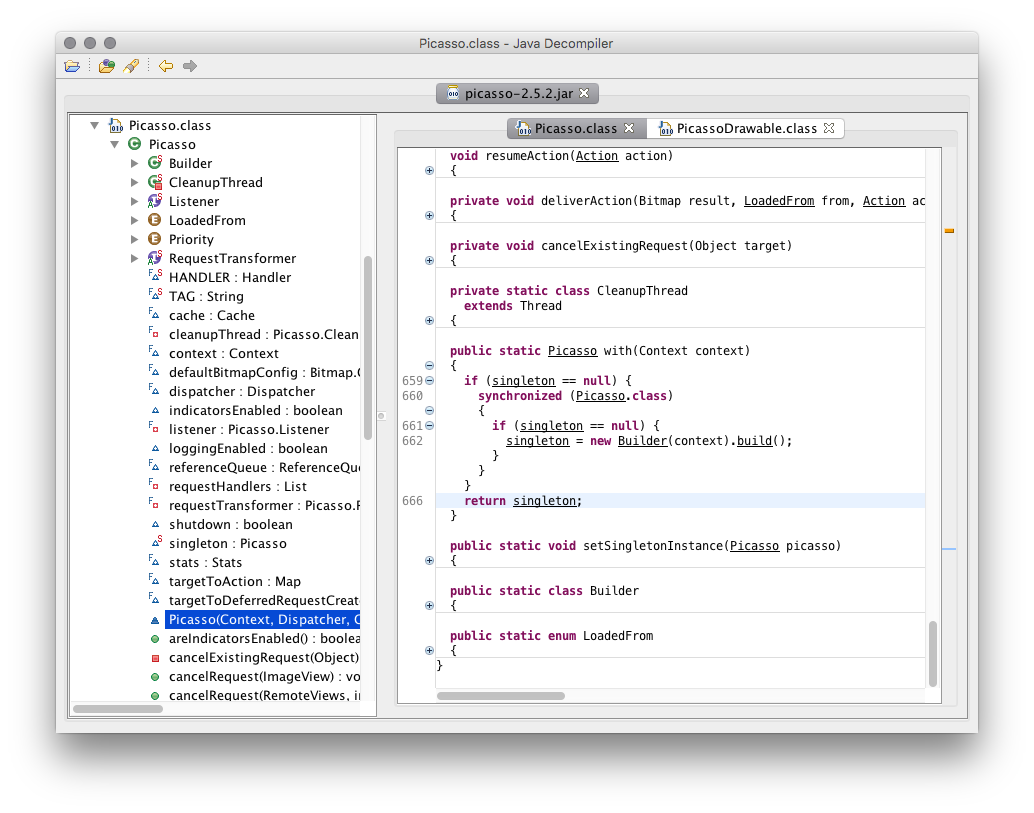
Once you have decompiled the Android library, examine the source code. Generally speaking, look for :
Classes that have characteristics of obfuscation – Characteristics of obfuscated classes include:
- The class name includes a $, i.e. a$.class
- The class name is entirely compromised of lower case characters, i.e. a.class
importstatements for unreferenced libraries – Identify the unreferenced library and add those dependencies to the .NET for Android binding project with an appropriate binding from NuGet or with a Build Action of AndroidLibrary.
Note
Decompiling a Java library may be prohibited or subject to legal restrictions based on local laws or the license under which the Java library was published. If necessary, enlist the services of a legal professional before attempting to decompile a Java library and inspect the source code.
Inspect api.xml
As a part of building a binding project, .NET for Android will generate an XML file name obj/Debug/api.xml:
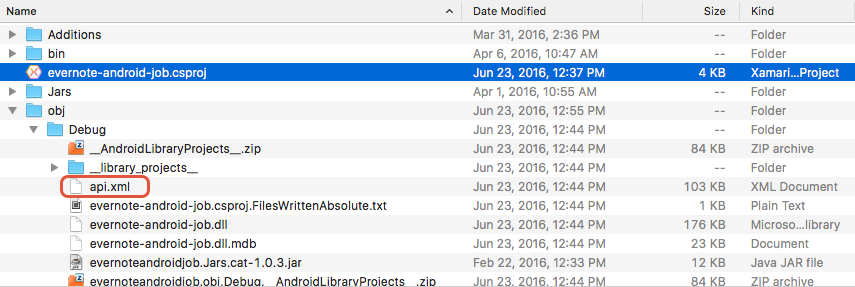
This file provides a list of all the Java APIs that .NET for Android is trying bind. The contents of this file can help identify any missing types or methods, duplicate binding. Although inspection of this file is tedious and time consuming, it can provide for clues on what might be causing any binding problems. For example, api.xml might reveal that a property is returning an inappropriate type, or that there are two types that share the same managed name.
Known issues
This section will list some of the common error messages or symptoms that my occur when trying to bind an Android library.
Problem: Missing C# types in generated output.
The binding .dll builds but misses some Java types, or the generated C# source does not build due to an error stating there are missing types.
Possible causes:
This error may occur due to several reasons as listed below:
The library being bound may reference a second Java library. If the public API for the bound library uses types from the second library, you must reference a managed binding for the second library as well.
Java allows deriving a public class from non-public class, but this is unsupported in .NET. Since the binding generator does not generate bindings for non-public classes, derived classes such as these cannot be generated correctly. To fix this, either remove the metadata entry for those derived classes using the remove-node in Metadata.xml, or fix the metadata that is making the non-public class public. Although the latter solution will create the binding so that the C# source will build, the non-public class should not be used.
For example:
<attr path="/api/package[@name='com.some.package']/class[@name='SomeClass']" name="visibility">public</attr>Tools that obfuscate Java libraries may interfere with the .NET for Android Binding Generator and its ability to generate C# wrapper classes. The following snippet shows how to update Metadata.xml to unobfuscate a class name:
<attr path="/api/package[@name='{package_name}']/class[@name='{name}']" name="obfuscated">false</attr>
Problem: Generated C# source does not build due to parameter type mismatch
The generated C# source does not build. Overridden method's parameter types do not match.
Possible causes:
.NET for Android includes a variety of Java fields that are mapped to enums in the C# bindings. These can cause type incompatibilities in the generated bindings. To resolve this, the method signatures created from the binding generator need to be modified to use the enums. For more information, please see Creating enumerations.
Problem: Duplicate custom EventArgs types
Build fails due to duplicate custom EventArgs types. An error like this occurs:
error CS0102: The type `Com.Google.Ads.Mediation.DismissScreenEventArgs' already contains a definition for `p0'
Possible causes:
This is because there is some conflict between event types that come
from more than one interface "listener" type that shares methods having
identical names. For example, if there are two Java interfaces as seen
in the example below, the generator creates DismissScreenEventArgs
for both MediationBannerListener and MediationInterstitialListener,
resulting in the error.
// Java:
public interface MediationBannerListener {
void onDismissScreen(MediationBannerAdapter p0);
}
public interface MediationInterstitialListener {
void onDismissScreen(MediationInterstitialAdapter p0);
}
This is by design so that lengthy names on event argument types are
avoided. To avoid these conflicts, some metadata transformation is
required. Edit Transforms\Metadata.xml and add an argsType attribute on either of the interfaces (or on the
interface method):
<attr path="/api/package[@name='com.google.ads.mediation']/
interface[@name='MediationBannerListener']/method[@name='onDismissScreen']"
name="argsType">BannerDismissScreenEventArgs</attr>
<attr path="/api/package[@name='com.google.ads.mediation']/
interface[@name='MediationInterstitialListener']/method[@name='onDismissScreen']"
name="argsType">IntersitionalDismissScreenEventArgs</attr>
<attr path="/api/package[@name='android.content']/
interface[@name='DialogInterface.OnClickListener']"
name="argsType">DialogClickEventArgs</attr>
Problem: Class does not implement interface method
An error message is produced indicating that a generated class does not implement a method that is required for an interface which the generated class implements. However, looking at the generated code, you can see that the method is implemented.
Here is an example of the error:
obj\Debug\generated\src\Oauth.Signpost.Basic.HttpURLConnectionRequestAdapter.cs(8,23):
error CS0738: 'Oauth.Signpost.Basic.HttpURLConnectionRequestAdapter' does not
implement interface member 'Oauth.Signpost.Http.IHttpRequest.Unwrap()'.
'Oauth.Signpost.Basic.HttpURLConnectionRequestAdapter.Unwrap()' cannot implement
'Oauth.Signpost.Http.IHttpRequest.Unwrap()' because it does not have the matching
return type of 'Java.Lang.Object'
Possible causes:
This is a problem that occurs with binding Java methods with covariant
return types. In this example, the method
Oauth.Signpost.Http.IHttpRequest.UnWrap() needs to return
Java.Lang.Object. However, the method
Oauth.Signpost.Basic.HttpURLConnectionRequestAdapter.UnWrap() has a
return type of HttpURLConnection. There are two ways to fix this
issue:
Add a partial class declaration for
HttpURLConnectionRequestAdapterand explicitly implementIHttpRequest.Unwrap():namespace Oauth.Signpost.Basic { partial class HttpURLConnectionRequestAdapter { Java.Lang.Object OauthSignpost.Http.IHttpRequest.Unwrap() { return Unwrap(); } } }Remove the covariance from the generated C# code. This involves adding the following transform to Transforms\Metadata.xml which will cause the generated C# code to have a return type of
Java.Lang.Object:<attr path="/api/package[@name='oauth.signpost.basic']/class[@name='HttpURLConnectionRequestAdapter']/method[@name='unwrap']" name="managedReturn">Java.Lang.Object </attr>
Problem: Name collisions on inner classes / properties
Conflicting visibility on inherited objects.
In Java, it's not required that a derived class have the same
visibility as its parent. Java will just fix that for you. In C#, that
has to be explicit, so you need to make sure all classes in the
hierarchy have the appropriate visibility. The following example shows
how to change a Java package name from com.evernote.android.job to
Evernote.AndroidJob:
<!-- Change the visibility of a class -->
<attr path="/api/package[@name='namespace']/class[@name='ClassName']" name="visibility">public</attr>
<!-- Change the visibility of a method -->
<attr path="/api/package[@name='namespace']/class[@name='ClassName']/method[@name='MethodName']" name="visibility">public</attr>
Problem: A .so library required by the binding is not loading
Some binding projects may also depend on functionality in a .so library. It is possible that .NET for Android will not automatically load the .so library. When the wrapped Java code executes, .NET for Android will fail to make the JNI call and the error message java.lang.UnsatisfiedLinkError: Native method not found: will appear in the logcat out for the application.
The fix for this is to manually load the .so library with a call to
Java.Lang.JavaSystem.LoadLibrary. For example assuming that a
.NET for Android project has shared library libpocketsphinx_jni.so
included in the binding project with a build action of
EmbeddedNativeLibrary, the following snippet (executed
before using the shared library) will load the .so library:
Java.Lang.JavaSystem.LoadLibrary("pocketsphinx_jni");