Tutorial: Conectar mediante tareas y solicitudes HTTP XML
En este ejemplo se muestra cómo utilizar las interfaces IXMLHTTPRequest2 e IXMLHTTPRequest2Callback junto con otras tareas para enviar solicitudes HTTP GET y POST a un servicio web en una aplicación de la Plataforma universal de Windows (UWP). Mediante la combinación de IXMLHTTPRequest2 junto con las tareas, puede escribir código que se crea con otras tareas. Por ejemplo, puede usar la tarea de descarga como parte de una cadena de tareas. La tarea de descarga también puede responder cuando se cancela el trabajo.
Sugerencia
Además, se puede usar el SDK de REST de C++ para realizar solicitudes HTTP desde una aplicación para UWP mediante una aplicación C++ o desde una aplicación de escritorio C++. Para obtener más información, consulte SDK de REST de C++ (nombre de código "Casablanca").
Para obtener más información sobre las tareas, consulte Paralelismo de tareas. Para obtener más información sobre cómo usar las tareas en una aplicación para UWP, consulte Programación asincrónica en C++ y Creación de operaciones asincrónicas en C++ de las aplicaciones para UWP.
En este documento se muestra primero cómo crear HttpRequest y sus clases auxiliares. A continuación se muestra cómo utilizar esta clase desde una aplicación para UWP que usa C++ y XAML.
Para ver un ejemplo que usa IXMLHTTPRequest2 pero no usa tareas, consulte Inicio rápido: conexión mediante la solicitud HTTP XML (IXMLHTTPRequest2).
Sugerencia
IXMLHTTPRequest2 y IXMLHTTPRequest2Callback son las interfaces que se recomiendan para usarlas en una aplicación para UWP. También puede adaptar este ejemplo para usarlo en una aplicación de escritorio.
Requisitos previos
La compatibilidad con UWP es opcional en Visual Studio 2017 y en las versiones posteriores. Para instalarlo, abra el Instalador de Visual Studio en el menú Inicio de Windows y elija la versión de Visual Studio que se está usando. Haga clic en el botón Modificar y asegúrese de que el icono Desarrollo de la UWP esté activado. En Componentes opcionales, asegúrese de que las Herramientas de la UWP de C++ estén activadas. Use v141 para Visual Studio 2017 o v142 para Visual Studio 2019.
Definir las clases HttpRequest, HttpRequestBuffersCallback y HttpRequestStringCallback
Cuando se utiliza la interfaz IXMLHTTPRequest2 para crear solicitudes web sobre HTTP, se implementa la interfaz IXMLHTTPRequest2Callback para recibir la respuesta del servidor y reaccionar a otros eventos. En este ejemplo se define la clase HttpRequest para crear solicitudes web y las clases HttpRequestBuffersCallback y HttpRequestStringCallback para procesar las respuestas. Las clases HttpRequestBuffersCallback y HttpRequestStringCallback admiten la clase HttpRequest; trabaja solamente con la clase HttpRequest del código de la aplicación.
Los métodos GetAsync, PostAsync de la clase HttpRequest permiten iniciar las operaciones HTTP GET y POST, respectivamente. Estos métodos utilizan la clase HttpRequestStringCallback para leer la respuesta del servidor como una cadena. Los métodos SendAsync y ReadAsync permiten hacer streaming del contenido grande en fragmentos. Cada uno de estos métodos devuelve concurrency::task para representar la operación. Los GetAsync métodos y PostAsync generan task<std::wstring> valor, donde la wstring parte representa la respuesta del servidor. Los métodos SendAsync y de ReadAsync generan los valores task<void>; estas tareas se completan cuando las operaciones de envío y lectura se completan.
Dado que las interfaces de IXMLHTTPRequest2 actúan de forma asincrónica, en este ejemplo se usa concurrency::task_completion_event para crear una tarea que finaliza después de que el objeto de devolución de llamada completa o cancela la operación de descarga. La clase HttpRequest crea una continuación basada en tareas a partir de esta tarea para establecer el resultado final. La clase HttpRequest utiliza una continuación basada en tareas para garantizar que la tarea de continuación se ejecuta aunque la tarea anterior produzca un error o se cancele. Para obtener más información sobre las continuaciones basadas en tareas, consulte Paralelismo de tareas
Para admitir la cancelación, las clases HttpRequest, HttpRequestBuffersCallback y HttpRequestStringCallback utilizan tokens de cancelación. Las clases HttpRequestBuffersCallback y HttpRequestStringCallback usan el método concurrency::cancellation_token::register_callback para habilitar el evento de finalización de la tarea y responder a la cancelación. Esta devolución de llamada de cancelación anula la descarga. Para obtener más información sobre la cancelación, consulte Cancelación.
Para definir la clase HttpRequest
En el menú principal, elija Archivo>Nuevo>Proyecto.
Utilice la plantilla de C++ Aplicación vacía (Windows Universal) para crear un proyecto de aplicación de archivo XAML en blanco. En este ejemplo, se asigna al proyecto el nombre
UsingIXMLHTTPRequest2.Agregue al proyecto un archivo de encabezado que se denomina HttpRequest.h y un archivo de código fuente denominado HttpRequest.cpp.
En pch.h, agregue este código:
#include <ppltasks.h> #include <string> #include <sstream> #include <wrl.h> #include <msxml6.h>En HttpRequest.h, agregue este código:
#pragma once #include "pch.h" inline void CheckHResult(HRESULT hResult) { if (hResult == E_ABORT) { concurrency::cancel_current_task(); } else if (FAILED(hResult)) { throw Platform::Exception::CreateException(hResult); } } namespace Web { namespace Details { // Implementation of IXMLHTTPRequest2Callback used when partial buffers are needed from the response. // When only the complete response is needed, use HttpRequestStringCallback instead. class HttpRequestBuffersCallback : public Microsoft::WRL::RuntimeClass< Microsoft::WRL::RuntimeClassFlags<Microsoft::WRL::ClassicCom>, IXMLHTTPRequest2Callback, Microsoft::WRL::FtmBase> { public: HttpRequestBuffersCallback(IXMLHTTPRequest2* httpRequest, concurrency::cancellation_token ct = concurrency::cancellation_token::none()) : request(httpRequest), cancellationToken(ct), responseReceived(false), dataHResult(S_OK), statusCode(200) { // Register a callback function that aborts the HTTP operation when // the cancellation token is canceled. if (cancellationToken != concurrency::cancellation_token::none()) { registrationToken = cancellationToken.register_callback([this]() { if (request != nullptr) { request->Abort(); } }); } dataEvent = concurrency::task_completion_event<void>(); } // Called when the HTTP request is being redirected to a new URL. IFACEMETHODIMP OnRedirect(IXMLHTTPRequest2*, PCWSTR) { return S_OK; } // Called when HTTP headers have been received and processed. IFACEMETHODIMP OnHeadersAvailable(IXMLHTTPRequest2*, DWORD statusCode, PCWSTR reasonPhrase) { HRESULT hr = S_OK; // We must not propagate exceptions back to IXHR2. try { this->statusCode = statusCode; this->reasonPhrase = reasonPhrase; concurrency::critical_section::scoped_lock lock(dataEventLock); dataEvent.set(); } catch (std::bad_alloc&) { hr = E_OUTOFMEMORY; } return hr; } // Called when a portion of the entity body has been received. IFACEMETHODIMP OnDataAvailable(IXMLHTTPRequest2*, ISequentialStream* stream) { HRESULT hr = S_OK; // We must not propagate exceptions back to IXHR2. try { // Store a reference on the stream so it can be accessed by the task. dataStream = stream; // The work must be done as fast as possible, and must not block this thread, // for example, waiting on another event object. Here we simply set an event // that can be processed by another thread. concurrency::critical_section::scoped_lock lock(dataEventLock); dataEvent.set(); } catch (std::bad_alloc&) { hr = E_OUTOFMEMORY; } return hr; } // Called when the entire entity response has been received. IFACEMETHODIMP OnResponseReceived(IXMLHTTPRequest2* xhr, ISequentialStream* responseStream) { responseReceived = true; return OnDataAvailable(xhr, responseStream); } // Called when an error occurs during the HTTP request. IFACEMETHODIMP OnError(IXMLHTTPRequest2*, HRESULT hrError) { HRESULT hr = S_OK; // We must not propagate exceptions back to IXHR2. try { concurrency::critical_section::scoped_lock lock(dataEventLock); dataHResult = hrError; dataEvent.set(); } catch (std::bad_alloc&) { hr = E_OUTOFMEMORY; } return hr; } // Create a task that completes when data is available, in an exception-safe way. concurrency::task<void> CreateDataTask(); HRESULT GetError() const { return dataHResult; } int GetStatusCode() const { return statusCode; } std::wstring const& GetReasonPhrase() const { return reasonPhrase; } bool IsResponseReceived() const { return responseReceived; } // Copy bytes from the sequential stream into the buffer provided until // we reach the end of one or the other. unsigned int ReadData( _Out_writes_(outputBufferSize) byte* outputBuffer, unsigned int outputBufferSize); private: ~HttpRequestBuffersCallback() { // Unregister the callback. if (cancellationToken != concurrency::cancellation_token::none()) { cancellationToken.deregister_callback(registrationToken); } } // Signals that the download operation was canceled. concurrency::cancellation_token cancellationToken; // Used to unregister the cancellation token callback. concurrency::cancellation_token_registration registrationToken; // The IXMLHTTPRequest2 that processes the HTTP request. Microsoft::WRL::ComPtr<IXMLHTTPRequest2> request; // Task completion event that is set when data is available or error is triggered. concurrency::task_completion_event<void> dataEvent; concurrency::critical_section dataEventLock; // We cannot store the error obtained from IXHR2 in the dataEvent since any value there is first-writer-wins, // whereas we want a subsequent error to override an initial success. HRESULT dataHResult; // Referenced pointer to the data stream. Microsoft::WRL::ComPtr<ISequentialStream> dataStream; // HTTP status code and reason returned by the server. int statusCode; std::wstring reasonPhrase; // Whether the response has been completely received. bool responseReceived; }; }; // Utility class for performing asynchronous HTTP requests. // This class only supports one outstanding request at a time. class HttpRequest { public: HttpRequest(); int GetStatusCode() const { return statusCode; } std::wstring const& GetReasonPhrase() const { return reasonPhrase; } // Whether the response has been completely received, if using ReadAsync(). bool IsResponseComplete() const { return responseComplete; } // Start an HTTP GET on the specified URI. The returned task completes once the entire response // has been received, and the task produces the HTTP response text. The status code and reason // can be read with GetStatusCode() and GetReasonPhrase(). concurrency::task<std::wstring> GetAsync( Windows::Foundation::Uri^ uri, concurrency::cancellation_token cancellationToken = concurrency::cancellation_token::none()); // Start an HTTP POST on the specified URI, using a string body. The returned task produces the // HTTP response text. The status code and reason can be read with GetStatusCode() and GetReasonPhrase(). concurrency::task<std::wstring> PostAsync( Windows::Foundation::Uri^ uri, PCWSTR contentType, IStream* postStream, uint64 postStreamSizeToSend, concurrency::cancellation_token cancellationToken = concurrency::cancellation_token::none()); // Start an HTTP POST on the specified URI, using a stream body. The returned task produces the // HTTP response text. The status code and reason can be read with GetStatusCode() and GetReasonPhrase(). concurrency::task<std::wstring> PostAsync( Windows::Foundation::Uri^ uri, const std::wstring& str, concurrency::cancellation_token cancellationToken = concurrency::cancellation_token::none()); // Send a request but don't return the response. Instead, let the caller read it with ReadAsync(). concurrency::task<void> SendAsync( const std::wstring& httpMethod, Windows::Foundation::Uri^ uri, concurrency::cancellation_token cancellationToken = concurrency::cancellation_token::none()); // Read a chunk of data from the HTTP response, up to a specified length or until we reach the end // of the response, and store the value in the provided buffer. This is useful for large content, // enabling the streaming of the result. concurrency::task<void> ReadAsync( Windows::Storage::Streams::IBuffer^ readBuffer, unsigned int offsetInBuffer, unsigned int requestedBytesToRead); static void CreateMemoryStream(IStream **stream); private: // Start a download of the specified URI using the specified method. The returned task produces the // HTTP response text. The status code and reason can be read with GetStatusCode() and GetReasonPhrase(). concurrency::task<std::wstring> DownloadAsync( PCWSTR httpMethod, PCWSTR uri, concurrency::cancellation_token cancellationToken, PCWSTR contentType, IStream* postStream, uint64 postStreamBytesToSend); // Referenced pointer to the callback, if using SendAsync/ReadAsync. Microsoft::WRL::ComPtr<Details::HttpRequestBuffersCallback> buffersCallback; int statusCode; std::wstring reasonPhrase; // Whether the response has been completely received, if using ReadAsync(). bool responseComplete; }; };En HttpRequest.cpp, agregue este código:
#include "pch.h" #include "HttpRequest.h" #include <robuffer.h> #include <shcore.h> using namespace concurrency; using namespace Microsoft::WRL; using namespace Platform; using namespace std; using namespace Web; using namespace Windows::Foundation; using namespace Windows::Storage::Streams; // Implementation of IXMLHTTPRequest2Callback used when only the complete response is needed. // When processing chunks of response data as they are received, use HttpRequestBuffersCallback instead. class HttpRequestStringCallback : public RuntimeClass<RuntimeClassFlags<ClassicCom>, IXMLHTTPRequest2Callback, FtmBase> { public: HttpRequestStringCallback(IXMLHTTPRequest2* httpRequest, cancellation_token ct = concurrency::cancellation_token::none()) : request(httpRequest), cancellationToken(ct) { // Register a callback function that aborts the HTTP operation when // the cancellation token is canceled. if (cancellationToken != cancellation_token::none()) { registrationToken = cancellationToken.register_callback([this]() { if (request != nullptr) { request->Abort(); } }); } } // Called when the HTTP request is being redirected to a new URL. IFACEMETHODIMP OnRedirect(IXMLHTTPRequest2*, PCWSTR) { return S_OK; } // Called when HTTP headers have been received and processed. IFACEMETHODIMP OnHeadersAvailable(IXMLHTTPRequest2*, DWORD statusCode, PCWSTR reasonPhrase) { HRESULT hr = S_OK; // We must not propagate exceptions back to IXHR2. try { this->statusCode = statusCode; this->reasonPhrase = reasonPhrase; } catch (std::bad_alloc&) { hr = E_OUTOFMEMORY; } return hr; } // Called when a portion of the entity body has been received. IFACEMETHODIMP OnDataAvailable(IXMLHTTPRequest2*, ISequentialStream*) { return S_OK; } // Called when the entire entity response has been received. IFACEMETHODIMP OnResponseReceived(IXMLHTTPRequest2*, ISequentialStream* responseStream) { wstring wstr; HRESULT hr = ReadUtf8StringFromSequentialStream(responseStream, wstr); // We must not propagate exceptions back to IXHR2. try { completionEvent.set(make_tuple<HRESULT, wstring>(move(hr), move(wstr))); } catch (std::bad_alloc&) { hr = E_OUTOFMEMORY; } return hr; } // Simulate the functionality of DataReader.ReadString(). // This is needed because DataReader requires IRandomAccessStream and this // code has an ISequentialStream that does not have a conversion to IRandomAccessStream like IStream does. HRESULT ReadUtf8StringFromSequentialStream(ISequentialStream* readStream, wstring& str) { // Convert the response to Unicode wstring. HRESULT hr; // Holds the response as a Unicode string. wstringstream ss; while (true) { ULONG cb; char buffer[4096]; // Read the response as a UTF-8 string. Since UTF-8 characters are 1-4 bytes long, // we need to make sure we only read an integral number of characters. So we'll // start with 4093 bytes. hr = readStream->Read(buffer, sizeof(buffer) - 3, &cb); if (FAILED(hr) || (cb == 0)) { break; // Error or no more data to process, exit loop. } if (cb == sizeof(buffer) - 3) { ULONG subsequentBytesRead; unsigned int i, cl; // Find the first byte of the last UTF-8 character in the buffer. for (i = cb - 1; (i >= 0) && ((buffer[i] & 0xC0) == 0x80); i--); // Calculate the number of subsequent bytes in the UTF-8 character. if (((unsigned char)buffer[i]) < 0x80) { cl = 1; } else if (((unsigned char)buffer[i]) < 0xE0) { cl = 2; } else if (((unsigned char)buffer[i]) < 0xF0) { cl = 3; } else { cl = 4; } // Read any remaining bytes. if (cb < i + cl) { hr = readStream->Read(buffer + cb, i + cl - cb, &subsequentBytesRead); if (FAILED(hr)) { break; // Error, exit loop. } cb += subsequentBytesRead; } } // First determine the size required to store the Unicode string. int const sizeRequired = MultiByteToWideChar(CP_UTF8, 0, buffer, cb, nullptr, 0); if (sizeRequired == 0) { // Invalid UTF-8. hr = HRESULT_FROM_WIN32(GetLastError()); break; } unique_ptr<char16[]> wstr(new(std::nothrow) char16[sizeRequired + 1]); if (wstr.get() == nullptr) { hr = E_OUTOFMEMORY; break; } // Convert the string from UTF-8 to UTF-16LE. This can never fail, since // the previous call above succeeded. MultiByteToWideChar(CP_UTF8, 0, buffer, cb, wstr.get(), sizeRequired); wstr[sizeRequired] = L'\0'; // Terminate the string. ss << wstr.get(); // Write the string to the stream. } str = SUCCEEDED(hr) ? ss.str() : wstring(); return (SUCCEEDED(hr)) ? S_OK : hr; // Don't return S_FALSE. } // Called when an error occurs during the HTTP request. IFACEMETHODIMP OnError(IXMLHTTPRequest2*, HRESULT hrError) { HRESULT hr = S_OK; // We must not propagate exceptions back to IXHR2. try { completionEvent.set(make_tuple<HRESULT, wstring>(move(hrError), wstring())); } catch (std::bad_alloc&) { hr = E_OUTOFMEMORY; } return hr; } // Retrieves the completion event for the HTTP operation. task_completion_event<tuple<HRESULT, wstring>> const& GetCompletionEvent() const { return completionEvent; } int GetStatusCode() const { return statusCode; } wstring GetReasonPhrase() const { return reasonPhrase; } private: ~HttpRequestStringCallback() { // Unregister the callback. if (cancellationToken != cancellation_token::none()) { cancellationToken.deregister_callback(registrationToken); } } // Signals that the download operation was canceled. cancellation_token cancellationToken; // Used to unregister the cancellation token callback. cancellation_token_registration registrationToken; // The IXMLHTTPRequest2 that processes the HTTP request. ComPtr<IXMLHTTPRequest2> request; // Task completion event that is set when the // download operation completes. task_completion_event<tuple<HRESULT, wstring>> completionEvent; int statusCode; wstring reasonPhrase; }; // Copy bytes from the sequential stream into the buffer provided until // we reach the end of one or the other. unsigned int Web::Details::HttpRequestBuffersCallback::ReadData( _Out_writes_(outputBufferSize) byte* outputBuffer, unsigned int outputBufferSize) { // Lock the data event while doing the read, to ensure that any bytes we don't read will // result in the correct event getting triggered. concurrency::critical_section::scoped_lock lock(dataEventLock); ULONG bytesRead; CheckHResult(dataStream.Get()->Read(outputBuffer, outputBufferSize, &bytesRead)); if (bytesRead < outputBufferSize) { // We need to reset the data event, which we can only do by creating a new one. dataEvent = task_completion_event<void>(); } return bytesRead; } // Create a task that completes when data is available, in an exception-safe way. task<void> Web::Details::HttpRequestBuffersCallback::CreateDataTask() { concurrency::critical_section::scoped_lock lock(dataEventLock); return create_task(dataEvent, cancellationToken); } HttpRequest::HttpRequest() : responseComplete(true), statusCode(200) { } // Start a download of the specified URI using the specified method. The returned task produces the // HTTP response text. The status code and reason can be read with GetStatusCode() and GetReasonPhrase(). task<wstring> HttpRequest::DownloadAsync(PCWSTR httpMethod, PCWSTR uri, cancellation_token cancellationToken, PCWSTR contentType, IStream* postStream, uint64 postStreamSizeToSend) { // Create an IXMLHTTPRequest2 object. ComPtr<IXMLHTTPRequest2> xhr; CheckHResult(CoCreateInstance(CLSID_XmlHttpRequest, nullptr, CLSCTX_INPROC, IID_PPV_ARGS(&xhr))); // Create callback. auto stringCallback = Make<HttpRequestStringCallback>(xhr.Get(), cancellationToken); CheckHResult(stringCallback ? S_OK : E_OUTOFMEMORY); auto completionTask = create_task(stringCallback->GetCompletionEvent()); // Create a request. CheckHResult(xhr->Open(httpMethod, uri, stringCallback.Get(), nullptr, nullptr, nullptr, nullptr)); if (postStream != nullptr && contentType != nullptr) { CheckHResult(xhr->SetRequestHeader(L"Content-Type", contentType)); } // Send the request. CheckHResult(xhr->Send(postStream, postStreamSizeToSend)); // Return a task that completes when the HTTP operation completes. // We pass the callback to the continuation because the lifetime of the // callback must exceed the operation to ensure that cancellation // works correctly. return completionTask.then([this, stringCallback](tuple<HRESULT, wstring> resultTuple) { // If the GET operation failed, throw an Exception. CheckHResult(std::get<0>(resultTuple)); statusCode = stringCallback->GetStatusCode(); reasonPhrase = stringCallback->GetReasonPhrase(); return std::get<1>(resultTuple); }); } // Start an HTTP GET on the specified URI. The returned task completes once the entire response // has been received, and the task produces the HTTP response text. The status code and reason // can be read with GetStatusCode() and GetReasonPhrase(). task<wstring> HttpRequest::GetAsync(Uri^ uri, cancellation_token cancellationToken) { return DownloadAsync(L"GET", uri->AbsoluteUri->Data(), cancellationToken, nullptr, nullptr, 0); } void HttpRequest::CreateMemoryStream(IStream **stream) { auto randomAccessStream = ref new Windows::Storage::Streams::InMemoryRandomAccessStream(); CheckHResult(CreateStreamOverRandomAccessStream(randomAccessStream, IID_PPV_ARGS(stream))); } // Start an HTTP POST on the specified URI, using a string body. The returned task produces the // HTTP response text. The status code and reason can be read with GetStatusCode() and GetReasonPhrase(). task<wstring> HttpRequest::PostAsync(Uri^ uri, const wstring& body, cancellation_token cancellationToken) { int length = 0; ComPtr<IStream> postStream; CreateMemoryStream(&postStream); if (body.length() > 0) { // Get the required buffer size. int size = WideCharToMultiByte(CP_UTF8, // UTF-8 0, // Conversion type body.c_str(), // Unicode string to convert static_cast<int>(body.length()), // Size nullptr, // Output buffer 0, // Output buffer size nullptr, nullptr); CheckHResult((size != 0) ? S_OK : HRESULT_FROM_WIN32(GetLastError())); std::unique_ptr<char[]> tempData(new char[size]); length = WideCharToMultiByte(CP_UTF8, // UTF-8 0, // Conversion type body.c_str(), // Unicode string to convert static_cast<int>(body.length()), // Size tempData.get(), // Output buffer size, // Output buffer size nullptr, nullptr); CheckHResult((length != 0) ? S_OK : HRESULT_FROM_WIN32(GetLastError())); CheckHResult(postStream->Write(tempData.get(), length, nullptr)); } return DownloadAsync(L"POST", uri->AbsoluteUri->Data(), cancellationToken, L"text/plain;charset=utf-8", postStream.Get(), length); } // Start an HTTP POST on the specified URI, using a stream body. The returned task produces the // HTTP response text. The status code and reason can be read with GetStatusCode() and GetReasonPhrase(). task<wstring> HttpRequest::PostAsync(Uri^ uri, PCWSTR contentType, IStream* postStream, uint64 postStreamSizeToSend, cancellation_token cancellationToken) { return DownloadAsync(L"POST", uri->AbsoluteUri->Data(), cancellationToken, contentType, postStream, postStreamSizeToSend); } // Send a request but don't return the response. Instead, let the caller read it with ReadAsync(). task<void> HttpRequest::SendAsync(const wstring& httpMethod, Uri^ uri, cancellation_token cancellationToken) { // Create an IXMLHTTPRequest2 object. ComPtr<IXMLHTTPRequest2> xhr; CheckHResult(CoCreateInstance(CLSID_XmlHttpRequest, nullptr, CLSCTX_INPROC, IID_PPV_ARGS(&xhr))); // Create callback. buffersCallback = Make<Web::Details::HttpRequestBuffersCallback>(xhr.Get(), cancellationToken); CheckHResult(buffersCallback ? S_OK : E_OUTOFMEMORY); ComPtr<IXMLHTTPRequest2Callback> xhrCallback; CheckHResult(buffersCallback.As(&xhrCallback)); // Open and send the request. CheckHResult(xhr->Open(httpMethod.c_str(), uri->AbsoluteUri->Data(), xhrCallback.Get(), nullptr, nullptr, nullptr, nullptr)); responseComplete = false; CheckHResult(xhr->Send(nullptr, 0)); // Return a task that completes when the HTTP operation completes. // Since buffersCallback holds a reference on the callback, the lifetime of the callback will exceed // the operation and ensure that cancellation works correctly. return buffersCallback->CreateDataTask().then([this]() { CheckHResult(buffersCallback->GetError()); statusCode = buffersCallback->GetStatusCode(); reasonPhrase = buffersCallback->GetReasonPhrase(); }); } // Read a chunk of data from the HTTP response, up to a specified length or until we reach the end // of the response, and store the value in the provided buffer. This is useful for large content, // enabling the streaming of the result. task<void> HttpRequest::ReadAsync(Windows::Storage::Streams::IBuffer^ readBuffer, unsigned int offsetInBuffer, unsigned int requestedBytesToRead) { if (offsetInBuffer + requestedBytesToRead > readBuffer->Capacity) { throw ref new InvalidArgumentException(); } // Return a task that completes when a read completes. // We pass the callback to the continuation because the lifetime of the // callback must exceed the operation to ensure that cancellation // works correctly. return buffersCallback->CreateDataTask().then([this, readBuffer, offsetInBuffer, requestedBytesToRead]() { CheckHResult(buffersCallback->GetError()); // Get a pointer to the location to copy data into. ComPtr<IBufferByteAccess> bufferByteAccess; CheckHResult(reinterpret_cast<IUnknown*>(readBuffer)->QueryInterface(IID_PPV_ARGS(&bufferByteAccess))); byte* outputBuffer; // Returned internal pointer, do not free this value. CheckHResult(bufferByteAccess->Buffer(&outputBuffer)); // Copy bytes from the sequential stream into the buffer provided until // we reach the end of one or the other. readBuffer->Length = buffersCallback->ReadData(outputBuffer + offsetInBuffer, requestedBytesToRead); if (buffersCallback->IsResponseReceived() && (readBuffer->Length < requestedBytesToRead)) { responseComplete = true; } }); }
Uso de la clase HttpRequest en una aplicación de la Plataforma universal de Windows
En esta sección se muestra cómo usar la clase HttpRequest en una aplicación para UWP. La aplicación proporciona un cuadro de entrada que define un recurso de dirección URL y los comandos de botón que realizan las operaciones GET y POST, así como un comando de botón que cancela la operación actual.
Para usar la clase HttpRequest
En MainPage.xaml, defina el elemento StackPanel de la siguiente manera.
<StackPanel HorizontalAlignment="Left" Width="440" Background="{StaticResource ApplicationPageBackgroundThemeBrush}"> <TextBox x:Name="InputTextBox" TextWrapping="Wrap" Text="http://www.fourthcoffee.com/"/> <StackPanel Orientation="Horizontal"> <Button x:Name="GetButton" Content="Get" Background="Green" Click="GetButton_Click"/> <Button x:Name="PostButton" Content="Post" Background="Blue" Click="PostButton_Click"/> <Button x:Name="CancelButton" Content="Cancel" Background="Red" IsEnabled="False" Click="CancelButton_Click"/> <ProgressRing x:Name="ResponseProgressRing" /> </StackPanel> <TextBlock x:Name="ResponseTextBlock" TextWrapping="Wrap"/> </StackPanel>En MainPage.xaml.h, agregue esta directiva
#include:#include "HttpRequest.h"En MainPage.xaml.h, agregue a estas variables de miembro
privatea la claseMainPage:// Produces HTTP requets. Web::HttpRequest m_httpRequest; // Enables us to cancel the active HTTP request. concurrency::cancellation_token_source m_cancelHttpRequestSource;En MainPage.xaml.h, declare el método
privateProcessHttpRequest:// Displays the result of the provided HTTP request on the UI. void ProcessHttpRequest(concurrency::task<std::wstring> httpRequest);En MainPage.xaml.cpp, agregue estas instrucciones
using:using namespace concurrency; using namespace std; using namespace Web;En MainPage.xaml.cpp, implemente los métodos
GetButton_Click,PostButton_ClickyCancelButton_Clickde la claseMainPage.void MainPage::GetButton_Click(Object^ sender, RoutedEventArgs^ e) { // Create a new cancellation token source for the web request. m_cancelHttpRequestSource = cancellation_token_source(); // Set up the GET request parameters. auto uri = ref new Uri(InputTextBox->Text); auto token = m_cancelHttpRequestSource.get_token(); // Send the request and then update the UI. ProcessHttpRequest(m_httpRequest.GetAsync(uri, token)); } void MainPage::PostButton_Click(Object^ sender, RoutedEventArgs^ e) { // Create a new cancellation token source for the web request. m_cancelHttpRequestSource = cancellation_token_source(); // Set up the POST request parameters. auto uri = ref new Uri(InputTextBox->Text); wstring postData(L"This is sample POST data."); auto token = m_cancelHttpRequestSource.get_token(); // Send the request and then update the UI. ProcessHttpRequest(m_httpRequest.PostAsync(uri, postData, token)); } void MainPage::CancelButton_Click(Object^ sender, RoutedEventArgs^ e) { // Disable the Cancel button. // It will be re-enabled during the next web request. CancelButton->IsEnabled = false; // Initiate cancellation. m_cancelHttpRequestSource.cancel(); }Sugerencia
Si la aplicación no requiere la admisión de la cancelación, pase concurrency::cancellation_token::none a los métodos
HttpRequest::GetAsyncyHttpRequest::PostAsync.En MainPage.xaml.cpp, implemente el método
MainPage::ProcessHttpRequest.// Displays the result of the provided HTTP request on the UI. void MainPage::ProcessHttpRequest(task<wstring> httpRequest) { // Enable only the Cancel button. GetButton->IsEnabled = false; PostButton->IsEnabled = false; CancelButton->IsEnabled = true; // Clear the previous response and start the progress ring. ResponseTextBlock->Text = ""; ResponseProgressRing->IsActive = true; // Create a continuation that shows the results on the UI. // The UI must be updated on the ASTA thread. // Therefore, schedule the continuation to run on the current context. httpRequest.then([this](task<wstring> previousTask) { try { // // Show the result on the UI. wstring response = previousTask.get(); if (m_httpRequest.GetStatusCode() == 200) { // The request succeeded. Show the response. ResponseTextBlock->Text = ref new String(response.c_str()); } else { // The request failed. Show the status code and reason. wstringstream ss; ss << L"The server returned " << m_httpRequest.GetStatusCode() << L" (" << m_httpRequest.GetReasonPhrase() << L')'; ResponseTextBlock->Text = ref new String(ss.str().c_str()); } } catch (const task_canceled&) { // Indicate that the operation was canceled. ResponseTextBlock->Text = "The operation was canceled"; } catch (Exception^ e) { // Indicate that the operation failed. ResponseTextBlock->Text = "The operation failed"; // TODO: Handle the error further. (void)e; } // Enable the Get and Post buttons. GetButton->IsEnabled = true; PostButton->IsEnabled = true; CancelButton->IsEnabled = false; // Stop the progress ring. ResponseProgressRing->IsActive = false; }, task_continuation_context::use_current()); }En las propiedades del proyecto, en Vinculador, Entrada, especifique
shcore.libymsxml6.lib.
Esta es la aplicación en ejecución:
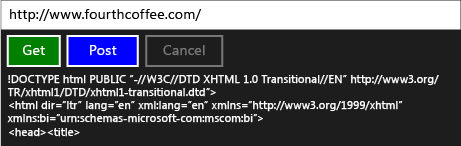
Pasos siguientes
Tutoriales del Runtime de simultaneidad
Consulte también
Paralelismo de tareas
Cancelación en la biblioteca PPL
Programación asincrónica en C++
Creación de operaciones asincrónicas en C++ para aplicaciones UWP
Inicio rápido: Conexión mediante la solicitud XML HTTP (IXMLHTTPRequest2)Clase de tarea (Runtime de simultaneidad)
task_completion_event (clase)