Recipe Insights
Clarity's Recipe insights help food bloggers measure recipe views and conversions to better understand your audience. Bloggers can gain valuable insights into readers' behavior and preferences by monitoring metrics like the number of recipes viewed per session, the percentage of sessions with at least one recipe page viewed, and the total number of sessions.
You can use these recipe insights to provide personalized recipe recommendations to users based on their preferences. Analyzing the data allows for the optimization of popular ingredients and customization to meet the requirements of the target audience and many more.
How to view Recipe insights?
Note
Recipe insights are available for food blog projects. Learn how to create a project to start using the insights.
Recipe insights are available on the dashboard, recordings, and heat maps for food blogging segments. Some of the metrics have filters that can be applied on recordings and heat maps, such as:
- Viewed recipe card
- Didn't view recipe card
- Clicked 'Jump to recipe' button
- Sessions with recipe pageviews
Recipe insights on dashboard
The dashboard includes a summary of the percentage of sessions that reached the recipe card, the time spent on the recipe card, and the time to reach the recipe card.
Understanding the recipe insights widget
The widget contains two tabs:
Recipe card: This tab provides access to in-depth scores for your food blog, including metrics like time spent on recipe card, scroll depth to card, and time taken to reach recipe card. Additionally, it provides a breakdown of who viewed the recipe card and who didn't, along with the option to explore related recordings and heatmaps.
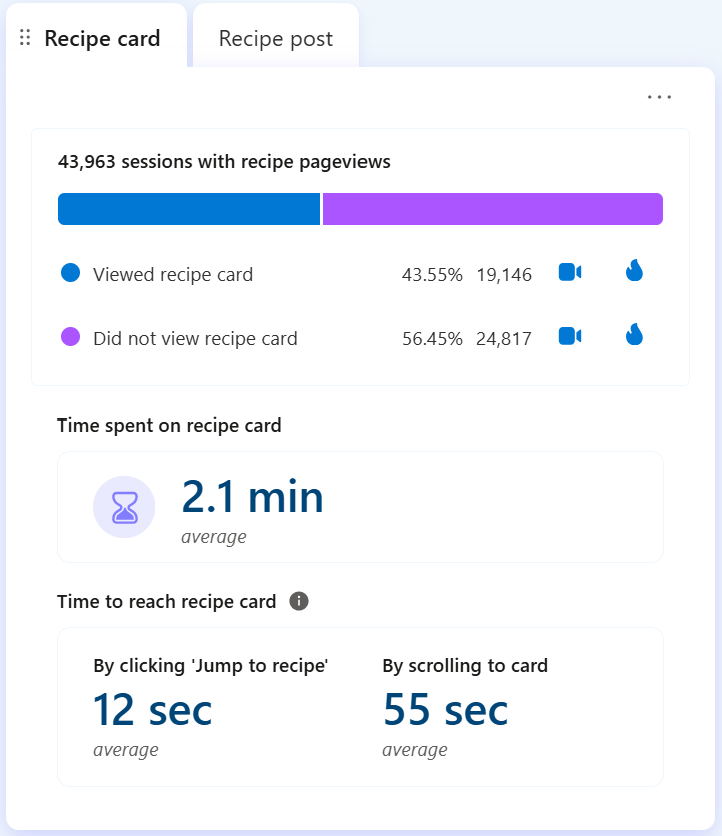
Recipe post: Explore this tab for comprehensive recipe insight analysis including recipe pageviews, clicks on the 'Jump to recipe' button, and related recipes watched. You can delve deeper by watching the associated recordings.
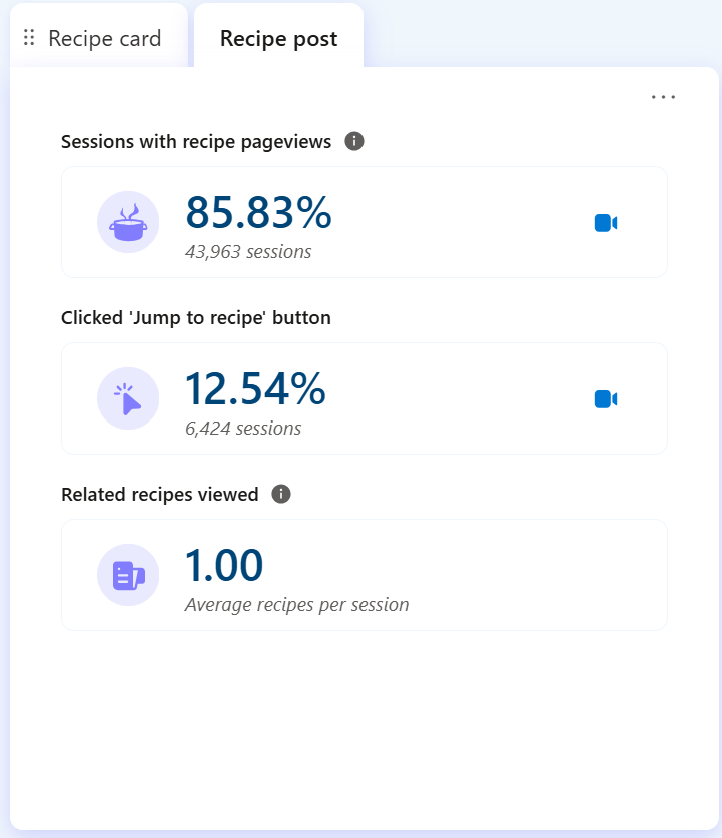
By default, Recipe card tab is pinned. You can change the default tab as follows:
Go to Card data -> Customize dashboard -> Select default tab. Choose Recipe card or Recipe post.
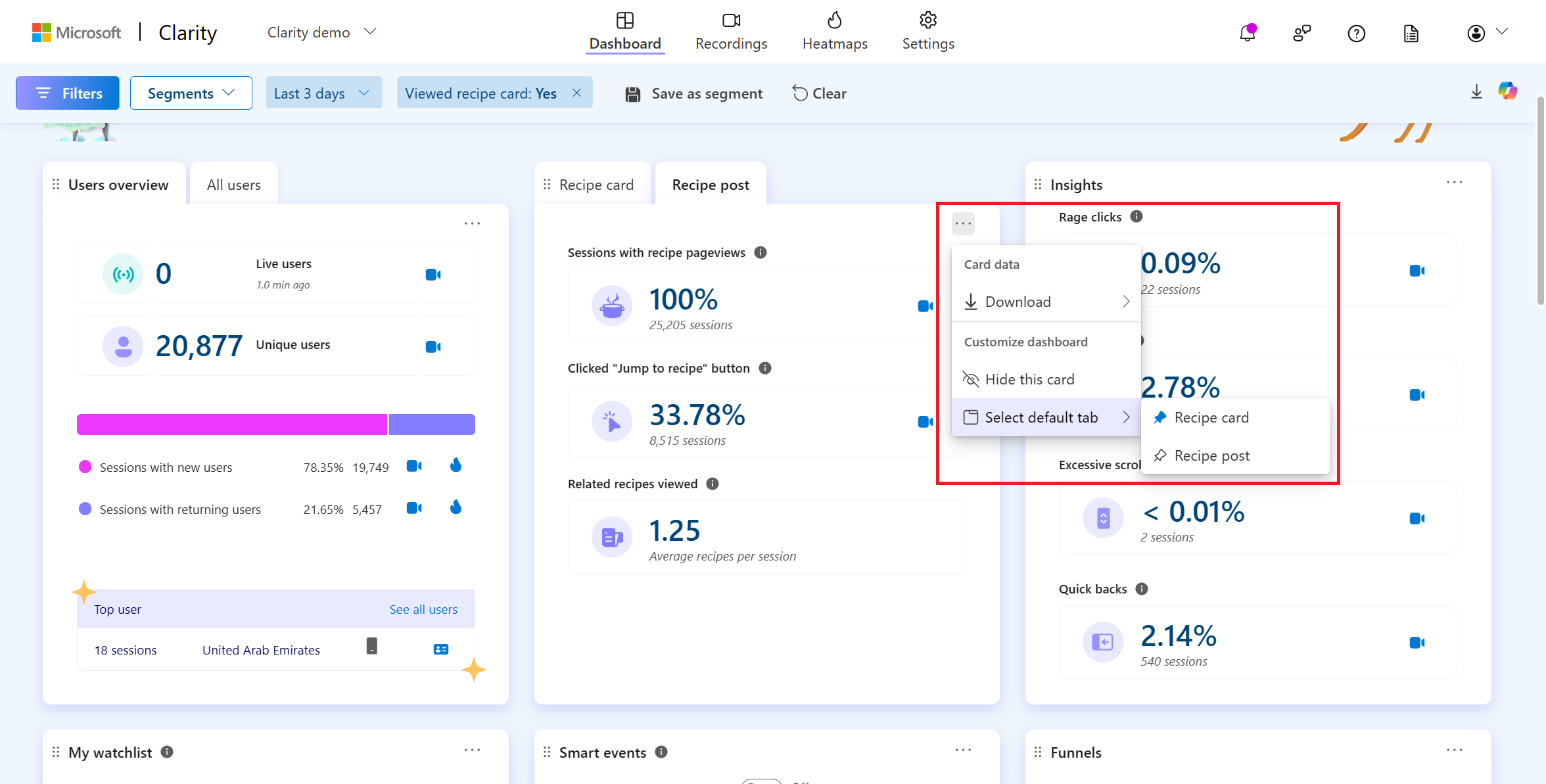
Recipe insights filters
You can also filter the recipe insights that are available on the filter panel under user actions.
FAQ
For more answers, refer to Insights FAQ.