My favorite feature of the WPF and Silverlight Tools update
Update: I guess I didn't check the link I originally posted well enough. It's fixed, now. Thanks to Thomas Freudenberg for providing the correct link.
OK, I know this update is several months old, but I was so excited to see this feature that I wanted to share. If you're like me, you spend a fair amount of time in XAML files. These files, of course, get long and unwieldy. I've long appreciated the ability to collapse sections in Visual Studio to make navigating the files quicker, but I've been less that happy with the amount of information you see when elements are collapsed. For example, if you collapse the following style elements:
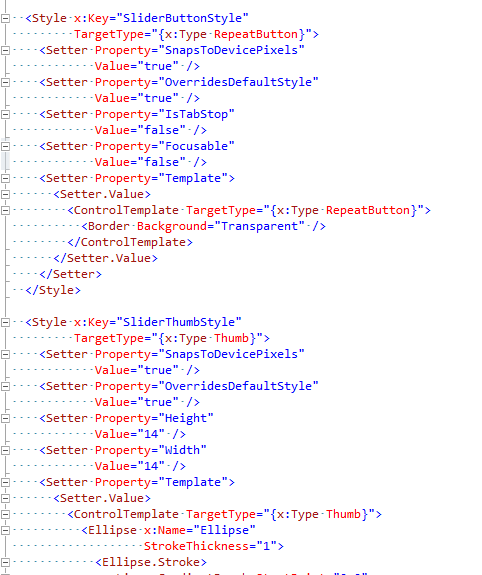
You only see <Style…/>, which doesn't give you enough information to know what each element really is.

The update for WPF and Silverlight tools in Visual Studio 2010 changes this feature so that the first line is shown. This is a great addition because now you have control over what you see when an element is collapsed.

The entire first line is shown, so you can decide how much information is shown. In the following illustration, I moved the TargetType property of each style to the first line of the element. Now you see the key and target type for the styles.

Thanks, Visual Studio, for this great addition!
Comments
Anonymous
August 26, 2010
That's a pretty nice feature. My favorite is intellisense in Setter's.Anonymous
August 26, 2010
I am unable to get to the download, it's a broken link, try and see: www.microsoft.com/.../details.aspxAnonymous
August 26, 2010
Link to download is broken: www.microsoft.com/.../details.aspx Is it just me?Anonymous
August 26, 2010
Links is down, too bad :'(Anonymous
August 26, 2010
The correct url is www.microsoft.com/.../details.aspx