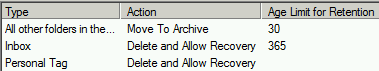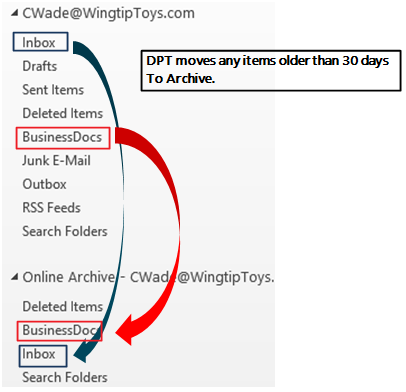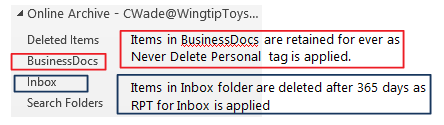DPT with move to archive action takes precedence over RPT.
Default Policy tag (DPT) with Move to Archive action always overwrites the Retention Policy tag (RPT) or the Personal tag (PT) ,when the age limit for retention of DPT is lower than than of RPT or PT.
For example ;
User CWade’s mailbox has below policy applied. We have a DPT which is configured to move items to archive after 30 days,RPT for Inbox to delete emails after 365 days and Personal tag which is disabled (Never Delete).
Personal tag is applied to user created folder BusinessDocs.
When Managed Folder Assistant (MFA) processes this mailbox. DPT process all the folders in the mailbox,which includes default folders and user created folders and moves any items in these folders ,which are older than 30 days to Archive,respective folders gets created in the Archive.
Now once the items are moved to the Archive.The respective tags applies to these folders in the Archive ,ie RPT applies to Inbox folder in Archive and Personal tag applies to BusinessDocs folder in the Archive.
Note : The items in the primary mailbox will be shown as tagged by RPT,even when DPT moves them to archive.
Workaround :
Apply a Personal tag with Move to archive action to Inbox or any folder which you don't want to be process by DPT.
Users can apply archive policies to default folders, user-created folders or subfolders, and individual items. Users can apply a retention policy to user-created folders or subfolders and individual items (including subfolders and items in a default folder), but not to default folders.
https://technet.microsoft.com/en-us/library/dd297955(v=exchg.141).aspx
Hope this is helpful !
- Vikas
Comments
- Anonymous
January 01, 2003
Nice - Anonymous
April 11, 2014
In this post,we will discuss how Voice mail messages are processed with MRM 1.0 and MRM 2.0.
Managed - Anonymous
August 04, 2014
Thank you for this article this was really helpful. - Anonymous
December 15, 2014
We are currently on Exchange 2013 CU3 with Online Archiving Enabled for the user.
Default policy is set to move all the items in mailbox which are older than 30 days to online archive mailbox.
Calendar and Tasks Items are also getting archived alongwith the other Outlook items from Inbox,Deleted Items etc
As per Technet Website ,In Exchange 2013 and Exchange Online, a DPT applies to the Calendar and Tasks default folders. This may result in items being deleted or moved to the archive based on the DPT settings. To prevent the DPT settings from deleting items in these folders , create RPTs with retention disabled.
URL:http://technet.microsoft.com/en-IN/library/dd297955(v=exchg.150).aspx
We have created a retention policy tag (RPT) for Calendar & Tasks and added those RPT's to our default policy but still the items which are in Calendar and Tasks (flagged Items) are getting archived.
Request your help. - Anonymous
December 18, 2014
Sam,
There is a registry key which you can set to disable processing of Calendar and Tasks folders. Creating a disabled RPT for Calendar and Tasks folder wont help.
http://blogs.technet.com/b/exchange/archive/2012/08/14/calendar-and-tasks-retention-tag-support-in-exchange-2010-sp2-ru4.aspx - Anonymous
December 26, 2014
Hi Vikas,
Thanks for replying but I have tried that as well still its not working.
Also found one more problem with Online Archive is we cannot send mails which are in "Drafts" folder in Online Archive using OWA but we can send the mails using Outlook client
Error Message: The server is currently unavailable . Please try again later. - Anonymous
January 28, 2015
Beginning with Exchange 2010 SP2 RU4, administrators can create tags use with the Calendar and Tasks - Anonymous
March 03, 2016
We are running Exchange 2010 SP2 RU8 and Outlook 2010 , it's possible to allocate a disabled Personal Tag for 'Move to Archive' to the Calendar or Task folders to stop them being archived.
Enabling archiving on tasks in RU4 has proven to be a royal pain ! Especially as clients want the calendar archiving but NOT the task archiving.
A disabled Tasks RPT for 'Move to Archive' applied to the default policy is also ignored. - Anonymous
March 03, 2016
Sorry....should have read -
We are running Exchange 2010 SP2 RU8 and Outlook 2010 , it's NOT possible to allocate a disabled Personal Tag for 'Move to Archive' to the Calendar or Task folders to stop them being archived.