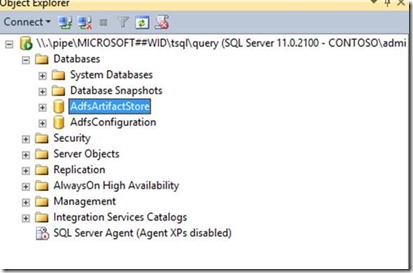Following is the steps to connect to these Windows internal database on Windows 2012 machine. This to access the WAP configuration from the ADFS configuration database.
Following is the steps to connect to the Windows internal database on Windows 2012 machine.
· Download Microsoft® SQL Server® 2012 Express from the link
o Microsoft® SQL Server® 2012 Express
https://www.microsoft.com/en-us/download/details.aspx?id=29062
· Install Microsoft® SQL Server® 2012 Express on the ADFS server ( This is because the WAP configuration is stored in the ADFS configuration database)
o Microsoft® SQL Server® 2012 Express requires NetFx3 feature (.Net Framework 3.5) to be enable on the Windows 2012 sever, if you face issue enabling .net feature follow the steps in the link
· Once installation is completed launch the SQL management studio.
· For server name enter \\.\pipe\MICROSOFT##WID\tsql\query in case if we are connecting to Windows Server 2012 internal database.
o If we are connecting to windows 2003 and 2008 windows internal DB then we ne use \\.\pipe\MSSQL$MICROSOFT##SSEE\sql\query
· Then click on connect and now we can access the Windows internal database and execute SQL queries as required.