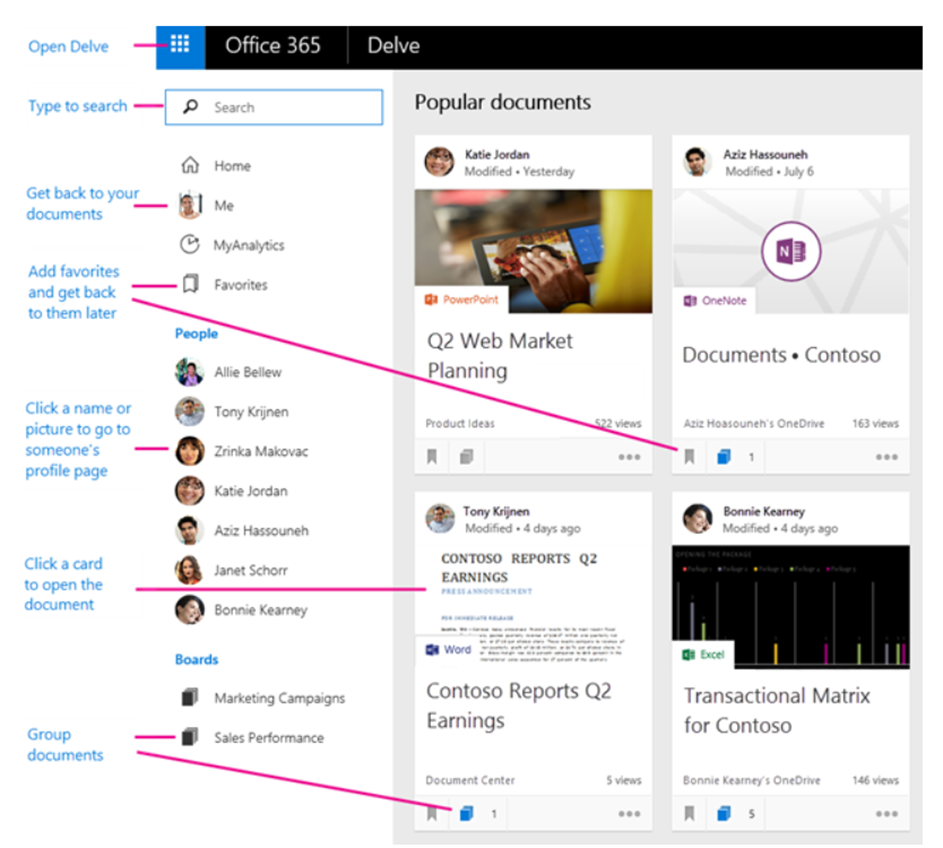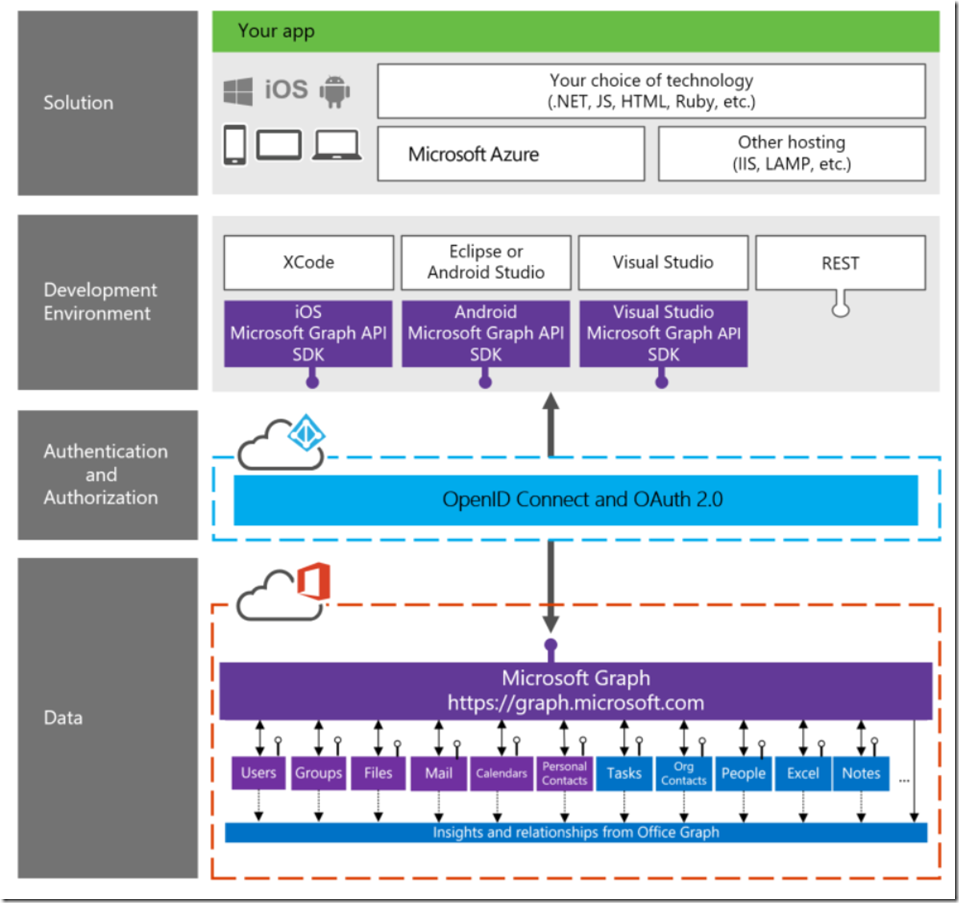Microsoft Graph is a framework and platform that provides data based on user identity and user activity.
Microsoft Graph is a big dataset and a framework to help make that data available to other applications. if you have used Microsoft Delve is one such application,
Delve helps you discover the information that's likely to be most interesting to you right now - across Office 365. Find information about people - and through people - and help others find you.You don't have to remember the title of a document or where it's stored. Delve shows you documents no matter where they're stored in OneDrive for Business or SharePoint in Office 365.
Delve never changes any permissions, so you'll only see documents that you already have access to. Other people will not see your private documents. Learn more about privacy.
To go to Delve, select Delve in the app launcher in Office 365, or open delve.office.com in your browser. Sign in with your work or school account if necessary.
Click someone’s name or picture anywhere in Delve to see documents they’re working on or to learn more about them.
When you find a document you’re interested in, add it as a favorite or to a board to easily get back to it later.
Search for people, documents, or boards.
There are already a number of third party apps available, just browse the Office Store and search for “Microsoft Graph”.
Delve is a fairly full-featured demo of what Microsoft Graph can do, a showcase application demonstrating the ‘art of the possible’ for Microsoft Graph data. Microsoft has said that Delve and Microsoft Graph are among its greatest innovations since SharePoint itself.
Microsoft Graph exposes multiple APIs from Office 365 and other Microsoft cloud services through a single endpoint: https://graph.microsoft.com. Microsoft Graph simplifies queries that would otherwise be more complex.
You can use Microsoft Graph to:
- Access data from multiple Microsoft cloud services, including Azure Active Directory, Exchange Online as part of Office 365, SharePoint, OneDrive, OneNote, and Planner.
- Navigate between entities and relationships.
- Access intelligence and insights from the Microsoft cloud (for commercial users).
Microsoft Graph development stack
Resources
Quick Start https://developer.microsoft.com/en-us/graph/quick-start
Graph Explorer https://developer.microsoft.com/en-us/graph/graph-explorer
Overview of Microsoft Graph: https://developer.microsoft.com/en-us/graph
Delta Query: https://developer.microsoft.com/en-us/graph/docs/concepts/delta_query_overview
Extensibility: https://developer.microsoft.com/en-us/graph/docs/concepts/extensibility_overview
Use REST APIs to access mailboxes in Exchange hybrid deployments: https://developer.microsoft.com/en-us/graph/docs/concepts/hybrid_rest_support