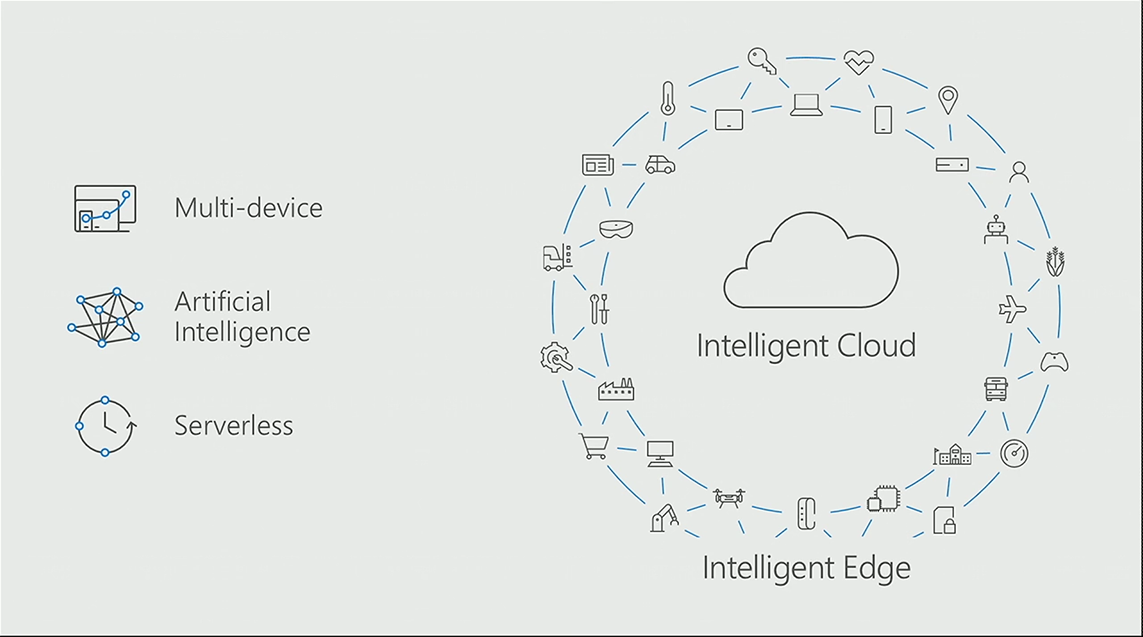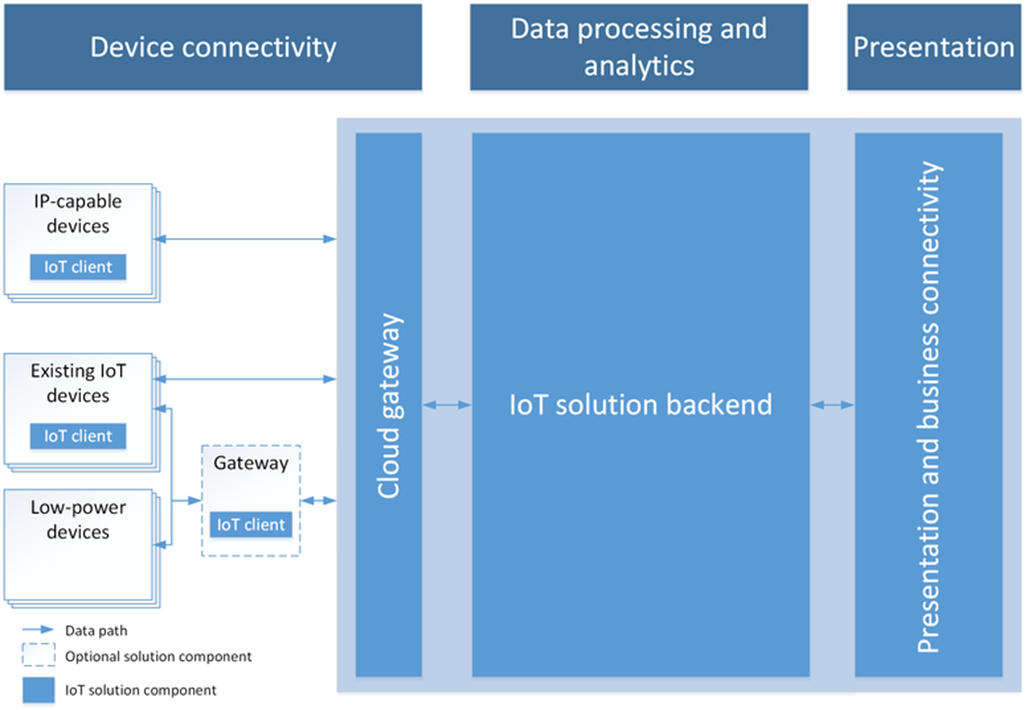Building IoT Solutions Hands-on Labs
Microsoft strategy around Intelligent Edge and Intelligent Cloud has Internet of Things (IoT) as a key area. We are now seeing a high interest from UK Universities around developing IoT Courses which demonstrate to user the scale of IoT and the importance of Real time processing and analytics of data, predictions and insight.
Many Courses now explore solving problem via the following topics:
- Concepts: principles/foundations
- Product Development
- Data Science
- IoT Verticals
- Programming
- Statistics
- Time Series
- Deep Learning
- Real Time
- IoT Data Visualization
- Methodology – putting it all together
Typical IoT Reference Architecture
Getting Started
Microsoft has developed a number of Tutorials
Tutorial 1 Connect your Microsoft Azure IoT Raspberry Pi 3 Starter Kit to the remote monitoring solution
The tutorials in this section help you learn how to connect a Raspberry Pi 3 device to the remote monitoring solution. Choose the tutorial appropriate to your preferred programming language and the whether you have the sensor hardware available to use with your Raspberry Pi.+
The tutorials
Simulated telemetry (Basic)
Simulates sensor data. Uses a standalone Raspberry Pi.
C, Node.js
Real sensor (Intermediate)
Uses data from a BME280 sensor connected to your Raspberry Pi.
C, Node.js
Implement firmware update (Advanced)
Uses data from a BME280 sensor connected to your Raspberry Pi. Enables remote firmware updates on your Raspberry Pi.
C, Node.js
Next steps
Visit the Azure IoT Dev Center for more samples and documentation on Azure IoT.
Tutorial 2 Connect your Azure IoT Edge gateway to the remote monitoring preconfigured solution and send simulated telemetry
This tutorial shows you how to use the Azure IoT Edge to simulate temperature and humidity data to send to the remote monitoring preconfigured solution. The tutorial uses:
- The Azure IoT Edge to implement a sample gateway.
- The IoT Suite remote monitoring preconfigured solution as the cloud-based back end.
Overview
In this tutorial, you complete the following steps:
- Deploy an instance of the remote monitoring preconfigured solution to your Azure subscription. This step automatically deploys and configures multiple Azure services.
- Set up your Intel NUC gateway device to communicate with your computer and the remote monitoring solution.
- Configure the IoT Edge gateway to send simulated telemetry that you can view on the solution dashboard.
Prerequisites
To complete this tutorial, you need an active Azure subscription.
Note
If you don’t have an account, you can create a free trial account in just a couple of minutes. For details, see Azure Free Trial.
Required software
You need SSH client on your desktop machine to enable you to remotely access the command line on the Intel NUC.
- Windows does not include an SSH client. We recommend using PuTTY.
- Most Linux distributions and Mac OS include the command-line SSH utility.
Required hardware
A desktop computer to enable you to connect remotely to the command line on the Intel NUC.
IoT Commercial Gateway Kit. This tutorial uses the following items from the kit:
- Intel® NUC Kit DE3815TYKE with 4G Memory and Bluetooth expansion card
- Power adaptor
External Training Readiness
External training provider Opsgility have announced the release of the “Building Internet of Things (IoT) Solutions with Azure” The “Building IoT Solutions with Azure” course is made up of 8 modules of on-demand video content covering a wide range of IoT and Azure topics. The course covers quite a large array of Azure services and topics with the overall goal to provide you with the foundation you’ll need to prototype and build out full IoT solutions that utilize Microsoft Azure cloud services.
source Opsgliity The “Building IoT Solutions with Azure”
The technology topics and areas covered in this course include the following:
- Using Azure IoT Suite for IoT Device Management and Communication
- Implementing 2-way Device Messaging (Cloud-to-Device and Device-to-Cloud)
- Implementing Predictive Analytics using Azure Machine Learning
- Handling High Volume IoT Event Ingress with Real-Time Stream Processing through Azure Stream Analytics
- Implementing Lambda Architecture for Fast and Slow data processing pipelines
- Building IoT Gateways for event aggregation and protocol adaptation
- Introduction to both the Raspberry Pi and Arduino development platforms
- Overview of the Azure Certified for IoT program
- Best Practices for Internet of Things Security
This on-demand course, plus the accompanying hands-on labs, You can find the hands-on labs in the Opsgility hands-on labs catalog, but here’s the direct links for easier access:
- Building IoT Solutions in Azure (Simulated Device)
- Building IoT Solutions in Azure with Raspberry Pi 3
Resources
Azure and Internet of Things
https://docs.microsoft.com/en-us/azure/iot-suite/iot-suite-what-is-azure-iot
Developing Courses for IOT
https://blogs.msdn.microsoft.com/uk_faculty_connection/2017/02/28/internet-of-things-with-azure/