Tip of the Day: Windows Hello Setup on Lock Screen
Today's tip...
Set up Windows Hello faster and more securely in Windows 10 April 2018 Update!
No longer do you have to run through Settings. Set up the following right on the lock screen by clicking the Windows Hello button under the sign-in options:
- Windows Hello Face
- Fingerprint
- PIN
There's a GIF on the blog that shows it in action. Check it out! 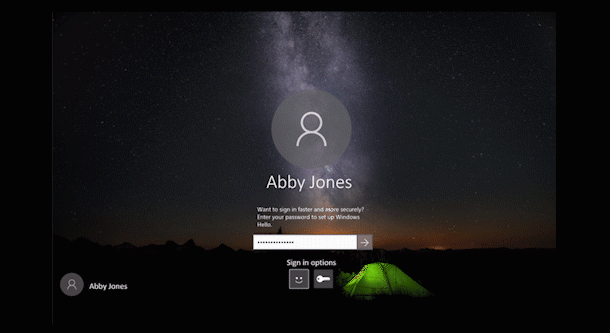
Reference: “Windows 10 Tip: Windows Hello from your lock screen” - https://blogs.windows.com/windowsexperience/2018/09/10/windows-10-tip-set-up-windows-hello-from-your-lock-screen/#YEa1tdt81u5AC1Xl.97