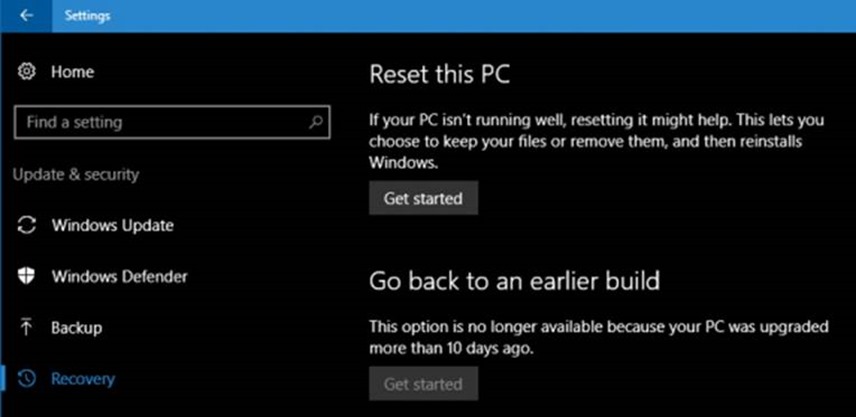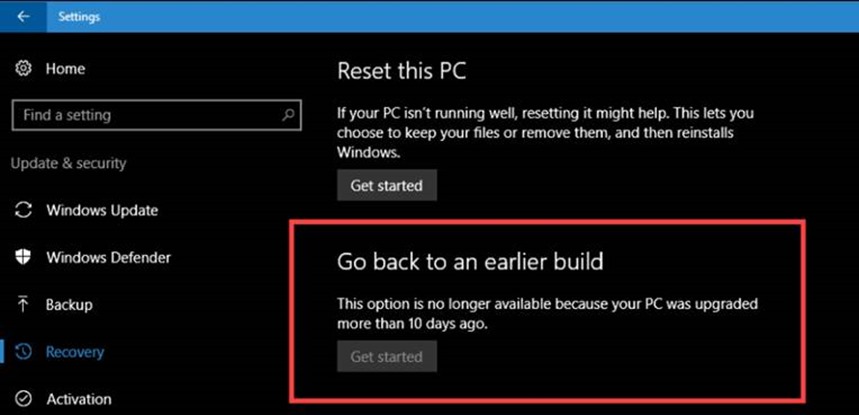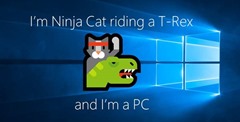Tip of the Day: Shortened Recovery Rollback Period is now 10 Days in Windows Anniversary Update
Today’s Tip…
When Windows 10 was first released, it made sense to give users the opportunity to try everything out. Thirty days to test out the upgrade from Windows 7 or Windows 8.1 to Windows 10 was adequate. With Windows 10 Anniversary Update, the rollback period is now ten days.
Why’d that change?
As in most decisions, data indicated that if someone was going to roll back, they’d do within the first several days after the upgrade. Something you may not be considering is that during that time that you are debating on whether or not to rollback, a chunk of storage is consumed holding the previous version. By shortening the rollback period, space will be freed up sooner.
Here’s today’s Bonus!
Get Ninja Cat on your phone, your Band, and your system!
Windows 10 (and Anniversary) fan art
Ninja Cat Wallpapers (links at the bottom of the History of Ninja Cat page)
Windows Insider Anniversary Ninja Cat Background Download
Some of my favorites:
Comments
- Anonymous
October 04, 2016
As a person who had to scramble to get Bluetooth back when 1607 broke it on my Lenovo laptop, this decision to lesson the rollback window meant that I knew that a clock was ticking and I had to find the issue asap. I was going to be out of town for a week so this put extra pressure on. Please stop merely looking at telemetry and ASK your uses what we would like. Just because we decided to roll back in a few days doesn't mean that we appreciated knowing we had 30 days to do so. If we want to get space back, we know how to do it. - Anonymous
October 05, 2016
Would be nice if there was a further delay from W10 home users from upgrading. Already 2 failures that I know of from people I know. I both cases I upgraded them with the disc.