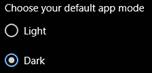Tip of the Day: Join the Dark Theme Side
You wanted the dark theme added to File Explorer, we listened! Now, you get the dark theme in multiple legacy parts of the shell.
How do you get it? Simple….
- Click on the Windows button
- Click on the Settings button
- Select Personalization
- Select Colors
- Scroll down to Choose your default app mode and select Dark.
Now, you can enjoy the Dark Theme!
Reference: “Windows 10 Tip: Dark theme in File Explorer” - https://blogs.windows.com/windowsexperience/2019/04/01/windows-10-tip-dark-theme-in-file-explorer/#pYCGUTvfbX38x0xk.97