I use Microsoft Teams #2 - How to create a BOT for Microsoft Teams without writing Code
I’ve always assumed that creating a Bot was something only in the remit of someone with coding skills, but I was wrong! You can easily host your own Bot on Azure and create content using a tool called QnA Maker. Then you can publish it to a multitude of applications such as Teams and Skype for Business using the Microsoft Bot Framework. In this blog I am going to discuss how to make a simple question and answer Bot without writing any code. This is a great way to get to grips with the basic creation process and an easy means for someone who isn’t a programmer to share their knowledge with others.
The first thing you need to do is to connect to Azure. If you haven’t got an account, you can sign up for a free one here. 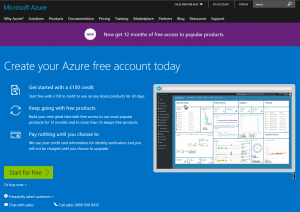
For the demonstration videos I’ve used in this blog I created a 30-day trial for one of my test tenant users Megan. It literally takes a few minutes to sign up and the Azure Bot Service is immediately available, allowing you to get started on your Bot construction journey.
I’ve published my Bot Creation Teams Nugget on You Tube, please click the link below to see the steps needed. The video shows how I can produce question and answer content, create the Bot and publish it to Microsoft Teams in under 5 minutes! Teams Nugget - How to create a BOT for Microsoft Teams without having to write code!
To be honest if I let the 365Help Bot loose into the wild in its raw state it would be quite fragile, so to improve its performance I need to invest some time to train it. In keeping with my “Bots for non-programmers” theme I can use some inbuilt in tools within QnA Maker that are available to help with this.
Check out the next Teams Nugget via the following link to see the tools in action: Teams Nugget - Using QnA Maker to Train my Bot
Now in reality the Bots we can build using QnA Maker are relatively basic and to move onto the next level we’re going to need to start learning how to code. Having said that, I still think QnA Maker is a great tool for someone who wants to quickly create some question and answer content, then use it to learn about the Azure Bot Service and also interact with Microsoft’s Bot Framework.